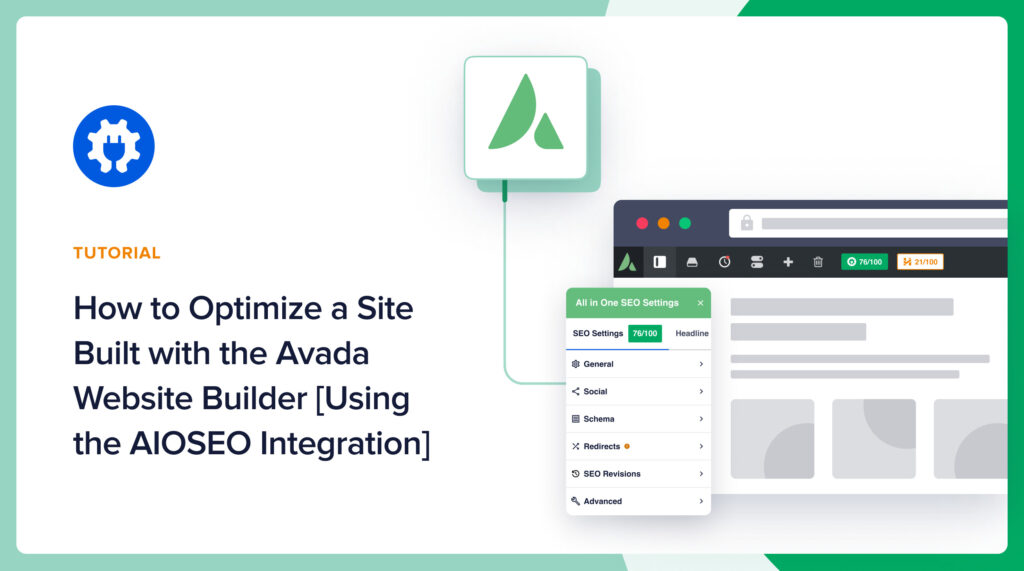Looking for tips to boost your SEO on a site built using the Avada website builder?
With over 700k active users, Avada is one of the most popular WordPress page builders. One reason for its popularity is that the website builder is beginner-friendly. This means even if you have no coding knowledge, you can use the page builder to build stunning websites.
In This Article
What is Avada Website Builder?
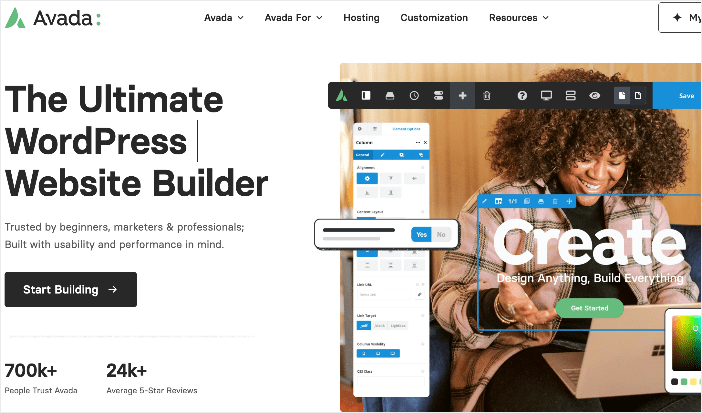
Avada Website Builder is a popular WordPress plugin that allows users to create and design custom layouts for their websites. It features a frontend and backend builder, making it ideal for people at different skill levels regarding web design and building.
One reason many users love Avada is that it comes with 80+ pre-built websites. This means you can have a stunning website in just a few clicks! It also features:
- 120 design elements
- WooCommerce store builder
- Mobile friendly
- And more
Add to all this extensive documentation and exceptional support, and Avada definitely ranks among the top website builders.
Is Avada Good for SEO?
While many WordPress page builders, like Avada, are designed with performance in mind, they don’t directly influence search engine optimization. SEO is primarily affected by your content, website structure, and many other SEO best practices.
This is why, if you’re an Avada and AIOSEO user, you’ll be glad to know that we’ve baked AIOSEO into the page builder. This actually makes Avada a page builder with enhanced SEO superpowers.
How to Use the AIOSEO Integration in an Avada-built Site
Ready to see how you can supercharge Avada page builder for SEO?
Step 1: Install All In One SEO (AIOSEO)
The first step to boosting your SEO if you use Avada is to download and install All In One SEO (AIOSEO).
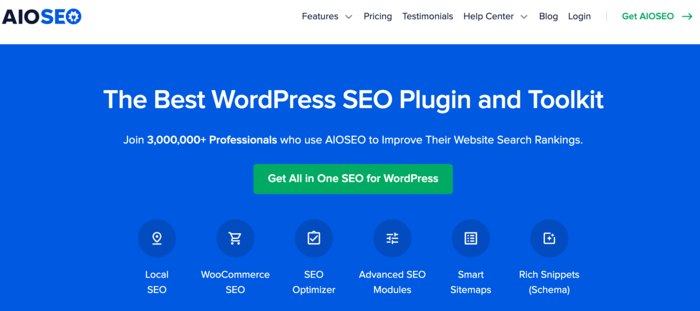
AIOSEO is a powerful yet easy-to-use SEO plugin boasting over 3 million active installs. That means millions of smart bloggers and marketers use AIOSEO to help them boost their search engine rankings and drive qualified traffic to their blogs. The plugin has many powerful features and modules designed to help you properly configure your SEO settings. Examples include:
- Cornerstone Content: Easily build topic clusters and enhance your topical authority and semantic SEO strategy.
- Search Statistics: This powerful Google Search Console integration lets you track your keyword rankings and see important SEO metrics with 1-click, and more.
- SEO Revisions: Track any changes you make to your site and see their impact on your SEO. Plus, you get to see on a timeline how Google updates affect your site.
- Advanced Robots.txt Generator: Easily generate and customize your robots.txt file for better crawling and indexing.
- TruSEO Highlighter: Makes it easy to spot on-page SEO issues and gives recommendations for fixing them.
- Next-gen Schema generator: This no-code schema generator enables users to generate and output any schema markup on your site.
- Redirection Manager: Helps you manage redirects and eliminate 404 errors, making it easier for search engines to crawl and index your site.
- Link Assistant: Powerful internal linking tool that automates building links between pages on your site. It also gives you an audit of outbound links.
- SEO Preview: This gives you an overview of your search and social snippets and general SEO so you can improve your optimization.
- IndexNow: For fast indexing on search engines that support the IndexNow protocol (like Bing and Yandex).
- Sitemap generator: Automatically generate different types of sitemaps to notify all search engines of any updates on your site.
- And more
AIOSEO also has many other features to help you boost your local SEO, on-page SEO, and technical SEO. And, if you’re a WooCommerce user, AIOSEO has a tailor-made WooCommerce SEO module to help you rank your Avada-built WooCommerce store higher in search rankings.
Avada users will be glad to know that AIOSEO also integrates with the page builder to help you optimize your pages on the fly.
For step-by-step instructions on how to install AIOSEO, check our detailed installation guide.
Step 2: Access AIOSEO in the Avada Page Builder Toolbar
You can access AIOSEO in both the frontend and backend editor of Avada. You’ll find the AIOSEO button in the top left menu corner of the page builder.
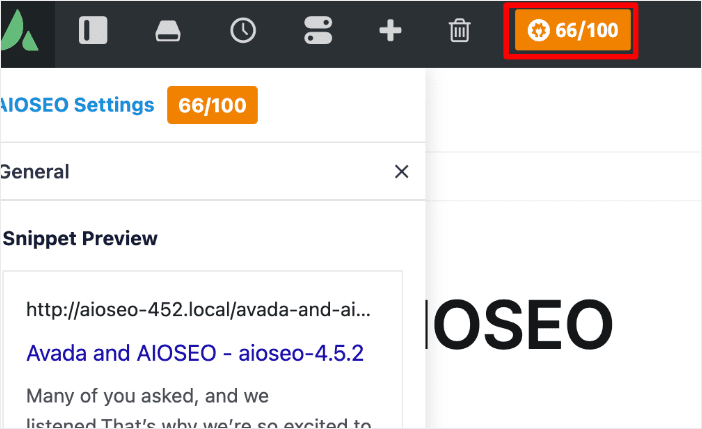
The AIOSEO button features your TruSEO score so you can quickly see how well you’ve optimized your page.
Clicking on the button will open a menu with AIOSEO settings.
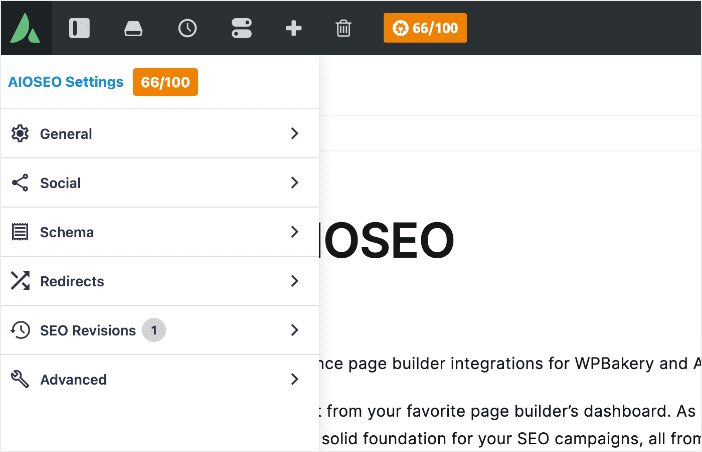
Selecting any of the menu items will expand the menu box to reveal more options and tools for optimizing your page.
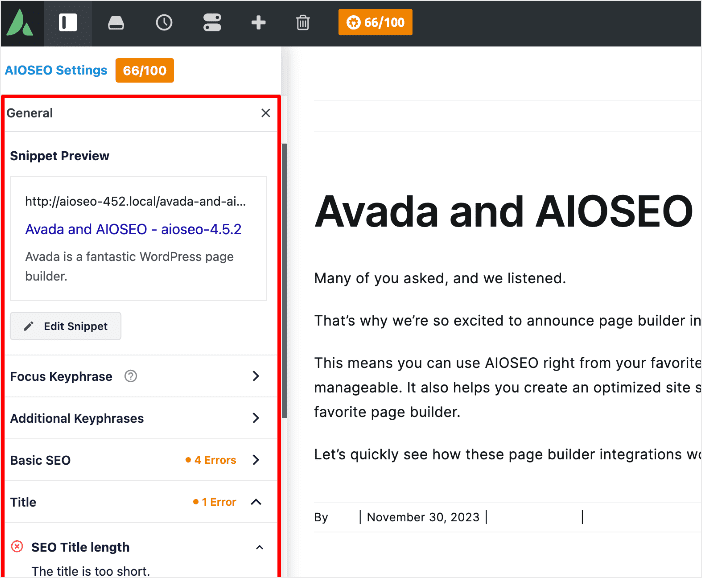
The beauty of this is that you can work on your on-page SEO on the fly.
Implementing SEO best practices has just become easier for Avada users, as you can do this right from your page builder. As a result, your chances of ranking higher on search engine results pages (SERPs) are improved.
And when you’re working on an already published page, you’ll be glad to know that the Limit Modified Date feature is also baked into the page builder integration.
SEO for The Avada Website Builder: Your FAQs Answered
Does Avada support schema markup for structured data?
Avada itself doesn’t provide direct support for schema markup. However, with the AIOSEO integration, you can implement schema markup from within the page builder.
Is it necessary to use an SEO plugin with the Avada website builder?
While it’s not mandatory, using an SEO plugin alongside Avada can be beneficial. With AIOSEO, you can actually have an SEO plugin right inside the Avada website builder. This means you can handle many SEO tasks on the go as you work on your page or post.
We hope this post has helped you learn how you can use the AIOSEO/Avada integration to boost your SEO. You may also want to check out other articles on our blog, like our in-depth guide on using ToFu, MoFu, and BoFu in SEO or our ultimate WordPress SEO checklist.
If you found this article helpful, then please subscribe to our YouTube Channel. You’ll find many more helpful tutorials there. You can also follow us on X (Twitter), LinkedIn, or Facebook to stay in the loop.
Disclosure: Our content is reader-supported. This means if you click on some of our links, then we may earn a commission. We only recommend products that we believe will add value to our readers.