Many of you asked, and we listened.
That’s why we’re so excited to announce page builder integrations for WPBakery and Avada in AIOSEO 4.5.2.
This means you can use AIOSEO right from your favorite page builder’s dashboard. As a result, optimizing your content has just become more manageable. It also helps you create an optimized site structure, giving you a solid foundation for your SEO campaigns, all from within your favorite page builder.
Let’s quickly see how these page builder integrations work:
AIOSEO + WPBakery
WPBakery is fast becoming one of the most popular page builders for WordPress. If you’re one of its fans, you’ll be glad to know that you can now find AIOSEO in both the front-end and back-end editor. For example, in the front-end editor, you’ll find the AIOSEO button in the top left menu corner of the page builder.
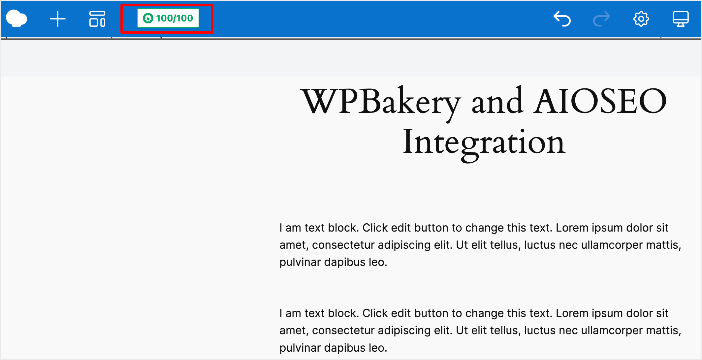
The AIOSEO button features your TruSEO score so you can quickly see how well you’ve optimized your page.
Clicking on the button will open a menu with AIOSEO settings.
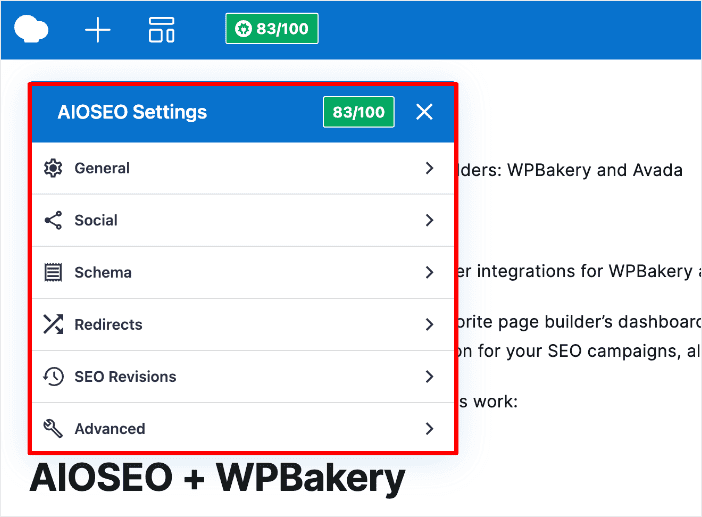
You can select any menu item depending on what you want to optimize on that page. The beauty of this is that TruSEO also works right from within the page builder. This means you can work on your on-page SEO on the fly.
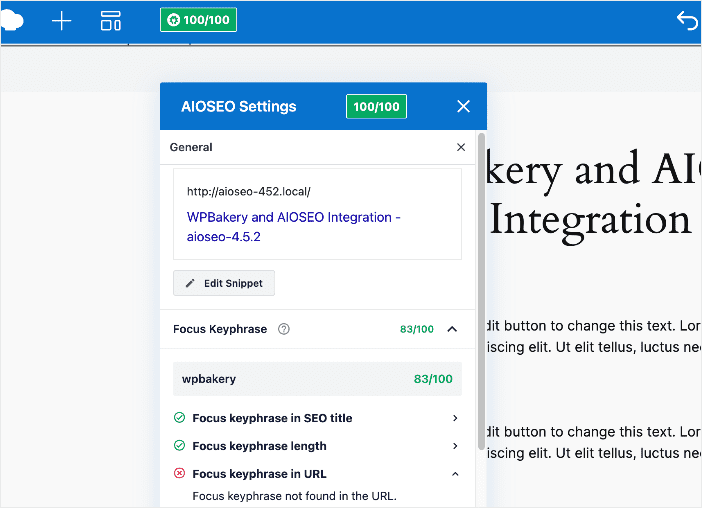
Because you’re able to optimize your pages and posts right from within WPBakery, you have greater flexibility in implementing your SEO. Plus, it reduces the time needed to optimize your website.
Ranking your pages has become easier as you can now implement SEO best practices right from within WPBakery.
AIOSEO + Avada
For the Avada users, we’ve also added an integration that makes it easy for you to optimize your page as you build it. You’ll find the AIOSEO button at the top left-hand side of the Avada toolbar.
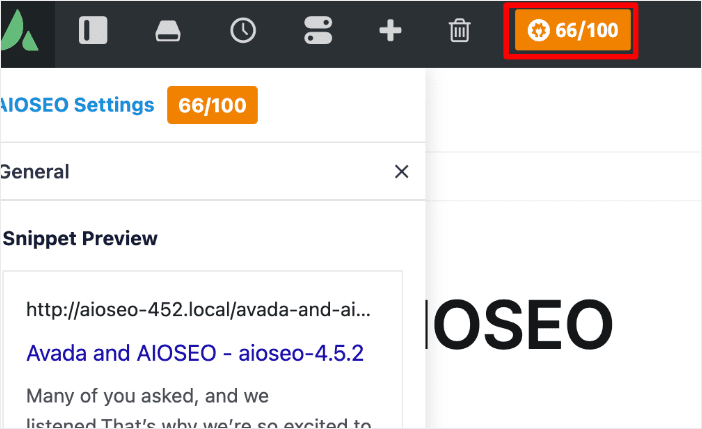
Clicking on the AIOSEO button will open a menu with most of the AIOSEO settings you’re familiar with and love.
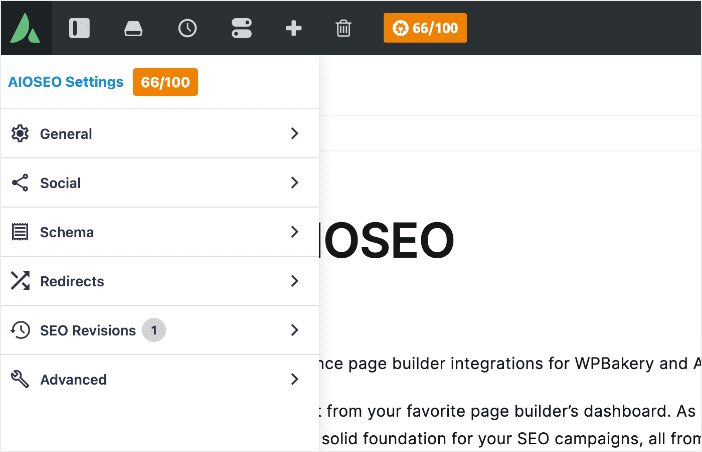
You can optimize many aspects of your pages and posts from within the page builder. These include schema, social meta, and more. You can even use the powerful SEO Revisions and TruSEO features right inside Avada.
All these enable you to easily optimize your page on the fly with AIOSEO’s suggestions.
If you love the Avada page builder, then you’ll love it more when you experience the powerful combination of your favorite page builder and the world’s best SEO plugin.
Limit the Modified Date in WPBakery and Avada
Another handy feature you’ll love with our WPBakery and Avada integrations is the ability to limit the modified date when you make changes to your posts or pages.
When you’re working on an already published page, you’ll be able to stop the update from changing the published date.
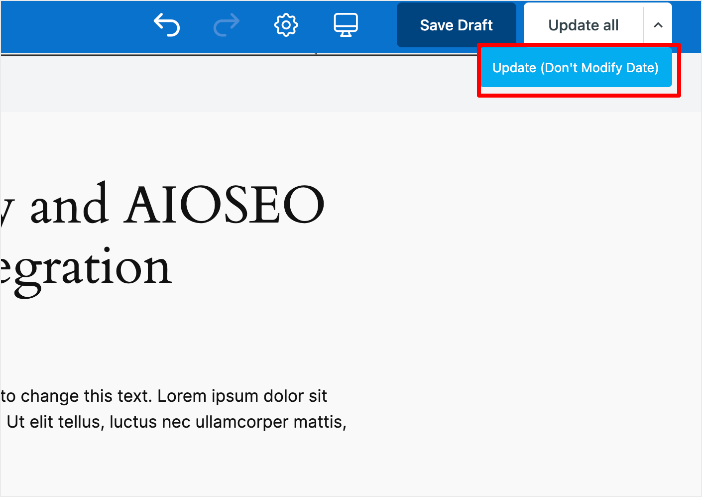
This is perfect for those times you make minor changes on your posts or pages and don’t want to signal the change to users and search engines. It also prevents the page from being moved to the top of your sitemap as a new page.
Having AIOSEO working in your page builder gives you more control and flexibility on how you optimize your website. This definitely is a game changer for those who use these supported page builders.
Besides WPBakery and Avada, we also have integrations with Divi, Elementor, and SeedProd. Our goal is for AIOSEO to integrate seamlessly with all your favorite page builders.
We’ve also made some improvements to many other features in the plugin. You can see all our changes in our full product changelog.
What are you waiting for?
Update your site to AIOSEO 4.5.2 to unlock these powerful new features and rank your content higher on SERPs.
And if you’re not yet using AIOSEO, make sure to install and activate the plugin today.
If you have questions about these features, please comment below or contact our customer support team. We’re always ready to help. Our commitment to making AIOSEO the easiest and best WordPress SEO plugin is only getting stronger as we continue to win as a team with you, our customers.
We’re so grateful for your continued support, feedback, and suggestions. Please keep those suggestions and feature requests coming!
We hope you enjoy using these new SEO features as much as we enjoyed creating them.
-Benjamin Rojas (President of AIOSEO).
Disclosure: Our content is reader-supported. This means if you click on some of our links, then we may earn a commission. We only recommend products that we believe will add value to our readers.
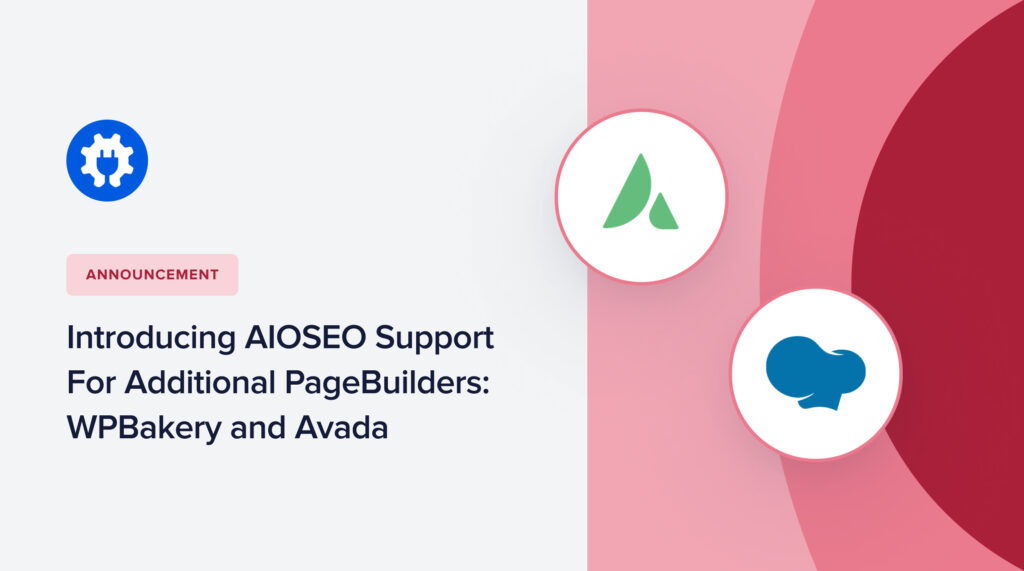
Next up, SiteOrigin Page Builder? 🙂
Love that you have put in the support for Avada. I use this page builder and AIOSEO. The true SEO score on the backend builder has become a little buggy with the latest update. Often when you open a page or update it in the backend builder it stops reading the page data, if you scroll down to page analysis it says there is no data. After making an edit to the page this is normally rectified.
Hey James! Glad you love the integration. We also appreciate your feedback. We’ll work on this issue ASAP.
Thanks again.
Hi! I have another issue after the latest update. It shoes me 100/100 score for all new articles I made after the update and if I enter to edit an old article (that had a lower score), it changes the score to 100/100. Theme Avada.
Hey Laura, thank you for your feedback. The team is working on this fix and your feedback has been so helpful.
Avada theme: The page analysis doesn’t work anymore for Portfolio items.
I have fully built portfolio pages with content and all my portfolio pages register as 100/100 score and doesn’t change.
Page Analysis
No content yet
Please add some content first.
I created a test page and it will start off with a score of 67 or something with just a title and if I scroll down really fast to the AIOSEO section it will show results for about 1 second, then it’s disabled and gives the info about showing nothing… It’s obviously something getting in the way, but with way, it doesn’t work. Looks like the score is based off maybe one thing, title alone. So you can write anything you want in the title and as long as it’s less than 60 characters, it’s a 100/100… Seems to be a length score.
Hey Scott, thank you so much for this detailed feedback. The team is working on it and your feedback has been so helpful.
Hello! I use the WP bakery editor and it looks like sometime after june of last year AIOSEO stopped indexing my pages. I can’t get an SEO score out of the orange. It isn’t reading any of the content regardless of whether or not I use Guttenberg or wpbakery. In meta description when I select page content, I get null. In SEO analysis it says no internal/external links or images, when they all exist in the content.
Hey Kathryn, would you mind reaching out to our support team here?