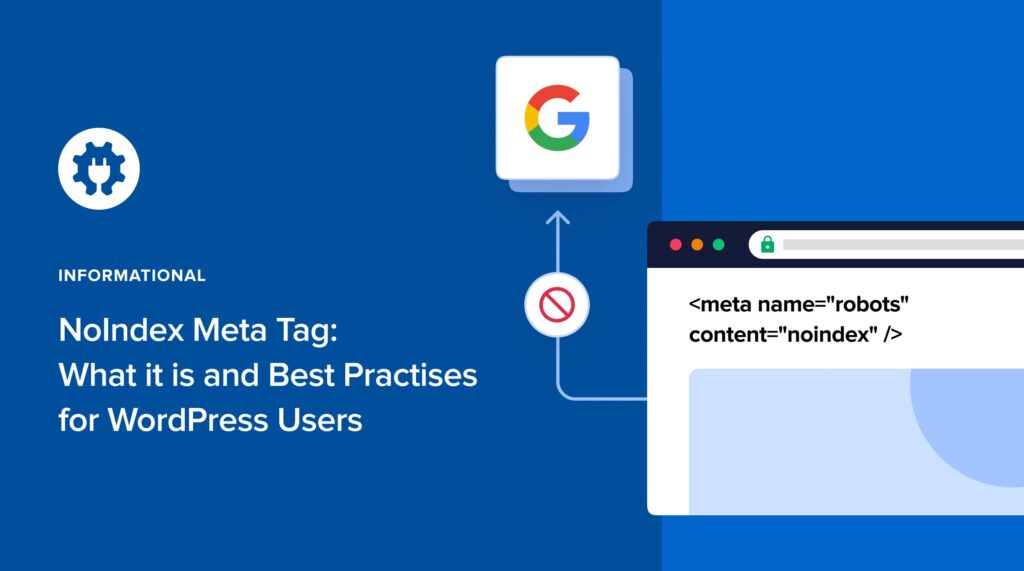What is a noindex meta tag, and why is it important to your SEO?
Search engine optimization (SEO) is all about making your website visible in search results.
But what about content you don’t want to show up in search engines?
This is where the noindex meta tag comes in.
In this article, we’ll delve into the world of noindex tags, specifically for WordPress users. We’ll explore what they are, why they’re important, and how to use them effectively to optimize your site’s SEO.
In This Article
Understanding Crawling and Indexing
Search engines use crawlers (search spiders or bots) to discover and understand your site’s content. These crawlers follow links and gather information about web pages — this is called crawling.
After crawling, the search bot stores the information in the search engine’s database. This is called indexing. When a user performs a search, the search engine returns the most relevant results from its index.
Crawling and indexing are essential aspects of SEO, as they determine the content search engines find and show to users.
But what if you have content you don’t want search engines to index?
This is where the noindex meta tag comes into play.
What is a NoIndex Meta Tag?
The NoIndex meta tag is an HTML tag that instructs search engine crawlers not to index a specific web page. When a crawler encounters this tag, it will refrain from adding the page to the search engine’s index, effectively making it unsearchable through that particular search engine.
The syntax for the NoIndex meta tag is as follows:
<meta name="robots" content="noindex" /><meta name=”robots” content=”noindex” />
The Importance of NoIndex Meta Tags
You may want to use the NoIndex meta tag for many reasons. Here are some of the most common use cases:
- Private or confidential content: If your site contains sensitive information or content intended for a specific audience, the NoIndex meta tag can prevent it from appearing in search engine results.
- Duplicate content: When multiple versions of the same content exist on your site, using the NoIndex tag on the duplicate pages can help avoid search engine penalties for duplicate content.
- Staging or development sites: For websites under development or testing, the NoIndex tag can prevent unfinished or test content from being indexed by search engines.
- Thin or low-quality content: Pages with little or low-quality content that provide minimal value to users can be excluded from search engine indexing using the NoIndex tag.
- Crawl budget optimization: Using the noindex meta tag is a great way to maximize your crawl budget, as you can exclude pages that don’t contribute to your SEO.
The NoIndex meta tag is a great tool for ensuring your site follows SEO best practices.
How to Implement a NoIndex Meta Tag
There are several ways to implement the NoIndex meta tag in WordPress:
Using an SEO Plugin Like All In One SEO (AIOSEO)
The easiest way to implement a NoIndex meta tag is to use a plugin like All In One SEO (AIOSEO).

AIOSEO is a powerful, easy-to-use SEO plugin with over 3 million active users. Because it’s regularly updated, you can rest assured the plugin stays abreast of changes in SEO and WordPress best practices.
Millions of smart marketers and bloggers use AIOSEO to help them boost their search engine rankings and drive qualified blog traffic because the plugin has many powerful features. These are designed to help you properly configure your SEO settings.
Regarding NoIndex meta tags, AIOSEO has some advanced settings that help you prevent search engines from indexing specific content.
For step-by-step instructions on how to install AIOSEO, check our detailed installation guide.
Implementing NoIndex to a Single Page
To set the noindex meta tag on a page, open it in editor mode, then scroll down to the AIOSEO Settings. Next, click Advanced. Here, one of the first settings you’ll see under this tab is the Robots Setting. It will be set to Use Default Settings.
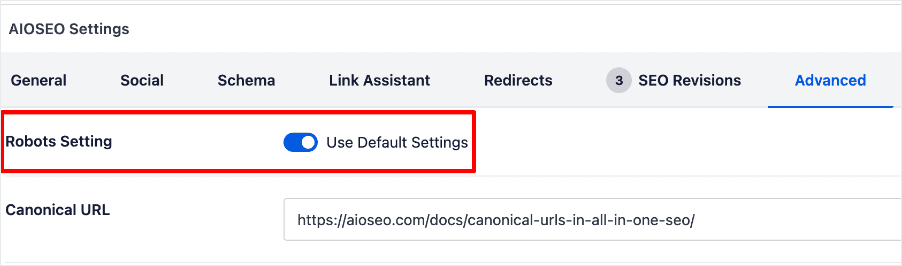
Turn the toggle to the off position, and you’ll be presented with robots settings that give you granular control over how search engines interact with your site. Select the No Index option.
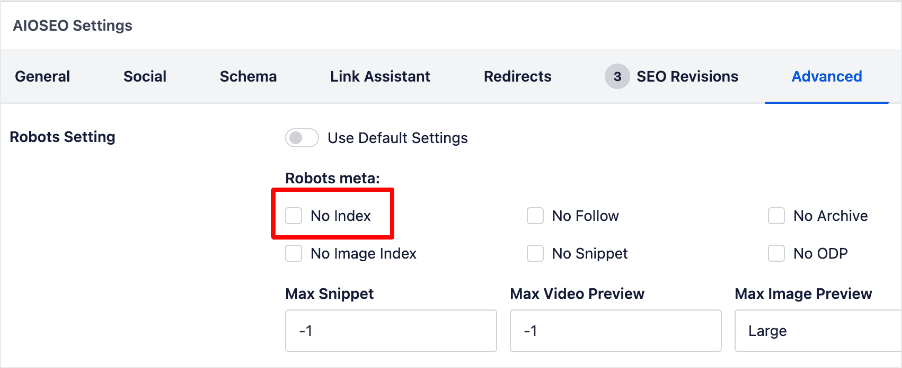
The plugin will inject code that will tell search engines not to index that page.
Implementing the NoIndex Meta Tag Sitewide
To implement the NoIndex meta tag across your site, go to your AIOSEO menu » Search Appearance>> Advanced. Here, you’ll find the Global Robots Meta setting toggle set to Use Default Settings.
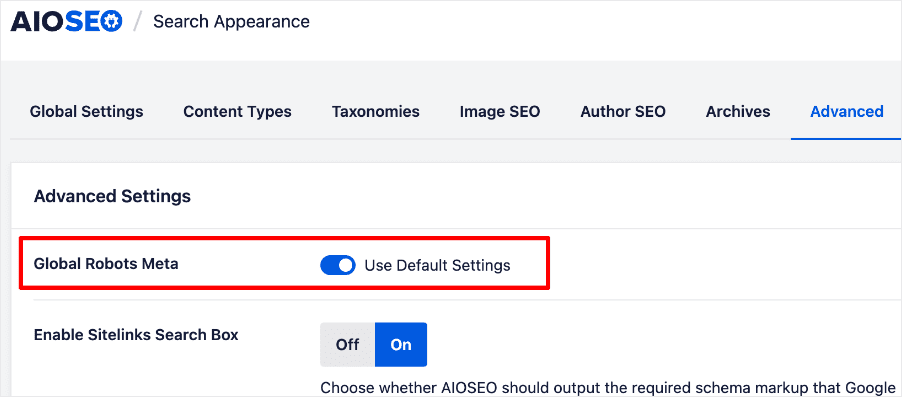
Change the toggle to off, and you’ll get more settings.
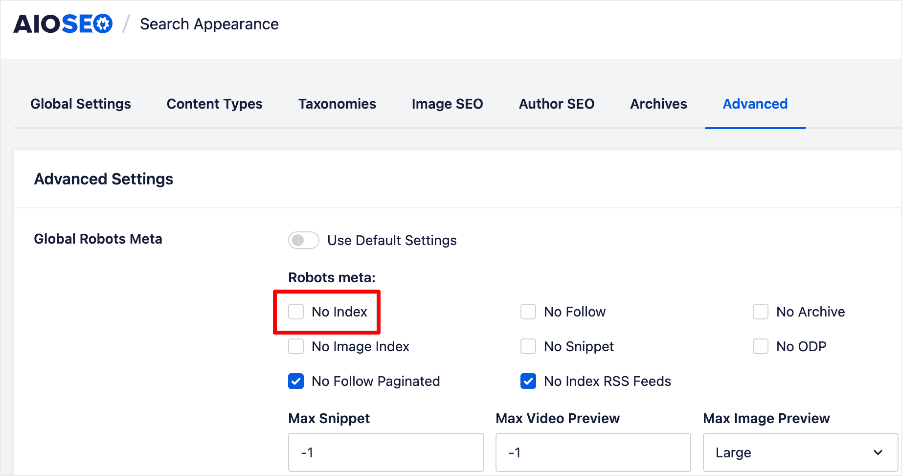
Again, select the No Index option to implement your sitewide NoIndex meta tag.
Note: You can use the No Index meta tag with our settings, such as No Follow, No Archive, etc.
Inserting the NoIndex Meta Tag in the Header File
For more advanced users, you can also add the NoIndex meta tag directly to the header.php file of your WordPress theme. This method applies the NoIndex tag to all the pages on your website.
If you want to add a NoIndex meta tag to individual pages, you can do so directly in the page’s HTML source code. You can use WordPress’s code editor or a plugin like WPCode that helps users insert code snippets in WordPress.
Check out our guide on using WPCode with AIOSEO here.
Best Practices for Using the NoIndex Meta Tag
While the NoIndex meta tag can be a powerful tool, it’s important to use it judiciously and follow best practices. Here are some tips on ensuring you use it correctly:
- Be selective: Only apply the NoIndex tag to pages that truly need to be excluded from search engine indexing. Overusing the tag can negatively impact your website’s visibility and search engine rankings.
- Monitor changes: If you’ve applied the NoIndex tag to previously indexed pages, monitor the search engine’s response to ensure the pages are properly removed from the index.
- Consider alternative solutions: In some cases, alternative solutions like password protection or editing your robots.txt file may be more appropriate than using the NoIndex tag.
- Regularly review: Periodically review the pages you’ve applied the NoIndex tag to, as your content and indexing requirements may change over time.
Following these guidelines helps ensure the application of your NoIndex meta tag is in line with technical SEO best practices.
NoIndex Meta Tag: Your FAQs Answered
Can I use the NoIndex tag on my entire website?
Yes, you can use the NoIndex meta tag on your entire website by adding it to your site’s header file. However, this should only be done in specific cases, such as when your website is under development or contains highly sensitive information.
What’s the easiest way to implement a NoIndex meta tag in WordPress?
The easiest way to implement a NoIndex meta tag in WordPress is to use a plugin like All In One SEO (AIOSEO). It has many features to help you implement SEO best practices, one of which makes it easy to add NoIndex meta tags to individual posts or pages or sitewide.
Will the NoIndex tag affect my site’s existing search engine rankings?
Suppose you apply the NoIndex tag to pages that were previously indexed. In that case, those pages will eventually be removed from the search engine’s index, which may impact your site’s rankings for related keywords or phrases.
Can I use the NoIndex tag in combination with other meta tags?
Yes, the NoIndex meta tag can be combined with other meta tags, such as “nofollow” or “noarchive,” to further control how search engines interact with your website’s content.
We hope this article has helped you know what a NoIndex meta tag is and how to use it. You may also want to check out other articles on our blog, like our guide to common SEO mistakes to avoid or our tutorial on using HTML tags for SEO.
If you found this article helpful, then please subscribe to our YouTube channel. You’ll find many more helpful tutorials there. You can also follow us on X (Twitter), LinkedIn, or Facebook to stay in the loop.
Disclosure: Our content is reader-supported. This means if you click on some of our links, then we may earn a commission. We only recommend products that we believe will add value to our readers.