What are robots meta tags?
If you’ve come across this term and are wondering what it means, then you’re not alone.
Meta robots tags are useful in helping you guide search engines on how to interact with your site. This makes them an essential component of search engine optimization (SEO).
In this article, we’ll define robots meta tags, what they do, and how to implement them on your site.
In This Article
- What are Robots Meta Tags?
- Robots Meta Tag vs. Robots.txt: What’s the Difference?
- The Importance of Robots Meta Tags in SEO?
- How to Use Robots Meta Tags in WordPress
- Understanding Robots Meta Attributes and Directives
- Robots Meta Tags: Your FAQs Answered
- Master Robots Meta Tags and Improve Your Crawling and Indexing
What are Robots Meta Tags?
Robots Meta Tags are HTML tags embedded within the code of a webpage to provide instructions to search engine crawlers or bots regarding the indexing and crawling of the content.
Robots meta tags are placed in the <head> section of a page. Here’s an example of what they look like:
<meta name="robots" content="noindex";</p>What Are Robots Meta Tags Used For?
Robots meta tags serve as a communication tool between you and search engines, allowing you to control how the search bots crawl, index, and display a page’s content. Examples of this include whether to:
- Index a page
- Follow the links on a page
- Index the images on a page
- Show a snippet of the page on search engine results pages (SERPs)
In essence, robots meta tags are used to influence the behavior of search bots when they visit your page. This is important as it helps you control which content appears in search results.
Robots Meta Tag vs. Robots.txt: What’s the Difference?
A question many people ask is whether there’s a difference between a robots meta tag and a robots.txt file. These 2 are completely different, even though their core function may be the same.
So, what’s the difference?
To answer that question, let’s briefly define what a robots.txt file is.
Robots.txt is a text file that website owners can create to tell search engine bots how to interact with their sites, mainly which pages to crawl and which to ignore. It’s a plain text file stored in the root directory (also known as the main folder) of your website. In our case, our robots.txt’s URL is:
https://aioseo.com/robots.txtThe Difference Between Robots Meta Tags and Robots.txt Files Is…
- Robots meta tags: HTML tags embedded in the head of a webpage. The tag only applies to the page it’s on.
- Robots.txt file: This is a text file that contains directives that are applied sitewide.
In short, while a robots.txt file affects your entire site, a robots meta tag only affects the page containing that tag.
The Importance of Robots Meta Tags in SEO?
The importance of Robots Meta Tags in SEO can’t be overstated. They are crucial in determining how search engines crawl and index your site. They also impact how your site’s content is displayed in search results. Let’s break it down further to see just how much of an impact they have.
Crawl Budget Optimization
Search engines allocate a certain crawl budget to each website. By using directives like follow and nofollow, you can guide search engine bots on which links to crawl and which to ignore. This helps optimize the crawl budget and ensures that important pages are prioritized.
Indexing Instructions
By using directives like index and noindex, robots meta tags provide explicit instructions to search engines about whether a particular page should be included in their index. This influences whether the page will appear in search results or not.
This level of control is essential for managing the visibility of specific content, such as private or duplicate pages.
Duplicate Content Management
Robots meta tags are instrumental in addressing issues related to duplicate content. By using directives appropriately, you can prevent search engines from indexing duplicate pages, thereby avoiding potential penalties for duplicate content.
How to Use Robots Meta Tags in WordPress
Ready to take granular control of how search engines interact with your site?
Then, let’s look at how you can implement robots meta tags on your posts or pages. We’ll show you the easy, no-code way. This method requires a powerful WordPress SEO plugin like All In One SEO (AIOSEO).
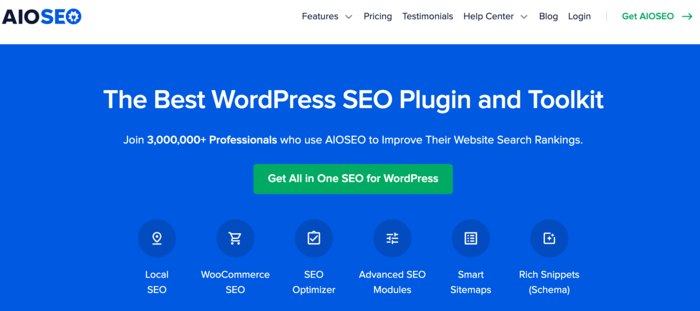
AIOSEO is a powerful yet easy-to-use SEO plugin active on over 3 million websites. Millions of smart bloggers use AIOSEO to help them boost their search engine rankings and drive qualified traffic to their blogs. That’s because the plugin has many powerful features and modules designed to help you properly configure your SEO settings. Examples include:
- Cornerstone Content: Easily build topic clusters and enhance your topical authority and semantic SEO strategy.
- SEO Revisions: Track any changes you make to your site and see their impact on your SEO. Plus, you get to see on a timeline how Google updates affect your site.
- Advanced Robots.txt Generator: Easily generate and customize your robots.txt file for better crawling and indexing.
- TruSEO Highlighter: Makes it easy to spot on-page SEO issues and gives recommendations for fixing them.
- Next-gen Schema generator: This no-code schema generator enables users to generate and output any schema markup on your site.
- Redirection Manager: Helps you manage redirects and eliminate 404 errors, making it easier for search engines to crawl and index your site.
- Link Assistant: Powerful internal linking tool that automates building links between pages on your site. It also gives you an audit of outbound links.
- SEO Preview: This gives you an overview of your search and social snippets and general SEO so you can improve your optimization.
- IndexNow: For fast indexing on search engines that support the IndexNow protocol (like Bing and Yandex).
- Sitemap generator: Automatically generate different types of sitemaps to notify all search engines of any updates on your site.
- And more
With AIOSEO, applying robots meta tags is a matter of a few clicks and knowing the directives you want to apply.
Check out our detailed installation guide for step-by-step instructions on how to install AIOSEO.
Implementing Robots Meta Tags In WordPress
Once you’ve installed and activated AIOSEO, you can now implement robots meta tags on your web pages.
Note: The instructions in this article apply to Posts, Pages, Media Attachments, any Custom Post Types, Categories, Tags, and Custom Taxonomies.
To add robots meta tags to a webpage, open it in editor mode and scroll down to the AIOSEO Settings. Next, click on the Advanced tab.
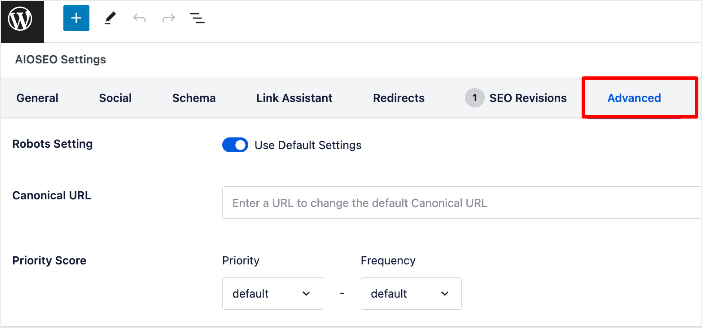
Here, you’ll find a Robots Setting toggle set to Use Default Settings. Turn the toggle off to access the custom robots meta tag directives.
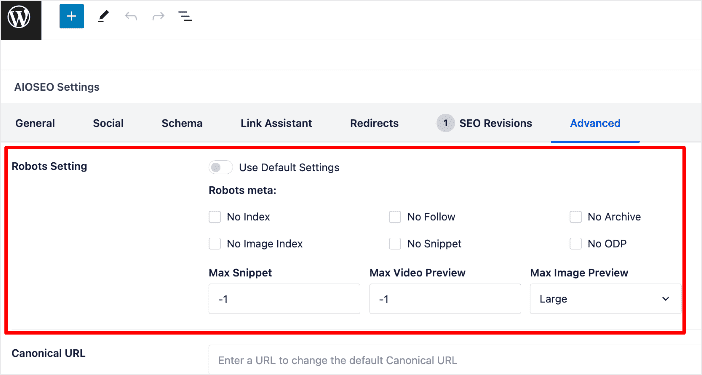
Here, you can control the robots meta tags that include:
- No Index – Set this if you don’t want this content appearing in search engines
- No Follow – Set this if you don’t want search engines following links within this content
- No Archive – Set this if you don’t want search engines caching this content in search results
- No Translate – Set this if you don’t want to translate this content in search results
- No Image Index – Set this if you don’t want search engines indexing images in this content
- No Snippet – Set this if you don’t want search engines to display a text snippet of a video preview for this content in search results
Setting Global Robots Meta Tags
Besides the robots meta tags for a single page or post, you can set them globally (across your site). To do so, click on Search Appearance in the All in One SEO menu and click the Advanced tab.
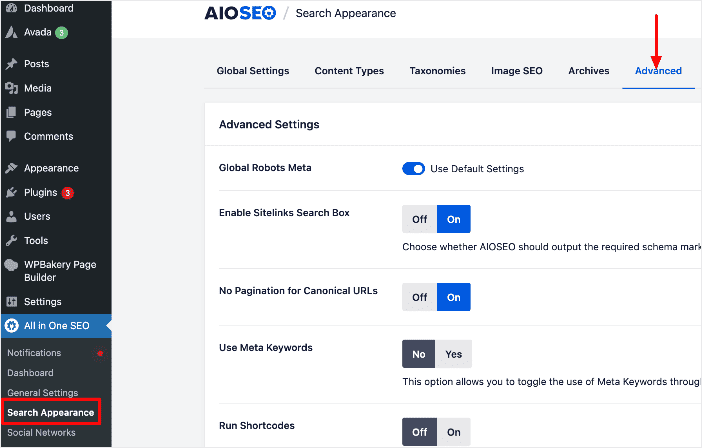
Again, turn the Use Default Settings tab off to enable you to edit your robots meta tags.
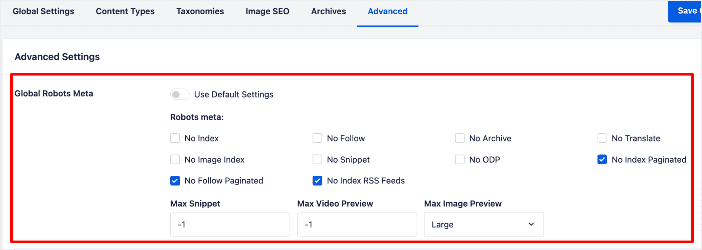
All you have to do is check or uncheck the relevant boxes, and the plugin will do all the heavy lifting behind the scenes.
Understanding Robots Meta Attributes and Directives
Before we dive into the directives, it’s important that we understand the 2 main attributes of robots meta tags: name and content.
The Name Attribute
The name attribute indicates which crawler should follow the instructions in the tag. Here’s how it would look:
name="crawler"If you want the instruction to apply to all crawlers, then use “robots” as the “name” attribute.
For example:
name="robots"The Content Attribute
The content attribute gives search bots instructions on how they should crawl and index information on the page. The tag would look like this:
content="instruction"content=”instruction”
If there’s no robots meta tag on that page, crawlers interpret it as index and follow.
Common Robots Meta Tag Directives
Noindex
The meta robots “noindex” directive tells crawlers not to include the page in the index or display it in the SERPs.
<meta name="robots" content="noindex"><meta name=”robots” content=”noindex”>
Nofollow
This directive tells crawlers not to crawl the links on the page.
<meta name="robots" content="nofollow"><meta name=”robots” content=”nofollow”>
If you have a page whose links you don’t want followed, this is the directive to use.
Noarchive
This directive stops Google from showing a cached copy of your page on SERPs.
<meta name="robots" content="noarchive"><meta name=”robots” content=”noarchive”>
You can use this value for time-sensitive content, landing pages, or any other page you don’t want Google to cache.
Noimageindex
You can use this directive to instruct Google not to index the images on the page.
<meta name="robots" content="noimageindex"><meta name=”robots” content=”noimageindex”>
Use this one with caution, as it’s only useful in certain cases. Using it on all your pages could cause you to lose out on organic traffic from image results.
Notranslate
Use this robots meta tag value to prevent Google from displaying translations of the page in search results.
<meta name="robots" content="notranslate"><meta name=”robots” content=”notranslate”>
If search engines don’t find this tag on a page, they can show a translation of the title and snippet of that page on SERPs if the content is in a different language than the user’s default language.
Nosnippet
This directive stops Google from showing a text snippet or video preview of the page on SERPs.
<meta name="robots" content="nosnippet">An image may still be displayed if it provides a good user experience.
<meta name=”robots” content=”nosnippet”>
Robots Meta Tags: Your FAQs Answered
What is a robots meta tag?
A Robots meta tag is an HTML tag that provides instructions to web crawlers or search engine robots about how they should crawl and index a web page.
Why are robots meta tags important?
Robots meta tags help website owners control how search engines interact with their content, influencing indexing, crawling, and visibility on SERPs.
What is the easiest way to implement robots meta tags?
The easiest way to implement robots meta tags is to use a WordPress SEO plugin like All In One SEO (AIOSEO). It’s a no-code tool that you can use to implement robots meta tags even if you don’t have coding or technical knowledge.
Master Robots Meta Tags and Improve Your Crawling and Indexing
As you can see, robots meta tags are a crucial part of optimizing for crawling, indexing, and search visibility. And you can easily implement them using a powerful WordPress SEO plugin like AIOSEO.
We hope this post helped you know what robots meta tags are and why they’re important. You may also want to check out other articles on our blog, like our guide on using Search Statistics to boost your rankings or our tutorial on tracking your keyword rankings in WordPress.
If you found this article helpful, then please subscribe to our YouTube Channel. You’ll find many more helpful tutorials there. You can also follow us on X (Twitter), LinkedIn, or Facebook to stay in the loop.
Disclosure: Our content is reader-supported. This means if you click on some of our links, then we may earn a commission. We only recommend products that we believe will add value to our readers.

