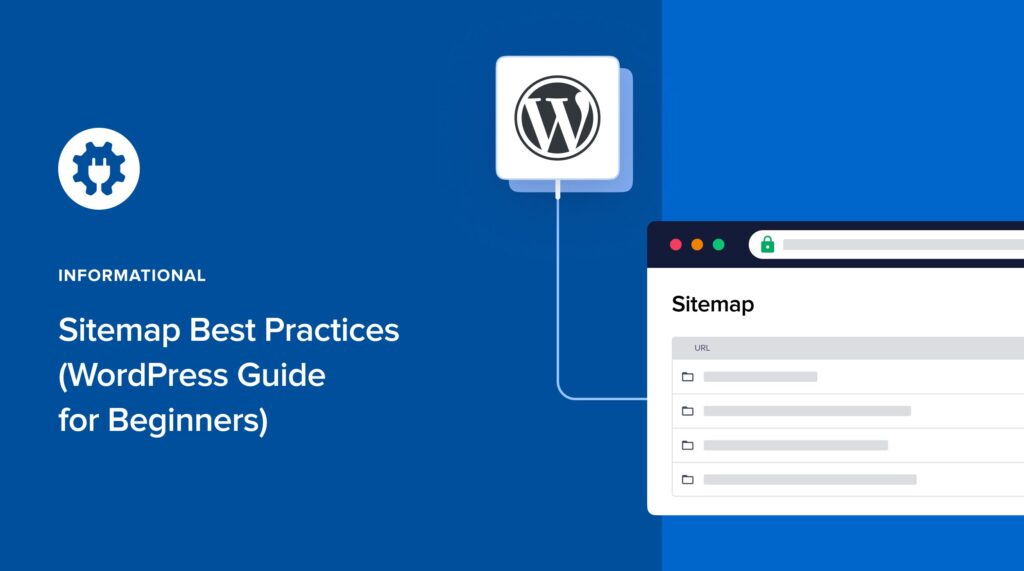WordPress users who want to follow sitemap best practices can do so easily.
By using All in One SEO (AIOSEO), your website's sitemaps will be automatically generated and updated, following Google’s best practices.
This means there’s no need to learn code or handle technical details. You don’t even need to know what the best practices are.
This article will show you how to get instant sitemaps. And for the curious, we’ll explain how AIOSEO follows sitemap best practices. Let’s get started.
In This Article
What is a Sitemap?
A sitemap is a list of page URLs on your website. See a sitemap example below.
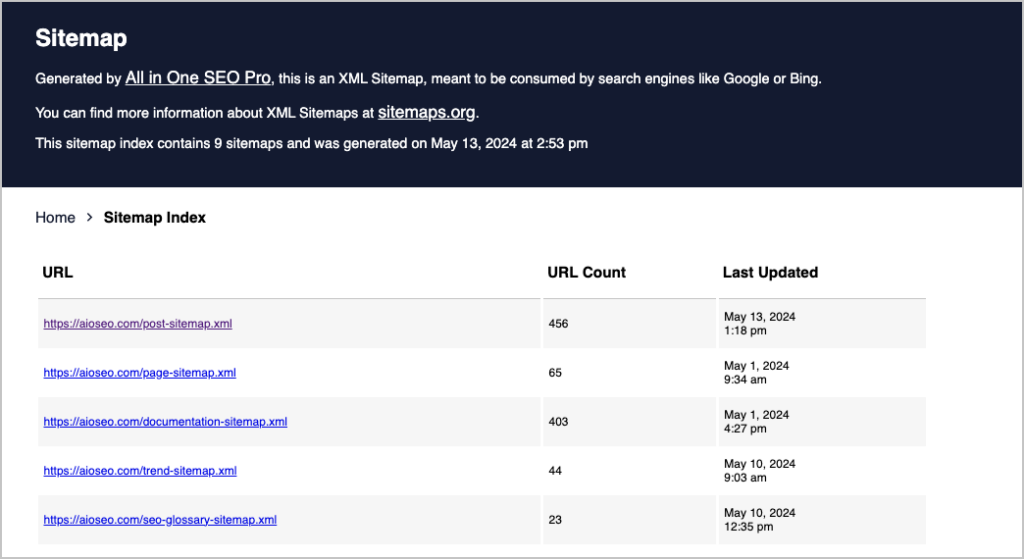
Sitemaps help search engine crawlers locate, understand, and index your content so it appears in search engine results pages (SERPs).
These sitemaps also provide additional information about your site's structure and content.
Are Sitemaps Necessary?
Google analyst Greg Illyes has described sitemaps as the “second most important source Google uses to crawl and discover URLs.”
Google has other means of discovering and indexing your pages, like following links from your homepage. But the search giant still recommends sitemaps for:
- New websites
- Large websites
- Sites with rich media
Does WordPress Come with a Sitemap?
Most content management systems (CMSs), including WordPress, generate an XML sitemap for you.
Specifically, WordPress 5.5 and later provides a basic XML sitemap to users. The sitemap doesn’t allow custom edits, which most users won’t need.
However, Google recommends using 2 types of sitemaps:
- An XML sitemap, which is a complete list of your website URLs
- An RSS sitemap, which is a short list of recently modified or published URLs.
RSS sitemaps get crawled more often, and because they’re shorter, search engines require fewer resources to crawl them.
All in One SEO automatically generates both sitemaps for you.
Now, let’s get those sitemaps generated.
5 Sitemap Best Practices to Follow
For WordPress users, the 1st best practice is to use software to create and maintain your sitemaps.
We recommend using All in One SEO (AIOSEO). This plugin will automatically generate 2 sitemaps for you, following Google’s best practices.
In addition, it provides everything you need to optimize your web pages for better rankings.
All in One SEO is an established plugin with thousands of 5-star reviews on WordPress.org. Currently, over 3 million site owners are using it.

1. Use a WordPress Sitemap Generator
The first step is to download and install All in One SEO (AIOSEO). It has the best sitemap generator for WordPress.
That’s it.
Your XML sitemap and RSS sitemap will be automatically generated.
These sitemaps will help search engine bots understand your website's content better
When you modify pages or publish new content, AIOSEO will update your sitemaps.
Curious what your sitemaps look like? You can view your sitemap URLs by adding these suffixes after your domain name.
- /sitemap.xml
- /sitemap.rss
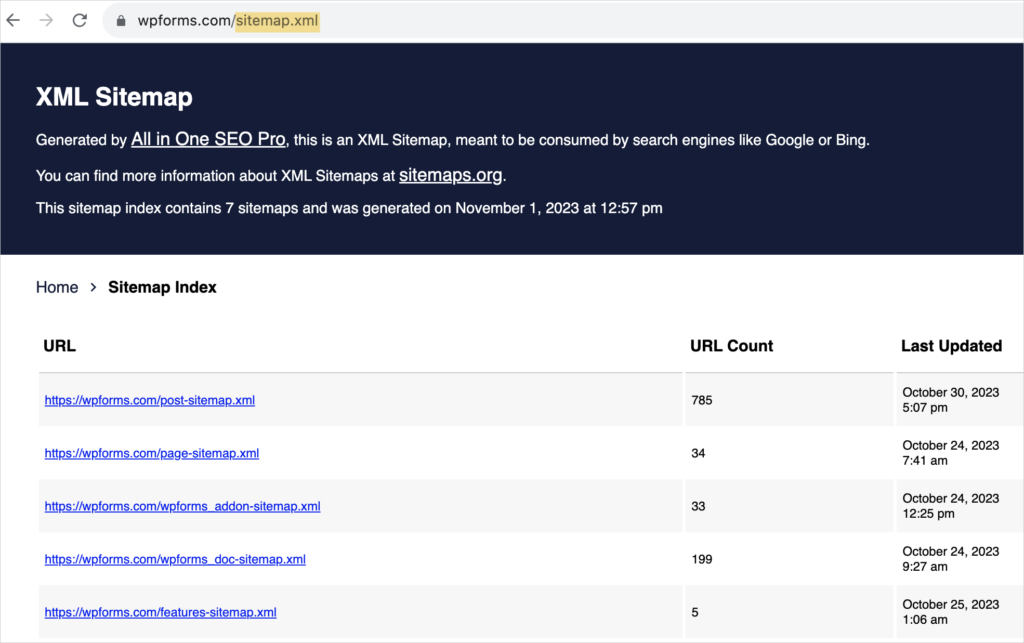
Dynamic sitemaps: Because AIOSEO sitemaps are dynamically generated, they’re always up-to-date.
2. Submit Sitemaps to Google
While AIOSEO provides a maintenance-free sitemap experience, we do recommend that you submit your sitemap to Google.
This is a way of letting Google know that your sitemap exists.
The quickest way to do this is to append your full sitemap URL to this URL below and enter the entire string into your browser.
https://www.google.com/ping?sitemap=Here’s an example using the WPForms URL.
https://www.google.com/ping?sitemap=https://wpforms.com/sitemap.xmlYou’ll immediately receive a success message in the browser like this.
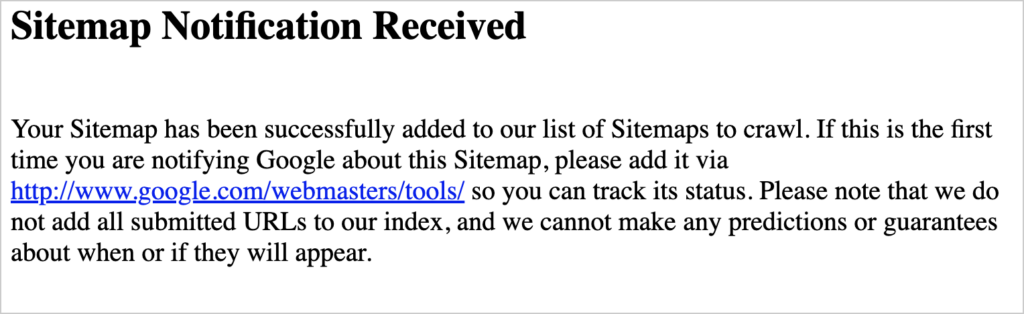
You can also submit your sitemap to Google via a Google Search Console account.
This is the recommended approach because Google Search Console will send you notifications of any issues with your site, such as indexing issues or hacking.
Normally, you’d have to create a Google Search Console, verify your site via a 3rd party, copy and paste code, and so on.
But with All in One SEO, the process is simple.
- In the WordPress editor, go to AIOSEO » General Settings » Webmaster Tools Verification.
- Click on Google Search Console
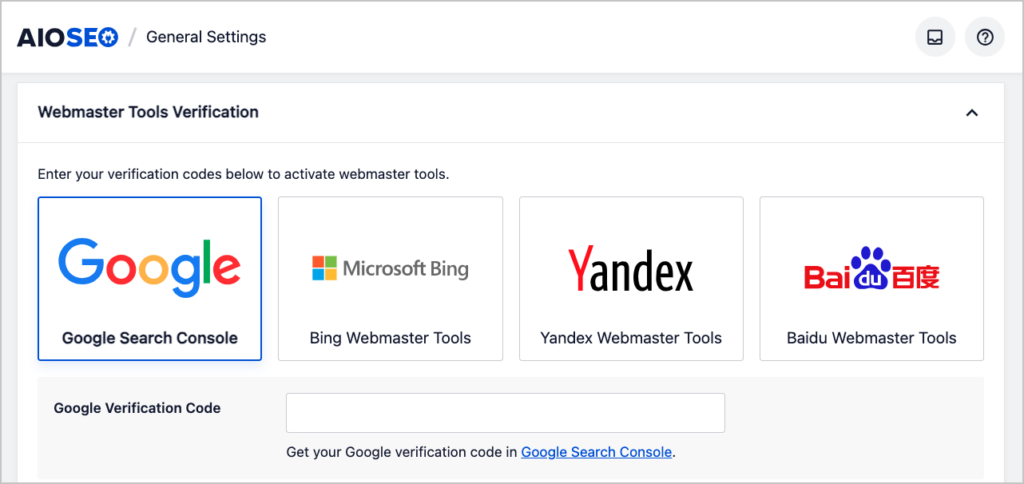
You’ll be guided through a few simple steps. This includes clicking a button to be automatically connected to Google Search Console.
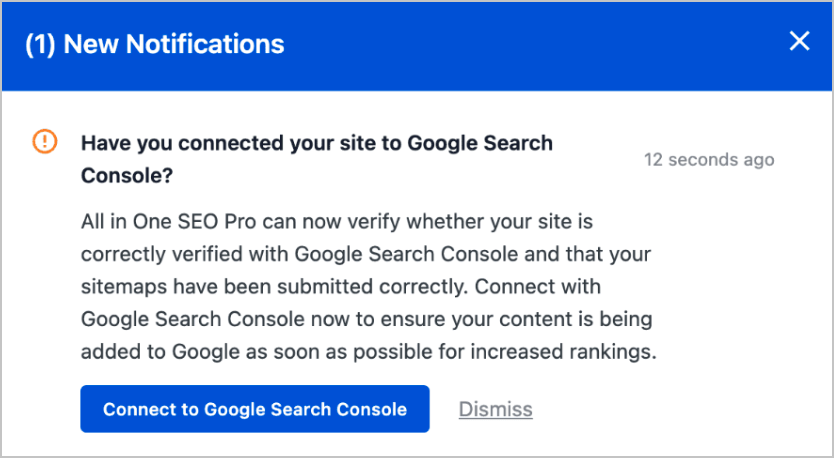
The plugin handles the rest, including site verification. Plus it will automatically submit your sitemaps to Google Search Console.
In addition, if you’re migrating to AIOSEO from another SEO plugin, and if there are any issues with your sitemap, that will be displayed and you can simply click “Remove” next to the problematic sitemap. Remember, AIOSEO will automatically generate sitemaps for you and maintain them.
Optional: You can also submit your sitemap to Bing by creating a Bing Webmaster Tools account and following these instructions.
And if you want to reach markets in the Russian Federation or China you should submit your sitemap, respectively, to Yandex and Baidu.
3. Sitemap Best Practices From Google
By using All in One SEO and submitting your sitemap to Google, you’ll adhere to the sitemap best practices laid out by Google in their developer documentation.
These best practices include the following.
- Adhering to the sitemaps protocol supported by Google, Yahoo!, and Microsoft.
- Splitting large sitemaps (that exceed 50 MB or 50,000 URLs) into multiple sitemaps linked together by a sitemap index file.
- Updating sitemaps when content is modified or newly published.
- Adding sitemap URLs to your website’s robots.txt file. (This tells Google the location of your sitemaps.)
I think you’ll agree that letting a plugin handle all of this for you is much easier than managing it yourself.
XML stands for Extensible Markup Language and refers to the format that most sitemaps are created in. RSS stands for Really Simple Syndication. RSS sitemaps are an outgrowth of RSS feeds, which originated as a way for bloggers to share their content.
4. Using Canonical Tags
You can include canonical URLs in your sitemap.xml without any SEO issues if you use the rel=”canonical” tag.
AIOSEO gives you a user-friendly way to specify canonical URLs for any content. There’s no need to add the canonical tag to the HTML, as the plugin will do that automatically.
Learn more about creating canonical URLs.
5. Use Consistent URL Formatting
Ensure that the URLs in your sitemap use consistent formatting (e.g., with or without trailing slashes, with or without “www” subdomain) to avoid duplicate content issues and improve the efficiency of search engine crawling.
If you use All in One SEO, this will be handled automatically for you.
AIOSEO’s Optional Sitemaps
Now, in addition to XML and RSS sitemaps, you may have heard of alternative sitemaps.
Indeed, AIOSEO offers 3 optional sitemaps. Here’s what they are, how to enable them, and the purpose they serve.
| Sitemap | How to turn it on in AIOSEO | Purpose |
|---|---|---|
| Video sitemap | Instructions | Helps Google better understand and rank your video content. |
| Google News sitemap | Instructions | Enables eligible journalism content to appear in Google News. |
| HTML sitemap | Instructions | Not for search engines: This is a visual list of URLs for site visitors. |
While video sitemaps can help your content rank, and Google News sitemaps get journalism content into Google News, HTML sitemaps don’t necessarily provide SEO value.
They provide an alternate way for readers to browse your content.
Do I Need a Sitemap Index File?
A sitemap index file is like a master sitemap for large sites. It links out to separate sitemaps representing different sections of the site.
Google restricts the size of a single sitemap to 50MB or 50,000 URLs. When a site has more than 50,000 URLs a sitemap index file must be created and linked to separate sitemaps. This makes crawling easier for Google’s bots.
By default, AIOSEO automatically creates an index file, linked to multiple sitemaps, for websites that need it based on the number of pages.
Example: a large ecommerce website, with over 50,000 product pages, would need a sitemap index file that links out to separate sitemaps, organized, for instance, by product category.
Internal Linking and Orphan Pages
Orphan pages are pages that have no inbound internal links. Often, new pages are orphan pages, because they aren’t linked to from existing articles.
However, whenever you publish new content, your XML and RSS sitemaps will be updated with links to these pages.
That said, those sitemap links are for search engines. It’s a good idea to add links from other pages to your newly published content. That helps users as well as Googlebot discover your content.
The Pro version of All in One SEO (AIOSEO) includes a Link Assistant that lists your orphan pages and provides recommended links.
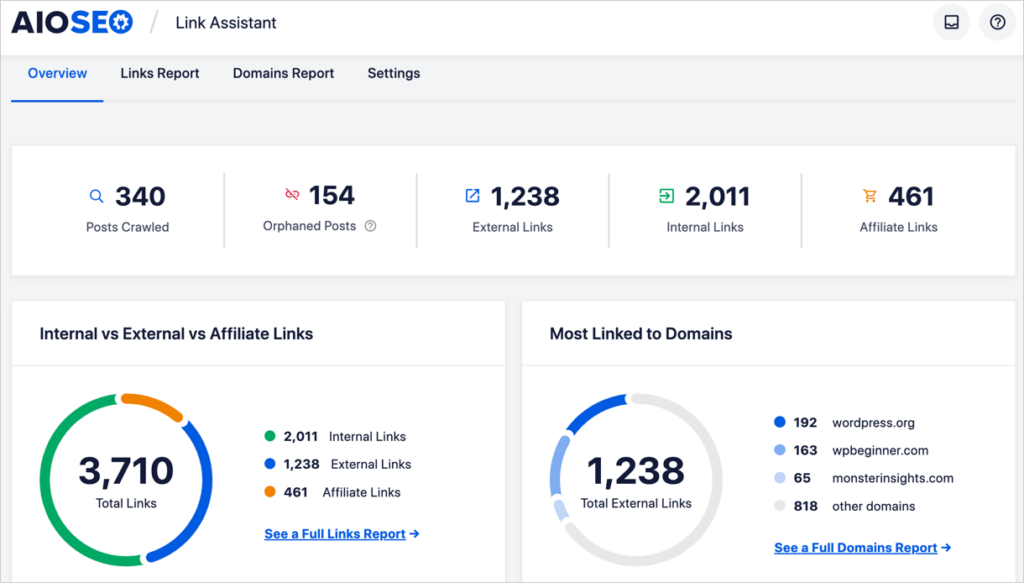
Learn more about finding and fixing orphan pages
Pro tip: Internal linking is one of the most overlooked SEO tactics. By adding links pointed to your most important pages (such as top product or service pages), you help Google understand your website’s structure.
Q&A on Sitemap Best Practices
Do I need a sitemap index file?
Only if your site has a high number of pages. Specifically, Google says if your site has more than 50,000 pages, you should use a sitemap index file.
Should I set priority levels for pages in my sitemap?
No, you should not set priority levels for web pages in your sitemap because “Google ignores <priority> and <changefreq> values.”
Google analyst Greg Illyes has called priority settings a “bag of noise” that Google ignores.
we ignore those. It's essentially a bag of noise
— Gary 鯨理/경리 Illyes (so official, trust me) (@methode) March 28, 2017
What is the <lastmod> attribute in sitemaps?
The <lastmod> attribute signals the date when a web page was last updated. Google states that they use this attribute, but only when it’s “consistently and verifiably . . accurate.”
Should I be concerned about crawl budget?
Crawl budget is a somewhat opaque subject that generates speculation. Google’s John Mueller has said that even with 100k URLs a site would not need to be concerned about crawl budget.
If your site has over 100k URLs and you’d like to learn more about crawl budget, start with Greg Illyes’s article What Crawl Budget Means for Googlebot. And read Google’s advanced guide on Managing Crawl Budget.
Do websites still need sitemaps?
Google recommends adding 2 sitemaps to your website: an XML sitemap (which is a complete list of all crawlable URLs on your site) and an RSS sitemap, which is a short list of recently modified or published content.
Search engines will crawl RSS sitemaps more frequently than they do XML sitemaps, and it takes fewer resources for them to do so.
That said, if you have a small website, you may not need a sitemap. Still, Google recommends sitemaps for websites that are new, large, or have rich media.
What pages should be in an XML sitemap?
An XML sitemap should include all page URLs and assets (such as images) you want indexed by search engines. By indexed, we mean you want the pages to appear in search results.
Omitting pages: Some pages, like admin login pages or “thank you” pages that appear when people check out, don’t need to be indexed. Those are examples of pages you might add to your robots.txt file using the disallow directive.
Automating what’s included: All in One SEO (AIOSEO) users can rely on the plugin’s sitemap tool to handle details of what’s included in the sitemap. AIOSEO also provides easy ways to customize the sitemap and robots.txt file.
Canonical URLs: Realize that Google typically displays any existing canonical URLs in search results. Including canonicals in your sitemap is considered a “weak signal” of which URL you prefer. Using redirects or the rel=”canonical” attribute is regarded as a “strong signal.” Combining 2 signals is best, per Google.
How many sitemaps should a website have?
Google recommends that websites use 2 sitemaps: an XML sitemap and an RSS sitemap. The XML sitemap is a comprehensive list of crawlable URLs on your site. And the RSS sitemap is a list of recently edited or published content.
Is XML format the only accepted format for sitemaps?
Sitemaps are commonly created using XML and RSS or Atom, but Google also can read text file sitemaps.
Should I use a free sitemap generator tool?
Free sitemap generator tools may produce a downloadable sitemap file, but you’ll need to upload the XML file to the root directory of your website on your web server. These free tools typically require that you upgrade to a paid tier for them to manage and update your sitemap.
All in One SEO differs in that it produces 2 sitemaps (in keeping with Google’s best practices) and dynamically generates sitemaps rather than placing them as static files on a web server.
You can access AIOSEO’s sitemap generator for free by downloading AIOSEO Lite from WordPress.org. This will provide you with a free XML and RSS sitemap plus automatic updates.To be clear, these AIOSEO sitemaps are 100% maintenance-free.
Resources on Sitemap Best Practices
- How to Submit a Sitemap to Google
- How to Submit a Sitemap to Bing
- How to Submit a Sitemap to Yandex
- How to Create an RSS Sitemap in WordPress
- How to Add an HTML Sitemap to WordPress
- How to Create a Video Sitemap in WordPress
- How to Create a Google News Sitemap (In a Single Click)
After Sitemap Best Practices . . .
You’ve learned that, you don’t need to create sitemaps yourself. Instead you can use a sitemap generator, like the one included in AIOSEO.
And we’ve seen how no technical SEO knowledge is needed to follow sitemap best practices.
AIOSEO will generate and maintain your sitemaps for you while adhering to best practices established by Google.
With your sitemaps handled, what are some next steps in your SEO strategy?
Get a glimpse into SEO success by taking in these secrets the pros use to grow revenue. Learn how to choose keywords that are easy to rank for. And discover the power of topic clusters.
While you’re improving your rankings, don’t forget to capture leads.
Then join us on our YouTube Channel for short search engine optimization tutorials. And follow us on X (Twitter), LinkedIn, or Facebook to stay in the loop.
Disclosure: Our content is reader-supported. This means if you click on some of our links, then we may earn a commission. We only recommend products that we believe will add value to our readers.