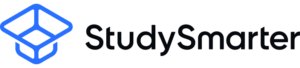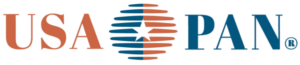How an Electronics Manufacturer Grew Traffic by 482% in 6 Months
https://www.redarcelectronics.com/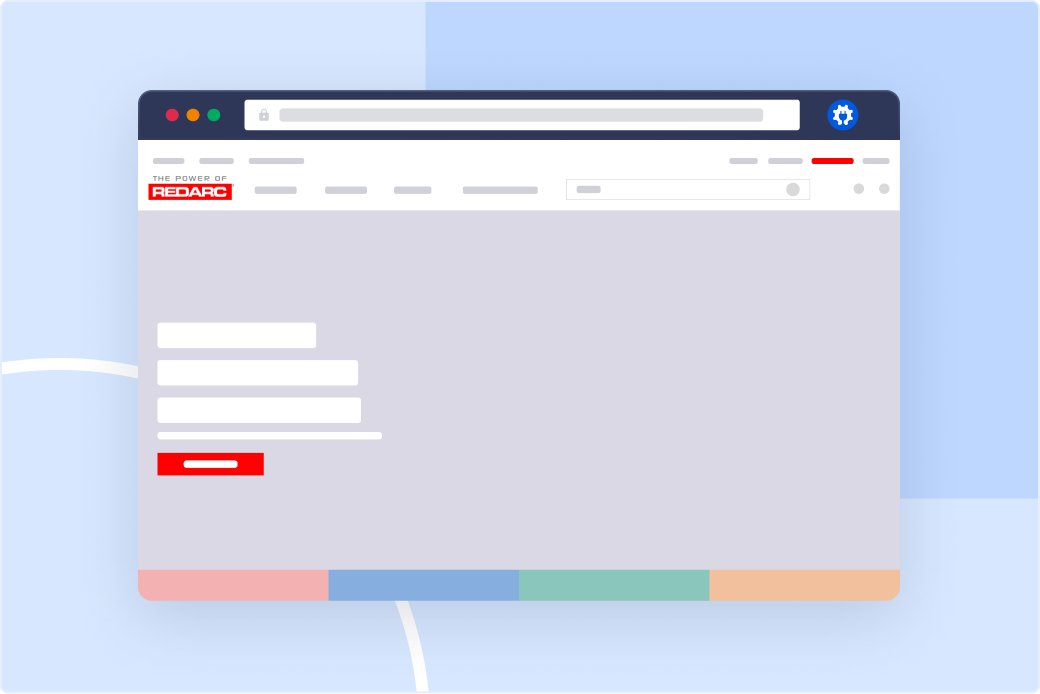
Stats
21.5K to 125K Monthly Visits
Industry
Ecommerce & Retail
Niche
Electronics
Reporting Date
October 2023
Migrating a website is no easy task. Couple this with established rankings, and the stakes are even higher. That’s precisely the situation REDARC Electronics found themselves in.
On one hand, they had a primary domain. On the other, a website catering to the Australian market.
The challenge: preserve local traffic and rankings while boosting the primary domain’s visibility.
Their solution?
Combine the two to unlock their online potential and maximize their reach.
Let’s find out how they did it (and how you can, too).
In This Article
About REDARC Electronics
REDARC is an Australian electronics manufacturer.
Their product range includes electronic voltage converters, battery chargers, inverters, and more. These products cater to all vehicles, from commercial and recreational to industrial.
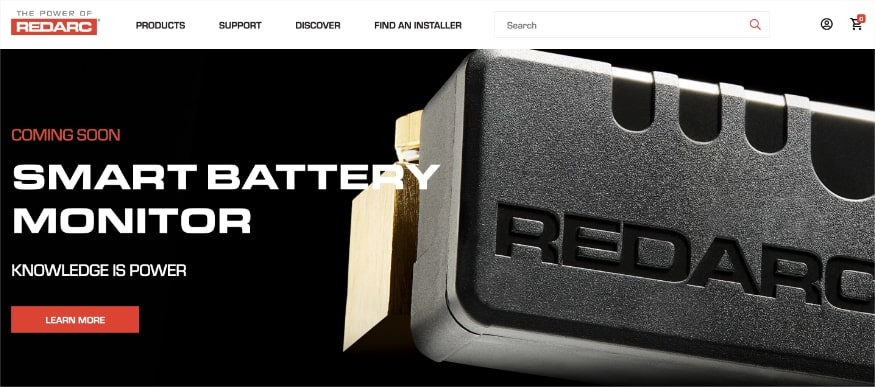
Today, REDARC is an industry leader serving domestic and international markets.
The head office is in South Australia, where the company was founded in 1979, and features additional branches in South Wales and Victoria.
Historical Performance
REDARC announced a new website for its North American market in 2017. This domain is the focus of our analysis today: redarcelectronics.com.
Historically, REDARC stayed under 100K annual visits for its first 3 years.
It reached the 100K traffic milestone in 2020.
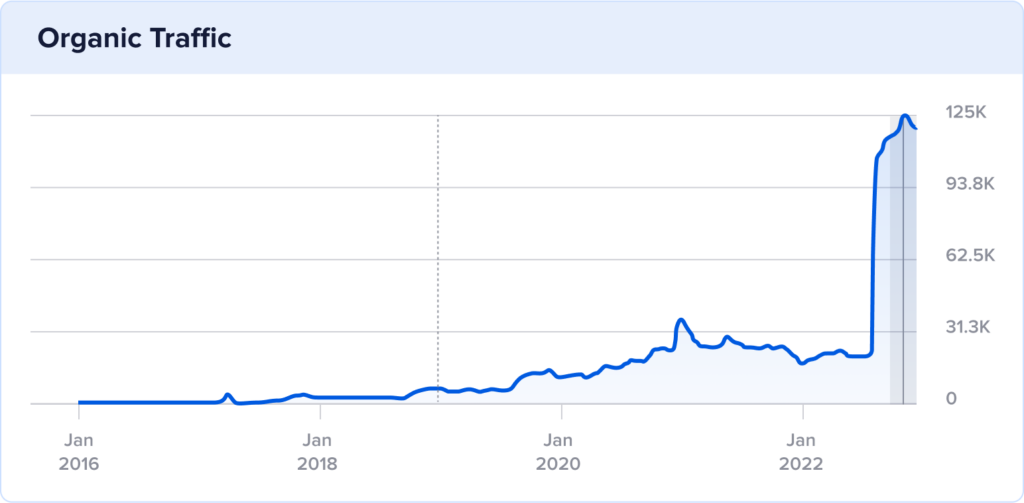
From this year on, REDARC experienced an average of 23K monthly visits.
That is, until July 2023, when monthly traffic skyrocketed to 107K organic visits.
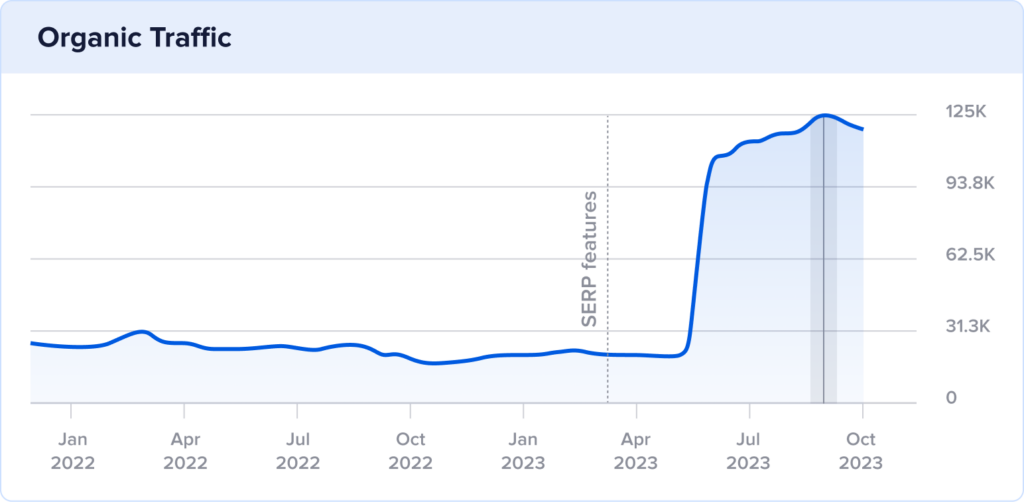
So, how did they reach this newfound success practically overnight?
We’re revealing those answers next.
The Catalyst: How REDARC Reached 125K Monthly Visits in 6 Months
Redarcelectronics.com grew its organic traffic by performing the following:
- Migrating its Australian domain to the primary domain’s subfolder
- Implementing a 301 redirect strategy
- Optimizing for Google image search
Let’s explore each point in detail to understand its contribution to REDARC’s recent success.
1. Migrating Its Australian Domain to the Primary Domain’s Subfolder
As we mentioned earlier, REDARC had another domain: redarc.com.au.
This site is called a country code top-level domain (ccTLD).
ccTLDs use 2-letter country codes in the URL to show where they’re based. This targeted approach helps international businesses reach specific audiences in different countries.
In the above URL, the .au tells search engines and users that this is an Australian website.
In REDARC’s case, they decided to perform a website migration of this domain in the summer of 2023.
They effectively closed out the Australian website and migrated its data to a new subfolder on the primary domain: redarcelectronics.com/au/.
The Australian domain’s traffic reflects this implementation:
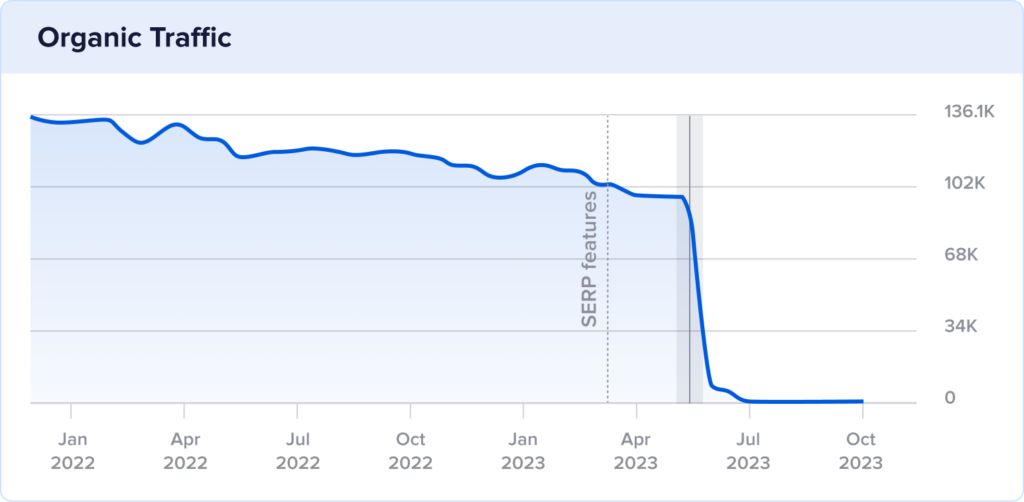
And here’s a direct reflection of that traffic being picked up on the primary domain:
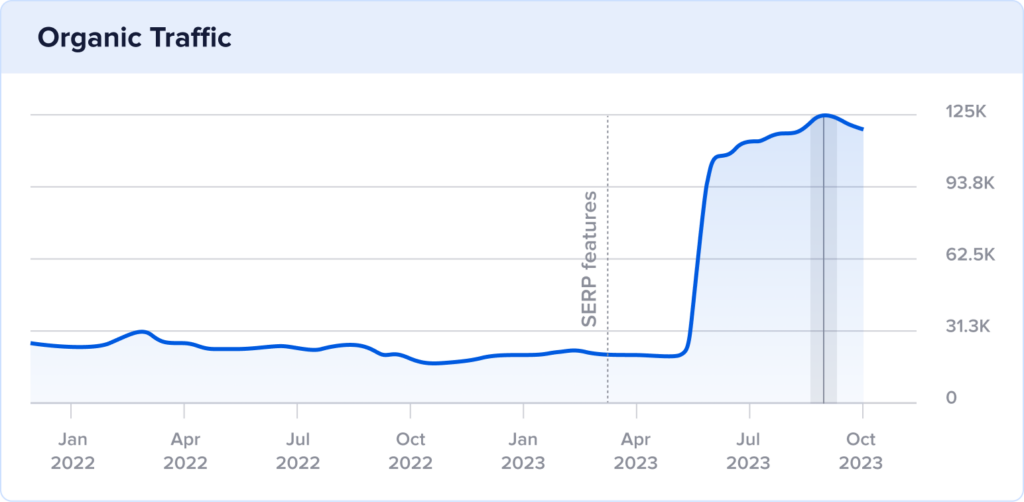
Now, you may be wondering why REDARC would make such a move.
While we can only speculate, it might be part of a strategy to expand into the North American market.
Their Australian site was already well-established. They transferred all rankings and traffic to the international site by migrating its data to the primary domain.
This approach boosts its online visibility as a whole.
Subfolders are a practical way to consolidate SEO efforts under one domain. They also still allow for customization tailored to each country.
For REDARC, they pulled off the transition flawlessly.
Why this matters:
REDARC’s migration isn’t just about consolidation; it’s about doing it right. Meticulous planning and execution are vital for maintaining hard-earned rankings and traffic. This consolidation under a single domain ultimately streamlines their SEO efforts and enhances the primary domain’s visibility.
For website owners, there’s a valuable lesson to be learned when navigating the global market: choose your site structure with care. This international SEO article can help you determine what’s best for your business. It compares ccTLDs, subdomains, and subdirectories.
How to migrate your WordPress site to a new domain:
This WordPress migration tutorial shows you how to move your website to a new domain.
Here’s a brief review of the process:
- Back up your WordPress site.
- Create a new MySQL database for the new domain.
- Unpack your WordPress site on the new domain.
- Set up permanent (301) redirects. (Our next section will tell you more about this step.)
Once you’ve completed these steps, you’ll want to test the site and ensure everything works properly.
Tools for WordPress website migrations:
All in One SEO (AIOSEO) makes it easy to perform a full site redirect. Our Redirection Manager allows you to enter the new domain, click Save Changes, and that’s it.
We’ll implement the permanent redirects for your original domain.
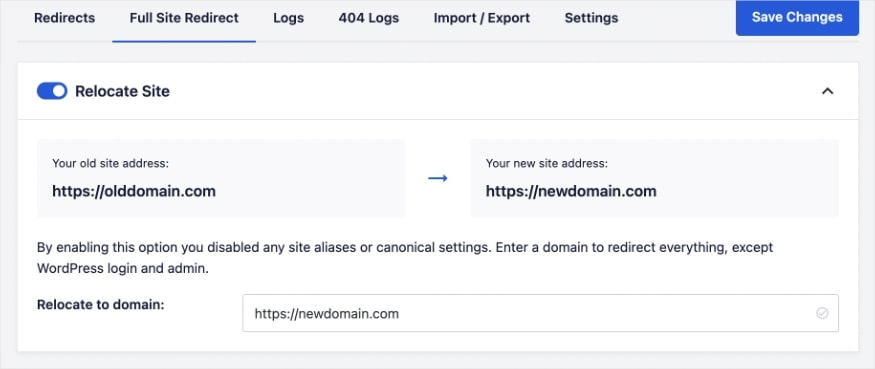
Next, let’s revisit the point about 301 redirects.
2. Implementing a 301 Redirect Strategy
One of the most critical details REDARC got right with its migration was implementing a robust 301 redirect strategy.
A 301 redirect is a permanent redirect from one URL to another. It lets search engines and users know that the original URL has been permanently moved to a new location.
For example, REDARC updates its Australian homepage to the primary domain’s Australian subdirectory.
And if you click the first link, you’ll see the permanent redirect in action. You won’t end up on the AU domain (because it no longer exists) but instead will land on the “new” domain’s subfolder.
We can actually see the extensiveness of REDARC’s 301 redirect strategy in the form of backlinks.
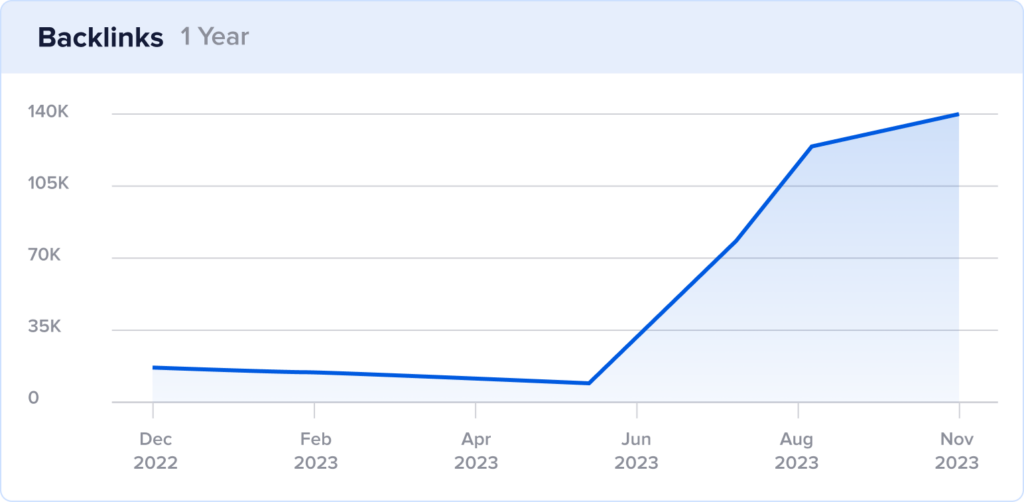
The screenshot below shows the primary domain’s recent influx of backlinks.
And here’s an example of an individual backlink revealing a 301 redirect:
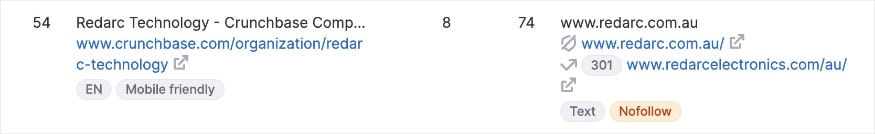
Why this matters:
Permanent redirects are critical during website migrations, redesigns, or URL structure updates. They keep the authority, rankings, and traffic associated with the original URL and transfer it to the new one. This process ensures a seamless transition for users and search engines.
Without it, you risk losing your site’s SEO. It also creates a poor user experience when a website visitor lands on a page that no longer exists.
How to implement 301 redirects on your site:
If you’re performing a full site redirect, like REDARC, our earlier process on website migration includes 301 redirects.
However, you may not always need redirects for every page on a domain. In these instances, you’ll want to set them up individually.
This 301 redirect WordPress tutorial shows you how to create them using various plugins. It also walks you through editing the .htaccess file to implement them manually.
Each process requires a few steps, with the manual one being the most sensitive to navigate.
Tools for implementing 301 redirects:
Take the easy route and let a redirection plugin do the work for you. AIOSEO’s Redirection Manager makes automating 301 redirects simpler than ever.
After navigating to the Redirects tab, enter your source URL (where you want to redirect from) and your target URL (where you want to redirect to.) Select 301 Moved Permanently, click Add Redirect, and you’re done!
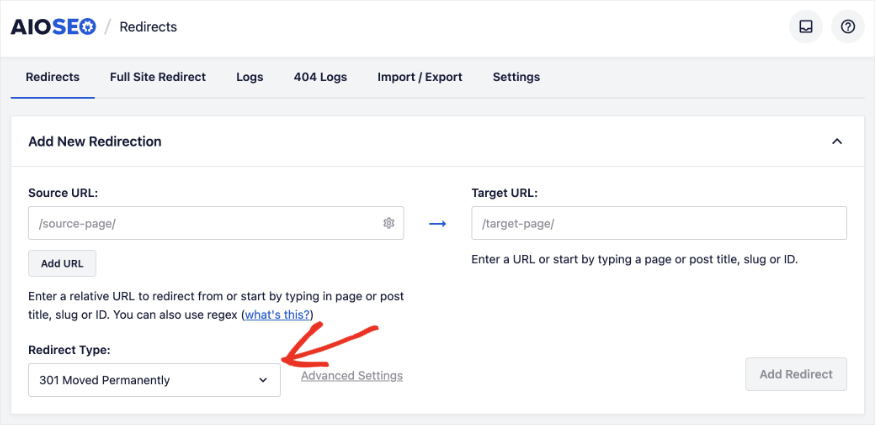
Now, even though REDARC pulled off a seamless website migration, they’re still working to explode their organic traffic even higher.
And they’re using Google Images to do it.
3. Optimizing for Google Image Search
Beyond ranking in traditional searches, REDARC also targets image search results.
The screenshot below highlights their prowess, with 3 out of 4 image results for “redarc brake controller.”
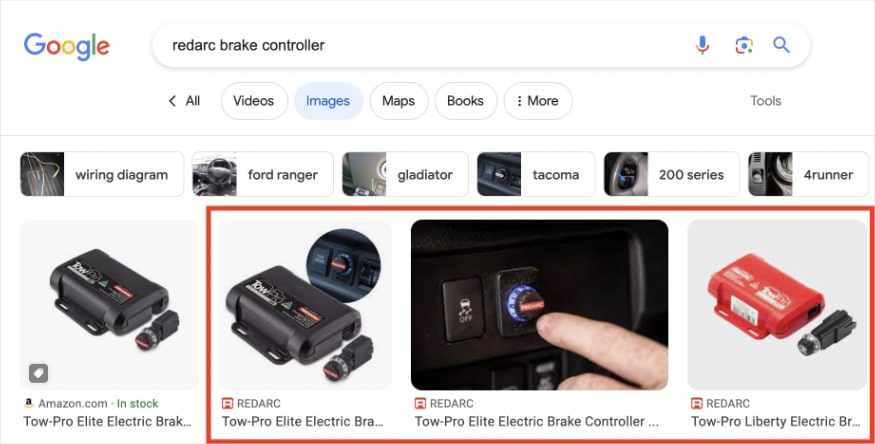
While this is expected for branded queries, it’s important to note that their product is sold elsewhere. That means there’s still competition to rank in search results.
Ultimately, REDARC is doing things right to rank in Google Images. The chart below demonstrates how image rankings transferred to the company’s primary domain—and are on the rise.
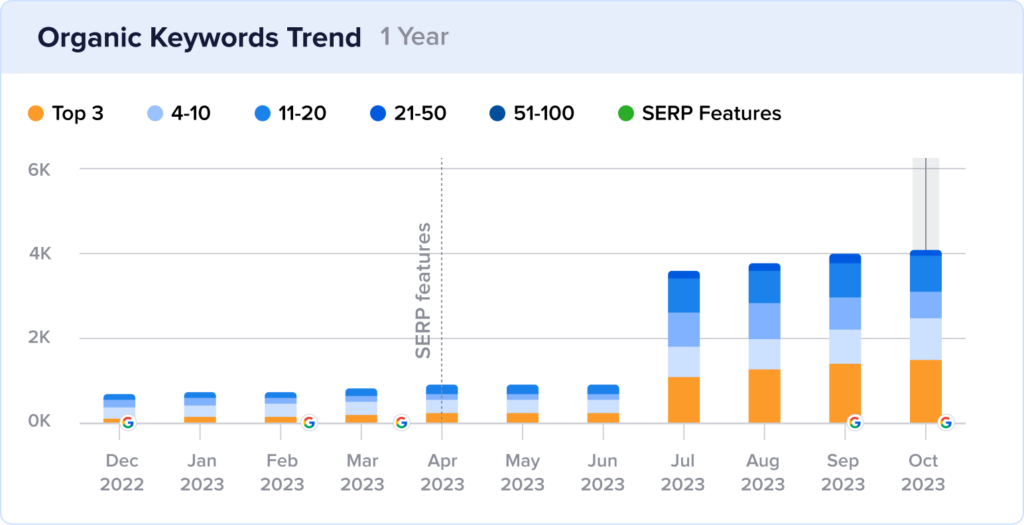
Let’s use an example from their website to understand how they won these rankings. We’ll use their battery system collection page:
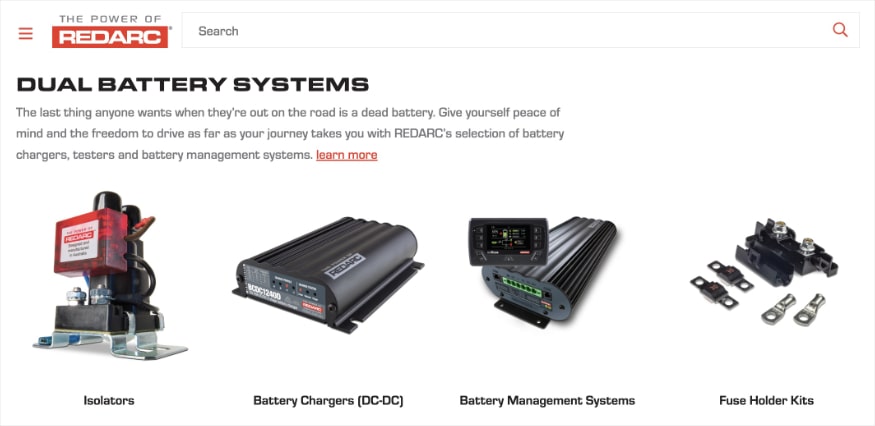
Behind the scenes, REDARC makes the following image optimizations:
- Writing image alt text with keywords
- Assigning image title tags with keywords
These elements are part of image SEO. A strategic approach to help search engines and users understand the content of your images.
We can see the above optimizations in real-time, thanks to the AIOSEO Chrome Extension:
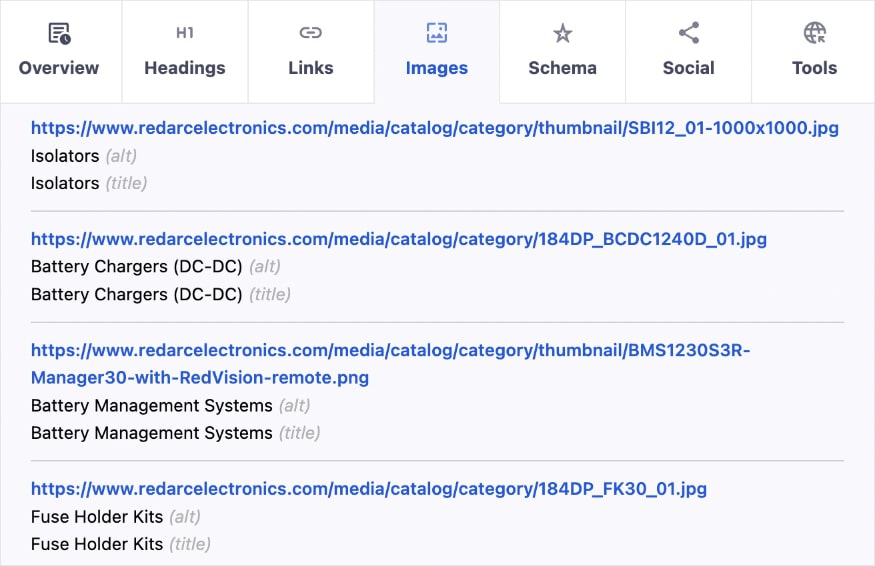
Note: The AIOSEO Analyzer is a free download that makes analyzing websites easy and fast. This Chrome Extension gives you valuable insights into your website and competitors’ SEO.
If REDARC wanted to improve their image SEO even further, they’d also optimize the image file names and implement image schema.
Why this matters:
There are approximately 1 billion Google image searches every day. And every search is an opportunity to drive traffic to your website. By optimizing your images, you increase the chances of ranking in both image and traditional results.
How to do image SEO on your site:
Keyword placement is critical in image SEO. You’ll want to include your primary keyword in the following areas:
- Image file name
- Alt tag
- Title tag
You’ll also want to pay attention to elements like:
- Image dimensions
- File size
- Captions
For a full list of items, our image SEO tutorial shows you where and how to optimize for each.
Image schema markup is another critical factor in winning image rich results. This guide shows you how to add schema markup in WordPress manually.
Tools for image SEO:
Image SEO can be time-consuming—unless you have the right tools.
At AIOSEO, our Image SEO feature streamlines your image optimizations. You can use smart tags to automate your optimizations in a single click, making image SEO a breeze.
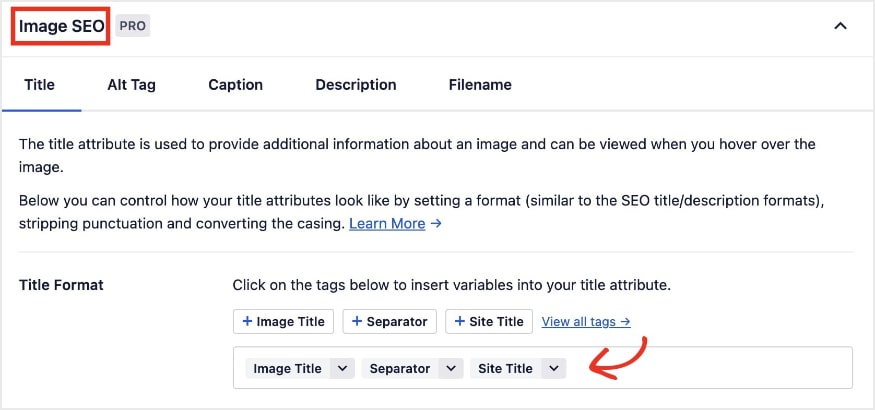
As for schema markup, our Schema Generator can implement image schema for you. It’s as simple as uploading your image in the schema settings.
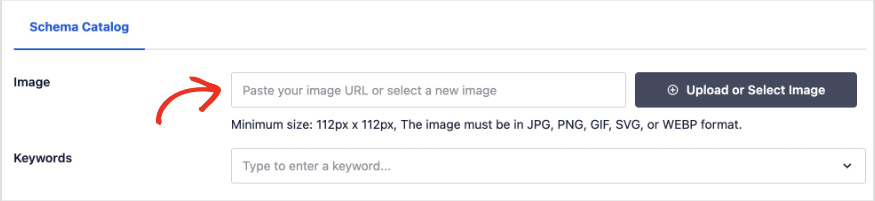
Standout SEO Wins
Before we conclude, there’s an additional technique worth highlighting at redarcelectronics.com:
1. They built a custom 404 page.
404 errors, or page not found errors, occur when a page no longer exists. This can happen when content is deleted or moved and a 301 redirect hasn’t been implemented.
They’re a poor user experience and can often be a dead end, resulting in a high bounce rate.
To avoid this issue, REDARC created a custom 404 page, encouraging users to search or explore the site. This keeps users engaged and can improve bounce rates.
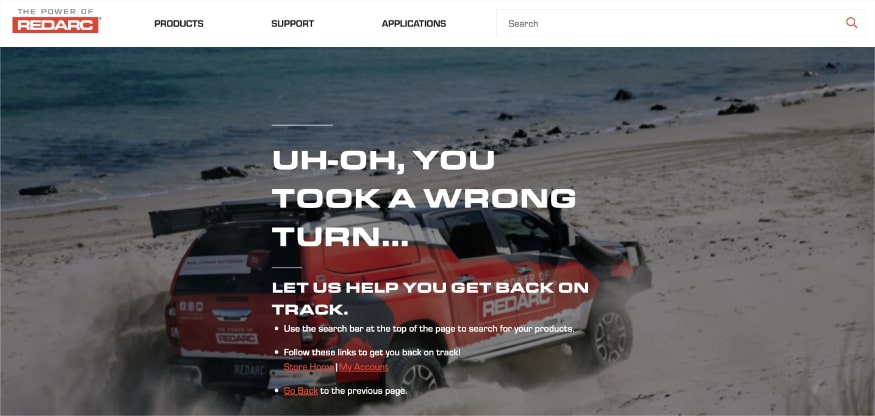
Tool: Redirection Manager is to the rescue again. It can help you locate and redirect page not found errors to your custom 404 page. This 404 redirect tutorial walks you through the steps for implementing them automatically.
Takeaways
In our analysis of redarcelectronics.com, we’ve discovered how a flawless website migration exploded their primary domain’s traffic.
Let’s review their top strategies to use on your website and others to reconsider.
Top 3 Strategies to Emulate
- Strategize your domain migration. Learn from REDARC’s seamless transition of its Australian domain to a subfolder within the primary domain. They preserved their rankings and traffic by meticulously planning and executing their strategy. This approach consolidated their SEO efforts and maximized their global reach.
- Implement a robust 301 redirect strategy. Permanent redirects are at the core of safeguarding your SEO during a migration or update. You’ll want to ensure you have automatic redirects for every URL to guarantee smooth navigation for both users and crawlers.
- Use image SEO to rank in Google image search. While many website owners focus on traditional search results, don’t underestimate the power of Google image search. With over 1 billion daily searches, there’s a huge opportunity to capture traffic from image rankings.
Bottom 3 Strategies to Reconsider
- Missing canonical tags. REDARC has some pages without canonical tags, which can lead to issues with duplicate content. Every page should have a canonical URL, even if it’s self-referencing. AIOSEO can help you add and customize them easily.
- Missing meta descriptions. While many pages have meta descriptions, some do not. Meta descriptions play a vital role in driving traffic to your website. Each URL should have its own unique and compelling meta description. Our AI Title/Description Generator can even write them for you.
- Not using image schema. Despite its image rankings, REDARC isn’t consistent with implementing image schema. If they were to use it regularly, their image rankings could skyrocket even higher. Image schema isn’t difficult to implement when you have the right plugin. Our rich snippet schema allows you to pick your schema type (including image), and we’ll format it properly for search engines.
Steal Our SEO Winning Strategy: A Checklist for Your Website
Want to replicate REDARC Electronics’ organic growth on your website?
We’ve got you covered with steps to success. Unlock higher rankings with our SEO checklist that helps you take over the SERP.
Download A Free SEO Checklist
Access our comprehensive SEO Checklist with a single click. We’ll deliver it straight to you, putting actionable items with SEO tools and tutorials right at your fingertips.
Enter your name and email to download a free SEO checklist.
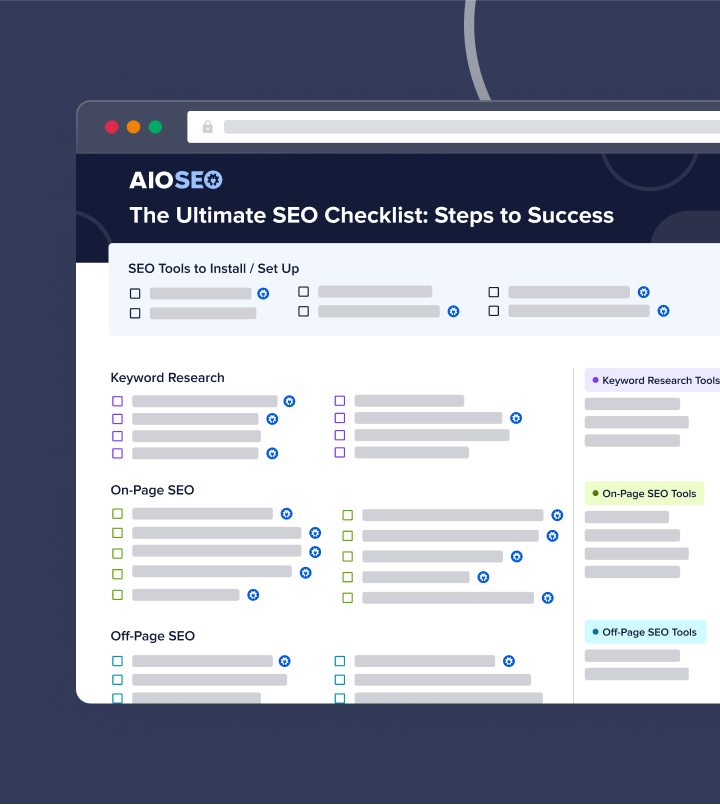
Grow Your Rankings and Organic Traffic With AIOSEO
Whether you’re gearing up for a domain migration or looking to boost your website’s traffic, we’re here to help.
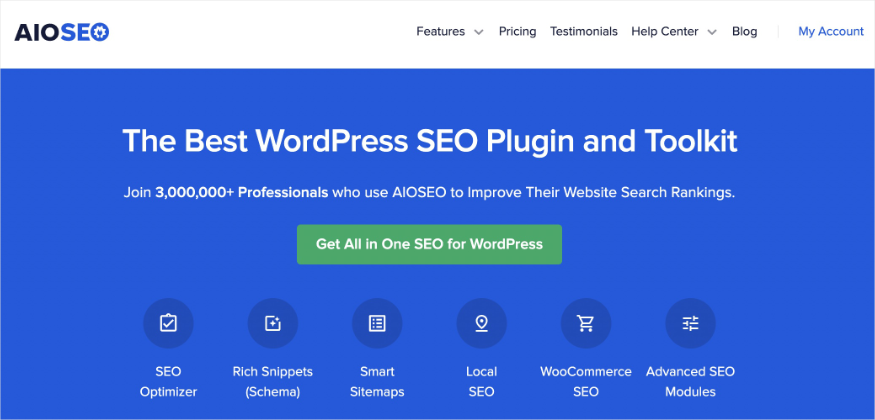
AIOSEO is the best WordPress SEO plugin on the market. And you don’t just have to take our word for it. With thousands of 5-star reviews and trusted by over 3 million website owners, we’ll empower you to win more traffic and boost your visibility.
Here are some of our favorite features:
- Redirection Manager: Relocate your entire site to a new domain or set individual 301 redirects in just a click. This innovative tool makes it easier than ever to set up full site redirects and guides users and bots to exactly where you want them to go.
- Image SEO: Optimize your images for Google image search results and enhanced listings on the SERP. Our image SEO tool allows you to set smart tags for your image alt text and title tags, automating the process.
- Schema Generator: Our ever-growing catalog lets you pick and embed schema markup without touching code. Websites with schema markup get more rich results on the SERP, a proven way to win more traffic to your site.
- AI Title & Description Generator: Harness the power of AI to craft unique and compelling metadata. This new feature saves you time on manual optimizations and helps users and search engines understand your content.
- TruSEO On-Page Analysis: Get a snapshot view, or go into detail, of your content’s on-page SEO with a dynamic TruSEO Score. We’ll let you know where you’re on target and give you actionable items to hit the bullseye.
- Link Assistant: Get link suggestions, edit anchor text, and add internal links to your content in just 1 click. Link Assistant makes your internal linking strategy more effective than ever.