Learning how to rank higher on Google Maps is crucial for local businesses. This type of SEO is what leads to increased sales and revenue.
With the majority of consumers using Google Maps to find nearby products and services, optimizing your business's presence on this platform can significantly boost your visibility and drive more foot traffic to your location.
In this article, we’ll explore proven strategies to help your business rank higher on Google Maps and gain a competitive edge.
I’ll be tapping my experience helping small businesses drive revenue from higher rankings.
In This Article
Why Rank Higher on Google Maps?
Google Maps is the most popular navigation app, attracting over a billion users per month. Commonly Google Maps is used to find places to eat, shop, and play.
This app is available in 220 countries and 40 languages.
Furthermore we know that:
- 86% of people look up a business location on Google Maps.
- 42% of local searches click results on the Google Map Pack
- Of businesses found via Google Business Profiles, 25% of those finds occur on Google Maps.
Ranking higher on Google Maps will lead to increased brand awareness, more foot traffic, and sales.
What Local Search Looks Like
Before we get into how to rank higher on Google Maps, let’s visualize what local search looks like. This will highlight the importance and benefits of local SEO.
What’s a Local Search?
First, local search results appear in relation to a local search query. How does Google know the searcher is looking for local businesses and places?
The search giant can infer this from keywords used.
For example, these searches will yield local results, no matter where you live:
- Pizza delivery
- Dry cleaners
- 24-hr locksmith
Layout of Local Search Pages
Now, let’s take a quick look at the layout of local search pages. This will help you understand many of my recommendations.
Google Ads
At the top of local search results, you’ll see any ads that might be running. These include PPC (pay-per-click) ads and Local Services Ads, which are pay-per-lead ads.
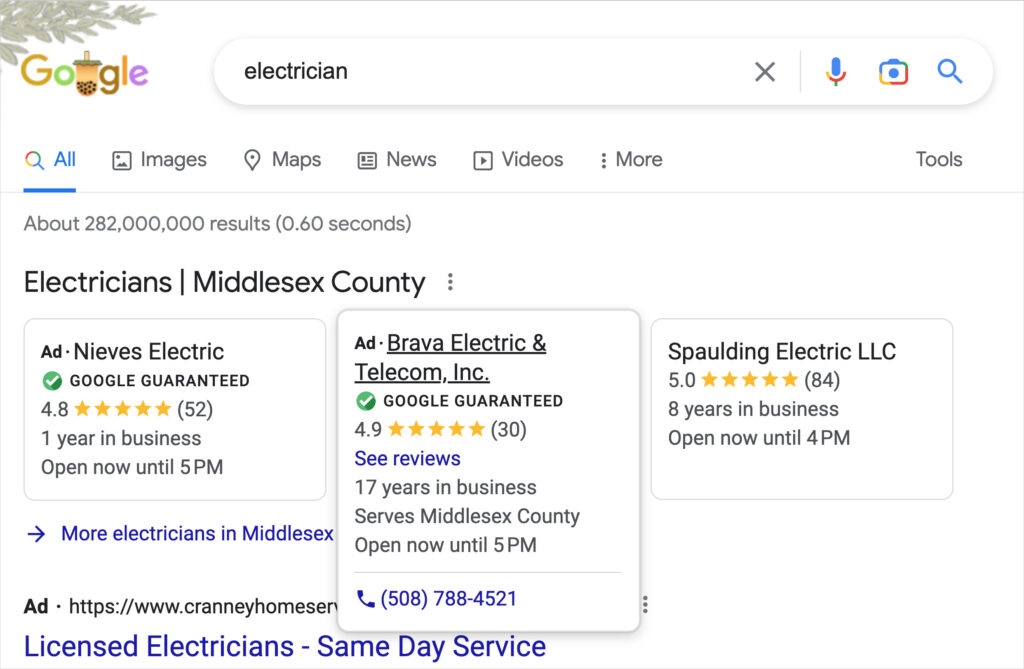
Local Pack
Beneath that you’ll usually see the Local Pack. This is a display of 3 businesses next to a map.
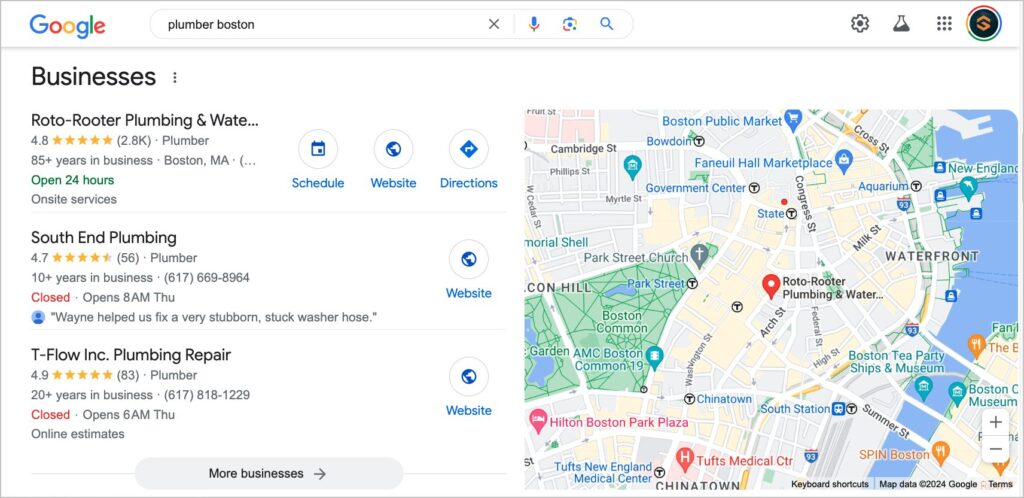
Clicking on the Local Pack will take you to a more detailed page listing additional businesses.
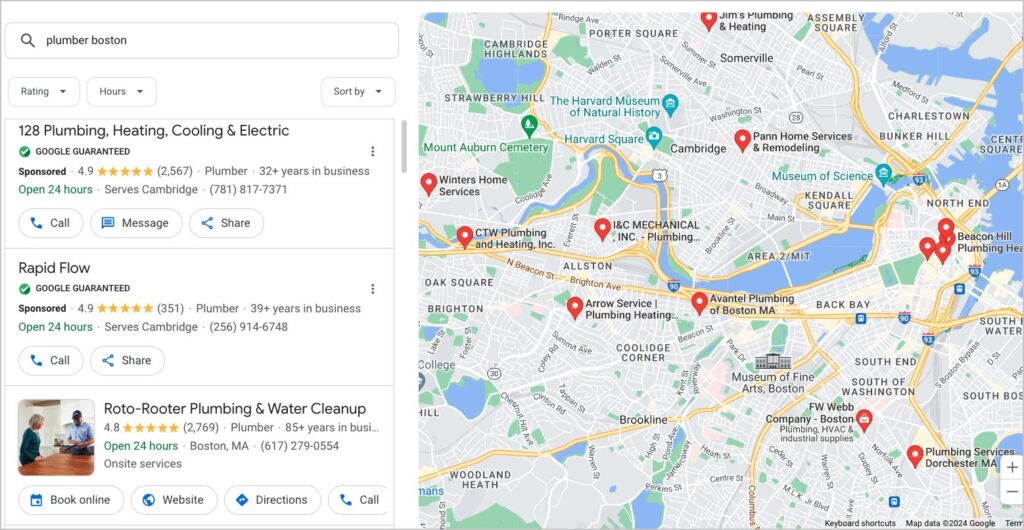
At the top of Local Pack results are filters that help people refine their searches.
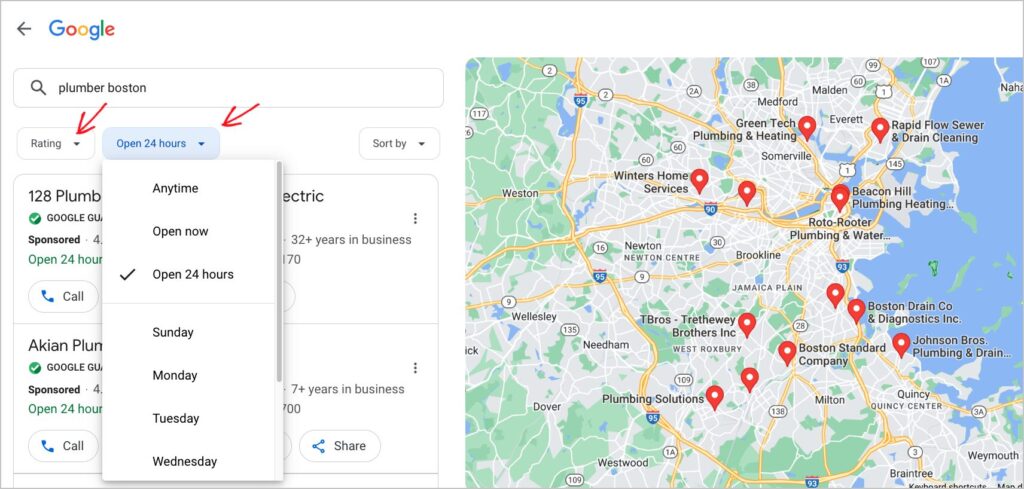
Websites
Below the Local Pack (also called the Local Map Pack) are websites that rank high for the given keyword.
Online business directories, like Yelp, often rank on page #1 of local results, which is one reason businesses pursue getting listed on these sites.
Top-ranking local business websites may also appear here.
In the example below, we see 1 local business and 3 directories on page #1 of Boston-based Google search results for “plumber.”
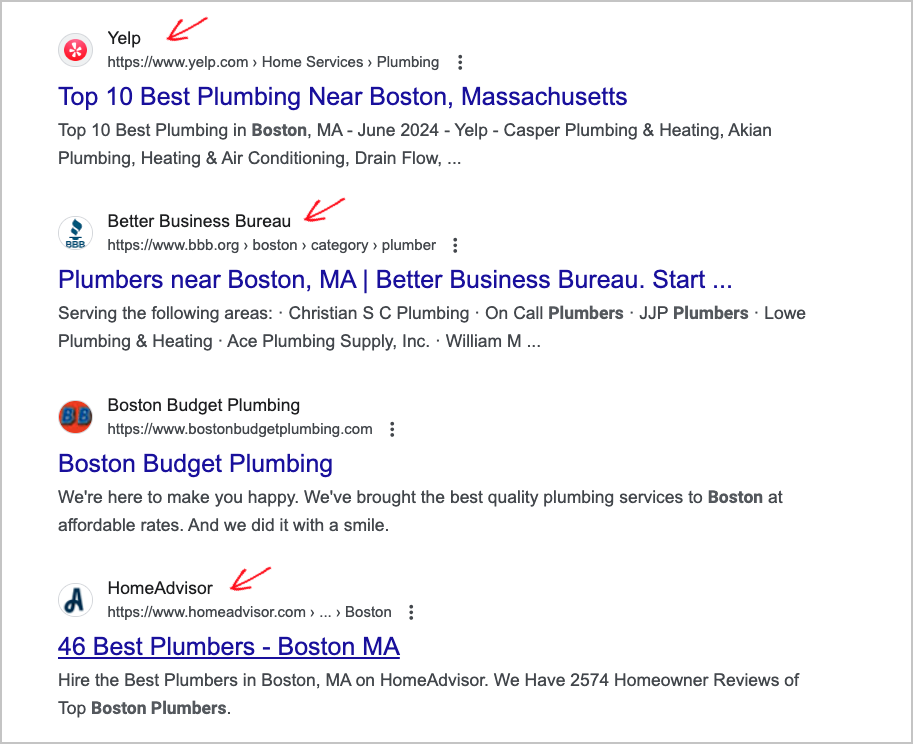
People Also Ask
Finally, some search queries will display the People Also Ask feature.
This is a list of common questions people have on the search topic. Click on a question to see an answer pulled from a website.
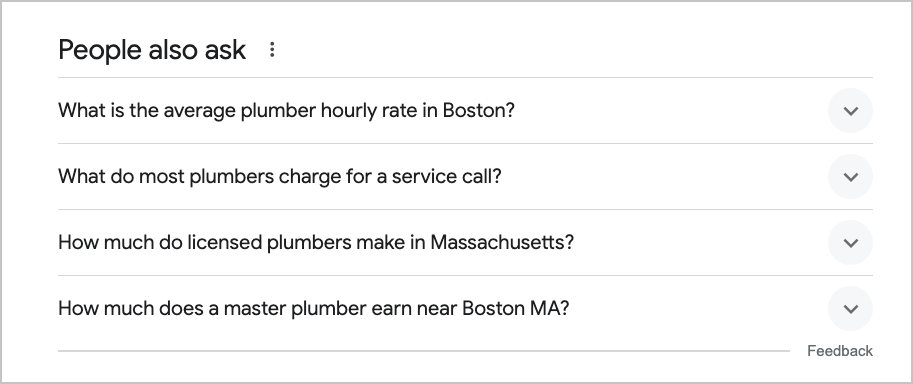
If you create content on a keyword that features PAA, it can be helpful to answer some of the questions.
After all, this is a “free giveaway” that tells you common questions or misconceptions that people have on a topic.
Local Ranking Factors
In addition to general ranking factors, there are ranking factors specific to local searches.
In its guidance on improving local ranking, Google has revealed crucial factors. Many site owners aren’t aware of this information though.
Throughout this article we’ll be basing recommendations on what Google has revealed.
For this reason, you’ll see an emphasis on:
- Google Business Profile
- Getting listed in directories
- Optimizing your website
- Managing Google Reviews
- Maintaining accurate NAP
Distance
For local searches Google will prioritize business and places closest to the searcher. It assesses distance by referring to IP address data long with other information.
In addition, users can opt to provide Google with their precise location.
Relevance
Relevance is defined by Google as “how well a local Business Profile matches what someone is searching for.”
This underscores the importance of setting up a Google Business Profile for SEO and ensuring it’s completely filled out.
Prominence
Google defines prominence as “how well known a business is.” To assess this, Google takes into account the factors listed above, including local SEO citations on other websites, like directories.
In short, Google’s confidence in your business is boosted when it sees you’ve been vetted by online directories, and your business is mentioned, and linked to, on multiple websites.
Following Google’s guidance can help you rank higher on Google Maps. (Here are some tips to help you master Google Maps SEO, too.)
Our Approach: Follow Google’s Guidelines
All of our recommendations are based on what Google looks for when ranking local businesses and places. These strategies will help you dominate local search while playing by Google's rules.
Let’s get started.
How to Rank Higher on Google Maps
1. Get a Google Business Profile
Do you already have a Google Business Profile? If so, you can skip to #2.
If you don’t have a Profile, find out if Google’s set up a basic one for you. Simply search for your business name. If you see a basic Profile, you simply need to claim it.
To claim it:
- Click on Own this business?
- Then click Manage Now.
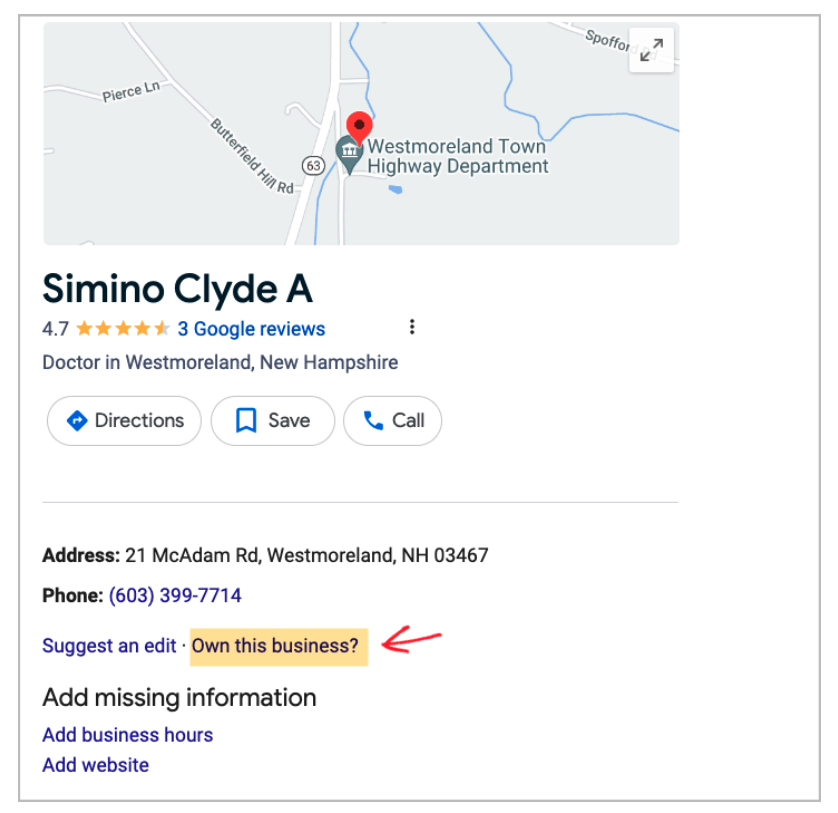
That will allow you to optimize your profile, as described in step #2 below.
If there’s no basic profile for your business, then create a Google Business Profile from scratch.
You can create a Google Business Profile up to 1 year before your business launches.
2. Optimize Your Google Business Profile
Optimizing your Google Business Profile is easy. But it’s surprising how few do this. If you want to rank higher on Google Maps, this is crucial.
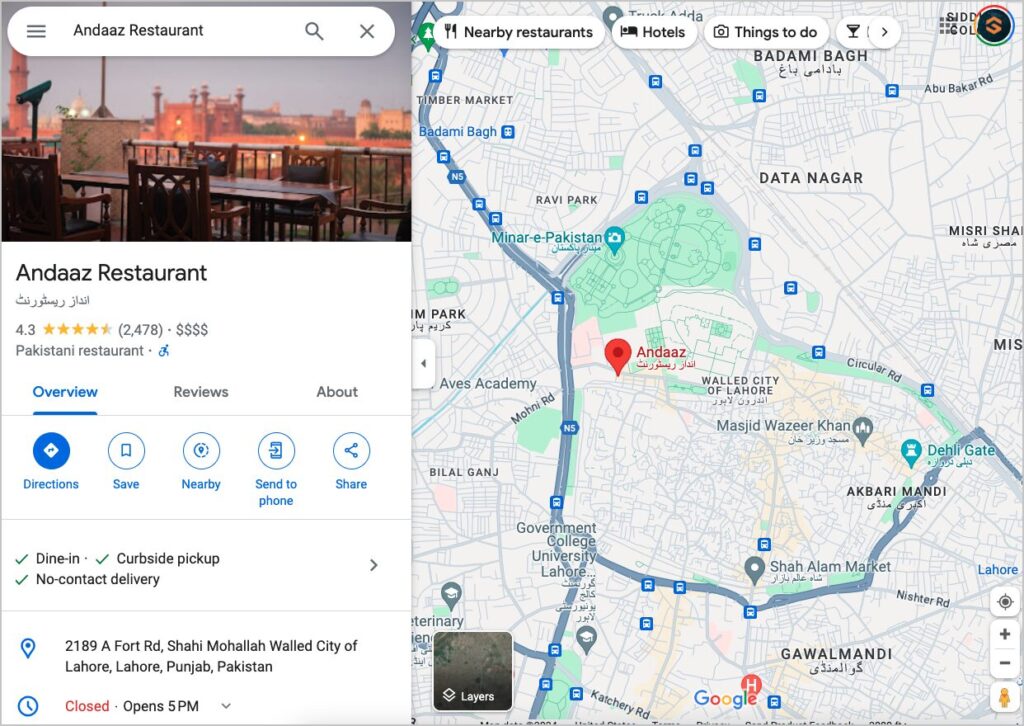
Here are the key steps to optimize your profile.
- Choose your categories carefully: Be accurate. If you’re a personal trainer don’t select “gym” as a category, because you don't own a gym. Accuracy in categories will help your business rank for relevant searches.
- Fill it out completely: This will also help you rank for relevant keywords.
- Choose your buttons: GBP offers buttons to display, which help users book reservations and appointments. Furthermore, there are niche-specific buttons, like takeout and delivery for restaurants. If there are no buttons relevant to your business, simply skip this step.
- Add photos: Both the business owner and visitors will be able to upload photos to your Profile. Get the ball rolling with your own images.
- Keep it updated: This helps convey the impression of a thriving business. And it doesn’t need to be complicated. Adding content can be as simple as uploading an image of staff or products.
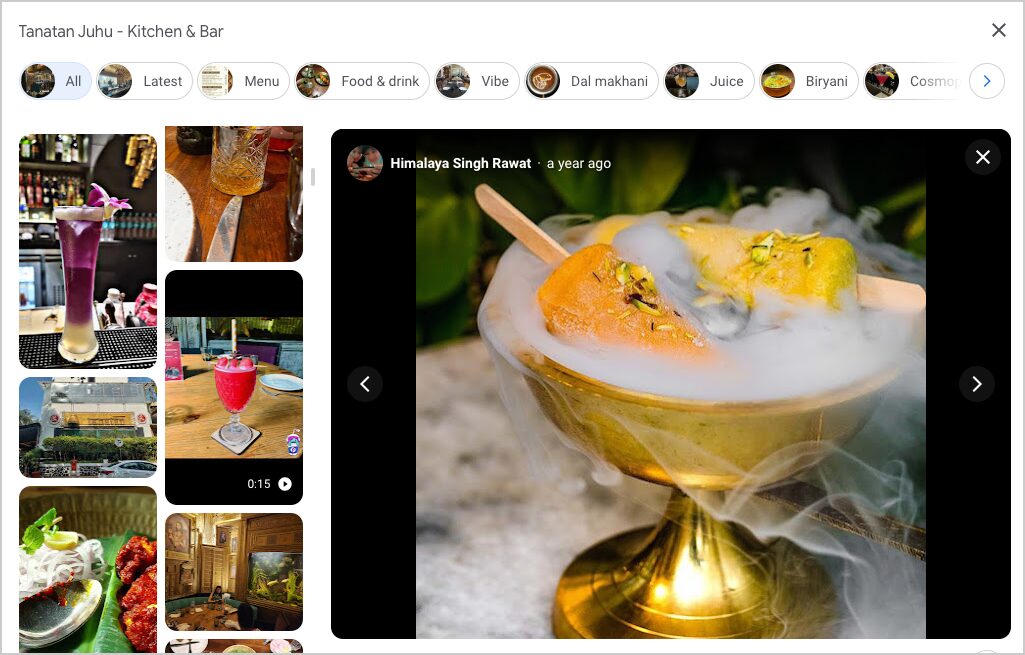
Google Reviews will also appear on your Profile. We’ll address this in the next section.
3. Google Reviews: Create a Plan to Excel
Why are Google Reviews so important?
- Your star rating average shows up everywhere, including in Google Maps.
- 85% of searchers consider the star rating average of a business to be “important” or “very important.”
- When comparing businesses, 76% of searchers consider which one has the higher average.
- 73% of local shoppers are swayed by the presence of recent reviews of a business.
And, Google Reviews is the most trusted review platform, according to BrightLocal research.
Additionally, Google emphasizes Reviews in its guidance on ranking higher.
So what’s involved in using Reviews to rank higher on Google Maps?
- Ask customers for reviews. This can be in-person or via automated emails.
- Make a time-based goal to increase your star rating average.
- Plan to respond promptly to reviews.
This isn’t hard, but it’s surprising how few local businesses do this.
What about negative reviews? Respond promptly.
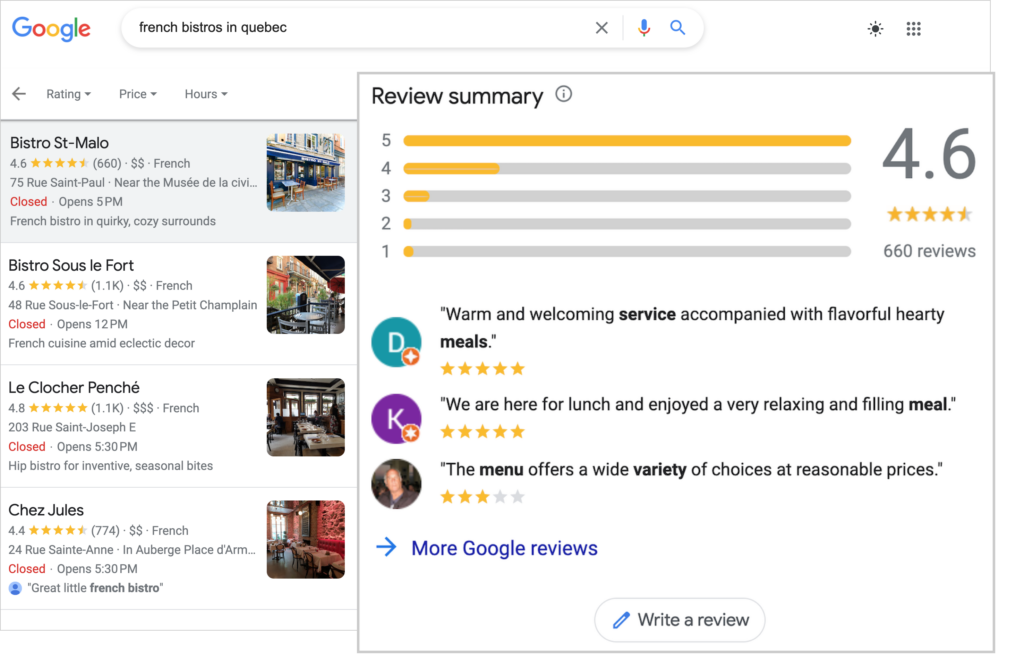
Remember, people can edit their reviews. If they don’t, just move on. Google reports that “Customers find a mix of positive and negative reviews more trustworthy.”
Learn more in our how-to on managing Google Reviews for improved SEO.
4. Get Local Directory Listings
Remember we said that getting your site vetted by local directories helps Google have confidence in your business?
Google cites directory listings as an aspect it considers when assessing your prominence.
Business directories include sites like Yelp and Nextdoor. These sites often rank on page #1 of Google results for local search terms.
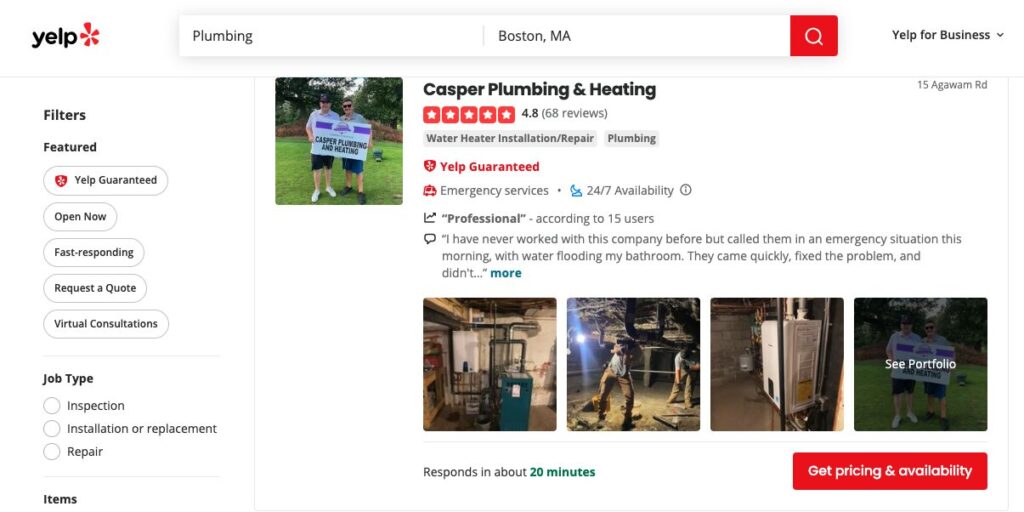
How Do I Get Business Listings?
You’ll be glad to hear that getting listed is easy. My preferred method is to use BrightLocal Citation Builder.
As we walk through this, you’ll see why using a service is better than trying to contact all these sites yourself.
- Create a BrightLocal account.
- Add your business information.
- Click on Citation Builder in the top horizontal menu.
- Then, next to your business name, click on Start Campaign.
It’s important to click the Start Campaign button rather than the purple Buy Credits button. If you click the latter you’ll see packages starting at $1,000.
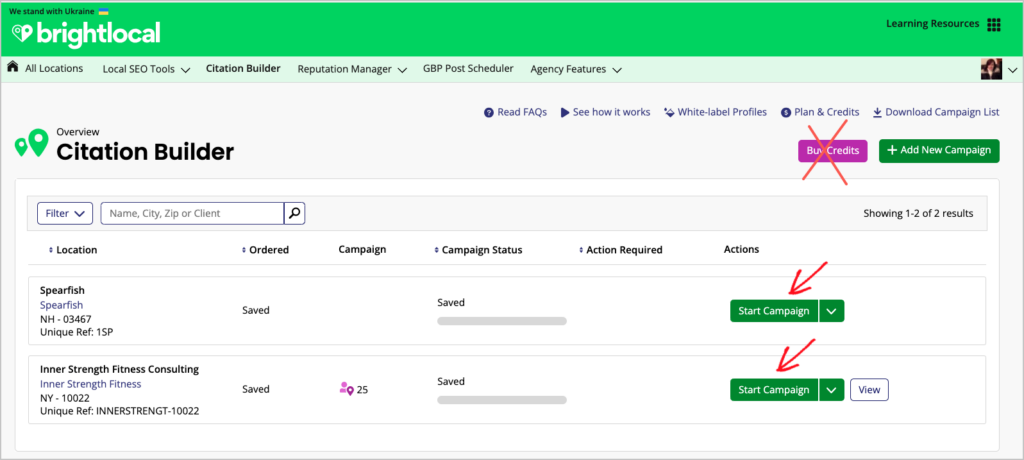
However, if you click the Start Campaign button, you’ll see the low cost of getting listings.
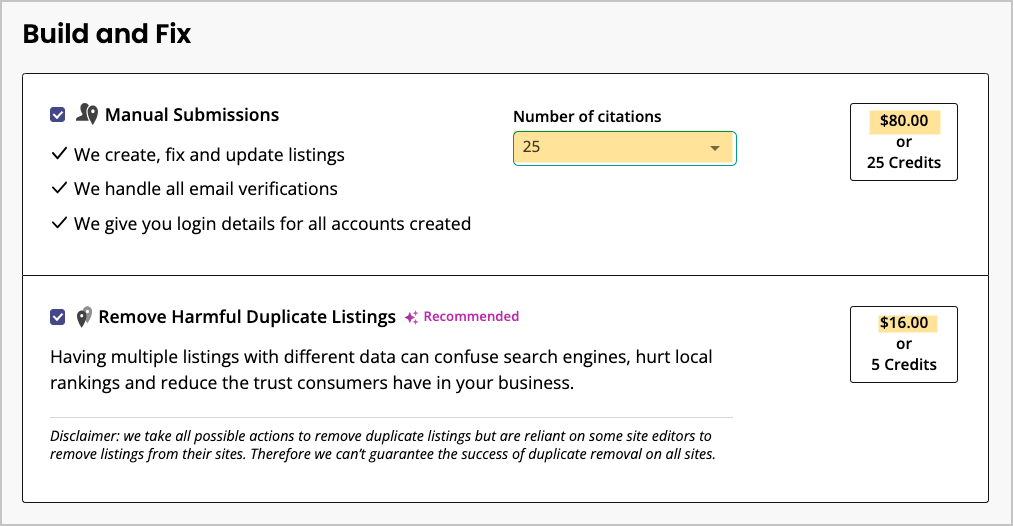
It’s also important to get vetted by data aggregators like Neustar and GPS Network. This will give Google confidence in the accuracy and legitimacy of your business and your location(s) will appear in vehicle GPS systems.
Just scroll down the window depicted above to see data aggregator options.
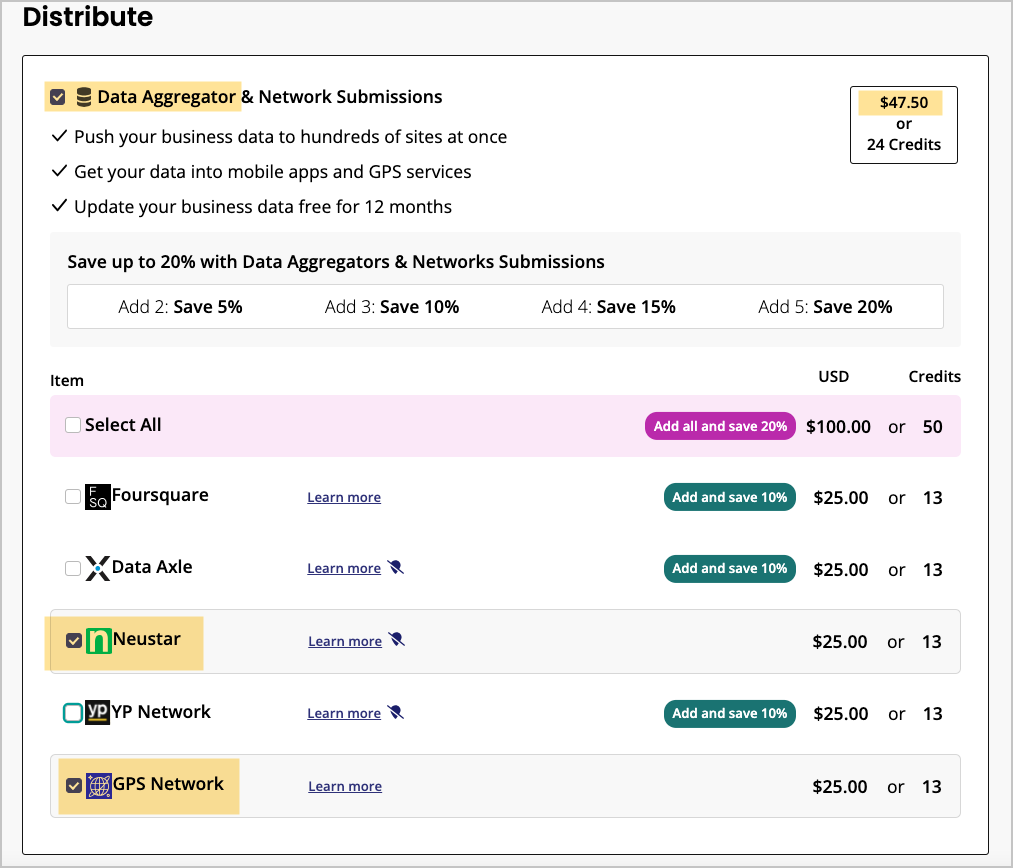
Above: For data aggregators you can select all. If you’re on a tight budget, select Neustar and GPS Network for a total of $50.
5. Keep Your NAP Updated
NAP stands for Name, Address, Phone. It’s understood to include other business information including email address, website URL, and operating hours.
Your NAP should be consistent across directories and social media. Otherwise Google may distrust your information.
For instance, if you used to be open 24 hours, but no longer are, and your operating hours are inconsistent across the web, Google won’t have confidence in that information.
The last thing Google wants to do is to tell people you’re open 24 hrs only for them to go to location and find it’s closed.
If your NAP changes, simply sign into your BrightLocal account that you used to get listings, and ask them to update the info across those websites.
Keep in mind that you’ll need to update NAP on your social media. That’s because only you have the login information.
Learn more about NAP in SEO.
6. Optimize Your Website
In Google’s guidance on improving local rankings, they advise: “Your position in web results is also a factor, so search engine optimization (SEO) best practices apply.”
Here you’ll want to optimize your site. WordPress site managers can use the All in One SEO (AIOSEO) plugin to simplify this.
All in One SEO is easy to use. It analyzes all your pages and provides specific steps to improve SEO. This removes a lot of the guesswork.
This is an established plugin with thousands of 5-star reviews on WordPress.org. Over 150 million people have downloaded AIOSEO.

Depending on the version you get, AIOSEO offers many other tools in its package.
These include the following.
Schema Markup
Schema markup is a type of code that helps Google understand and rank your pages for relevant keywords. You can think of it as a tag system that only search engines read.
With AIOSEO, you can click some buttons and fill out some form fields to add this code to a web page. You won’t need to touch the code itself.
There are many types of schema available in All in One SEO, including:
In particular, check out:
Author SEO
Given the importance of EEAT, you’ll benefit by communicating your authors’ experience and expertise with the new Author SEO feature.
Author box: Fill out a form and you’ll get an author box that displays at the bottom of each article.
That box highlights your chosen areas of experience and expertise. It includes a short bio and, if desired, social media links.
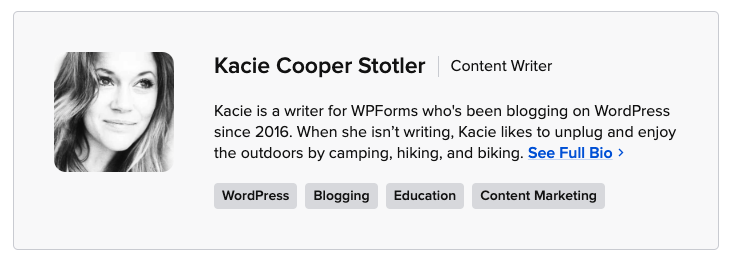
Hyperlinked bylines: Each author automatically gets a hyperlinked byline that leads visitors to their author page.
This page lists all articles by the author. It includes a more detailed bio. And it highlights the same areas of experience or expertise that appear in the author box.
In addition, you can add information like employer or education.
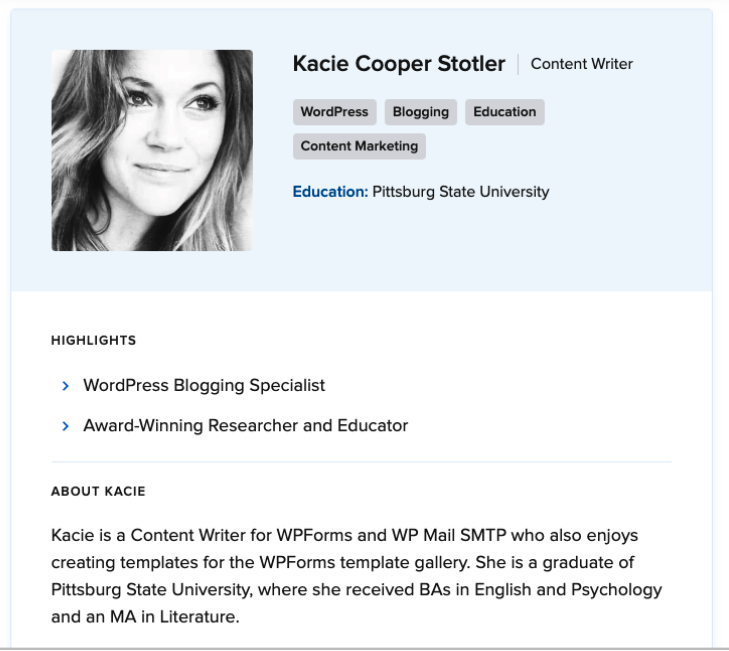
Second byline: Users can also choose to add a second hyperlinked byline for a reviewer or fact-checker.
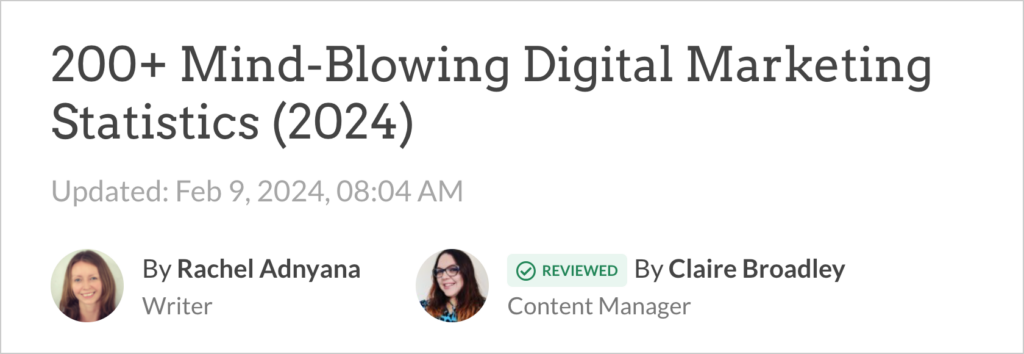
9. Optimize for Mobile Devices
Now let’s consider optimizing for mobile device users.
Why it matters:
- Around 59% of all web traffic comes from mobile. And we know consumers often use smartphones to find local businesses.
- By next year, “72% of the global internet base – will be accessing the internet exclusively via mobile” per GMSA Intelligence estimates.
The good news:
- Everything you do for on-page SEO will benefit mobile users.
Mobile SEO vs. desktop SEO: The difference is for mobile, page loading speed matters more. And you’ll want to make sure your site’s easy to navigate on smartphones.
That means choosing a WordPress theme that loads fast and is easy to use. Not sure where to start? Check out SeedProd for a versatile builder that includes lots of pre-built WordPress websites.
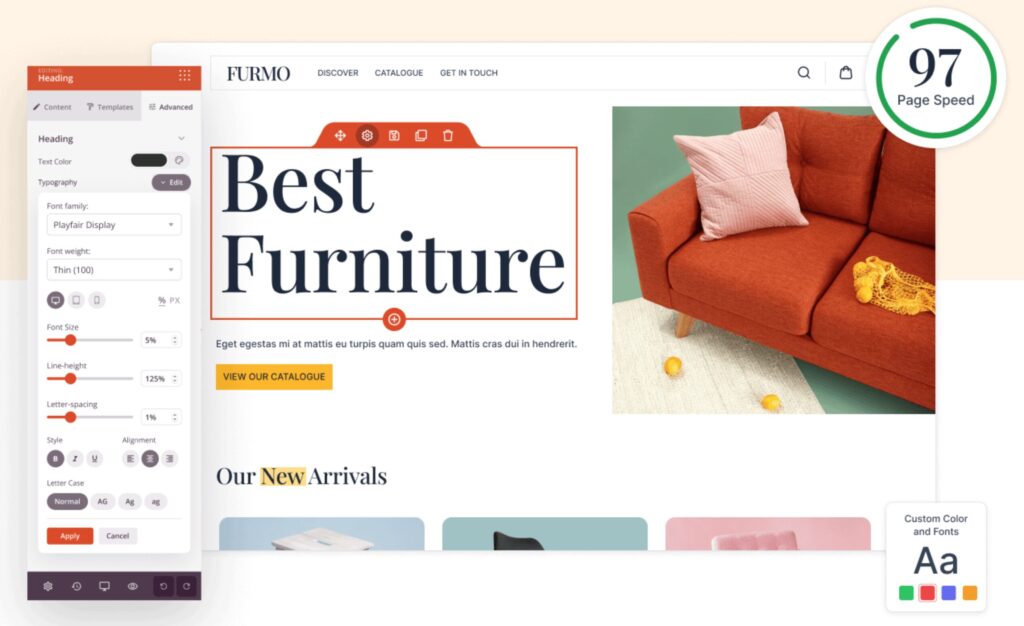
Also ensure your forms work well on mobile devices. I recommend WPForms, the market leader, and Formidable Forms. In the example below, the form is cut off on mobile devices. How many smartphone visitors do you think sign up to view this content?
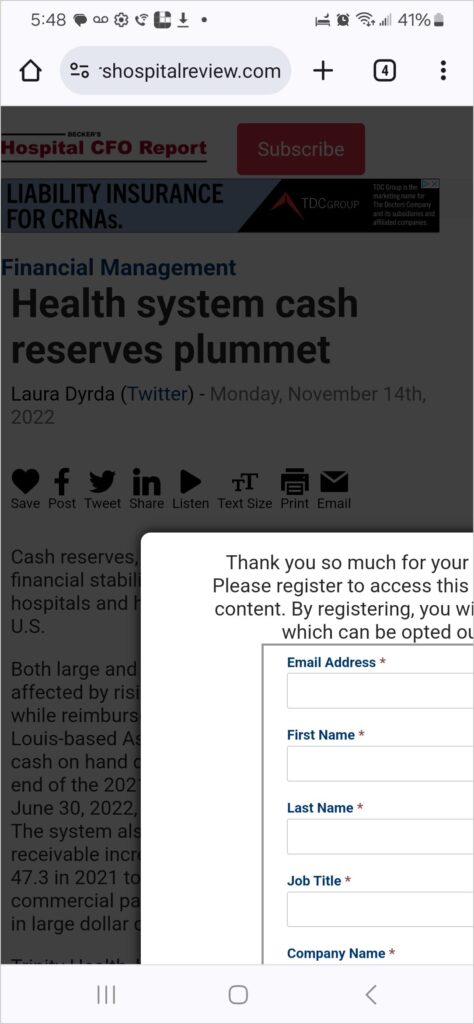
10. Identify and Use Local Keywords
Lastly, you’ll want to use a keyword research tool like Ahrefs or Semrush to explore what search terms locals use when searching for the products or services your local business offers.
You can also use these tools to display only keywords that signal buying intent and are easy to rank for.
Then you can create content based on those keywords.
How to Discover Your Local Search Rankings
After doing the work to rank higher on Google Maps, you’re probably wondering how to track your local search rankings.
First, you can’t use Chrome because even the Incognito version tracks some of your activity in order to personalize search results. So if you click on your own website a lot, it may display higher in the search pages you view, because those results are being personalized.
Instead, use a local search grid tool, like the one offered by BrightLocal.
A search grid tool is crucial, because it shows how your pages rank according to the proximity of the searcher to your business.
Remember, proximity is a ranking factor, but you can improve your rankings for areas of your neighborhood or city.
Q&A on How to Rank Higher on Google Maps
Does embedding a Google Map on your site boost SEO?
No, embedding a Google Map on your site won’t boost SEO but it can be helpful for users looking for directions. (Here's a tutorial on how to embed Google Maps in WordPress.)
To truly benefit from SEO, focus on creating high-quality, relevant content, building authoritative backlinks, optimizing your site's technical elements, and providing a great user experience.
Do reviews help you rank higher on Google?
Yes, Google Reviews can help you rank higher on Google. In Google’s own documentation on how to improve local SEO, “managing and responding to reviews” is 1 element.
Learn how to manage Google Reviews for improved SEO.
Can you pay Google to rank higher?
No, you cannot pay Google to rank higher. Furthermore, paying for Google Ads, whether PPC ads or Local Services Ads, doesn’t impact the ranking of your website. That said, you can buy ads that appear at the top of search results.
How long does it take to rank higher on Google?
The time it takes to rank higher on Google depends on many factors, including:
- Competition: If you're in a highly competitive niche, like finance, it will take longer to rank than if you're in a less competitive one.
- Website Age: Generally, older domains tend to have an advantage over newer ones.
- Content Quality and Relevance: High-quality, relevant content is crucial for ranking well. If your content is valuable and optimized for your target keywords, you may rank faster.
- Backlink Profile: The quality and quantity of other websites linking to your site (known as backlinks) significantly impact your ranking. Building high-quality, relevant backlinks takes time.
- Technical SEO: Having a technically sound website (fast loading speed, mobile-friendly, good user experience) is important for ranking well.
- Google Updates: Google regularly updates its ranking algorithms, which can affect your site's position. When Core Updates like the March 2024 update, penalize sites, the recovery time can’t be predicted. Conversely, rapid ranking increases can occur.
Remember, SEO is a long-term strategy. Consistency is key to achieving and maintaining high rankings.
After You Rank Higher on Google Maps
Now that you have practical steps to rank higher on Google Maps, what’s next?
Check out our master local SEO guide and local SEO checklist. We also have a lineup of the best local SEO tools to help make your local SEO strategy a success.
Make sure you’re set up to capture leads. Pick some lead magnet ideas and use mobile-friendly forms.
Come join us on our YouTube Channel. And follow us on X (Twitter), LinkedIn, or Facebook to stay in the loop.
Disclosure: Our content is reader-supported. This means if you click on some of our links, then we may earn a commission. We only recommend products that we believe will add value to our readers.

