Do you want to learn how to check and ethically “steal” your competitors’ top keywords?
Yes, that’s right! There’s an easy way to check your competitors’ keywords and use this information to get ahead and beat them in search results.
In this post, we’ll show you how to check and “steal” your competitors’ top keywords. We’ll also cover how to first identify your competitors and spy on other crucial SEO and performance data.
Here’s a quick overview of what we’ll cover in this post. You can click on these quick links to jump straight to different sections:
In This Article
Why Should You Check Your Competitors’ Keywords?
Knowing the keywords your competitors are ranking for helps you to know which keywords drive relevant traffic. It also takes the guesswork out of your keyword research as it reveals the keywords you should be going after.
Besides, the digital marketing and SEO space is becoming more and more competitive with time. To stay ahead of the game, you need to know what others are doing in your industry.
For instance, 75% of searchers don’t even bother clicking past the results on the first page, so it’s crucial to be able to compete for first-page rankings on Google. And by finding your competitors’ top keywords and ethically “stealing them,” you can improve your SEO and beat them in search results.
How to Identify Your Competitors
The first step to “stealing” your competitors’ keywords is to identify your competitors. Here are 2 simple steps to help you get started.
1. Compile a Competitor List
Start by compiling a list of competitors that you believe are competing for the same keywords in organic search.
Simply write down all competitors you can think of from the top of your head.
In most cases, you’re aware of a few rivals competing with your business. This will be a solid start for identifying your competitors.
2. Perform a Google Search
The next step is to browse the search giant Google. Google has all the information you need to further identify your competitors.
So simply enter your services, product, or brand keywords in Google’s search and see what comes up. Check who’s ranking for the keywords that are relevant to your business or services, and keep your competitor list in mind.
For example, if your business is selling a contact form plugin for WordPress, then you can run a search on a keyphrase, such as “best wordpress contact form plugin.”
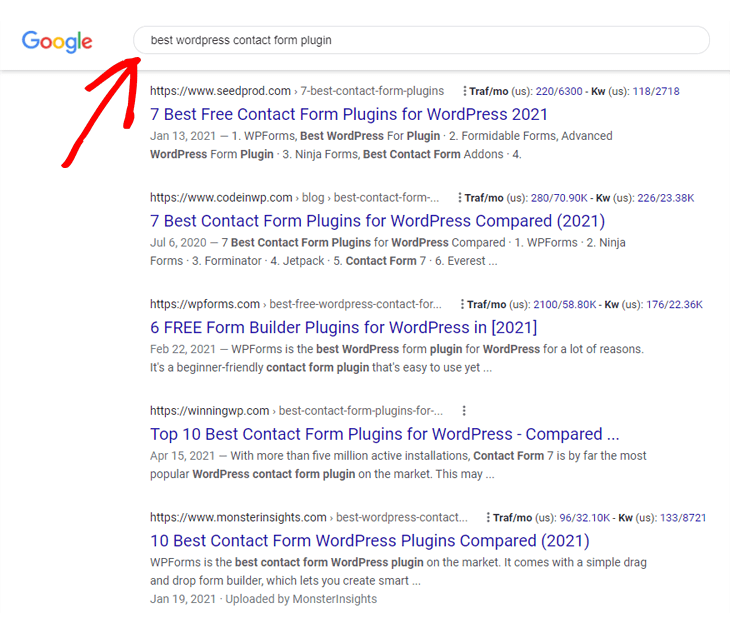
If you scroll past the ads at the top, you’ll find the organic search results of websites ranking for this keyword. They’d be your direct competition related to this keyphrase and organic traffic.
Now to the fun part!
Let’s look at how to find your competitors’ keywords and ethically “steal” them to get ahead of your competition using the best SEO plugin for WordPress, All in One SEO (AIOSEO).
How to Perform An SEO Competitor Analysis (Free Tool)
Successfully stealing your competitors’ traffic starts with an SEO competitor analysis. And you can easily do that with AIOSEO.
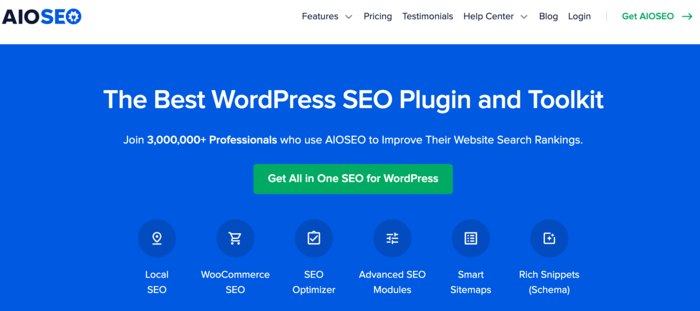
AIOSEO is the best WordPress SEO plugin on the market and has been downloaded over 100 million times. Millions of smart website owners and marketers trust the plugin to help them boost their search engine rankings and drive qualified traffic to their sites. Some of the many powerful features that help with this include:
- Next-gen schema generator for featured and rich snippets
- Sitemap generator for improved crawling by search engines
- TrueSEO analysis for on-page optimization
- Link Assistant for optimized internal links on autopilot
- A Redirection Manager to eliminate 404 errors
- And more
AIOSEO also has a powerful SEO Analysis tool that makes it easy to conduct competitor analysis, even if you have no technical skills.
The best part? You can do this right from within WordPress.
With AIOSEO, you can decipher what your competitors are doing to boost their SEO. This enables you to reverse engineer their process and steal their traffic.
For step-by-step instructions on how to install AIOSEO, check our detailed installation guide.
First Things First, Check Your Site
Once you’ve installed AIOSEO, the first step to running a competitor analysis is to check your own site’s performance. To do that, simply navigate to the All in One SEO » SEO Analysis page. This will open a new screen with the SEO Audit Checklist tool.
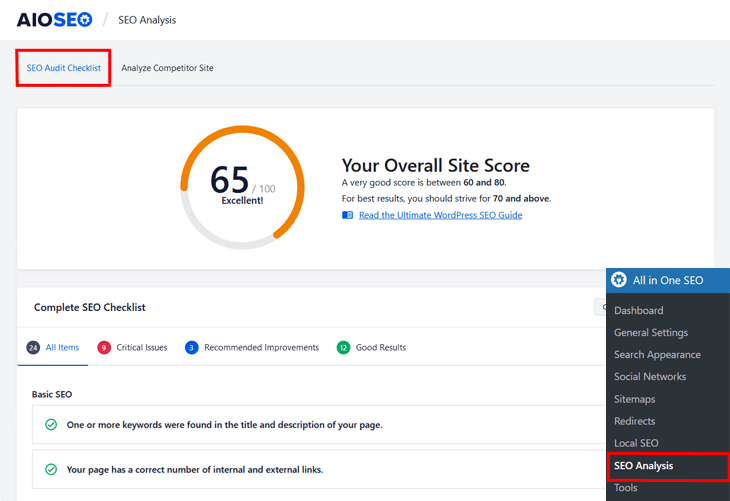
The SEO Audit Checklist analyzes your website and gives you an overall SEO score. It also gives you a checklist with helpful recommendations on improving your overall SEO score, fixing critical issues, and checking what you’ve optimized well.
Analyzing Your Competitor’s Site
Once you’ve fixed the issues on your site, it’s time to continue with your SEO competitor analysis. So, the next step is to click on the Analyze Competitor Site tab. Doing so will open a new screen where you can enter your competitor’s URL.
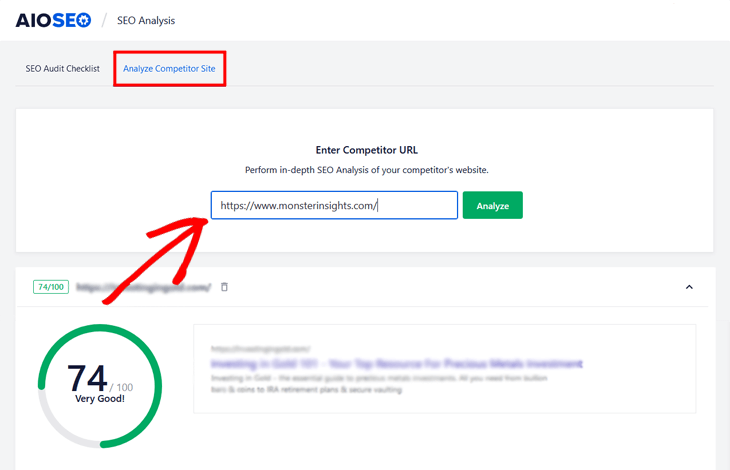
Next, click the Analyze button. And like magic, AIOSEO will perform an in-depth SEO analysis of your competitor’s site and give you the overall SEO site score.
Spying on Other Crucial SEO and Performance Data
AIOSEO’s Analyze Competitor Site tool allows you to dig deeper into your competitor’s site and see how they’ve optimized their meta tags, site performance, etc. We’ll show you how to do this next.
Checking Your Competitor’s Basic SEO
In the Basic SEO section, you can see how your competitor has optimized their SEO title and meta description.
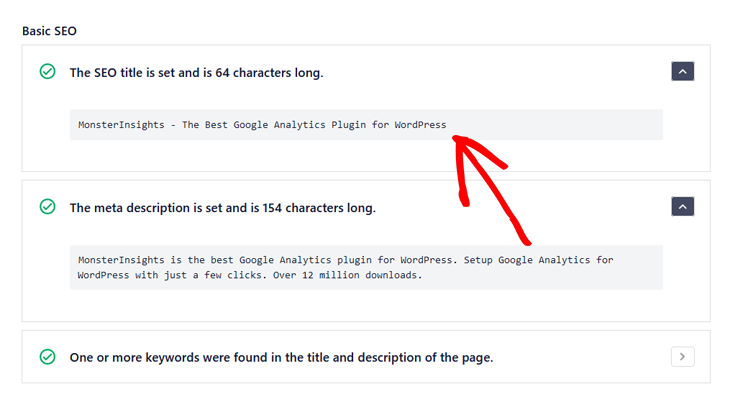
You can also find other important metrics, such as character length, keywords in the title and description, H1 tags, H2 tags, image alt attributes, external links, etc.
Having said that, you can view this hard data and compare it with your own optimization and make adjustments where they may have done a better job.
Alright, let’s take a look at the Advanced SEO analysis next.
Checking Your Competitor’s Advanced SEO
In the Advanced SEO section, we take spying on your competitors’ SEO one step further.
For example, here you can see that the robots.txt file is missing as well as some Open Graph meta tags.
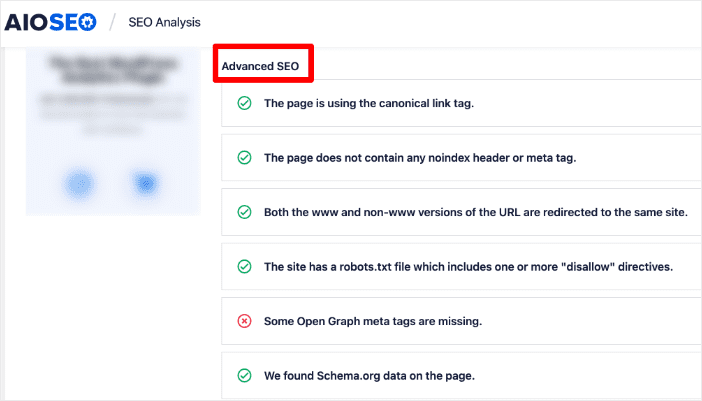
But you can also see what your competitor has done well marked in green. So use this information and compare it with your SEO score and make sure you’ve everything marked in green.
Checking Your Competitor’s Site Performance
As most website owners know, site speed is one of the most crucial factors for SEO. Google favors sites that load fast in its search results.
That said, you can view the response time of your competitor’s website, plus other performance metrics in the Performance section.
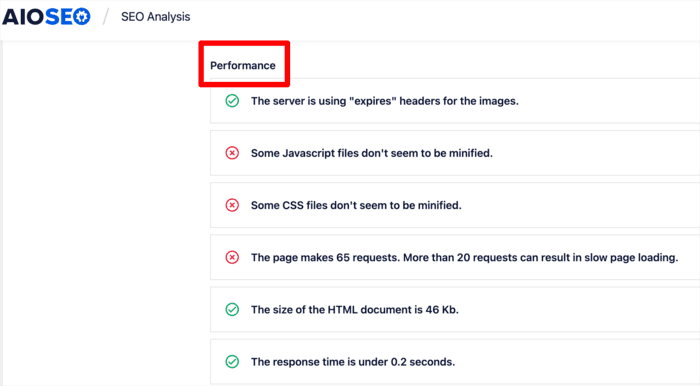
And you can click on the small errors in the right menu to learn more about each performance metric and get recommendations on improving them.
How to Check and “Steal” Your Competitors’ Keywords (Using Ahrefs)
Now to the reason you came here…
Checking and stealing your competitor’s keywords.
There are many keyword analysis tools you can use to check the keywords your competitors are using and ethically “steal” them. However, we recommend Ahrefs. We’ll also be using it to illustrate this powerful SEO hack.
To get started, go to Ahrefs » Site Explorer and input your site’s URL. For illustration purposes, we’ll use Ahrefs as our example.
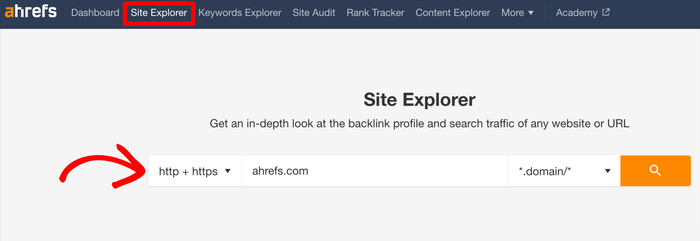
Next, click on the Content Gap tab and input your top competitors’ URLs and your URL in the But the following target doesn’t rank for field:
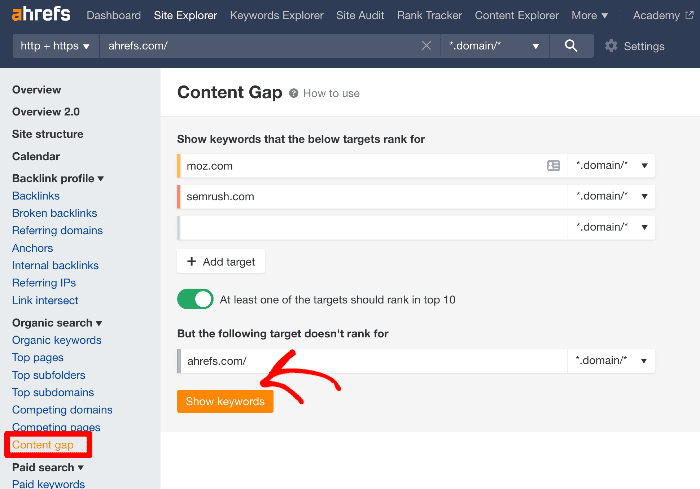
Once you’ve filled in this information, click on the Show Keywords button. Doing so will open a page with all the keywords your competitors rank for, but you don’t.
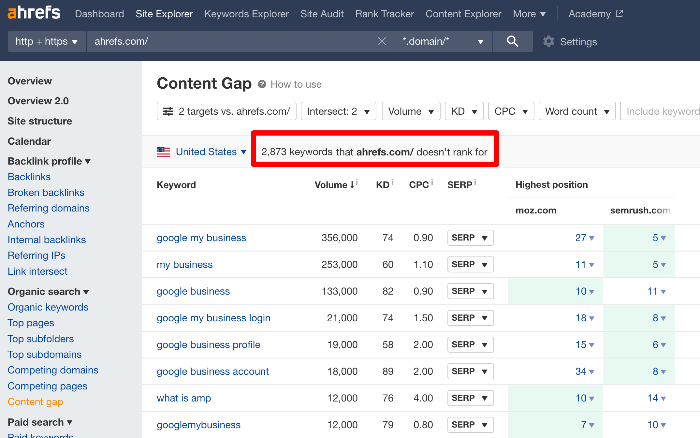
Next, export these keywords in CSV format so you can use them to build effective SEO campaigns.
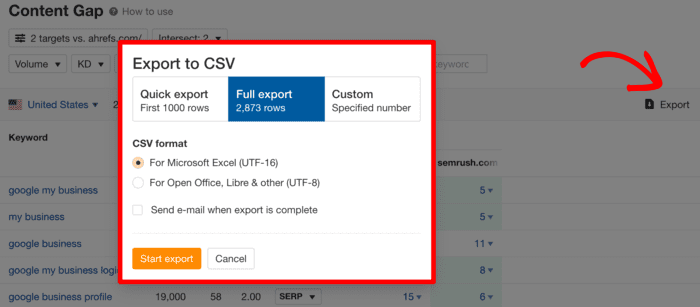
Semrush offers a similar feature called Keyword Gap.
That’s it!
You’ve ethically “stolen” your competitors’ keywords. You can now create data-driven content that will rank for keywords important to your business.
We hope this post helped you learn how to check and steal your competitors’ keywords. You may also want to check out other articles on our blog, like how to use Google Merchant Center listing schema in WordPress and how to boost your organic CTR.
Also explore these 3 competitive SEO strategies to help your small business rank.
If you found this article helpful, then please subscribe to our YouTube Channel. You’ll find many more helpful tutorials there. You can also follow us on Twitter, LinkedIn, or Facebook to stay in the loop.
Disclosure: Our content is reader-supported. This means if you click on some of our links, then we may earn a commission. We only recommend products that we believe will add value to our readers.


Well written guide but that’s all well and good if you are tech savvy but for an old man like me it’s not easy
It seems this is a paid feature? Is there a free resource that can be used?
Sue: I agree with you. The referred software Ahrefs is even more expensive than AIOSEO!! And normally a small or medium company would need to do the analysis only once initially and, maybe, repeat it one or two years later. It would be positive to have a reference of a software that could do the same, maybe with less scope, for free.
Ahrefs, at a minimum costs $100 a month. Any free options out there?
For Sue, Matthew, and Juan: Great points. Spyfu will give you 5-10 top competitor keywords for free. Their paid plan is about 1/3 the price of ahrefs.
And with ahrefs you can cancel anytime. So you can pay for 1 month of ahrefs, get all the info you need, then cancel. You can check back in after 4-6 months to get more data, if you like. Hope that’s helpful!
Great question! I’d also like to know! Esp for those of us just getting started.
amazing article, thanks you for sharing
Great article and well written Kato! LOL, but the key word’s part was what sold me, until I saw the price for Ahrefs. Then I cried!
We have invested so much in our SEO already with AIO, no way we can invest in Ahrefs. Too bad AIO can’t do this and add it on to pro. I would even pay a little more for Pro with this. But it might be a bit too much to manage, so I’ll use what I have in Pro for now. Still a great well written article, and I usually don’t leave comments after reading.
I just know these tips yesterday, good to know to increase traffic
though for local keywords like mine
I did try the free version of AIO on my website but I think the tools mentioned here are for the PRO version… So most of the users can’t afford it … Anyway, the article is good and informative!
Great article. As an SEO beginner, this is very insightful. Thanks a lot.
nice