What is content decay, and how can you stop it from negatively impacting your SEO and traffic?
Publishing helpful content is one of the best and most effective ways of generating organic traffic and getting inbound leads. However, all content decays over time, resulting in its dropping in rankings. As a result, your content marketing strategy will suffer as content decay impacts all your goals and metrics.
In this article, we’ll show you what content decay is and how you can stop it from happening to you.
In This Article
What is Content Decay?
Content decay is the gradual decrease in organic performance for content designed specifically for SEO. It’s called this because the decline in performance is gradual rather than a sharp drop-off.
Content decay is a silent killer of SEO performance as it slowly erodes your gains. It makes it difficult for you to maintain your upward trajectory on search engine results pages (SERPs), resulting in organic traffic and revenue declining.
And keep in mind that even dropping one position on SERPs can drastically impact your traffic and conversions negatively. That’s why combating it should be an integral part of your SEO strategy.
Common Causes of Content Decay
Content decay can be caused by several factors. Here are some of the top ones:
- The freshness factor: Search engines love fresh, relevant, and up-to-date content. Therefore, they check for and promote newer (or updated) content that meets this criterion in favor of stale content.
- Better content being published: Competitors may publish higher-quality content and promote it better, resulting in your content slipping in rankings.
- Decreased relevance: Your content may lose relevance and appeal as it ages. Plus, some of your references and supporting data may become outdated and less relevant. This may lead to a poor user experience and higher bounce rates.
- Algorithm updates: Search engines like Google regularly update their search algorithm to improve the user experience. While most updates are minor and don’t significantly impact your rankings, others can shake up the SERPs and lead to contempt dropping in rankings.
Of course, the older your content is, the more likely it is to be affected by content decay in organic search. But that doesn’t mean your older content should lose its value. We’ll show you, in a moment, how you can stop content decay and still have your older content bringing in traffic and revenue.
How to Spot Content Decay in WordPress
One of the easiest ways to spot content decay in WordPress is to install and activate All In One SEO (AIOSEO).
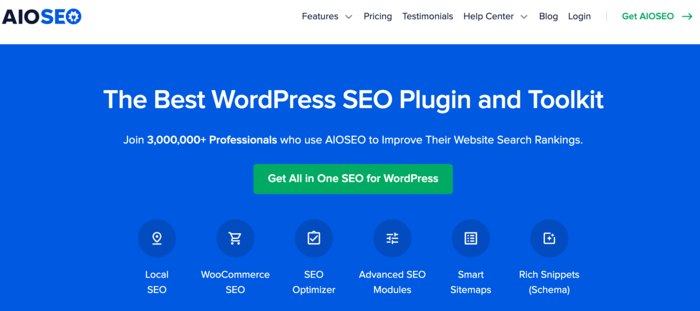
AIOSEO is the best WordPress SEO plugin on the market and has been downloaded over 100 million times. Millions of savvy website owners and marketers trust the plugin to help them dominate SERPs and drive relevant site traffic. This is because the plugin has many powerful SEO features and modules to help you optimize your website for search engines and users.
One of the most beloved features in AIOSEO is the brand-new Search Statistics module, our Google Search Console integration. This powerful SEO module is designed to help you track and monitor your content and keywords in your WordPress dashboard. This means you don’t necessarily have to turn to tools like Google Analytics, Semrush, or other tools to see when content decay happens on your site.
Regarding spotting content decay, you can use 2 reports in Search Statistics: the Content Performance report and the Keyword Rankings report. So let’s dive into how these 2 can help you spot content decay.
Check out this documentation for detailed instructions on installing and activating AIOSEO.
The Content Performance Report
The Content Performance report gives insights into how your content is performing on SERPs. It gives you an overview of all your content and a deep dive into your losing and winning content.
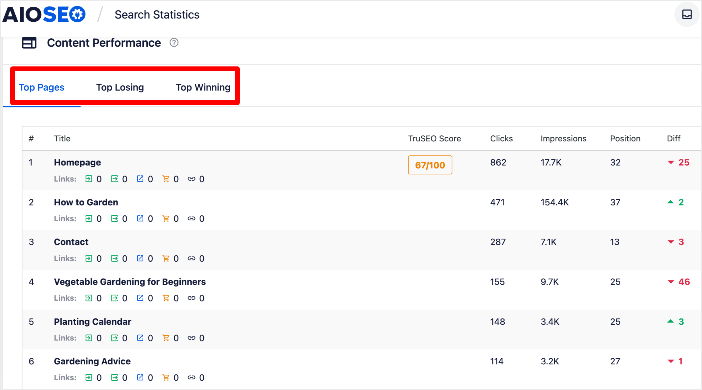
In this case, we’ll want to focus on the Top Losing tab, which shows the content slipping in rankings.
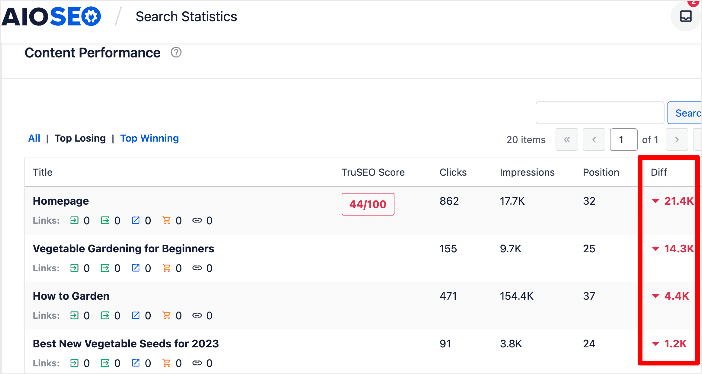
In many cases, this decline is a result of content decay.
The Keyword Rankings Report
The Keyword Rankings report focuses more on keyword performance.
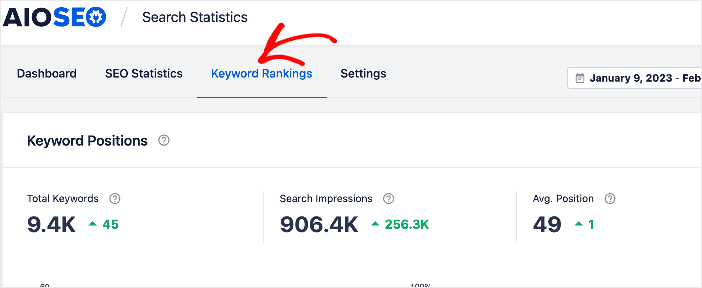
This report shows you which keywords are gaining momentum on SERPs and those that are tanking.
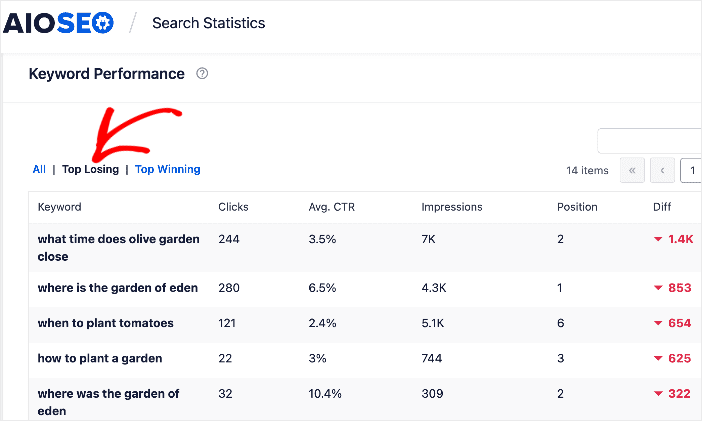
Again, to spot content decay, we’ll want to focus on those that are declining in rankings.
Monitor Impressions
Besides the Content Performance and Keyword Rankings reports, you can also monitor your Impressions.
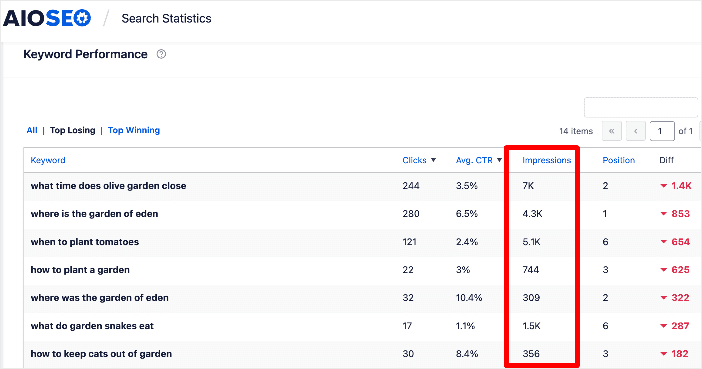
Impressions refer to the number of times your search listing is seen by users on SERPs. A decline in the number of Impressions indicates that fewer people can see your search listing. This, in turn, implies a drop in rankings. It’s a sign of content decay.
With AIOSEO, spotting content decay right from within WordPress is super easy. It’s also convenient as you don’t need to go back and forth between different tools to check your SEO data.
Check for Dips in Clickthrough Rates (CTR)
Organic clickthrough rates (CTR) indicate how well your content is performing. You can check this critical metric using AIOSEO’s Search Statistics module.
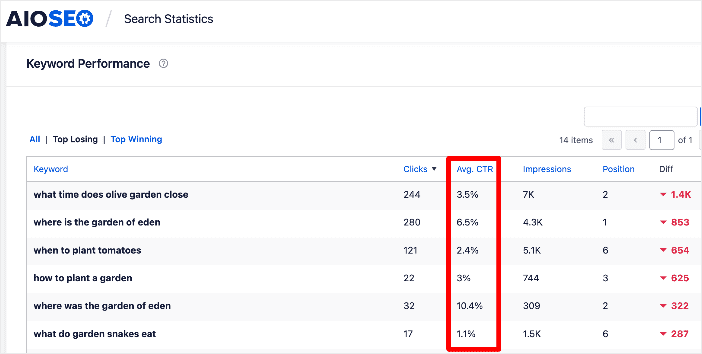
Keeping tabs on your CTRs is an essential aspect of SEO and digital marketing as a whole. A decline in CTR is an indicator of a couple of things. For one, it could show that your search listing isn’t properly optimized.
However, a gradual decline in CTR signals that your content is decaying and slipping down the SERPs. Because fewer people are seeing it, there’ll be a decline in CTR.
How to Stop Content Decay and Regain Lost Traffic
Now that you know what content decay is and how to spot it, let’s quickly dive into how to stop it and boost your rankings and traffic. Most tips involve on-page content optimization and don’t take much effort to implement.
1. Refresh Old Content
One of the first steps to stop content decay is to refresh existing content that’s older than a year. This is for brands with a large content library. If yours is smaller, you can refresh your content more often.
Remember, search engines love fresh content, and a content refresh makes your content seem new. A few ways to update content include changing the SEO title and meta description, updating statistics and cited data, refreshing your images, and adding an FAQ section.
Once you’ve updated your content, update the publishing date. Updating decaying content makes it fresh and new, resulting in it moving up in rankings and regaining lost traffic.
So, regularly conduct a content audit to see which articles need refreshing so you get on top of content decay before it takes a toll on your site.
2. Maintain and Add Internal Links
Another easy way of stopping content decay is by maintaining the links on your site. This includes eliminating 404 errors, among other things. You can easily do this with AIOSEO’s URL Slug Monitor.
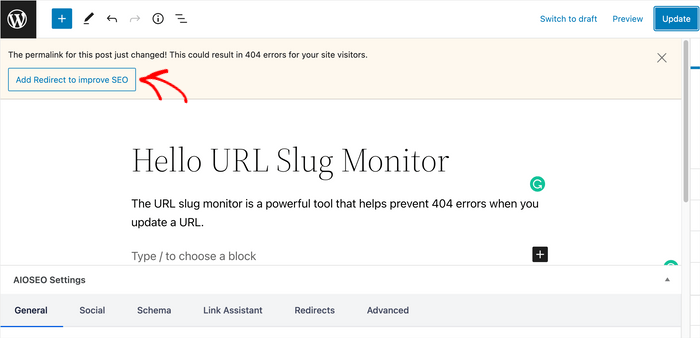
The URL Slug Monitor is part of our revolutionary Redirection Manager, a powerful tool that helps you manage your URLs when you delete or move content. You can even set it up to automatically redirect broken links to your homepage.
Besides maintaining your links, you can also stop content decay by strategically building internal links to your content. Again, this is super easy with AIOSEO’s Link Assistant.
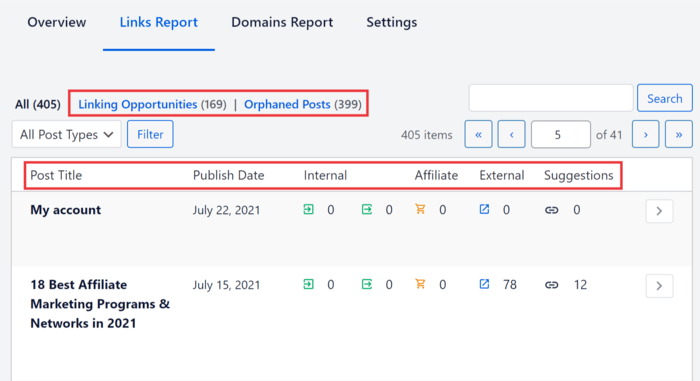
Link Assistant is an AI-powered tool that automates internal link building and audits the links on your site. The best part is that you don’t have to open the posts involved. You can also edit the anchor text in the Link Assistant dashboard.
Building internal and external links is a great way to refresh your content, helping you stop content decay.
3. Re-optimize Posts for Search Intent
As your content ages, you may notice a decline in CTRs and an increase in bounce rates. This is a good indicator that your content doesn’t meet search intent. A good way of stopping this decline in traffic and CTRs is to re-optimize your article for search intent. Conduct SERP analysis for your keyword and investigate the search intent for which the top posts are optimizing.
Besides re-optimizing for search intent, you should also consider whether you’re targeting the right keyword. If not, research a better target keyword for that article and re-optimize for it.
4. Prune Irrelevant Content
Content pruning is another effective way to help you combat content decay. This is the process of deleting obsolete, irrelevant, or thin content on your site. This content no longer serves a purpose and can negatively impact your SEO in the long run.
Another reason content pruning is powerful is that it helps you eliminate content targeting low-value keywords. It also helps you get rid of poorly performing content and replace it with better content that’s properly optimized.
When you prune your content, don’t forget to redirect the deleted content to other relevant articles to avoid 404 errors.
5. Consolidate Content
Consolidating content may be more complicated than updating content. It’s also a great and worthwhile way to combat content decay.
Content consolidation involves combining different pieces of content into one article. You’ll have to ensure sections aren’t repeated and that internal links from other posts now post to the new article. You’ll also need to implement redirects from the old pieces of content to the new content.
Don’t worry. AIOSEO has a no-code solution to this. Our revolutionary Redirection Manager will help ensure that no 404 errors are created as you consolidate your content.
Consolidating your content will result in a more comprehensive article providing valuable information. It will also result in a new piece of content but with the benefits of an aged piece of content (already ranking and driving traffic).
6. Expand Your Content
Expanding content is similar to updating your content. However, in this case, you want to add more details and depth to the piece of content. This makes it more helpful to users and also refreshes your content. And if you’re an AIOSEO user, the refresh will be picked up quickly by search engines thanks to the IndexNow module.
The extent of your content expansion should largely be determined by keyword research. Don’t be afraid to add new keywords, as this will give you more chances of ranking. This is easy to do if you’re an AIOSEO and Semrush user since you can pull these using the Get Additional Keyphrases field.
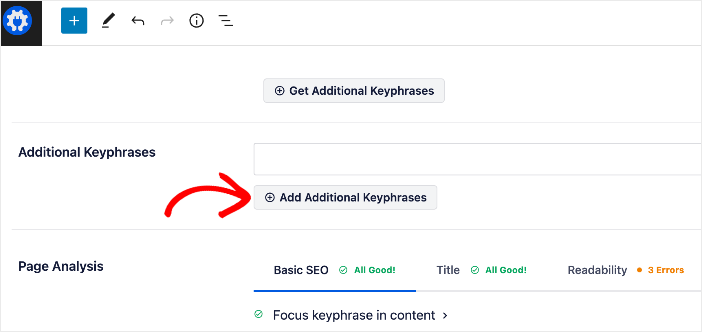
You can also use other factors like search intent, current industry trends, and the average word count of competing articles to determine how much expansion is needed to beef up your article.
Content expansion is undoubtedly a fantastic way to stop content decay. It also means you’ll have a comprehensive, high-quality piece of content that will shoot back up to the top of the SERPs, hopefully at the top of the first page. Plus, the likelihood of it being shared by readers will also increase.
7. Promote Your Content
If you have an article that’s well-written but is still declining in performance, the best way to combat the content decay is to re-promote it. You can do this by linking to the article in question from other articles on your site. This way, you can drive more traffic to it.
Other ways of re-promoting your article include sharing it on social media, syndicating it, or sending it to your email list. You can also consider writing guest posts and include a link to your article in the guest posts. This results in more backlinks and relevant traffic to your article.
The boost in traffic you get after promoting your article will signal to search engines that the users find the article useful, resulting in a bump in rankings.
How to Stop Content Decay: Your FAQs Answered
What is content decay?
Content decay is the gradual decrease in organic performance for content designed specifically for SEO. It’s called this because the decline in performance is gradual rather than a sharp drop-off.
What is the best tool for detecting and combating content decay in WordPress?
The best tool for detecting content decay on your site is AIOSEO. It has a powerful Google Search Console integration that helps you monitor content performance.
How do you fix content decay?
You can fix content decay by refreshing and updating your content.This should include replacing outdated statistics, adding more internal links, and more.
Content Decay: It’s Unavoidable But Definitely Escapable
Content decay is an inescapable reality of content marketing. Left unchecked, it can negatively impact your SEO, traffic, and revenue. Therefore, monitoring and stopping it should be a core part of your SEO content strategy.
And that’s why you need a tool like AIOSEO to help you easily spot content decay right from within your WordPress dashboard.
We hope this post helped you learn all you need to know about content decay, especially how to combat it and regain your lost traffic. You may also want to check out other articles on our blog, like our guide on using Search Statistics to boost your rankings or our tutorial on monitoring the impact of Google algorithm updates on your SEO.
If you found this article helpful, then please subscribe to our YouTube Channel. You’ll find many more helpful tutorials there. You can also follow us on Twitter, LinkedIn, or Facebook to stay in the loop.
Disclosure: Our content is reader-supported. This means if you click on some of our links, then we may earn a commission. We only recommend products that we believe will add value to our readers.


thanks, great article. Got to apply these to my sites
Thanks, that’s really useful info.