Are you suspicious that your site is under a negative SEO attack?
Negative SEO is the use of SEO to reduce another site’s rankings and credibility, resulting in poor performance and conversions. It can be subtle to spot and can counter your legitimate SEO efforts.
In this article, we’ll show you what negative SEO is, how to spot it, and how to combat it.
In This Article
What is Negative SEO?
Negative SEO refers to the malicious practice of using search engine optimization (SEO) techniques to harm a competitor’s website ranking in search results. This is usually done to take over said competitor’s keywords, rankings and traffic.
Negative SEO can involve activities such as building low-quality backlinks, creating duplicate content, spreading misinformation, and even hacking the targeted website.
How to Spot Negative SEO
While negative SEO attacks can be subtle, here are some red flags to watch out for:
- A sudden influx of low-quality backlinks: Check your backlink profile for links from irrelevant, spammy websites. Semrush and Ahrefs have capable backlink checkers that can help identify suspicious links.
- Duplicate content appearing online: If you start seeing your website’s content appearing on other domains without your permission, it could be a case of content scraping or theft. This can dilute your search engine visibility.
- Negative online reviews and comments: Monitor your online reputation and promptly address malicious attacks.
- Unusual drops in website traffic: Analyze your website traffic trends to detect sudden dips that might be linked to an attack.
- Website security issues: If your website has been hacked or compromised, and you start seeing unusual or spammy content appearing on your pages, it could be a sign of malware injection or other security breaches.
These signs (and others) should raise red flags, prompting you to examine what’s negatively affecting your rankings and traffic.
Is Negative SEO Illegal?
While not explicitly illegal, engaging in negative SEO activities can violate search engine terms of service. Besides, negative SEO is an unethical business practice. If successful, it can damage the target site’s reputation, which can have legal consequences depending on the tactics used.
Is Negative SEO Relevant Today?
Negative SEO still remains relevant today, despite being against Google’s policies and a highly unethical digital marketing practice. Although its effectiveness has changed over time, thanks to search engines like Google constantly updating their algorithms and security measures, it can still negatively impact websites if not taken seriously.
Because Google has the largest search engine market share, we’ll often refer to it when talking about search engines.
Despite search engines being better able to identify negative SEO attacks, some reasons you still need to keep an eye out for it include:
- Evolving tactics: While older methods like low-quality backlinks are less effective, attackers keep devising new ways, like manipulating reviews, creating fake social media profiles, and exploiting vulnerabilities.
- Impact on reputation: Even unsuccessful attacks can damage your online reputation, requiring effort to clean up.
- Potential for success: Negative SEO attacks can still have significant consequences for websites with weak backlink profiles or security measures.
In a nutshell, negative SEO still exists. However, it’s less effective since search engines, especially Google, have become more sophisticated at detecting and mitigating negative SEO attacks.
6 Types of Negative SEO To Watch Out For
Some common negative SEO tactics include:
Now that you know what negative SEO is and why you should care, let’s quickly dive into some types of negative SEO to watch out for.
1. Link Spamming
Link spamming involves building many low-quality backlinks to your website with the intention of triggering a penalty from search engines and hurting your rankings. This is often done through automated means to build the links at scale.
2. Content Scraping
Content scraping refers to copying and republishing content from your website to other domains. This can cause duplicate content issues and confuse search engines. It can also dilute your site’s ranking, as search engines can choose the copied content above yours.
3. Hacking and Malware Injection
This malicious negative SEO technique compromises a website’s security and injects malicious code or spam content. In some cases, attackers can redirect visitors from your site to another site of their choice. All this can trigger search engine penalties, harm your site health, and damage your reputation.
4. Smear Campaigns
Another common negative SEO tactic entails creating fake negative reviews, social media posts, or other content intended to harm your website’s online reputation and credibility. These smear campaigns are mainly designed to deter potential customers and divert them to other providers. They can also negatively impact your search engine rankings.
5. Fake Link Removal Requests
In this instance, malicious actors can submit false copyright infringement complaints to search engines, attempting to get your legitimate backlinks removed. This damages your link profile and ranking potential.
6. Hotlinking and Heavy Crawling
Hotlinking refers to the practice of hosting media files on your site’s servers without permission. Despite being hosted on your servers, the images load on another site. This overwhelms your server resources, leading to poor speed and performance. Speed and performance are important SEO factors that impact rankings, conversion rates, and other metrics vital to site health.
Heavy crawling is another server-intensive negative SEO attack you may encounter. Malicious agents use software that crawls your site with the sole purpose of overloading your server resources. This may result in your site crashing. If this happens several times, your site can lose credibility with search engines.
How to Combat Negative SEO Attacks
What do you do when you’re the victim of a negative SEO attack?
It all depends on the type of attack. However, here are some proven ways to combat negative SEO attacks.
Focus on Positive SEO
The best long-term strategy for combatting negative SEO is to build your site’s authority and reputation through legitimate SEO practices. This is why SEO plugins like All In One SEO (AIOSEO) come in.

AIOSEO is a powerful, easy-to-use SEO plugin with over 3 million active installs. Millions of smart bloggers use AIOSEO to help them boost their search engine rankings and drive qualified traffic to their blogs. That’s because the plugin has many powerful features and modules designed to help you properly configure your SEO settings. Examples include:
- Cornerstone Content: Easily build topic clusters and enhance your topical authority and semantic SEO strategy.
- Author SEO: Easily demonstrate Google’s E-E-A-T in WordPress.
- Search Statistics: This powerful Google Search Console integration lets you track your keyword rankings and see important SEO metrics with 1-click, and more.
- SEO Revisions: Track any changes you make to your site and see their impact on your SEO. Plus, you get to see on a timeline how Google updates affect your site.
- Advanced Robots.txt Generator: Easily generate and customize your robots.txt file for better crawling and indexing.
- TruSEO Highlighter: Makes it easy to spot on-page SEO issues and gives recommendations for fixing them.
- Next-gen Schema generator: This no-code schema generator enables users to generate and output any schema markup on your site.
- Link Assistant: Powerful internal linking tool that automates building links between pages on your site. It also gives you an audit of outbound links.
- SEO Preview: This gives you an overview of your search and social snippets and general SEO so you can improve your optimization.
- IndexNow: For fast indexing on search engines that support the IndexNow protocol (like Bing and Yandex).
- Sitemap generator: Automatically generate different types of sitemaps to notify all search engines of any updates on your site.
- And more.
AIOSEO also has many other features to help you boost your local SEO, on-page SEO, and technical SEO. It also has a dedicated WooCommerce SEO module for those with eCommerce stores.
All these SEO modules give you an edge to outperform your competitors’ negative SEO activities against you.
For step-by-step instructions on how to install AIOSEO, check our detailed installation guide.
Check out our other proven SEO best practices for more tips on focusing on positive SEO.
Build a Positive Online Reputation
Another great way to combat negative SEO is by building a positive online reputation.
Online reputation management (ORM) is the practice of managing how people perceive your brand on search engines and other digital platforms. This involves monitoring online mentions of your brand, products, and services to ensure your business is perceived positively.
ORM is also a fantastic way to combat negative SEO.
While ORM may not take down the negative content about you, it helps you counter it. Some ways ORM can help you combat negative SEO include:
- Identifying negative content: ORM tools can monitor online mentions of your brand and identify negative reviews, articles, or social media posts that might be part of a negative SEO campaign.
- Responding to negative content: ORM strategies can help you craft professional and appropriate responses to negative content, potentially mitigating its impact and demonstrating transparency.
- Promoting positive content: ORM can involve creating and promoting positive content about your brand, such as blog posts, press releases, or customer testimonials. This can help push down negative content in search results.
- Building brand trust: By actively engaging with your audience and addressing concerns, ORM can help build trust and credibility, making negative SEO tactics less likely to damage your reputation.
These practices will help build a positive reputation. Some of them will also boost your SEO. Both go a long way in combatting negative SEO.
Use Google’s Suite of Tools
In their quest to help legitimate users get the most out of their online presence, Google has provided some tools to help combat negative SEO. Two of the most useful in Google Search Console (GSC) are:
- Email alerts: Opt in to receive email alerts from GSC when any unusual activity is detected.
- Disavow Tool: This tool helps you dissociate your site from toxic backlinks.
Using these tools helps you identify and combat negative SEO attacks more easily.
Beef Up Your Site Security
Vulnerabilities on your site give malicious agents an open door to manipulate your site. That’s why site security plays a huge role in combatting negative SEO.
This is why we strongly encourage you to implement SSL/HTTPS on your site. Once you install an SSL certificate, a padlock sign will appear in the address bar. This shows your site visitors that they’re on a secure page.
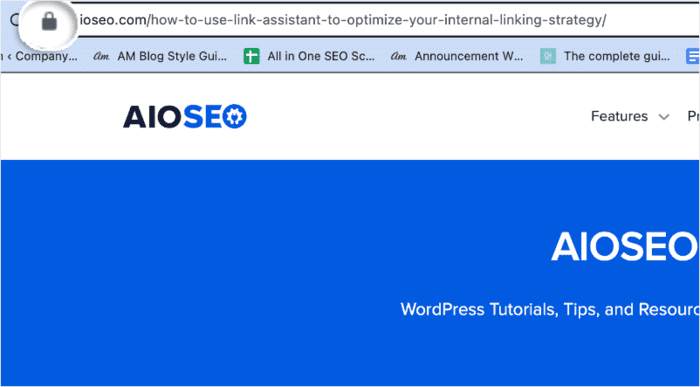
In addition, your website address will begin with HTTPS instead of just HTTP. These small visual queues are a great way to gain user trust, an important factor in encouraging repeat visitors.
For more information on how security impacts SEO, check out our article on HTTPS and SEO.
Other security measures for WordPress sites include:
- Keep your software updated: This includes your CMS (Content Management System), plugins, themes, and any other software used on your website. Updates often contain security patches that address vulnerabilities hackers might exploit.
- Use strong passwords and enforce password policies: Encourage users to create strong passwords with a mix of uppercase and lowercase letters, numbers, and symbols. Consider implementing two-factor authentication (2FA) for added security.
- Regularly back up your website: Having a recent backup allows you to restore your website quickly in case of a security breach or other unforeseen event. A great plugin you can use for this is Duplicator.
- Use a reputable WordPress security plugin: Reputable security plugins help block intruders. They Install a web application firewall (WAF): A WAF acts as a shield, filtering out malicious traffic and protecting your website from common attacks like SQL injection and cross-site scripting (XSS). Examples of WordPress security plugins that offer this functionality include Sucuri, Wordfence, and others.
- Limit user access: Only grant access to your website and its functionalities to users who need it. This minimizes the potential damage if someone gains unauthorized access.
Keeping your site secure is one of the most beneficial ways to protect it from negative SEO attacks. Investing time and resources into it should be high on your list of best practices for optimizing your site.
Keep an Eye on Your Backlink Profile
Spammy links and redirects are some of the most common negative SEO tactics malicious actors use. The best way to combat that is by keeping an eye on your backlink profile. A great tool for doing this is Semrush.
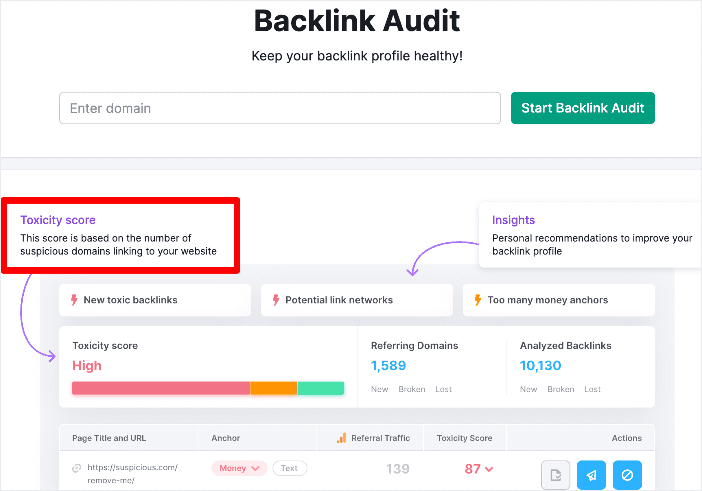
Instead of manually checking your backlink profile, you can use Semrush’s Backlink Audit tool to speed things up and improve efficiency.
Once you find the toxic backlinks, analyze each backlink to determine whether it’s harmful. Depending on your analysis, send each backlink (in Semrush) to one of three lists:
- Whitelist: This is where you move backlinks that you’ve deemed safe
- Removal list: From here, you can contact the referring site and ask them to remove the link
- Disavow list: From here, you can create a disavow file that asks Google to ignore the link
While Google maintains that toxic backlinks should be ignored, they can lead to penalties and should be disavowed.
In the same vein, work on building a strong natural backlink profile. Focus on acquiring high-quality backlinks from relevant and authoritative websites through content marketing and outreach. This strengthens your site’s resilience to negative attacks.
Check out our link building guide for more information.
Monitor for Duplicate Content
Checking for duplicate content is easy with tools like Grammarly, Copyscape, and other similar content marketing tools. Simply copy and paste sections of your content into them and run a plagiarism check.
However, if you want an easier way of checking for duplicate content, use tools like Semrush’s Site Audit tool, Ahref’s Site Audit tool, and other similar SEO tools. It crawls your site and checks for issues negatively impacting it, including duplicate content.
Work with Your Hosting Company
In the event of attacks like heavy crawling, it’s best to contact your hosting company so they can help you check where the unusual traffic is coming from. They can also help you devise solutions like rerouting traffic through a DDoS protection service or implementing stronger firewall rules.
Monitor Your Online Reputation
Set up Google Alerts for your brand name and track mentions across social media and review sites. If you find any negative content, address it promptly and professionally.
You can also proactively manage your Google reviews to ensure there are more positive reviews than negative ones. This helps you maintain a good online reputation and boost your SEO, credibility, and sales.
If you discover some reviews that are unfounded or part of a negative SEO attack, you can get them pulled down by Google. Here’s how to report them and request a takedown.
Negative SEO: Your FAQs Answered
What is negative SEO?
Negative SEO refers to unethical and malicious tactics that harm a competitor’s website’s ranking in search engine results pages (SERPs). It involves manipulating search engine algorithms by creating the false impression that the targeted website is low-quality or engages in spammy practices.
Why do people engage in negative SEO?
- Competitive advantage: Trying to gain an edge over competitors by harming their online visibility.
- Revenge: Settling personal or professional disputes by damaging a competitor’s website.
- Blackmail: Attempting to force a website owner to pay money to stop the negative SEO attacks.
How can I protect my website from negative SEO?
- Regular monitoring: Keep a close eye on your website’s backlink profile, traffic, and rankings.
- Secure your website: Use strong passwords, update software regularly, and employ security measures to prevent hacking.
- Follow SEO best practices: Focus on SEO best practices, like creating high-quality, unique, and valuable content to make scraping less effective. Also, use SEO plugins like All In One SEO (AIOSEO) to implement on-page, off-page, and technical SEO best practices.
- Link disavow tool: Regularly review your backlinks and use Google’s Disavow Tool to disassociate from harmful links.
We hope this article helped you learn more about negative SEO. You may also want to check out other articles on our blog, like our guide to common SEO mistakes to avoid or our article on the benefits of SEO for small businesses.
If you found this article helpful, then please subscribe to our YouTube Channel. You’ll find many more helpful tutorials there. You can also follow us on X (Twitter), LinkedIn, or Facebook to stay in the loop.
Disclosure: Our content is reader-supported. This means if you click on some of our links, then we may earn a commission. We only recommend products that we believe will add value to our readers.

