Looking for the best SEO Audit tools for WordPress?
Auditing your site should be an integral part of your SEO campaigns. That’s why you should invest in tools to help you get essential data on your website.
In this article, we’ll show you some of the best SEO audit tools for WordPress.
In This Article
What Is an SEO Audit?
An SEO audit is a process by which you check your website’s health and identify any issues hindering your search engine performance. Doing so manually is laborious and time-consuming, so you need an SEO audit tool to do the job effectively.
The best SEO audit tools give you insight into the following:
- Technical SEO issues
- Website structure issues
- On-page SEO issues
- User experience issues
- Content gaps and opportunities
- And more
An SEO audit tool should help identify these issues and also recommend the best way to solve them. To make this easier, use our SEO audit checklist. It will help ensure you tick all the necessary boxes to increase your search rankings.
The Best SEO Audit Tools For WordPress: Our Top Picks
Search engine optimization can be tricky if you don’t know what’s working and what’s not. By performing an SEO audit, you can analyze your site, find opportunities for improvement, and resolve critical issues.
To help you do that, here’s an expertly curated list of the best SEO audit tools for WordPress.
1. All In One SEO (AIOSEO)

AIOSEO is the best WordPress SEO plugin on the market and has been downloaded over 100 million times. Millions of savvy website owners and marketers trust the plugin to help them dominate search engine results pages (SERPs) and drive relevant traffic to their sites. This is because the plugin has many powerful SEO features and modules to help you optimize your website for search engines and users.
One of the most beloved features in AIOSEO is the SEO Audit Checklist.
This powerful module analyzes your site in seconds and helps you identify critical errors. For example, it scans for speed and performance issues affecting your site. The SEO Audit Checklist also offers recommendations on resolving the highlighted issues.
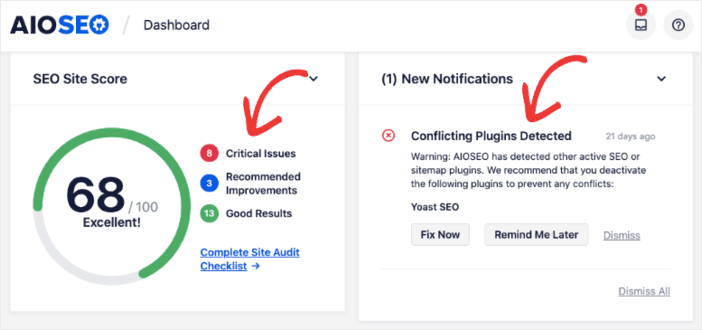
Besides the SEO Audit Checklist, AIOSEO also has a module called Search Statistics. This Google Search Console integration gives you insights into important search metrics. These are metrics that show how you’re performing in search rankings.
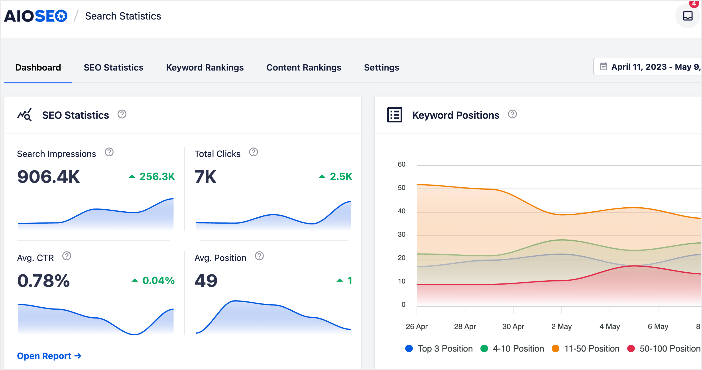
With the data and insights you get from Search Statistics, you can create more impactful iterations of your SEO campaigns. As a result, you get to boost your search rankings.
If you’re looking for the best SEO audit tool for WordPress, then AIOSEO should rank at the top of your list.
For step-by-step instructions on how to install AIOSEO, check out our installation guide.
Features
- Next-gen Schema generator: This no-code schema generator enables users to generate and output any schema markup on your site.
- Redirection Manager: Helps you manage redirects and eliminate 404 errors, making it easier for search engines to crawl and index your site.
- Sitemap generator: Automatically generate different types of sitemaps to notify all search engines of any updates on your site.
- SEO Revisions: Track any changes you make to your site and see their impact on your SEO. Plus, you get to see on a timeline how Google updates affect your site.
- Advanced Robots.txt Generator: Easily generate and customize your robots.txt file for better crawling and indexing.
- TruSEO Highlighter: Makes it easy to spot on-page SEO issues and gives recommendations for fixing them.
- And more.
Pricing: Paid plans start at $49.60. A free plan (AIOSEO Lite) is also available.
2. Google Search Console
Google Search Console (GSC) is a free site audit tool by Google. You can use it to track your site’s performance and identify technical issues impacting your site. Plus, you can use it to monitor your keyword rankings, impressions, clickthrough rates, and more.
One of GSC’s biggest drawbacks is that the reports can contain so much data that they can be overwhelming for beginners. This is one of the main reasons we recommend using AIOSEO’s Google Search Console integration instead.
Features
- Submit individual URLs and sitemaps for crawling.
- Automated alerts on common site issues.
- Track keyword performance.
- Generate customized SEO audit reports.
Pricing: Free.
3. MonsterInsights
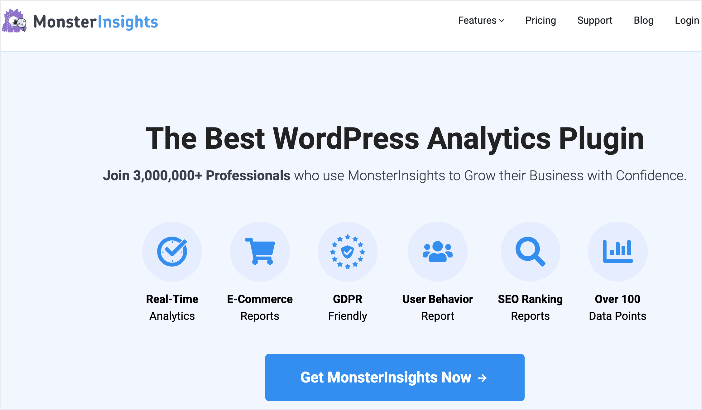
MonsterInsights is the best WordPress Google Analytics plugin on the market. Over 3 million users love it for its intuitive and easy-to-use interface. MonsterInsights gives you all the power of Google Analytics but with a more user-friendly interface. As a result, it’s one of the best ways to get deep insights into how visitors interact with your blog.
With MonsterInsights, all it takes is a single click, and you’ll have real-time data to help you audit your site. The plugin also gives you in-depth insight into the content your visitors love the most. This helps you know which pages resonate with your target audience the most. As a result, you’ll know what kind of content you need to create to drive more traffic to your site.
MonsterInsights also comes with different types of SEO reports based on Google Search Console (GSC) and Google Analytics (GA). These are essential in helping you audit your SEO. Plus, it can also pull your AIOSEO or Yoast scores so you see what needs to be improved in your SEO strategy.
If you sell digital products on your site using plugins like Easy Digital Downloads (EDD) or WooCommerce, MonsterInsights offers enhanced eCommerce tracking features.
Features
- Custom Reports: See your analytics data from within your WordPress dashboard and create easy-to-read reports.
- Analytics Tracking: Dig deep with over a dozen tracking features like affiliate link, post type, outbound link, and eCommerce tracking.
- Integrations: Connect with your eCommerce, form, affiliate, and other plugins you’re already using.
- No-code Installation: Set up your analytics without a developer.
These features and more make MonsterInsights one of the best SEO audit tools for WordPress.
Pricing: Starts at $99.50/year.
4. Ahrefs
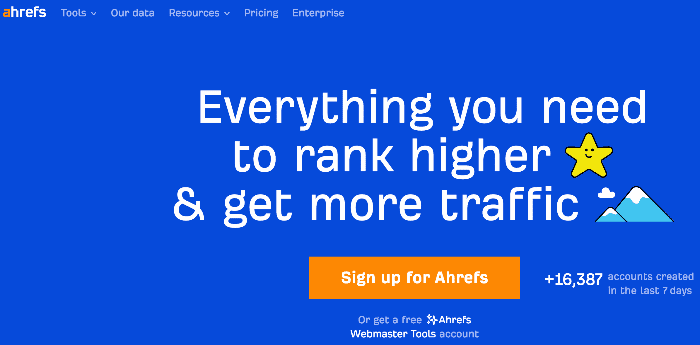
Ahrefs is a comprehensive digital marketing and SEO toolkit with some in-built SEO audit tools. Some of the most common ones are the Site Explorer and the Keyword Explorer.
However, regarding SEO audits, one of the best for the job is the aptly named Site Audit tool. This is a powerful tool you can use to run SEO audits to uncover your website’s technical and on-page SEO issues.
Ahrefs’ Site Audit tool crawls all the pages on your website and provides a report with your overall SEO health score. It also visualizes critical data in easy-to-understand charts, flags all possible SEO issues, and recommends how to fix them.
The Site Audit tool makes Ahrefs a powerful SEO audit tool that should rank high on your shopping list.
Features
- Crawls the desktop and mobile versions of your site.
- Detailed SEO reports and insights to help you craft impactful strategies.
- Schedules automatic site crawls.
- Shows you a real-time crawl log.
Pricing: Paid plans start at $99.
5. Semrush
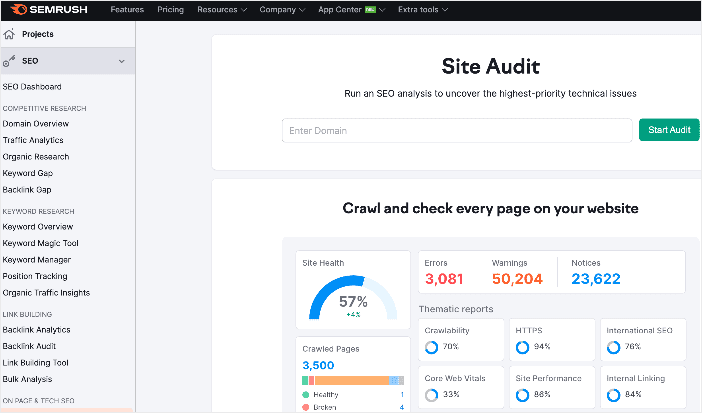
Semrush is another content marketing tool that offers fantastic SEO auditing tools. The tool also offers reports on domain-level and page-level SEO performance, so you can see exactly how your campaigns are performing.
Semrush’s Site Audit tool also runs technical SEO audits, analyzes your competitor’s SEO strategy, analyzes any domain’s backlink profile, and more.
Besides SEO audit tools, Semrush also comes with other tools that are invaluable to developing and monitoring SEO campaigns. Examples include keyword research, backlink analysis, PPC research, competitor research, social media tools, and more.
Features
- Integrates with your Google Analytics.
- Provides actionable resolution insights.
- Easy-to-understand SEO audit reports displayed as intuitive graphs.
Pricing: Paid plans start at $119.95. A free plan is available, but it’s limited.
6. SpyFu
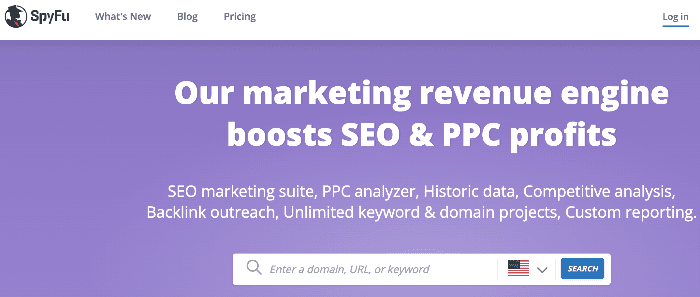
SpyFu is a powerful SEO marketing tool that provides you with essential data that helps you audit your SEO. The tool provides competitive analysis, backlink analysis, rank tracking, and SERP analysis, among others.
Unlike tools like Ahrefs, SpyFu doesn’t offer a dedicated SEO auditing functionality. However, you can develop effective SEO audit reports using the tool’s different modules. These give you deep insights into important aspects of your SEO, thereby helping you develop comprehensive SEO audit reports.
SpyFu is tailored towards more experienced website owners and SEOs when it comes to SEO audits. This is because it takes a bit of a learning curve to understand and utilize all the different features to create an SEO audit.
Features
- Track your site’s SEO performance over a 15-year period.
- Keyword research and SERP analysis.
- Compares your content with that of your competitors.
- Shows you keywords your competitors rank for, but you don’t.
Pricing: Paid plans start at $16/month, billed annually.
7. Raven Tools

Raven Tools is a suite of SEO tools ranging from keyword research to SERP analysis and more. It also comes with a Site Audit tool enabling you to audit your site for most SEO issues. The tool classifies the issues you can check into Visibility Issues, Meta Issues, Content Issues, Link Issues, and more.
Besides checking for SEO issues, Raven Tools also offers recommendations for improving your website and optimizing it for search engines. One of the features that distinguishes this SEO audit tool is that you can access it on any device, and it still renders perfectly.
Features
- Visual reports featuring charts, graphs, and more.
- Site audit comes with a checklist for resolving issues.
- Compare and track SEO audits to chart progress over time.
- Integrates your SEO KPIs and metrics into your marketing reporting tool.
Pricing: Paid plans start at $39/month.
8. Serpstat
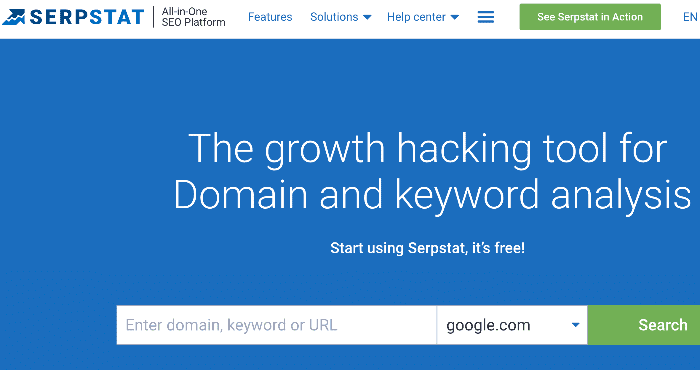
Serpstat is an all-in-one SEO platform designed to help marketers and small business owners dominate SERPs by providing them with intelligent and actionable data. It also has a set of features you can use to audit your site. Examples include a Rank Tracker, SERP Analyzer, and Competitor Analysis tool, among others.
Besides being a rank tracker, Serpstat also has many other SEO features, such as keyword research tools and an on-page SEO analysis tool. These make for a robust SEO audit tool you can use at every stage of your SEO strategy development, execution, and monitoring.
If you’re looking for an all-in-one digital marketing tool that makes for a good Ahrefs alternative, Serpstat is it.
Features
- Analyze your content in comparison with ranking posts for desired keywords.
- Readymade SEO audit checklist to help monitor tasks.
- Create custom SEO reports and easily export them in shareable formats.
- Batch analyze keywords and domains.
Pricing: Paid plans start at $69/month.
9. Netpeak Spider
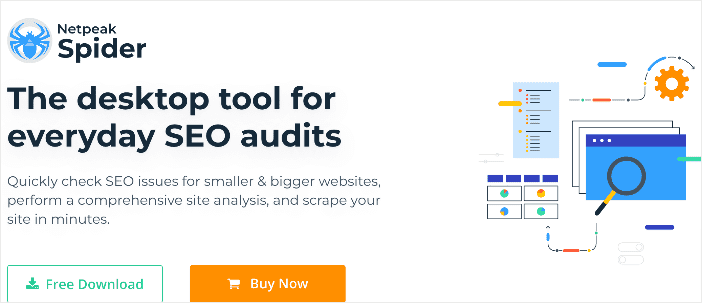
Netpeak Spider is one of the best SEO audit tools for checking your technical SEO. However, it’s best suited for users with intermediate and advanced knowledge of SEO.
The tool crawls your site to find URL errors, image errors, and duplicate content issues. It also helps you discover issues impacting your site speed and performance.
As a multi-domain crawler, you can also use it to audit competitor websites. This will give you a clear picture of their performance, so you can replicate their winning strategies.
Features
- Segment and audit specific parts of your website.
- Select custom parameters to create granular reports.
- Integrates with other SEO audit tools like Google Analytics, Google Search Console, Yandex, and more.
Pricing: Paid plans start at $7/month.
The Best SEO Audit Tools: Your FAQs Answered
Which is the best tool for WordPress SEO auditing?
The best SEO audit tool for WordPress users is AIOSEO, as it gives you critical SEO data right in your WordPress dashboard.
What is an SEO audit checklist?
An SEO audit checklist is a document featuring the most important aspects, KPIs, and metrics you want to keep track of in your audit.
How often should you perform an SEO audit?
Because SEO is a long-term game, you should conduct SEO audits between 2-4 times a year, if not more. This will give search engines time to crawl and register any changes you make to your site and content.
The Best SEO Auditing Tools for WordPress: Our Top Picks
Our top pick for the best SEO audit tool for WordPress is AIOSEO. It’s a powerful plugin that can help you improve your visibility on search engines. Plus, the SEO Audit tool and Search Statistics module let you see your search performance right from your WordPress dashboard.
We hope this post helped you find the best SEO audit tool for WordPress. You may also want to check out other articles on our blog, like:
- Our SEO audit checklist.
- How to start a small business blog.
- Our list of the best blogging tools for WordPress.
If you found this article helpful, then please subscribe to our YouTube Channel. You’ll find many more helpful tutorials there. You can also follow us on X (Twitter), LinkedIn, or Facebook to stay in the loop.
Disclosure: Our content is reader-supported. This means if you click on some of our links, then we may earn a commission. We only recommend products that we believe will add value to our readers.


I appreciate the writer’s in-depth research in this article