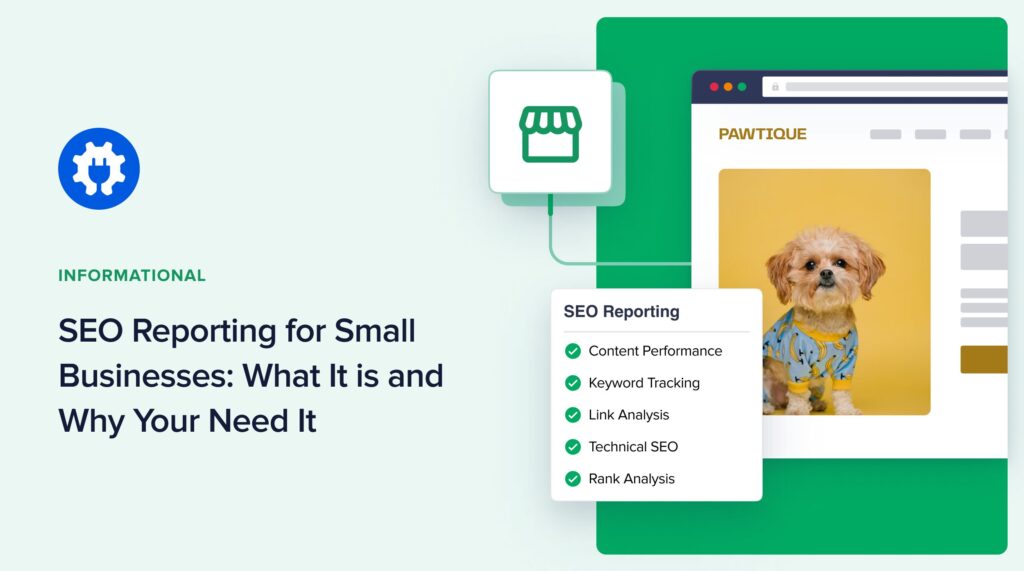Would you like to know how to do SEO reporting for your small business?
SEO reporting is an essential part of your digital marketing strategy that lets you see if your SEO efforts are paying off.
In this article, we’ll show you how SEO reporting can help you improve your SEO and how you can create your own SEO reports.
In This Article
What is SEO Reporting?
SEO reporting refers to the practice of tracking and documenting your website’s SEO performance.
An SEO report shows which keywords perform well on search engine results pages (SERPs). It also offers an overview of important SEO metrics and technical SEO issues negatively impacting your website.
The main objective of SEO reporting is to understand the most relevant metrics to your campaigns and monitor their performance.
Why is SEO Reporting Important?
SEO reporting is vital for many reasons, the main ones being:
- Shows SEO performance: Without generating reports, it’s difficult to see how your website is performing in search. SEO reporting helps you see the results of your campaigns or lack thereof.
- Reveals SEO opportunities: SEO reporting gives you insight into some opportunities you can take advantage of. As a result, you can gain more ground on SERPs and drive more traffic to your content.
- Informs your strategy: Getting a clear picture of your SEO performance helps you see better ways of optimizing your search strategy.
As you can see, SEO reporting is vital to your success as a small business. It helps you finetune your SEO strategy to grow your traffic and revenue.
6 SEO Reporting Tips for Getting Actionable Insights
Ready to start creating SEO reports for your business?
One of the tools you’ll need is All In One SEO (AIOSEO).

AIOSEO is the best WordPress SEO plugin on the market and boasts over 3 million active users. Millions of savvy website owners and marketers trust the plugin to help them dominate SERPs and drive relevant site traffic. This is because the plugin has many powerful SEO features and modules to help you optimize your website for search engines and users.
One of the most beloved features in AIOSEO is the Search Statistics module, our Google Search Console integration.
This revolutionary module makes tracking your keywords and other important SEO data from your WordPress dashboard easy.
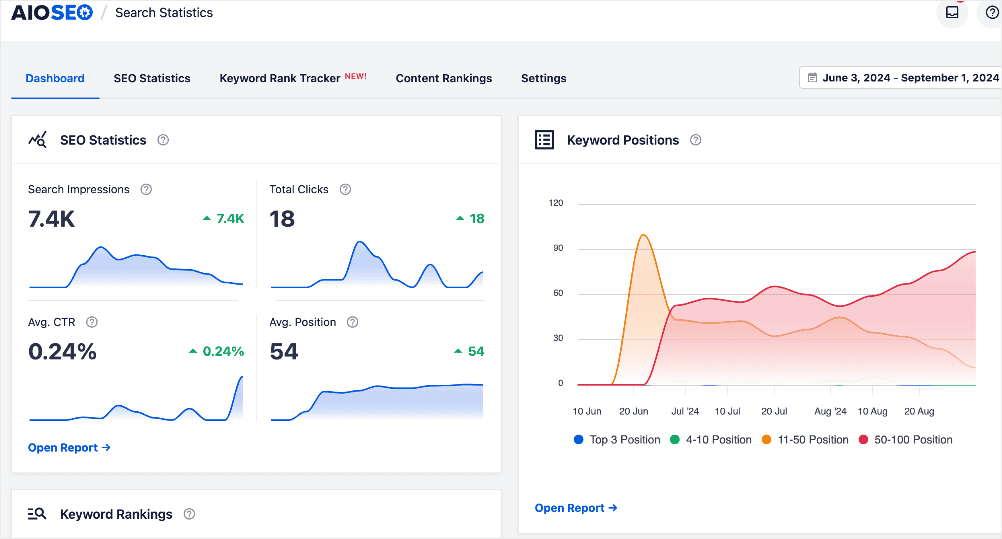
This is a great starting point for your SEO reporting.
With that being said, here are some elements to include in your SEO report:
1. Content Performance
One of the first pieces of data to include in your SEO report is how your content is performing. This is a critical metric that gives you an overview of the impact of your SEO.
If you’re an AIOSEO user, you can easily find this data in the Search Statistics section.
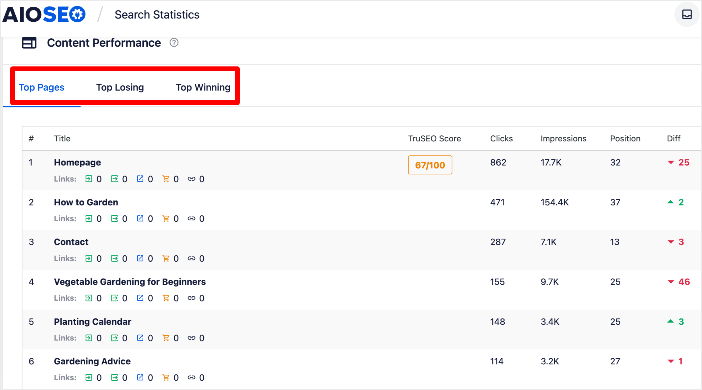
The Content Performance report shows you 3 main content metrics, namely:
- Top Pages: This shows you your best performing pages.
- Top Losing: This shows the pages that are losing rankings the most.
- Top Winning: This shows the content that’s rising up in rankings.
The Content Performance report gives key metrics for these 3 types of pages, such as:
- Clicks
- Impressions
- Position
- Diff
These give you deep insights into precisely what’s happening to your content on SERPs.
The Content Performance report is a critical component of your SEO report, as it gives you an overview of your overall performance.
For tips on improving your content performance, check out our guide on creating an SEO content strategy that works.
2. Keyword Rank Tracking
Keyword rank tracking is an essential must-have in your SEO report as it’s an overview of how your target keywords are performing in search. Again, you can easily do this with the Search Statistics feature in AIOSEO. To track your keywords, simply go to Search Statistics » Keyword Rank Tracker.
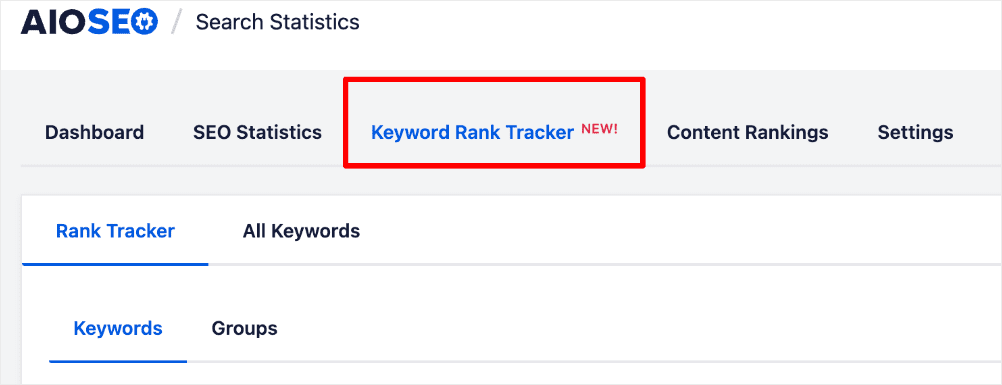
Using the Keyword Rank Tracker is super easy. Simply add the keywords you want to track, and it will pull keyword ranking data from GSC.
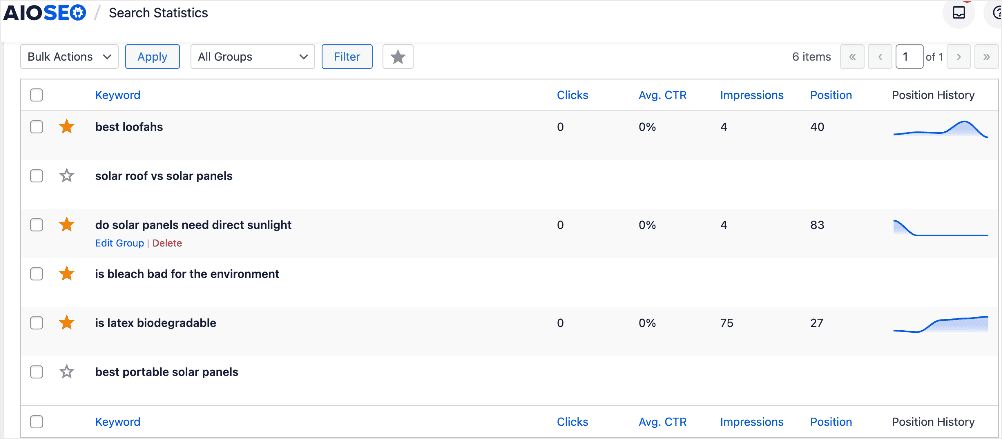
For detailed steps, check out our article on how to track your keyword rankings in WordPress.
The Keyword Rank Tracker provides an overview of your keywords, their current rankings, and key metrics like:
- Clicks
- Avg CTR
- Impressions
- Position
- Position History
AIOSEO’s Keyword Rank Tracker will give you up-to-date ranking data, helping you pivot your SEO campaigns accordingly.
You can also check your keyword performance by clicking on the All Keywords tab.

Next, scroll down to the Keyword Performance section. An overview of the Keyword Rankings report gives you vital information such as the total number of keywords you’re ranking for, search impressions and your average position.
The Keyword Performance report will show you all your keywords, both those dropping in rankings and those going up.
As with the Content Performance report, you can also dig deeper into this report to uncover the Top Losing and Top Winning keywords in the Keyword Performance section.
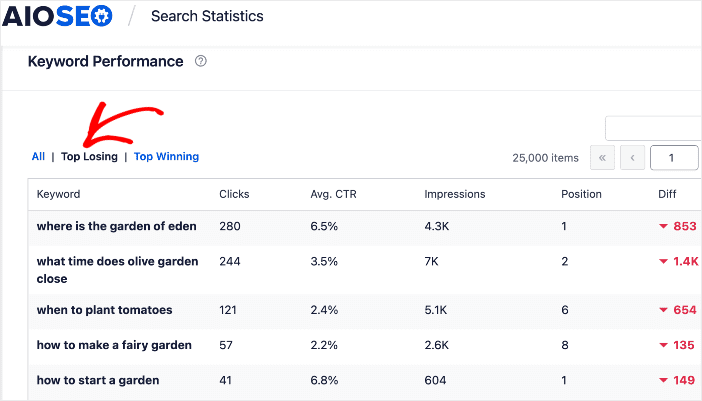
Knowing which keywords are losing rankings helps you design a strategy to help you recover your lost positions. As a result, you’ll also get a boost in traffic and revenue. On the other hand, the Top Winning keywords can give you insight into the SEO tactics that produce results.
For quick SEO wins, we recommend that you target low-competition keywords first.
3. Link Analysis
Besides rankings, your SEO report should also include an analysis of the links on your site. This is because links play a huge role in your on-page SEO, off-page SEO, and technical SEO. Therefore, including a link analysis in your SEO reporting is a no-brainer.
One of the easiest ways to get an overview of the links on your site is to use AIOSEO’s Link Assistant.
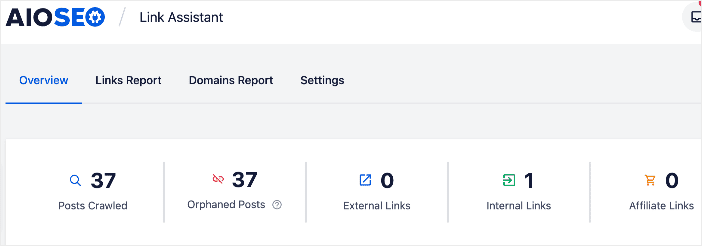
Link Assistant shows you all the information you need about your internal, external, and affiliate links. It even shows you the orphan posts on your site.
Going past the Overview section, you get more in-depth data on your links. The first tab you’ll get to as you do this is the Links Report.
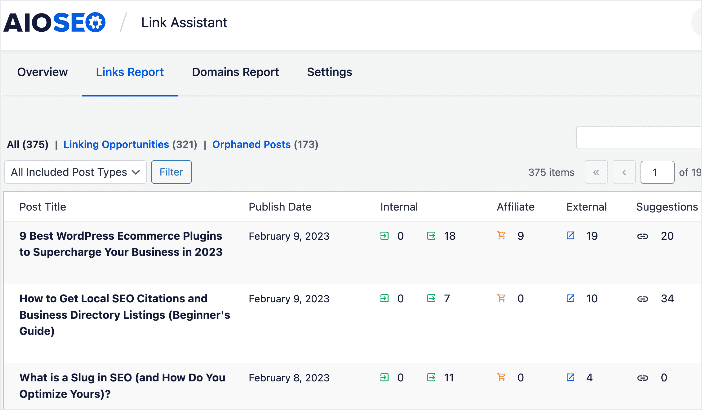
The Links Report shows you all internal links (inbound and outbound), affiliate links, and external links on a page. It also gives you link suggestions for each post, and you can add these to your posts with 1-click.
The next tab is the Domains Report. This report shows you the domains you link to the most and the number of links.
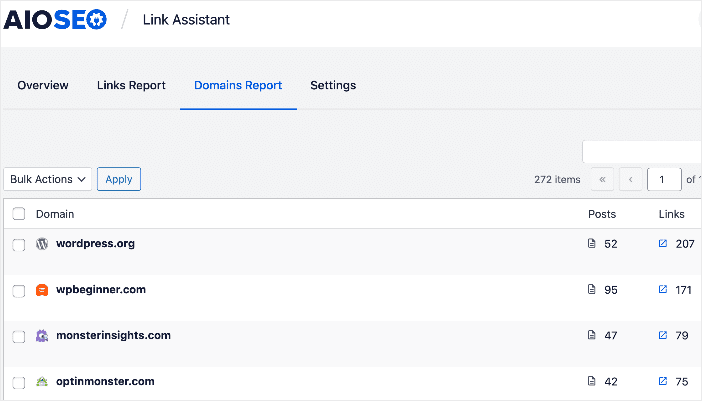
For checking your backlinks, we recommend using tools like Ahrefs, Semrush, and Serpstat, to name a few.
4. Technical SEO
Technical SEO refers to optimizing the technical elements of your website that impact performance and user experience. And these can drastically impact your rankings and traffic, making them an essential addition to your small business SEO reporting.
One technical SEO element you can easily track from your WordPress dashboard. To check this vital metric, go to AIOSEO » Search Statistics. You can then go to the Content Performance section to see your Top Winning and Top Losing content. Click on a page, and you’ll get an overview of that page's performance, including a page load speed test.
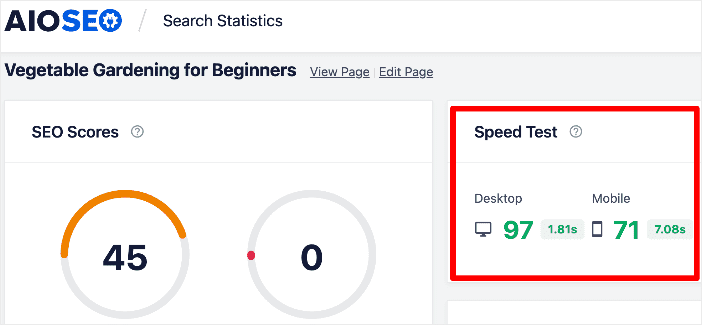
This feature is particularly useful when troubleshooting pages that are losing rankings. In many cases, poor load speed can be a factor in poor performance in search engines, as it results in higher bounce rates.
Check out our technical SEO audit guide for other technical SEO issues to include in your report. Our tutorial on checking your site health is another helpful resource.
5. Traffic Analysis
Generating organic traffic is one of the top goals for most SEO campaigns. This is why you must include traffic analysis in your SEO report. Traffic analysis shows who visits your site, how long they stay, and what pages they engage with.
However, one mistake many small business owners make is to focus solely on traffic growth. Traffic can easily become a vanity metric if you only monitor the numbers. So, instead of just growth, you should also focus on the quality of traffic you’re generating. Doing so helps ensure, among other things:
- Higher conversion rates
- Improved dwell time
- Increased revenue
To analyze your traffic, you can use SEO reporting tools like MonsterInsights, Semrush, or Google Analytics, among others.
6. Get Automated SEO Reports via Email
One of the ways you can make SEO reporting easier is by getting automated SEO reports in your email inbox. Again, this is something you can do with AIOSEO. To activate this feature, go to AIOSEO menu » General Settings » Advanced:
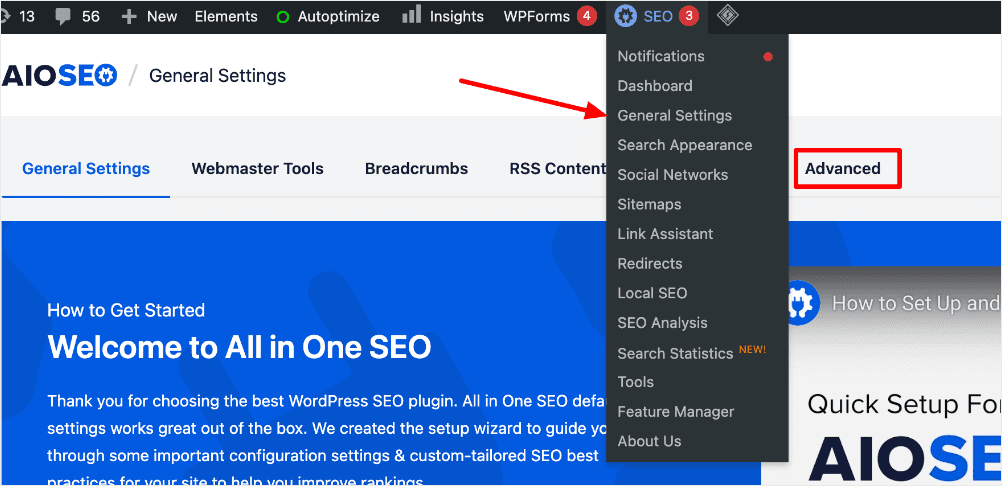
This will open a settings menu where you can configure many SEO settings. Scrolling down, you’ll find a toggle for enabling Email Reports:

This will opt you into receiving SEO reports from AIOSEO. Plus, you can also:
- Add as many email addresses as possible.
- Set the frequency at which each recipient will receive the report.
Automating SEO reports this way makes it super easy to stay on top of your SEO game, enabling you to pivot your campaigns when needed.
Check out our list of the best SEO report generators for other tools to help you get automated reports.
SEO Reporting: Your FAQs Answered
What is SEO reporting?
SEO reporting is the practice of tracking and documenting a website's SEO performance. It provides insights into which keywords perform well on search engine results pages (SERPs) and highlights important SEO metrics and technical issues that may affect the website's visibility.
Why is SEO reporting important for small businesses?
SEO reporting is crucial for small businesses as it helps them understand their SEO performance, reveals opportunities for improvement, and informs their overall digital marketing strategy. By analyzing SEO reports, businesses can optimize their efforts to increase organic traffic and revenue.
What tools can assist with SEO reporting?
Several tools can aid in SEO reporting, including:
- AIOSEO: A WordPress plugin that provides comprehensive SEO features, including keyword tracking and link analysis.
- Google Analytics: This is for traffic analysis and understanding user engagement.
- MonsterInsights, Semrush, Ahrefs, and Serpstat: These tools offer various insights into SEO performance, keyword rankings, and competitive analysis.
SEO Reporting: An Essential Tool to Boosting Your Traffic and Revenue
SEO reporting is an excellent way to understand your website's performance on search engines. Doing so helps you design better iterations of your SEO campaigns that lead to more traffic and revenue.
We hope this article has helped you learn what SEO reporting is and how to do it. You may also want to check out other articles on our blog, like our ultimate WordPress SEO guide or our blog post SEO checklist.
If you found this article helpful, then please subscribe to our YouTube Channel. You’ll find many more helpful tutorials there. You can also follow us on X (Twitter), LinkedIn, or Facebook to stay in the loop.
Disclosure: Our content is reader-supported. This means if you click on some of our links, then we may earn a commission. We only recommend products that we believe will add value to our readers.