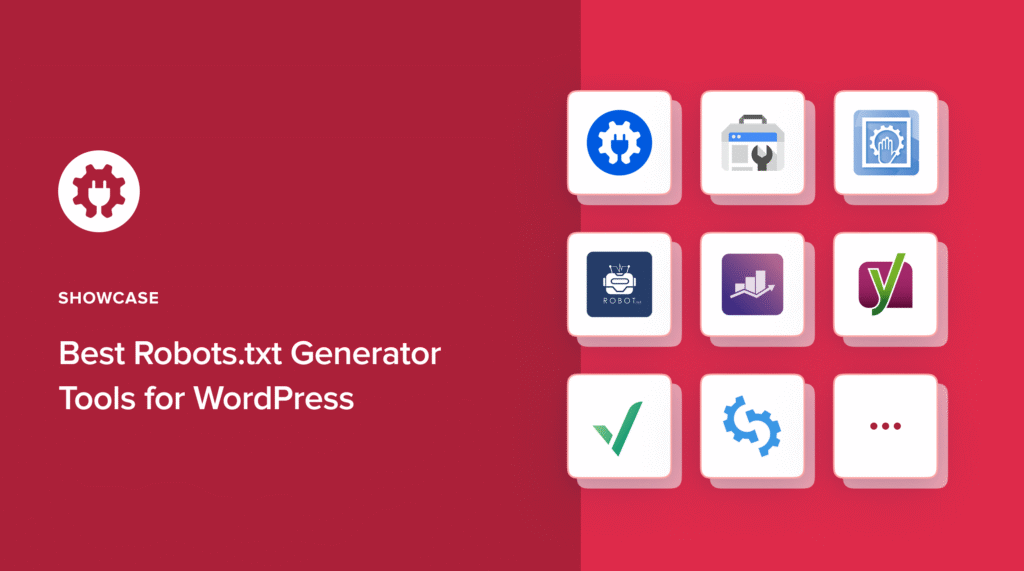Looking for the best robots.txt generator for WordPress?
I still remember the day I accidentally blocked Google from crawling my entire website. One small mistake in my robots.txt file cost me weeks of lost search traffic and countless hours trying to figure out what went wrong.
That was back when I was manually writing robots.txt files, thinking I could handle the technical details myself. The syntax seemed simple enough until I realized how easy it was to make catastrophic errors that could tank my site's SEO performance.
After that painful experience, I started testing different robots.txt generator tools to find ones that could prevent those costly mistakes. I've now used dozens of these tools across various WordPress sites, from small blogs to large business websites.
In this guide, I'll share the robots.txt generators that have saved me time and protected my sites from search engine disasters. These tools take the guesswork out of creating proper robots.txt files while giving you the control you need to manage how search engines crawl your WordPress site.
In This Article
What Is a Robots.txt Generator
A major part of impactful search engine optimization is to improve your site’s crawling and indexing. That’s why you need to optimize your robots.txt file.
And that’s why you need the best robots.txt generator for your site.
Robots.txt is a text file located in a website’s root directory. It instructs search engine bots (also known as search robots or search engine crawlers) on how to interact with their sites. This is part of the Robots Exclusion Protocol (REP), a set of web standards that regulate how robots crawl the web to access and index website content.
This is what a typical robots.txt file looks like:
A robots.txt file helps you prevent search engine crawlers (like Yahoo, Google, Baidu, Yandex, etc.) from crawling certain parts of your site. For example, if you have pages that may be flagged as duplicate content, you can exclude those from being crawled. This helps provide a better user experience on search engine results pages (SERPs), as searchers will be shown the most relevant URL.
While you can manually generate a robots.txt file using plain text programs like Notepad, you’ll need some technical knowledge. That’s why you should use tools to semi-automate robots.txt file generation.
9 Best Robots.txt Generator Tools for WordPress: Expert Picks
Ready to get a robots.txt generator to boost your SEO?
Here’s our expertly curated list of the best ones to consider:
1. All In One SEO (AIOSEO)
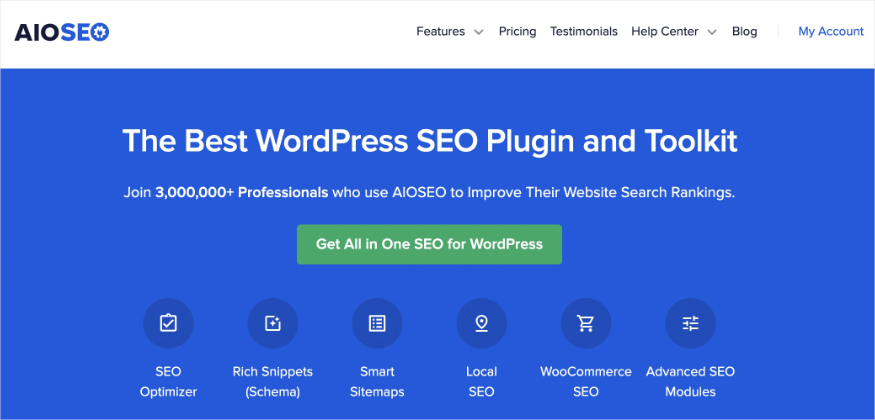
AIOSEO is the best robots.txt generator for WordPress. It's a comprehensive SEO plugin with a suite of tools to help you boost your SEO. The plugin boasts over 3 million active installs, as marketers and bloggers trust it to help them dominate SERPs and drive relevant site traffic. This is because the plugin offers numerous powerful SEO features to help you optimize your website for both search engines and users.
One of the most beloved features in AIOSEO is the robots.txt editor.
This powerful feature enables you to easily generate and optimize robots.txt files with just a few clicks. All you have to do is click Enable Custom Robots.txt, and your robots.txt file will open in editor mode.
The primary directives you’ll find in AIOSEO’s robots.txt file editor include:
- Allow: Allows user agents (bots) to crawl the URL.
- Disallow: Disallows user agents (bots) to crawl specified web pages.
- Clean-param: Tells search bots to ignore all URLs with the stipulated URL parameters, thereby saving your crawl budget.
- Crawl-delay: Sets the intervals for search bots to crawl the URL.
Plus, with AIOSEO, you can manually add directives or import them from another site.
You have the option to import the file from a URL or by copying and pasting it.
And because it has a built-in validator, the chances of errors are eliminated.
The best part is that AIOSEO’s robots.txt generator automatically adds a link to your XML sitemap file. This provides search bots with a direct path to your content, helping them discover and index your newer content more quickly.
Another feature I love about AIOSEO’s robots.txt editor is that it also makes it easy to control bot traffic.
This helps ensure that your content is safe from misuse, especially sensitive information.
If you’re looking for the best robots.txt file generator for WordPress, AIOSEO is it.
Pricing: Paid plans start at $49.60/year. A free plan (AIOSEO Lite) is also available.
2. Google Search Console (GSC)

While Google Search Console (GSC) doesn’t have a tool to help you create robots.txt files, it has a robots.txt tester. All you need to do is submit your website URL, and the tool will crawl your site to verify that your robots.txt file is configured properly.
Features and Benefits
- Simple, no-frills tool
- Crawls your URL as Googlebot would
- Identifies errors in your robots.txt
Price: Free.
3. Virtual Robots.txt
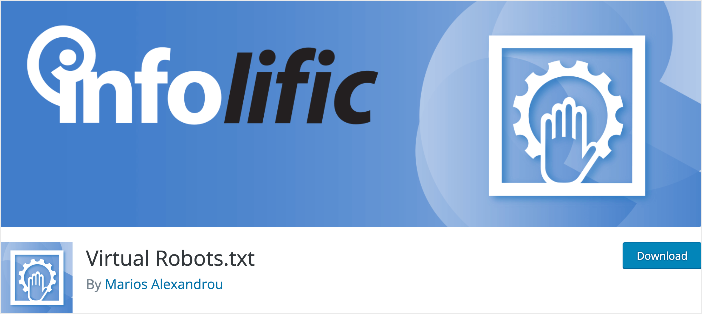
Virtual Robots.txt is another robots.txt generator tool you should consider. As the name suggests, it creates virtual robots.txt files. This is a method where the robots.txt file is generated by WordPress and managed through a plugin or a script on your site. This differs from physical robots.txt files stored on your server.
By default, Virtual Robots.txt intelligently grants access to the essential parts of your WordPress site required by reputable bots. It also effectively blocks access to other areas that don't need to be indexed.
One feature that makes Virtual Robots.txt rank among the best robots.txt generators is that it automatically detects and adds your sitemap to your robots.txt file. This helps enhance your SEO.
Features and Benefits
- Easy to use
- Lightweight
- Frequently updated
Pricing: Free.
4. Better Robots.txt

Better Robots.txt is a dedicated robots.txt generator that simplifies the process of creating and managing your site’s robots.txt file.
The plugin generates a virtual robots.txt file tailored for WordPress. The plugin integrates well with other SEO plugins and is compatible with multisite installations. It also works seamlessly with WooCommerce stores.
One unique feature of Better Robots.txt is the use of artificial intelligence (AI) to generate robots.txt files. This makes it a good AI SEO tool to consider for your site.
Features and Benefits
- Supports 7 languages
- Blocks spam backlinks from being indexed
- Offers granular control of directives
Price: Free.
5. RankMath

RankMath is a WordPress SEO plugin that’s a relative newcomer compared to AIOSEO. And like AIOSEO, Rank Math also features a robots.txt editor that enables you to extend the functionality of WordPress's virtual robots.txt file.
One major drawback of Rank Math’s robots.txt generator is that it only has 3 preset directives: disallow, allow, and sitemap. I also found it cumbersome to use, as it required me to add rules and directives manually. This adds a complication if you’re not technically inclined.
Features and Benefits
- Sitemap generator
- Social media account integration
- SEO analysis
Pricing: $7.99/month.
Not sure which SEO plugin to choose between AIOSEO and Rank Math?
Check out our AIOSEO vs. Rank Math comparison post to see these 2 SEO plugins as they go head-to-head.
6. Yoast SEO
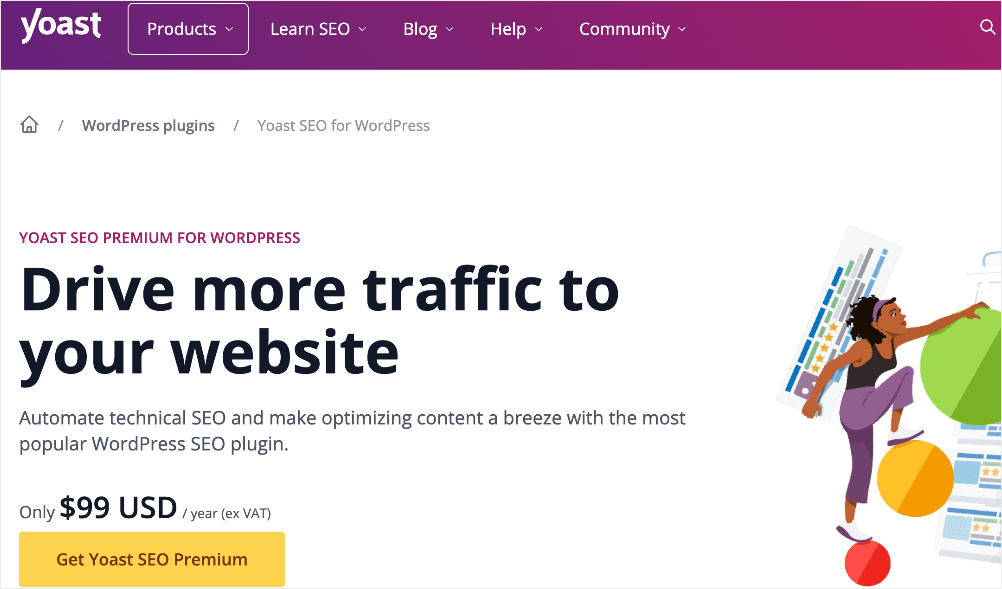
Yoast SEO is another WordPress SEO plugin that’s a close contender to AIOSEO. And one of its core features is a robots.txt generator. It allows you to easily create and customize your robots.txt file, giving you fine-grained control over what search engines can access.
You can find Yoast’s robots.txt generator in the Tools section of the dashboard. However, if your site’s WordPress install has disabled file editing, you won’t get the menu for editing your robots.txt. You’ll have to enable file editing or edit the robots.txt file through an FTP client.
Features and Benefits
- SEO meta box
- XML Sitemap generator
- Schema.org Integration
Pricing: $99/year.
Bonus: Online Robots.txt Generator Tools
Do you prefer to use an online robots.txt generator and paste your robots.txt file into the root folder of your website?
I tried a few online tools, and I was quite pleased with the results.
Here are some to consider:
7. Ryte
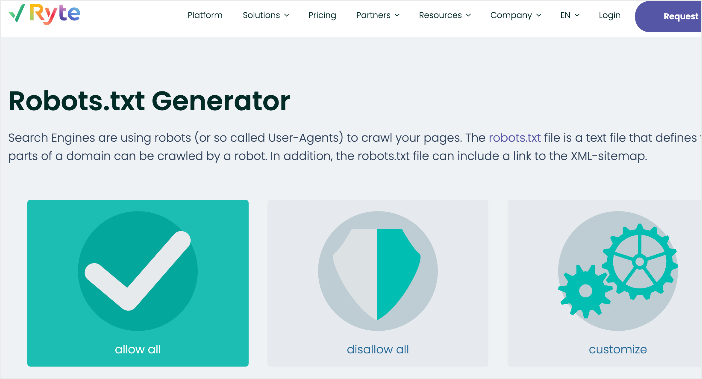
Ryte is a premium SEO and digital marketing software that focuses on data reporting and analytics, helping website owners and managers create high-performance sites.
Apart from reports and audits, Ryte also offers a free robots.txt generator. Ryte's robots.txt generator has a user-friendly interface that allows you to customize your robots.txt file according to your specific needs.
Features and Benefits
- Easy to use
- An extensive list of user agents (bots) you can configure for
- Option to link to sitemap
Pricing: The robots.txt generator is free. Paid plans are quoted on request.
8. SEOptimer
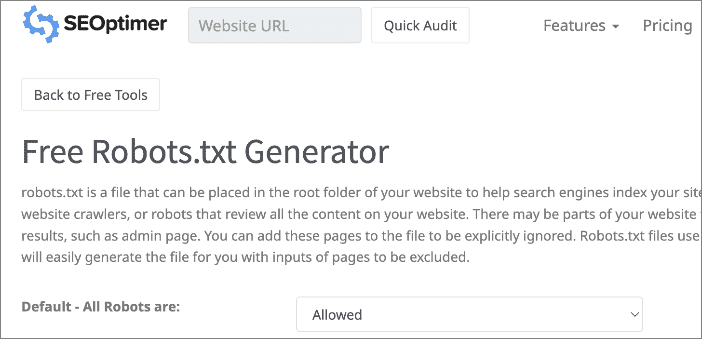
SEOptimer is an SEO audit and reporting tool designed to provide users with granular data on their SEO performance. Because it’s an easy-to-use DIY SEO tool, you can leverage it to monitor your site for errors and track your keyword rankings. The tool also provides actionable steps to rectify any issues that may be impacting your SEO.
Besides providing SEO data, SEOptimer also has a free robots.txt generator. SEOptimer’s robots.txt generator has 3 main directives: Allow, Refuse (the disallow directive), and Crawl-delay.
You also have the option of adding your sitemap to the robots.txt file.
Features and Benefits
- Powerful SEO audit tools
- Option to block restricted directories
- Easy to use
Price: The robots.txt generator is free. Paid features start at $29/month.
9. Small SEO Tools
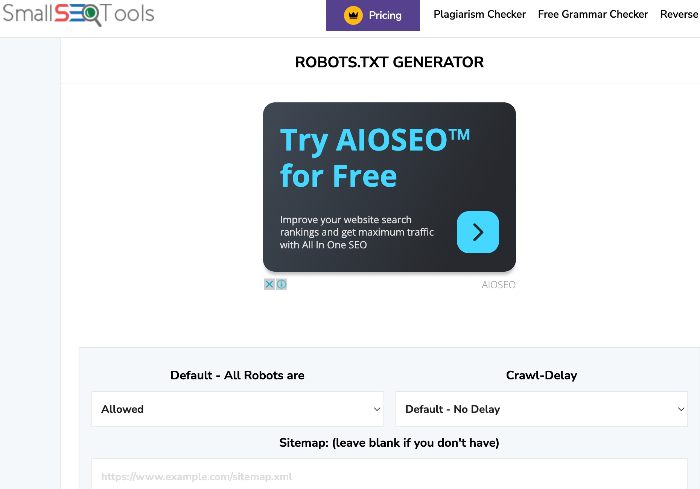
Small SEO Tools is an online platform that offers almost every SEO tool you can think of. From content analysis tools (including a plagiarism checker) to image editing tools to keyword analysis tools and more.
One of the tools in Small SEO Tools’ toolbox is a robots.txt generator. Thanks to its clean interface and well-labeled fields, it's a simple and straightforward experience. However, the biggest drawback of this tool is that it runs too many ads. These can easily distract you and detract from the overall experience.
Features and Benefits
- Simple tool to use
- Comes with detailed instructions
- An extensive list of user agents.
Pricing: Free.
The Best Robots.txt Generator Tool: Your FAQs Answered
What is a robots.txt generator?
A robots.txt file is a text file with instructions for search engines on how they should interact with your site. A robots.txt generator helps automate the creation of robots.txt files.
Why should I use a robots.txt generator tool?
Robots.txt generator tools simplify the process of creating a robots.txt file. This helps ensure that it's correctly formatted and that you don't accidentally block search engines from crawling important pages.
What is the best robots.txt generator for WordPress?
The best tool for generating robots.txt files is AIOSEO. It has an advanced robots.txt editor that automatically adds your sitemap URL.
The Best Robots.txt Generator Tool: Our Top Picks
Our top pick for the best robots.txt generator for WordPress is AIOSEO. It comes with the most advanced robots.txt editor in the industry, automatically adds your sitemap URL, and more. And because it has a full set of SEO features, you don’t need external solutions to help you generate a robots.txt file.
We hope this post helped you find the best robots.txt generator for WordPress. You may also want to explore other articles on our blog, such as our list of the best keyword density checkers for WordPress or our tips on enhancing your indexing.
If you found this article helpful, then please subscribe to our YouTube Channel. You’ll find many more helpful tutorials there. You can also follow us on X (Twitter), LinkedIn, or Facebook to stay in the loop.
Disclosure: Our content is reader-supported. This means if you click on some of our links, then we may earn a commission. We only recommend products that we believe will add value to our readers.