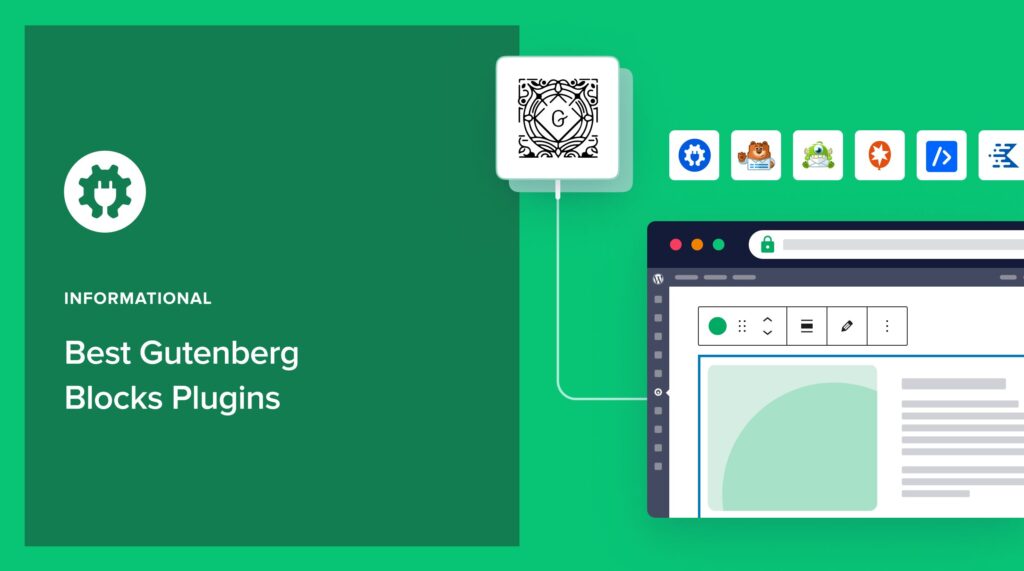Looking for the best Gutenberg block plugins for your WordPress site?
WordPress, by default, offers many essential content blocks to help you create any type of page you want. Examples include blocks for paragraphs, images, buttons, lists, and more. However, you can extend the functionality of the WordPress editor using plugins that add more blocks to the editor.
In this article, we’ll share some of the best Gutenberg block plugins you should consider for your site.
In This Article
- What is the Gutenberg Block Editor?
- What are Gutenberg Block Plugins?
- 17 Best Gutenberg Blocks Plugins: Expert Picks
- 1. All In One SEO (AIOSEO)
- 2. WPForms
- 3. OptinMonster
- 4. WPCode
- 5. Smash Balloon
- 6. Envira Gallery
- 7. Blockons
- 8. Kadence Blocks
- 9. Genesis Blocks
- 10. WP Call Button
- 11. PublishPress Blocks
- 12. Spectra
- 13. Stackable – Page Builder Gutenberg Blocks
- 14. Otter Blocks Gutenberg Blocks
- 15. Ultimate Blocks
- 16. CoBlocks
- 17. Advanced Editor Tools
- 1. All In One SEO (AIOSEO)
- Gutenberg Blocks Plugins: Your FAQs Answered
- Best Gutenberg Blocks Plugins: Our Top Picks
What is the Gutenberg Block Editor?
Gutenberg is the block-based WordPress editor first introduced in WordPress 5.0, replacing the classic editor. It has gained a lot of popularity and has over 82.7 million active installations. It allows you to build pages by stacking different types of content blocks. This modular approach makes building pages more intuitive and visual.
For a typical blog post, you will have many paragraph blocks, some heading blocks for subheadings, and some image blocks.
What are Gutenberg Block Plugins?
Gutenberg blocks plugins provide additional blocks that enhance the functionality and features of the Gutenberg editor. They allow you to extend the default set of blocks provided by WordPress, giving you more flexibility and options for creating diverse and visually appealing content.
Some Gutenberg block plugins focus on specific types of content or functionality, such as social media integration, advanced layout options, or e-commerce elements. Others offer a suite of elements you can add to your posts or pages.
Installing and activating Gutenberg block plugins allows you to customize the editing experience and create more dynamic and interactive content. All this without needing to write custom code. Gutenberg block plugins give you a way to leverage the modular nature of the Gutenberg editor and expand its capabilities to suit specific website needs.
The 2 Types of Gutenberg Blocks Plugins
There are 2 types of Gutenberg plugins you’ll find when looking for plugins to install on your site.
- Single-purpose block plugins: These add only one feature, but offer the most comprehensive set of options and integrations. They’re often the best solution for specific tasks.
- Block library plugins include a collection of blocks for different purposes. However, these blocks are not as fine-tuned as the single feature blocks. While they offer a lot of blocks, they may not be as robust.
Why Use Gutenberg Blocks Plugins?
The Gutenberg block editor has revolutionized WordPress content creation, but its core functionality can sometimes be limiting.
That’s where Gutenberg block plugins come in.
Gutenberg block plugins offer a treasure trove of additional blocks to elevate your website’s design and functionality.
So, buckle up as we dive into some of the best Gutenberg plugins you should consider for your site.
17 Best Gutenberg Blocks Plugins: Expert Picks
1. All In One SEO (AIOSEO)

AIOSEO is a powerful yet easy-to-use SEO plugin that boasts over 3 million times.
Millions of smart business owners use AIOSEO to help them boost their search engine rankings and drive qualified traffic to their WordPress sites. And every successful site depends on organic traffic for growth. After all, you can only achieve your goals if you make it easy for people to find your site and content.
The plugin also has some powerful blocks to help you boost your SEO. These include:
Table of Contents Block
This block enables you to add a table of contents to your posts.
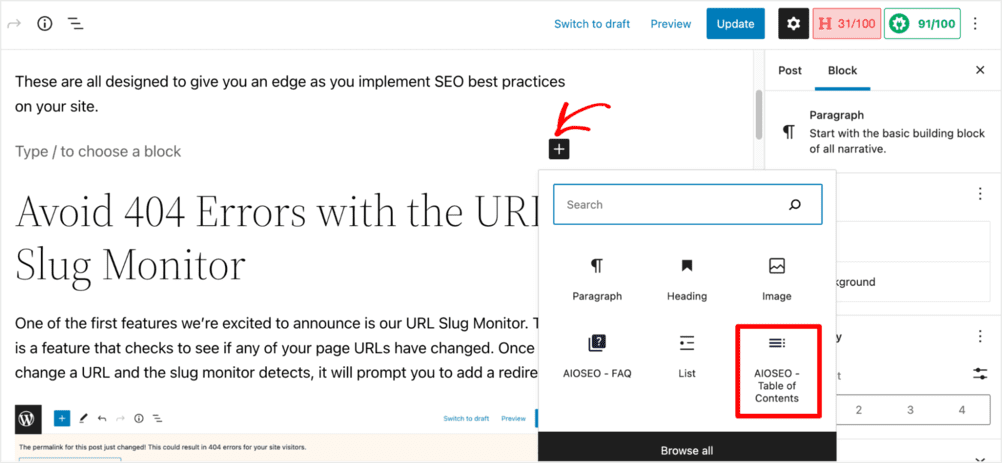
A table of contents helps improve user experience (UX) as it enables users to quickly go to the sections they want on your page. It even works on search engine results pages (SERPs) by helping you get jump links. These are great ways to improve your organic clickthrough rates (CTR) on SERPs.
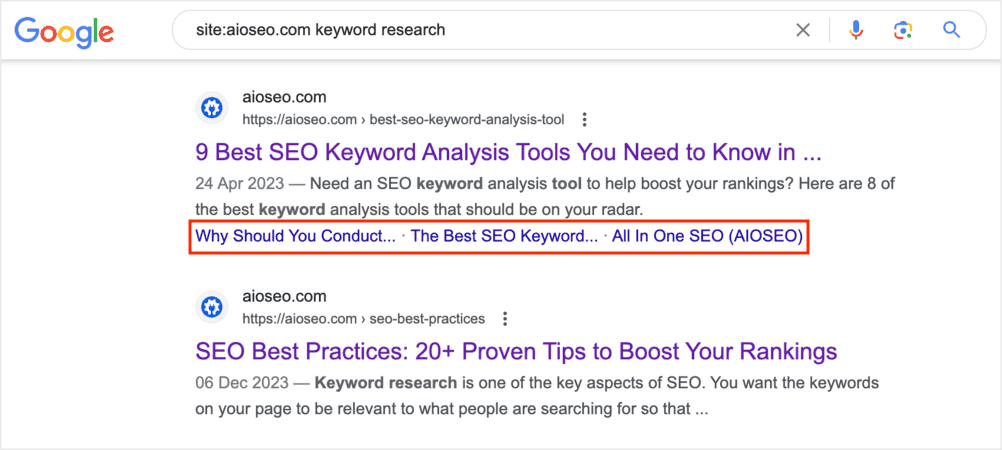
Check out our tutorial on adding a table of contents in WordPress for more information.
FAQ Block
Another Gutenberg block you’ll find in AIOSEO is the FAQ block. This helps you add an FAQ section to your posts or pages.
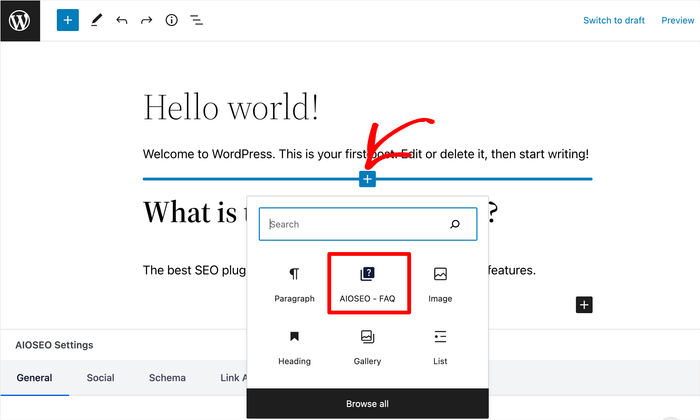
The best part about AIOSEO’s FAQ block is that it outputs JSON schema, making it easy for search engines to understand your questions. This is one way to get featured in the people also ask section. It also helps you rank for more question-based, low-competition keywords.
Author Bio Block
Need to boost your Google E-E-A-T signals?
AIOSEO’s Author SEO module was developed to make it easier for DIY SEOs and veteran marketers to meet Google’s E-E-A-T guidelines. One way it does that is by helping you add an author bio block in your posts and pages.
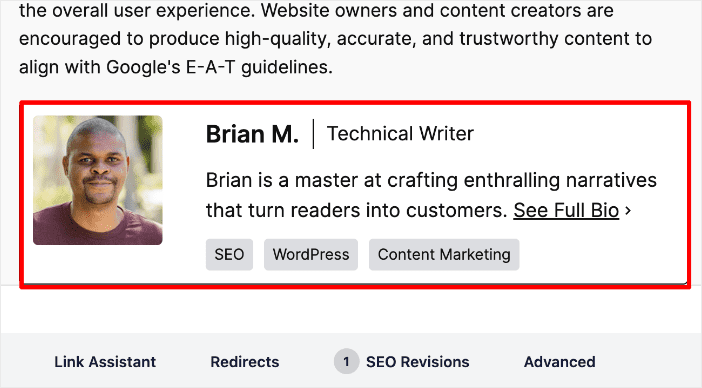
Not only does it help inject beautiful bios into your content, but it also outputs JSON schema from the author info section.
You can even showcase your areas of expertise:
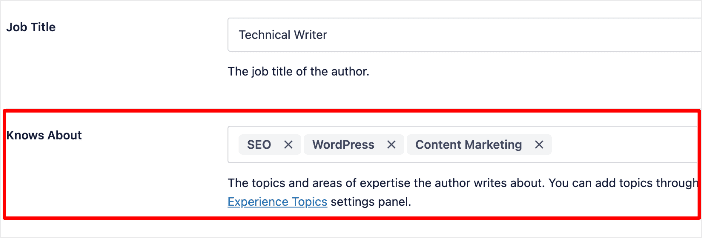
All this is essential to proving that you’re an expert with experience who has authority in your niche and whose content can be trusted.
Reviewer Block
Another block in AIOSEO’s Author SEO module is the Reviewer block. This helps show that your content has been fact-checked and is accurate, boosting your credibility and authority.
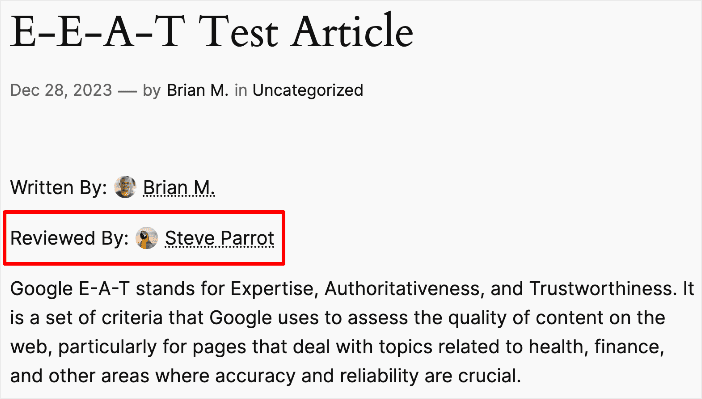
This is particularly important for YMYL articles, where you need to demonstrate that your content is accurate, up-to-date, and reliable. A reviewer also shows that your content is backed up by an expert and can be trusted.
Adding a reviewer goes a long way in helping you build trust and authority, boosting your Google E-E-A-T score.
If you’re looking for the best Gutenberg block plugin to help boost your SEO, AIOSEO is it.
For step-by-step instructions on how to install AIOSEO, check our detailed installation guide.
Other Features
AIOSEO has many other powerful SEO features and modules to help you implement SEO best practices. Some examples include:
- Cornerstone Content: Easily build topic clusters and enhance your topical authority and semantic SEO strategy.
- Author SEO: Easily demonstrate Google’s E-E-A-T in WordPress.
- Search Statistics: This powerful Google Search Console integration lets you track your keyword rankings and see important SEO metrics with 1-click, and more.
- SEO Revisions: Track any changes you make to your site and see their impact on your SEO. Plus, you get to see on a timeline how Google updates affect your site.
- Advanced Robots.txt Generator: Easily generate and customize your robots.txt file for better crawling and indexing.
- TruSEO Highlighter: Makes it easy to spot on-page SEO issues and gives recommendations for fixing them.
- Next-gen Schema generator: This no-code schema generator enables users to generate and output any schema markup on your site.
- Link Assistant: Powerful internal linking tool that automates building links between pages on your site. It also gives you an audit of outbound links.
- SEO Preview: This gives you an overview of your search and social snippets and general SEO so you can improve your optimization.
- IndexNow: For fast indexing on search engines that support the IndexNow protocol (like Bing and Yandex).
- Sitemap generator: Automatically generate different types of sitemaps to notify all search engines of any updates on your site.
- And more.
So, if you’re looking for the best Gutenberg block plugin that also helps boost your WordPress SEO, AIOSEO is it.
Pricing: Starts at $49.60. A free plan is also available.
2. WPForms
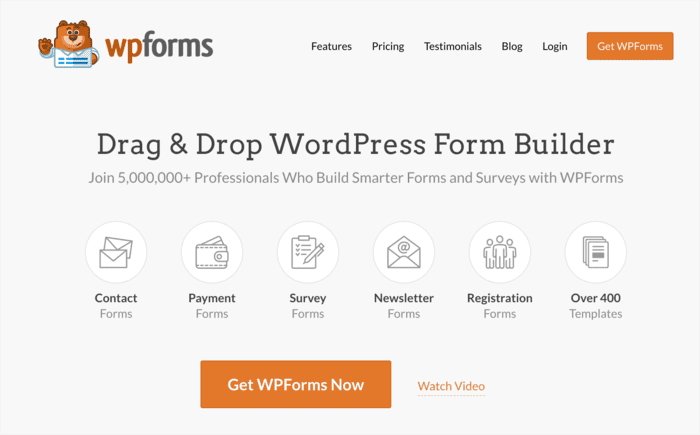
Lead generation is a critical component of successfully growing a website and business. And this is where a WordPress plugin like WPForms comes into play.
WPForms is a powerful contact form plugin that helps capture visitor information without adding friction to the user experience. Plus, it’s easy to install and deploy on your site thanks to the user-friendly drag-and-drop builder functionality and over 700 pre-built form templates.
This powerful WordPress plugin also offers a Gutenberg block to add contact forms, surveys, order forms, payment forms, etc., to your posts and pages.
WPForms also integrates with popular marketing and payment platforms like Stripe, PayPal, Square, and Authorize.net so that you can build powerful forms in less than 5 minutes.
Besides the Gutenberg block addon, WPForms comes with advanced features you won’t find in other form builders. Examples include conversational forms, lead forms, form landing pages, user journey tracking, form abandonment, geolocation tracking, GDPR-friendly, custom WordPress user registration and login forms, and more.
If lead generation is your priority, then WPForms is definitely the best Gutenberg block plugin for you.
Pricing: Free. Paid plans start at $49.50/year.
3. OptinMonster
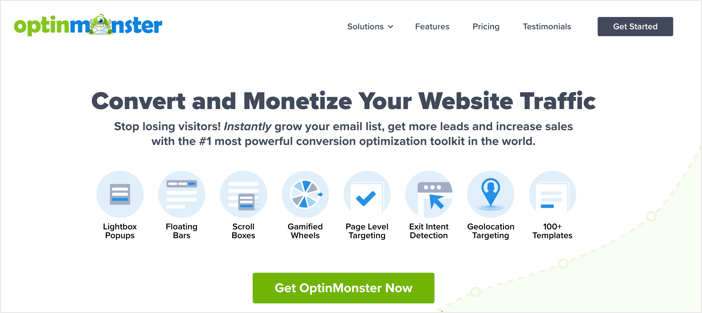
OptinMonster is another WordPress plugin that tops many of the best Gutenberg plugins lists. That’s because it’s a very capable conversion rate optimization (CRO) plugin that works well with WordPress sites. It’s an excellent lead-generation tool to help you grow your subscriber and customer base.
OptinMonster is loved by over 1 million websites because it makes it easy to create stunning opt-in campaigns using popups, floating bars, fullscreen welcome mats, and more.
You can also use OptinMonster’s robust customization options to reduce cart abandonment, increase sales, grow your email list, and more. That’s because OptinMonster is perfect for creating highly targeted offers. For example, you can show your popups based on the items in your customer’s cart, a blog post they’re on, and much more.
OptinMonster also has an inline campaigns feature, which allows you to add campaigns to your posts and pages in just a few clicks using the OptinMonster Gutenberg block.
You can use inline campaigns to quickly and easily embed eye-catching email signup forms on your page. This helps you convert engaged users. It also comes with a content-locking feature to gate some of your content. This gives readers a bigger incentive to subscribe and boost the impact of your content strategy.
Plus, with OptinMonster’s drag-and-drop builder, creating eye-catching popups that can help grow your business is easy.
Pricing: Starts at $9/month (billed annually).
4. WPCode
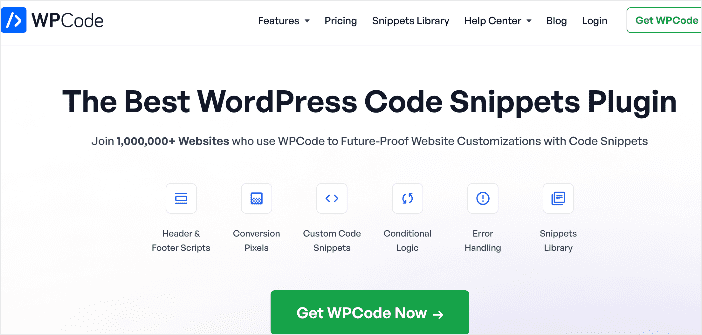
WPCode is a powerful WordPress plugin that boasts over 2 million users. The plugin enables you to add code snippets to your site without writing a single line of code. It makes it super easy to add snippets to your site exactly where you want.
With the WPCode Gutenberg Block Plugin, you can insert snippets directly in the block editor. The best part is that you can also use all the snippet attributes directly in the block interface without having to meddle with shortcode attributes. This means that all the attributes that you define in the Shortcode settings as Shortcode attributes will automatically be available for you to fill in easily wherever you use the block.
Pricing: $49/year.
5. Smash Balloon
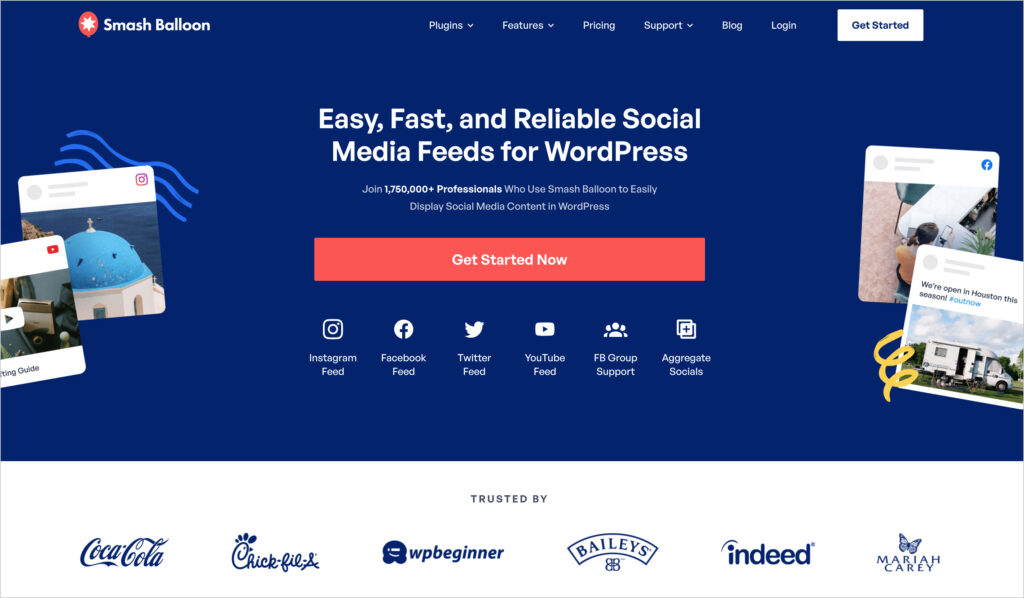
Smash Balloon is the best WordPress social feeds plugin. It makes it easy to add social media posts to your site. You can use it to integrate your site with social media platforms like Facebook, Instagram, X (Twitter), YouTube, and TikTok.
Smash Balloon also has a Gutenberg block for adding each social media feed. For example, you can simply drag and drop the Facebook block into a post or page to add your Facebook feed. There is no need for any coding knowledge!
The best part about Smash Balloon is you can get separate plugins for each of your social media accounts or get the entire suite with all social platforms supported. Each plugin is 100% mobile responsive and looks great out of the box. It automatically matches your WordPress theme’s fonts and styles.
Pricing: $49/year for the individual plugin. The suite of 6 plugins costs $299/year.
6. Envira Gallery
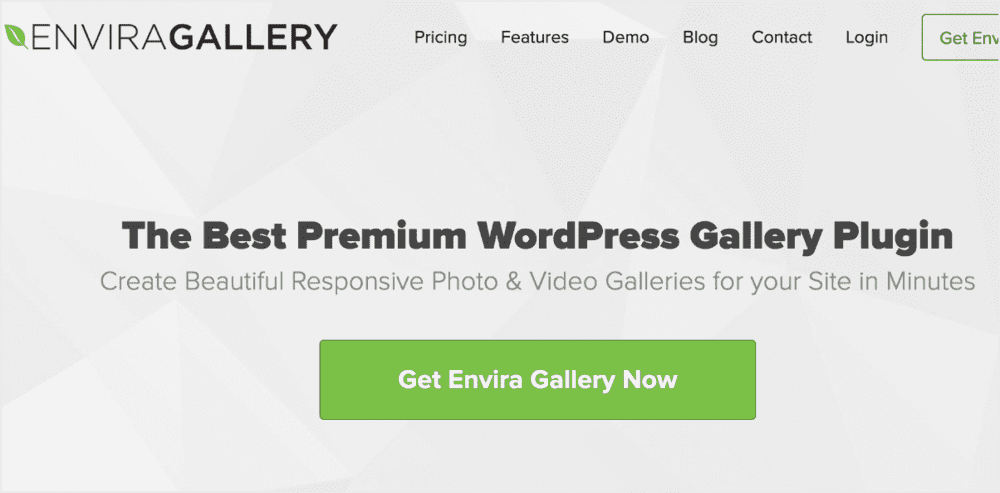
Envira Gallery is another plugin that ranks high among the best Gutenberg block plugins for WordPress. It’s a gallery plugin that allows you to create image and video galleries on your website easily.
While WordPress has a default gallery block, it’s quite basic and lacks a lot of functionality. For example, you can’t share the same image galleries outside the editor. Envira Gallery lets you keep your Galleries separate and add them to any post or page. The plugin is fully compatible with the Gutenberg editor and has a native block to instantly embed galleries.
Examples of advanced features of Envira Gallery include watermark protection and image proofing. It also integrates seamlessly with WooCommerce, making it easy for you to sell your images.
Pricing: Paid plans start at $39.50/year.
7. Blockons
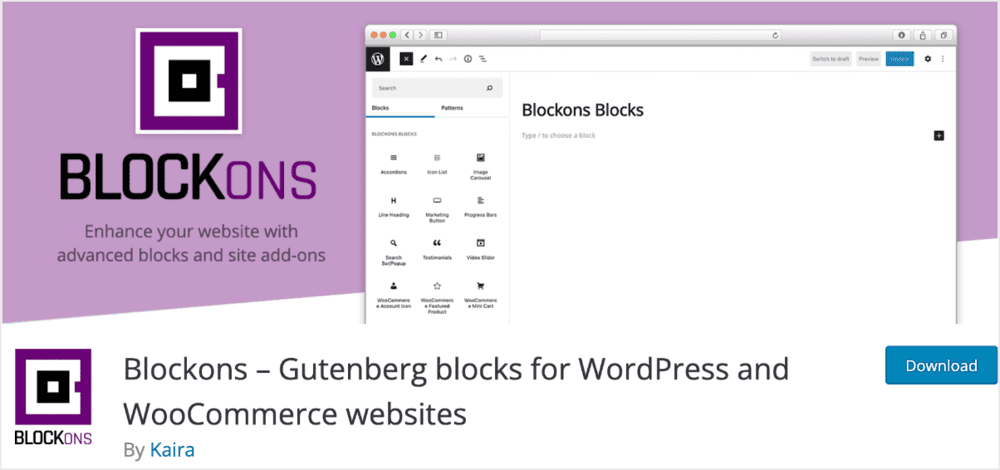
Blockons is a powerful and intuitive Gutenberg block plugin designed to help you create stunning web pages in minutes. The plugin has 17+ blocks to build your pages with, 3 of which are dedicated WooCommerce blocks. And the team behind the plugin is constantly adding more blocks, so expect that number to change.
Besides Gutenberg blocks, the plugin also offers 3 site addons to enhance your website even more. These include a Back To Top button, a Website Page Loader, and a Page Scroll Indicator. Examples of the Gutenberg blocks you can expect from the plugin include:
- Search Bar/Icon block: Add an editable search bar or an icon with a search bar drop-down or popup for your site viewers to search for content on your website.
- Icon List block: A fully customizable list with your own icons to enhance the look of your lists.
- Content Toggler block: Show or hide longer sections of content by using the content toggler block. Users can click to show and re-hide the content (Inner blocks) that have been added within the toggle block.
- WooCommerce Account Icon: Add a simple icon to your header or footer to let users quickly access their account or log in to your website.
- WooCommerce Mini Cart: Add a fully customizable WooCommerce cart to your site header, footer, or anywhere you like.
- WooCommerce Featured Product: Display featured products with ease. The blog has multiple display and design settings to help you bring attention to your best-selling products.
Pricing: Free.
8. Kadence Blocks
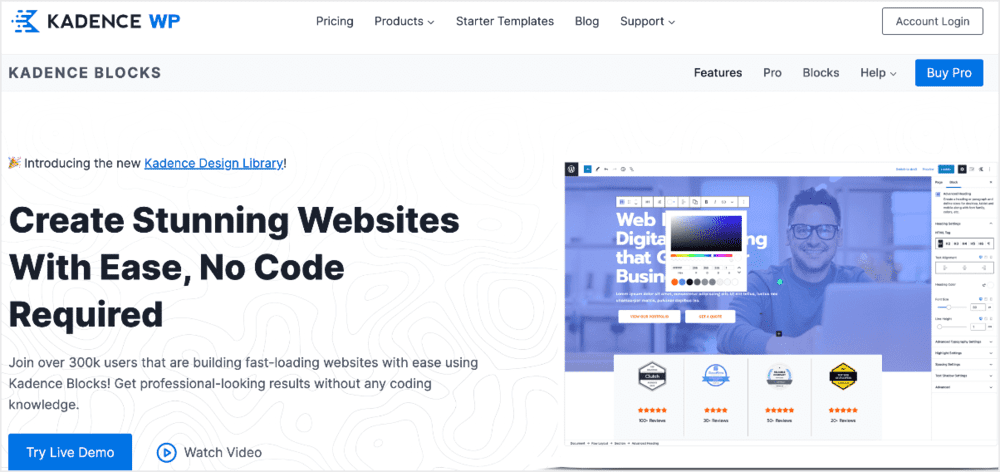
Kadence Blocks is a popular Gutenberg plugin that boasts over 300K users. It has many features and customization options that give you greater control over the design and aesthetics of your WordPress site.
The plugin also allows you to deactivate any blocks you’re not using, keeping your editor clean and lightweight. Some of the blocks in the plugin’s library include the following:
- Row Layout Block: Insert content blocks in one or multiple columns in a row.
- Tabs Block: Lets you create horizontal or vertical tabs and customize them.
- Accordion Block: Create beautiful accordions within your content.
- Icon List Block: Lets you create attractive lists with custom icons instead of default bullets.
- Advanced Gallery: Create stunning photo galleries, carousels, and sliders.
- Testimonials: Build confidence in your brand or product by featuring beautiful and unique testimonials. Display them as a carousel or a grid.
Pricing: Paid plans start at $89/year.
9. Genesis Blocks
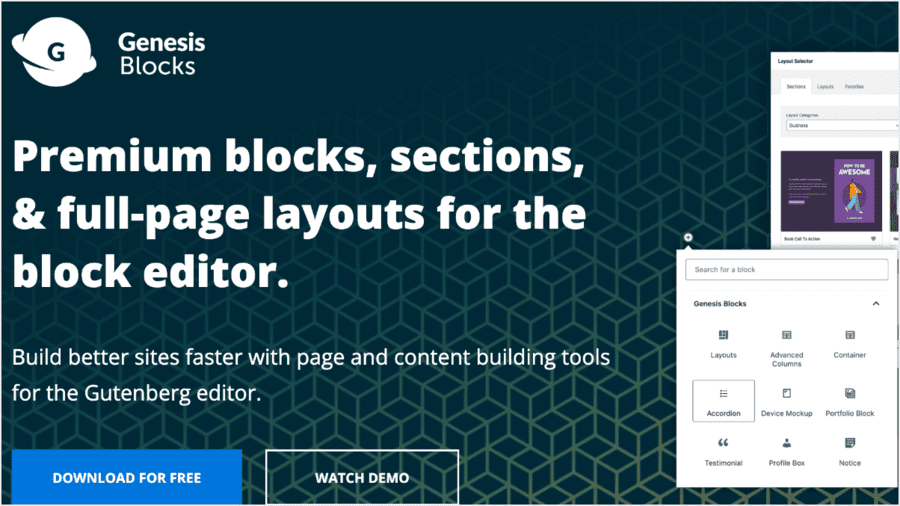
Genesis Blocks is a free Gutenberg plugin suite featuring a collection of custom WordPress blocks. Included in the suite are 14 essential Gutenberg blocks, four pre-built page layouts, and eight pre-built page sections.
Some of the blocks in the library include:
- Advanced Columns Block: Create beautiful multi-column layouts.
- Author Profile Block: Easily add an author profile box to posts or pages.
- Pricing Block: Build beautiful pricing tables in WordPress.
- Share Icons Block: Add social share buttons to your posts and pages.
- Testimonial Block: Include customer testimonials to help drive sales.
Genesis Blocks also has a pro version called Genesis Pro. It has additional blocks, 26 pre-built full-page layouts, 56 pre-built sections, and much more. These make it one of the most versatile Gutenberg block plugins for building beautiful and effective websites quickly. Plus, if you get Genesis Pro, you’ll also get access to all premium StudioPress themes.
Pricing: Paid plans start at $30/month.
10. WP Call Button
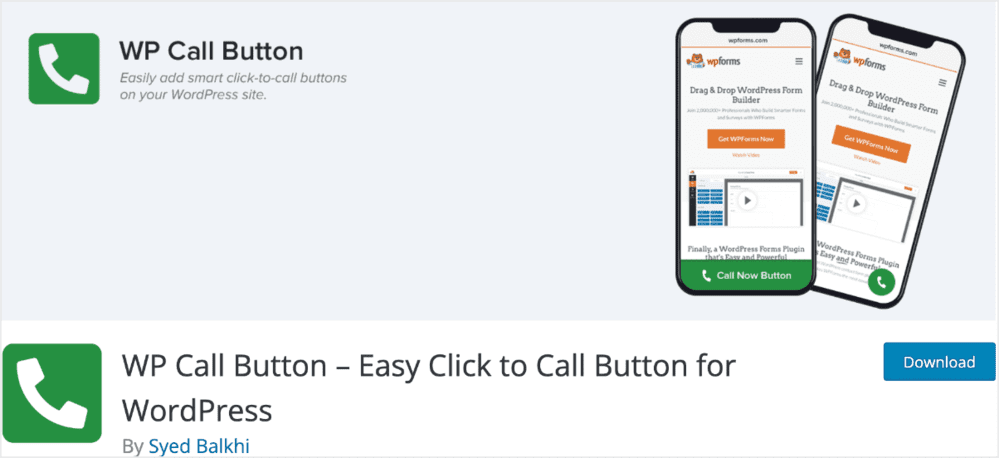
WP Call Button is a single-purpose Gutenberg block plugin that lets you easily add a click-to-call button on your WordPress site. The phone button block has many customization options, making it easy to customize the call button to match your website design.
Besides adding clickable phone numbers on your posts or pages, WP Call Button also allows you to include a smart floating call button. With this, you can add a highly visible click-to-call button on all the pages on your site.
WP Call Button is the best Gutenberg block plugin for booking more calls for your business, making it an invaluable tool for marketers and salespeople. It also works with any professional business phone service you use.
The best part is that the call buttons have built-in tracking with Google Analytics. This means you can easily see which pages on your site are performing the best.
Pricing: Free.
11. PublishPress Blocks
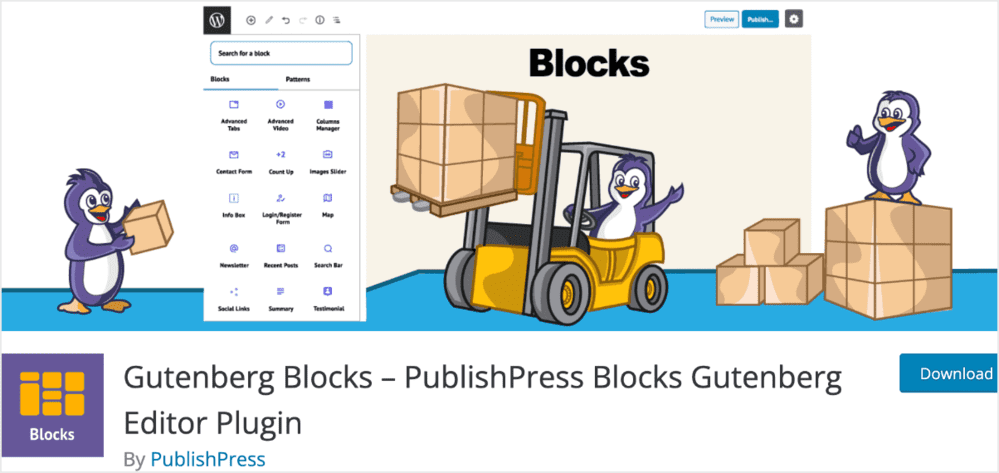
PublishPress Blocks gives you a great way to extend the functionality of your WordPress editor by adding 20+ new blocks. These help you create professional web pages easily and quickly.
Some of the blocks in PublishPress Blocks include:
- Accordion block: This helps you display a lot of content in a small area. Clicking on the accordion bars reveals more content.
- Columns Manager block: This block is based on the default Columns block in Gutenberg and allows you to create columns within your content. It comes with extra features, including extra layout options, padding, margins and much more.
- Contact Form block: The Contact Form Block allows you to create a form anywhere on your page or post, enabling you to capture visitors’ contact details or take customer messages.
- Content Display block: Easily display your latest posts using different view styles, including Grid, List, Slider, Frontpage, Newspaper and Masonry.
- Count Up block: This block is perfect for showcasing a number on your site. You can use it to show how many sales you’ve made, people signing up for your product, how much money you have raised, or anything else relevant to your business.
- And more.
Pricing: Free. Paid plans start at $69
12. Spectra
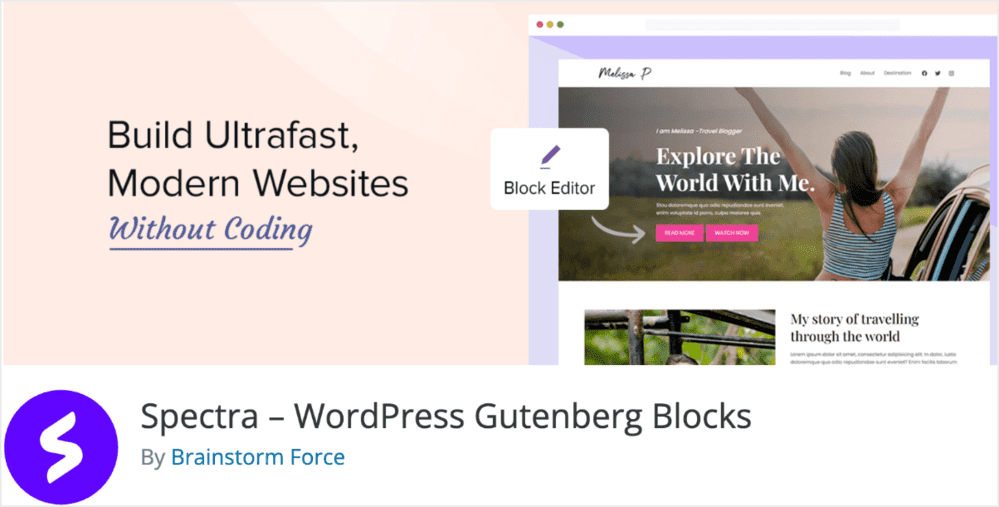
With over 600,000 active installations, Spectra is probably one of the most popular Gutenberg block plugins for WordPress. That could be because it was created by the team behind the popular Astra theme.
Spectra is a suite of Gutenberg blocks that include:
- Core Blocks: This is a set of essential blocks every website and landing page needs. These are blocks like Container, Heading, Image, Icon, Buttons, Info Box, Call To Action, and Countdown, which are crucial for crafting your pages.
- Creative Blocks: These include blocks aesthetic blocks to capture site visitors’ attention. Examples include Star Ratings, Countdown, Marketing Button, Icon List, and Image Gallery blocks. It also has support for Lottie Animations.
- Content Blocks: These help you showcase your content beautifully. Examples include sliders, image blocks, content timelines, Google Maps, inline notices, and more.
Pricing: Free.
13. Stackable – Page Builder Gutenberg Blocks
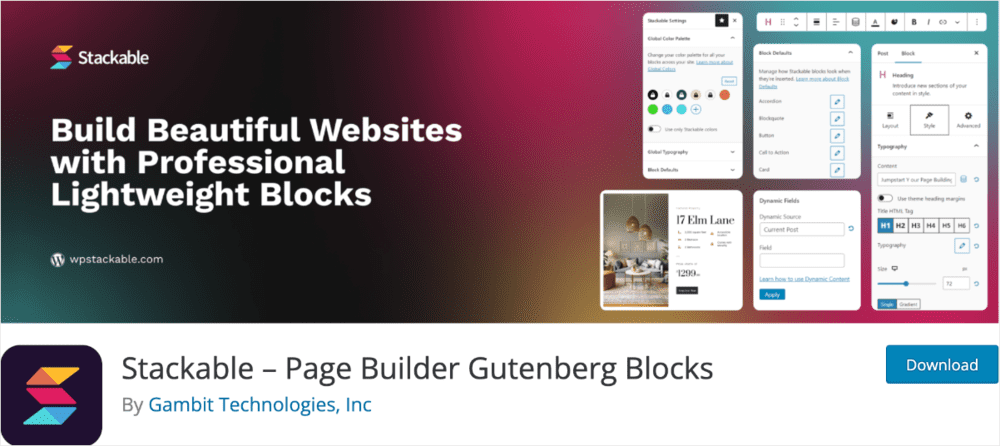
Stackable is a free WordPress block library plugin featuring many beautiful custom blocks. It includes 40+ easy-to-use blocks for Gutenberg. In essence, it transforms the Gutenberg editor into a powerful responsive page builder.
Examples of the blocks you’ll find in Stackable’s library include:
- Container Block: Allows you to combine different blocks in a single row.
- Feature Grid Block: This powerful block lets you showcase your product features or portfolio in stylish grid layouts.
- Team Members Block: This lets you showcase your team members with their respective positions, duties, and specialties.
- Video Popup Block: This block lets you add full-screen video popups for your Vimeo and YouTube videos.
Pricing: Free.
14. Otter Blocks Gutenberg Blocks
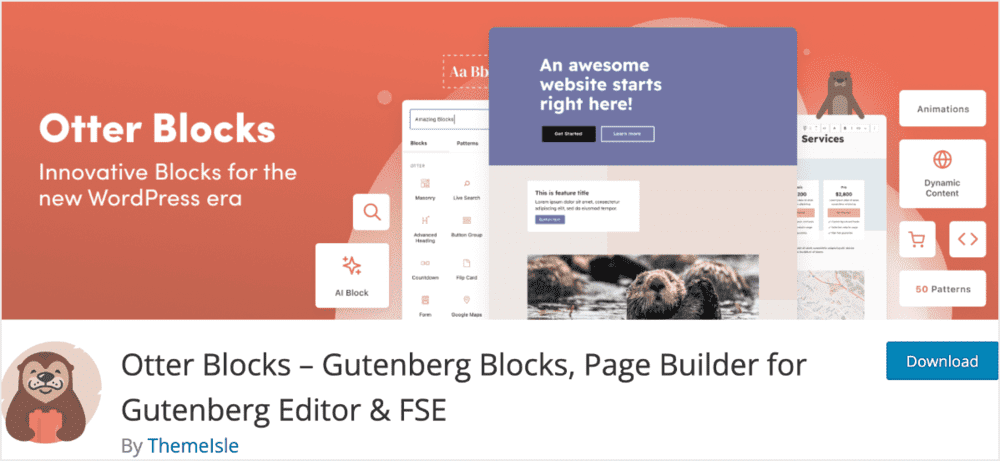
Otter Blocks Gutenberg Blocks by ThemeIsle is another useful WordPress blocks plugin that adds extra Gutenberg blocks to your site. The plugin has 26+ blocks and also comes with templates and layouts to help you create stunning pages without touching a line of code.
Some of the useful blocks included in the plugin are:
- Section Block: Allows you to build layouts using columns like in page builder plugins.
- Google Maps Block: This lets you embed Google Maps on your website.
- About Author Block: Allows you to show an author bio box on your website.
- Sharing Icons Block: This lets you add social sharing icons to your WordPress articles easily.
- Add to Cart Block: This makes it easier to convert visitors into customers.
- Business Hours Block: Easily display your business hours by adding a block on a page.
Pricing: Paid plans start at $49/year.
15. Ultimate Blocks
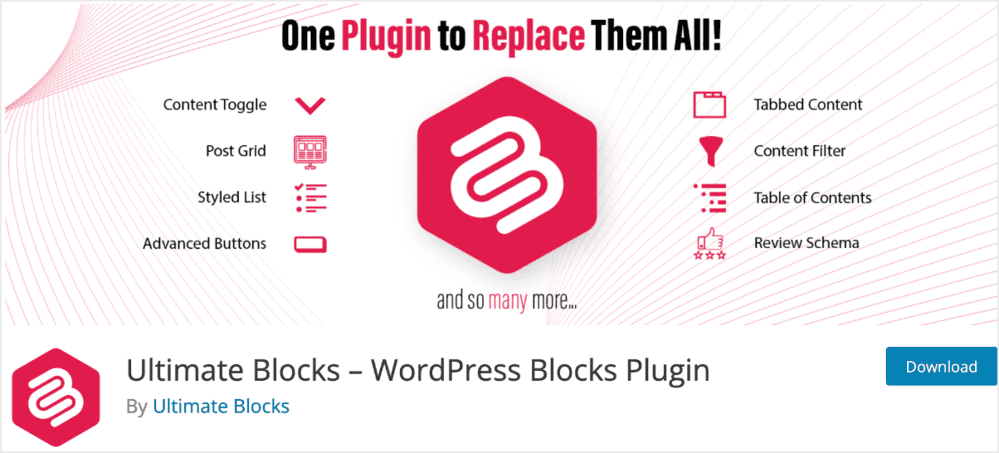
Ultimate Blocks is another Gutenberg block collection plugin with several extra blocks for the block editor. These are designed to help make it easy for you to create custom pages to suit your needs.
Here are some of the additional blocks offered by the plugin:
- Button Block: Enables you to add custom buttons on your pages.
- Review Block: Let you add a review with the product name, features, summary, and star rating.
- Table of Contents Block: Helps you create a table of contents from the headings in your article.
- Call to Action Block: This lets you create a call-to-action box with a heading, description, and button.
- Click to Tweet Block: Easily add tweetable content to your posts and pages.
- Notification Box Block: This allows you to add a simple notification box to your articles.
Pricing: Paid plans start at $49/year.
16. CoBlocks

CoBlocks is a free WordPress plugin with a robust collection of page-building Gutenberg blocks. The plugin is made by the team at GoDaddy, and boasts over 400K installs. Like most of the block collection plugins on this list, it offers extra blocks to add functionality to the block editor in WordPress.
The plugin enables you to customize your blocks with great ease. You can also change fonts, set the margin and padding, pick colors, and more.
Here are some useful Gutenberg blocks offered by this plugin:
- Rows and Columns Block: This lets you design dynamic layouts based on a grid system.
- FAQ Block: Lets you add FAQs anywhere on your posts or pages.
- Carousel Gallery Block: Enables you to create carousel galleries and showcase your images.
- Logos and badges Block: Easily display your logo or badges to showcase your achievements or credentials.
- Alert Block: Create attractive alerts and insert them into your WordPress posts and pages.
- Author Profile Block: Lets you add an author profile box to your WordPress post or page.
Pricing: Free.
17. Advanced Editor Tools
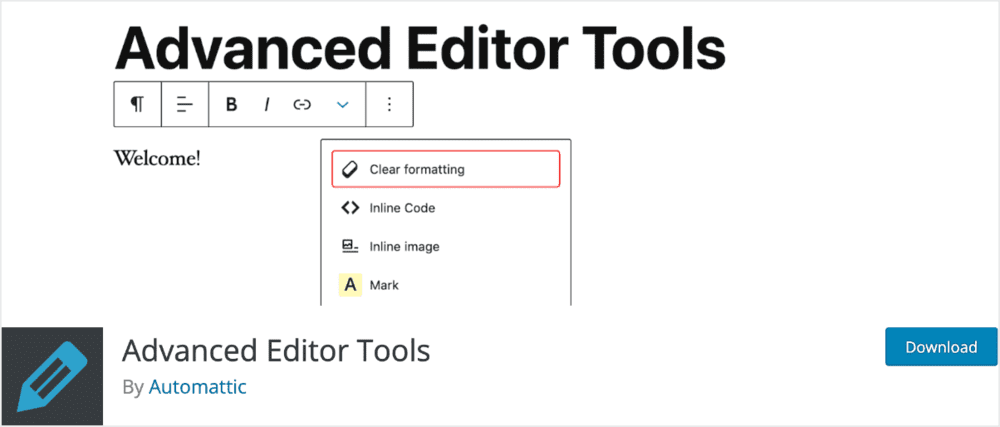
Advanced Editor Tools (previously TinyMCE Advanced) is the perfect Gutenberg block plugin for those who love the Classic Editor. It helps you inject a “Classic Paragraph” block in WordPress’s block editor (Gutenberg). And since it’s made by Automattic, the team behind WordPress, you can rest assured it’s a reliable plugin.
This is the go-to plugin if you are not ready to switch to the Gutenberg editor or if you have plugins that cannot be used there. The plugin enables you to continue to use the familiar TinyMCE (Classic) editor while giving you full access to the power of the block editor.
Pricing: Free.
Gutenberg Blocks Plugins: Your FAQs Answered
What are Gutenberg blocks plugins?
Gutenberg blocks plugins add additional custom blocks beyond the default ones available in the Gutenberg editor. They provide more options for content layout and design.
Why use a Gutenberg blocks plugin?
They allow you to create complex and visually engaging layouts with a variety of content modules all within the editor, avoiding the need to use custom code or multiple plugins.
What types of blocks do these plugins offer?
Common blocks include buttons, call-to-action units, containers, notifications, tabs, accordions, carousels, pricing tables, and more – along with advanced design settings.
Best Gutenberg Blocks Plugins: Our Top Picks
Our recommendation for the best Gutenberg block plugin is All In One SEO (AIOSEO). This is because SEO is a priority for any website. Plus, AIOSEO comes with essential blocks like FAQ, table of contents, and Author SEO blocks.
We also recommend Gutenberg block plugins like WPForms, OptinMonster, and Genesis Blocks to add greater functionality to your site.
We hope this post helped you know which of the Gutenberg block plugins are the best for your site. You may also want to check out other articles on our blog, like our ultimate WordPress SEO guide or our list of the best WooCommerce plugins.
If you found this article helpful, then please subscribe to our YouTube Channel. You’ll find many more helpful tutorials there. You can also follow us on Twitter, LinkedIn, or Facebook to stay in the loop.
Disclosure: Our content is reader-supported. This means if you click on some of our links, then we may earn a commission. We only recommend products that we believe will add value to our readers.