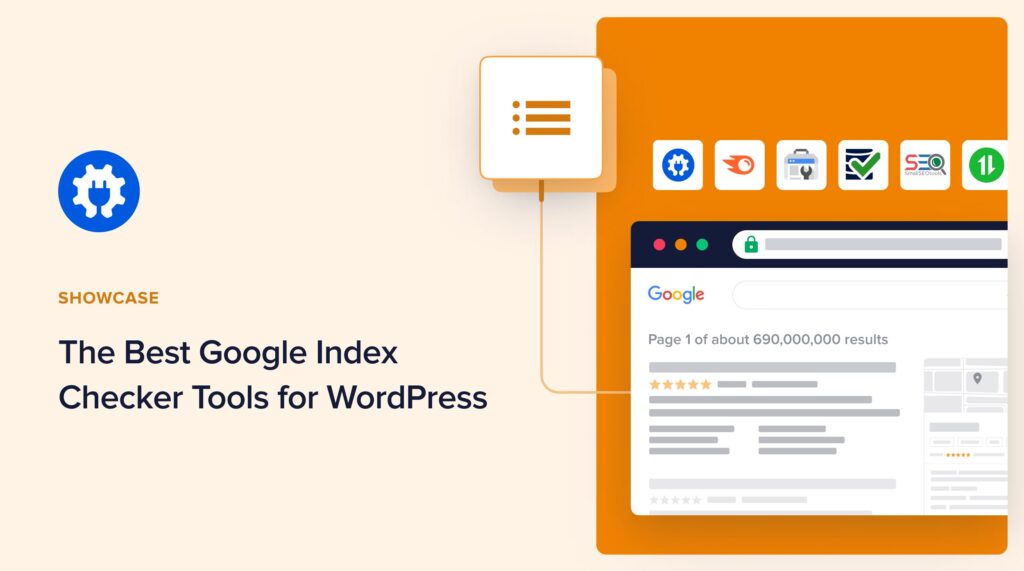Looking for the best Google index checker?
Google index checkers are great tools that help you know if your content has been indexed or not. This way, you know if your content will appear in search results.
In this article, we’ll look at some of the best Google index checker plugins and tools you should consider for this important SEO task.
In This Article
What is a Google Index Checker?
A Google index checker is a tool that allows you to check if a specific web page or website is indexed by Google’s search engine. Indexing is the process by which Google’s web crawlers discover and analyze web pages to include them in Google’s search index, or database of URLs.
Why is Indexing Important?
Indexing is fundamental to SEO because it’s the gateway for search engines to find your content and understand its relevance for search queries. It’s important for:
- Search visibility: Search engines can’t display what they don’t know exists. If a search engine doesn’t index your posts or pages, they won’t show up in search results, making it nearly impossible for users to find your content.
- Search ranking: After search engines find and index your pages, they analyze them to determine how relevant and valuable they are for specific search terms. This analysis is a major factor in how high your pages rank in search results.
Crawling and indexing are the backbone of technical SEO. This makes indexing crucial to your SEO performance.
6 Best Google Index Checker Tools for WordPress: Expert Picks
Ready to get a Google index checker tool for your site?
Here’s our expertly curated list of the top 6.
1. All In One SEO (AIOSEO)
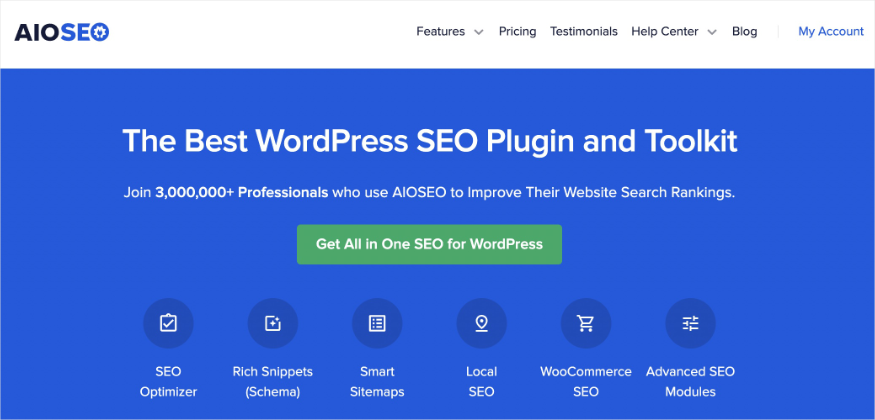
AIOSEO is the best Google index checker tool for WordPress. The plugin is a powerful yet easy-to-use WordPress SEO plugin that boasts over 3 million times. Millions of smart marketers and bloggers use AIOSEO to help them boost their search engine rankings and drive qualified traffic to their WordPress sites. This is because AIOSEO has many powerful SEO features and modules designed to help you do just that, one of which is the Index Status module:
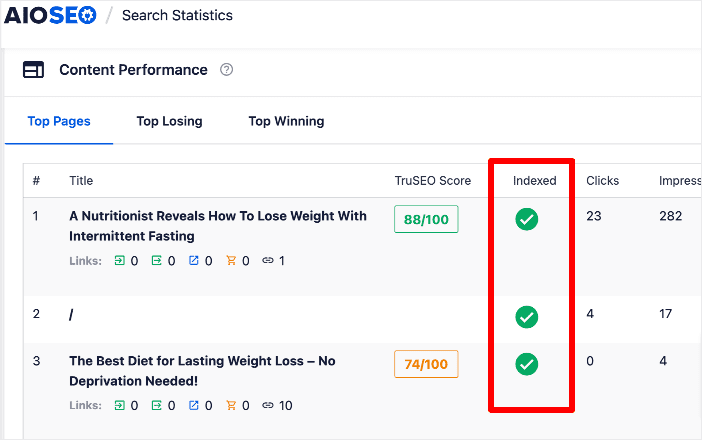
Not only does this tool show you the index status of your posts and pages, but it also gives you detailed information about your URLs.
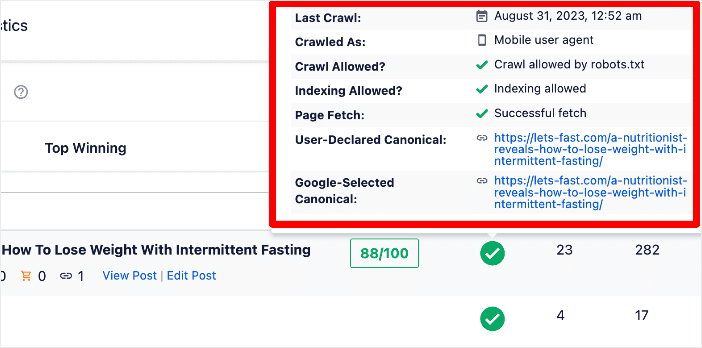
This is important information you can use to troubleshoot any indexing issues you may have. For faster indexing, AIOSEO supports IndexNow, a protocol that drastically improves the time it takes for supported platforms to index your new or updated content.
Plus, AIOSEO has a powerful sitemap generator. This helps you notify search engines whenever you make changes to your content. It also helps you prioritize URLs to be crawled and indexed by search engines.
Features
Besides Index Status, AIOSEO has other features explicitly designed for WordPress SEO. Examples include:
- Cornerstone Content: Easily build topic clusters and enhance your topical authority and semantic SEO strategy.
- Author SEO: Boost your Google E-E-A-T signals right in WordPress, giving you an edge over competitors.
- Search Statistics: This powerful Google Search Console integration lets you track your keyword rankings and see important SEO metrics with 1-click, and more.
- SEO Revisions: Track any changes you make to your site and see their impact on your SEO. Plus, you get to see on a timeline how Google updates affect your site.
- TruSEO Analysis: Makes it easy to spot on-page SEO issues and gives recommendations for fixing them.
- Link Assistant: Powerful internal linking tool that automates building links between pages on your site. It also gives you an audit of outbound links.
- And more.
If you want your site, content, or products to stand out on search engine pages (SERPs), then AIOSEO is undoubtedly the best WordPress SEO plugin to install and activate on your WordPress site.
For step-by-step instructions on how to install AIOSEO, check our detailed installation guide.
Pricing. Free version available. Paid plans start at $49.65.
2. Semrush
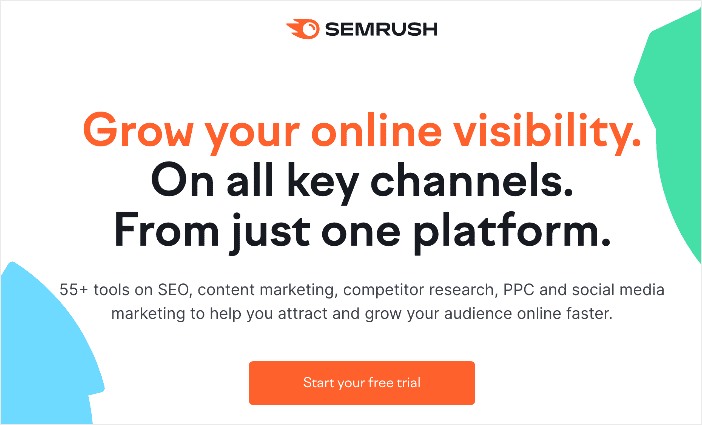
Semrush is a digital marketing tool that offers fantastic SEO tools. You can use it for everything from keyword research to backlink analysis to competitor research and more.
Semrush also has a Site Audit feature. This powerful tool crawls your website and analyzes various SEO aspects. Within this audit, it checks the indexing status of your web pages.
So, while it’s not a dedicated index checker, it achieves the same result and identifies any indexing issues or errors.
Features
- Integrates with your Google Analytics.
- Provides actionable resolution insights.
- Easy-to-understand SEO audit reports displayed as intuitive graphs.
Pricing: Paid plans start at $119.95. A free plan is available, but it’s limited.
3. Google Search Console (GSC)
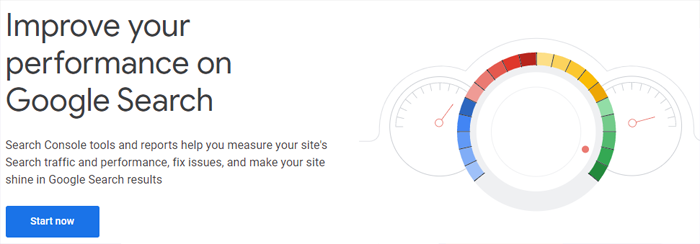
Google’s official webmaster tool, Google Search Console, is a free SEO tool that helps you measure your site’s performance and also gives insights into how to improve it. GSC also provides direct insights into how Google crawls and indexes your website, making it one of the best Google index checker tools.
Regarding checking the index status of your pages, GSC has a URL Inspection tool you can use to check the indexing status of specific. You can also use this tool to request indexing or re-indexing of pages that haven’t been indexed.
Do you know that AIOSEO has made it super easy to verify your site with Google Search Console? You don’t even need to copy and paste verification codes.
Features
- Submit individual URLs and sitemaps for crawling.
- Automated alerts on common site issues.
- Track keyword performance.
- Generate customized SEO audit reports.
Pricing: Free.
4. IndexCheckr
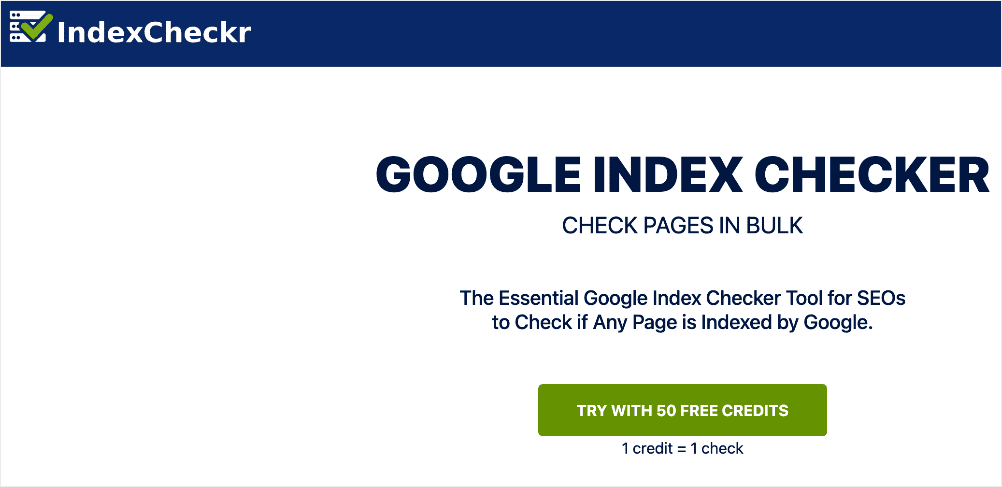
IndexCheckr is a Google index checker tool by the team at Linkody, a powerful link building tool focusing on backlink monitoring and analysis. The index checker tool allows you to check if a specific URL is indexed by Google.
Thanks to the simple interface, we found that checking your index status is super easy, making this one of the best Google index checker tools. The tool allows you to check up to 10 URLs. It’s also mobile-friendly, making it easy to check your index status on the go.
Features
- Simple user interface
- Backlink index status checker
- Schedule index status checks
Pricing: Starts at $15/2000 credits.
5. Small SEO Tools
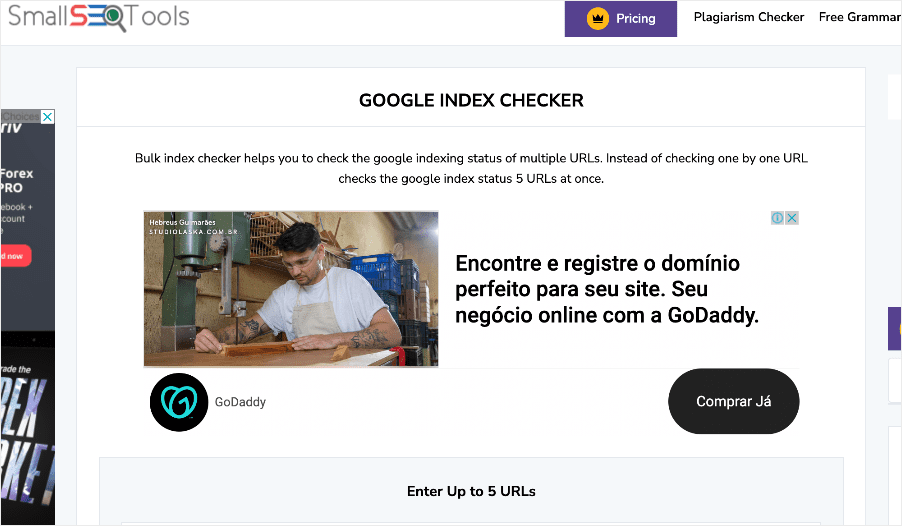
Small SEO Tools is a website that offers a collection of paid and free SEO tools. One of them is a Google Index Checker that lets you check if a URL is indexed or not.
The Small SEO Tools Google Index Checker allows you to check up to 5 URLs simultaneously. Unlike AIOSEO’s Index Status feature, it doesn’t show information about the checked URLs. This makes it difficult to troubleshoot indexing issues.
Features
- Too many ads on the free version
- Clean, easy-to-understand interface
- Excellent documentation
- Check up to 5 URLs at a go
Price: Free.
6. RankWatch
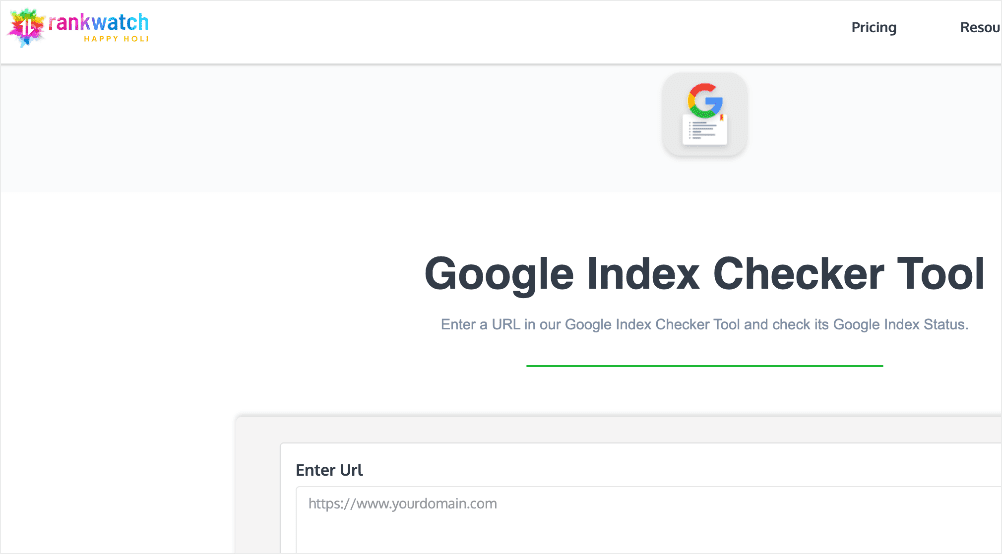
RankWatch, is an SEO platform built to help you improve your search rankings and organic traffic by providing actionable insights it gives. Examples of the insights you get include keyword rankings, SERP competitors, backlinks & more.
Regarding index status, RankWatch has a free Google Index checker. It’s a simple tool that allows you to check single or bulk URLs. One of the standout features we found is that you can upload multiple URLs using a CSV file, making it easy to check bulk URLs.
Features
- Bulk checking
- CSV functionality
- Easy to use
Pricing. Free.
Best Google Index Checker: Your FAQs Answered
What is a Google Index Checker?
A Google index checker is a tool that allows you to check if a specific web page or website is indexed by Google’s search engine.
How do you tell if a page is indexed?
All In One SEO (AIOSEO) has an index checker that provides details on index status and indexing errors. This helps you troubleshoot any indexing issues you may have.
Does Google index automatically?
Yes, Google uses automated software called crawlers to discover and index webpages. However, indexing isn’t always guaranteed. There are factors that can influence how quickly or even if a webpage gets indexed. For instance, a brand-new website might take longer to be indexed compared to an established one with high-quality content.
What is the best Google index checker tool?
The best Google index checker is All In One SEO (AIOSEO). It makes it easy to check your index status right in WordPress.
The Best Google Index Checker Tools for WordPress: Our Top Picks
Our top pick for the best Google index checker tools is All In One SEO (AIOSEO). This multifaceted WordPress SEO plugin allows you to easily check your index status right from inside your WordPress dashboard.
We also recommend Google Search Console if you’re looking for a free index status tool.
We hope this post helped you know which are the best Google index checker tools. You may also want to check out other articles on our blog, like our tutorial on fixing the “crawled but currently not indexed” error in GSC or our tips on improving indexing on your site.
If you found this article helpful, then please subscribe to our YouTube Channel. You’ll find many more helpful tutorials there. You can also follow us on X (Twitter), LinkedIn, or Facebook to stay in the loop.
Disclosure: Our content is reader-supported. This means if you click on some of our links, then we may earn a commission. We only recommend products that we believe will add value to our readers.