Do you want to learn about WordPress multilingual SEO?
WordPress multilingual SEO can help you captivate and grow an international audience that converts.
In this tutorial, we’ll show you the easy way to handle the technical part. And we’ll provide tips for creating content that will help your multilingual WordPress site rank.
What you’ll need: The All in One SEO (AIOSEO) plugin and a translation plugin.
In This Article
What is WordPress Multilingual SEO?
Multilingual SEO is the art and science of optimizing your content so that it ranks well in related language searches. It includes technical factors and content strategy.
You can use WordPress plugins to handle the technical SEO tasks and to manage translations.
Why is WordPress Multilingual SEO Important?
WordPress multilingual SEO is important because it ensures that:
- Search engines know which variation of a page to display in a particular country or region.
- Your WordPress content reaches its intended audience, growing your traffic and sales.
Ready to learn more?
You’ll Need an SEO Plugin and a Translation Plugin
First, we’re going to install 2 WordPress plugins.
A good SEO plugin will make it much easier for you to improve your rankings in search results. And it’ll handle the complicated tasks for you.
You’ll also need a translation plugin. This is because WordPress won’t create a multilingual website “out of the box.”
Step 1: Install and Setup the All in One SEO (AIOSEO) Plugin
Your first step is to download the All in One SEO (AIOSEO) plugin.

This WordPress SEO plugin is easy to use and you don’t need any coding knowledge.
More than 3 million people are now using this plugin. It has thousands of 5-star ratings on WordPress.org and comes with one-on-one customer support.
You can find instructions for installing and activating AIOSEO in this guide.
Follow the AIOSEO Setup Wizard
After activating the plugin, the AIOSEO Setup Wizard will automatically launch.
The Wizard will walk you through 4 easy steps. These include adding your social media profile links and website contact information.
You can leave the default settings as they are for now. Later in this article, we’ll discuss some simple tweaks you can make.
Great! You’re ready for the next steps now.
Step 2: Install and Setup the WPML Translation Plugin
We recommend the WPML translation plugin. It’s highly rated and fully compatible with AIOSEO.
After installing and activating your WPML plugin you’re ready to set it up.
Launch the WPML Plugin Wizard
In the left-hand navigation column of your WordPress editor, go to WPML » Setup. This will open the setup wizard. Just follow the wizard’s prompts.
We think you may have some questions about Steps 2 and 6 of the wizard, so we’ve added some information on these below.
URL Structure
In Step 2 of the wizard, stick with the default option unless you’re planning on using a separate domain name (or sub-domain) for your translated content.
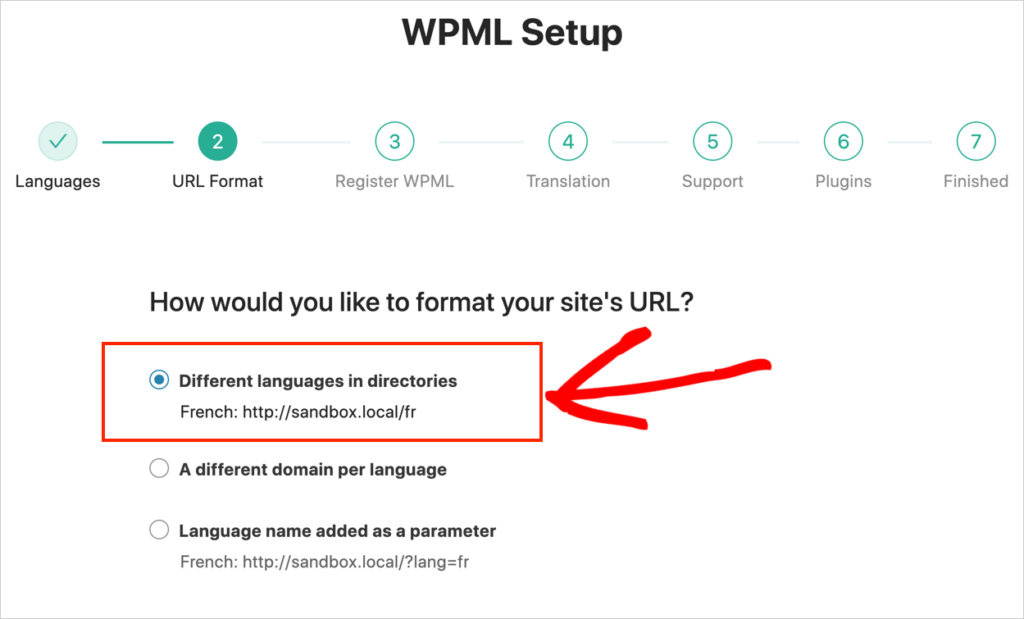
The default option creates a separate directory (or folder) for each language. (This folder is also referred to as a sub-folder or sub-directory.)
This URL structure makes it easier for search engines to find your translated content.
Optional Components to Download
In Step 6 of the wizard, tick the box for String Translation. (This allows WPML to translate your SEO metadata.)
And if you’re using WooCommerce, go ahead and tick the box for the WooCommerce Multilingual & Multicurrency Plugin. This plugin will make sure that the right currencies and payment gateways are displayed in your translated content.
Have more questions? Check out the WMPL setup guide.
Okay, now you’ve got your 2 plugins set up. And you’re ready to move on to the next steps.
WordPress Multilingual SEO Foundations
In this section, we’ll discuss some translation decisions you’ll need to make. And we’ll explain how you can use the AIOSEO plugin to optimize your translated content.
Translation Considerations
You may be wondering, “Should I translate my whole site or just a few pages? And does it make a difference for SEO?”
This choice could, in fact, impact your SEO. Here’s why.
If you only translate a few pages, then you only have a few opportunities to rank in foreign language searches. The more pages, the more opportunities to rank.
Also, realize that internal linking is a big SEO factor. For this to work on a multilingual site, you need to have enough content so that you can add links to related pages.
We recommend translating your entire site. This will provide your site visitors with a better user experience (UX), which is also a ranking factor.
Manual Translation or Automatic Translation?
You might also be wondering whether to hire a professional translator or use translation software like Google Translate.
Here’s some information that can help you make that decision.
First, realize that WPML gives you the option to get an automatic translation of your whole site.
You can choose between:
- Google Translate
- DeepL, or,
- Microsoft Azure Translator.
This is definitely the most cost-effective option. (The plugin provides enough translation “credits” to cover most mid-sized sites.)
But software-based translation (also called “machine translation”) is often inaccurate. And even when it is accurate, it can create passages that sound awkward to native speakers.
So how can you get cheap automatic translations that don’t sound clunky?
- First, start with simple content: Using plain language will make the translation process easier for humans and software.
- Next, get a review: WPML offers translation reviewers. These translators will check your software-translated content. They’ll fix any errors, and polish it up. And they’re all experts in using the WPML plugin.
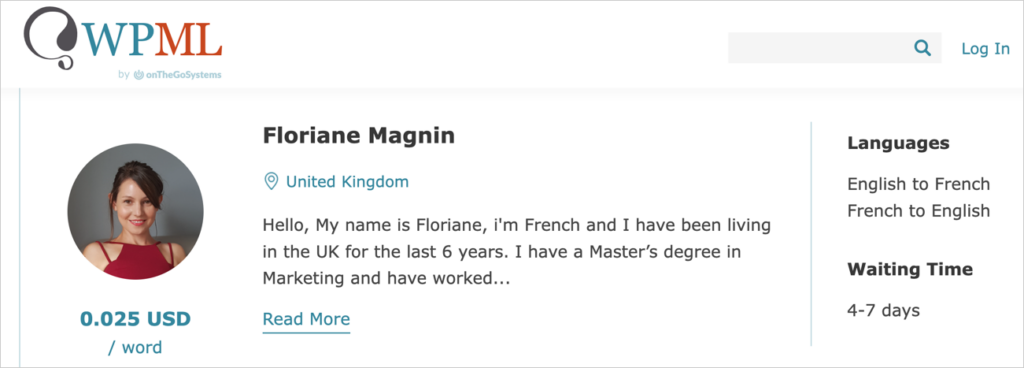
For languages that use a different alphabet (like Chinese, Japanese, and Russian), we recommend using a professional translator. You can hire translation services right from the WPML plugin.
Translate All SEO text
It’s easy to overlook translating the following search engine optimization factors even though they are incredibly important for ranking:
- Post Slugs
- Breadcrumb navigation
- Title tags
- Meta descriptions
- Image and video alt text
WPML can translate these bits of text automatically. But you may benefit from having a translation reviewer check them too.
Things to look out for include:
- Slug translations that aren’t meaningful.
- Title tags and meta descriptions that aren’t compelling or go over the recommended character count.
Now that we’ve covered translation considerations, let’s move on to foundational SEO matters.
Social Media: International Considerations
Be sure to add all your social media profile links to AIOSEO. Go to AIOSEO » Social Networks to do this.
If you’re using social media platforms like Qzone or Xing that are popular overseas and not listed in AIOSEO, simply add those profile URLs in the space at the bottom.
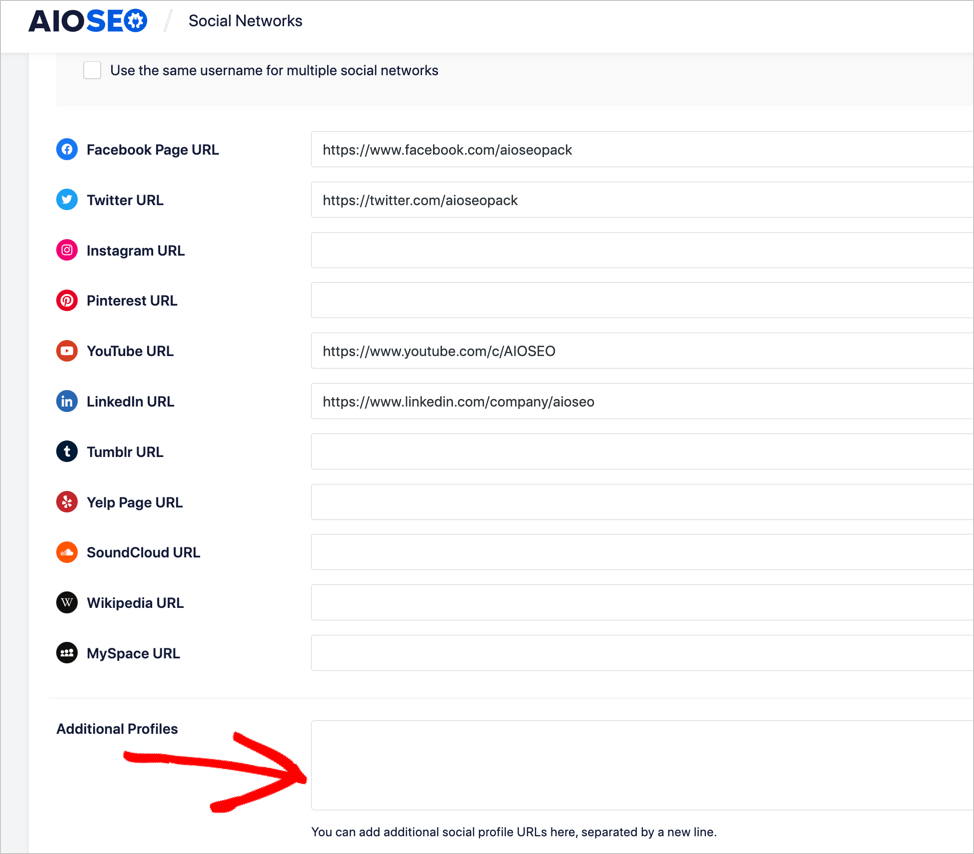
You may already know that Facebook provides country-specific pages. For example, Facebook.fr targets France. With AIOSEO, you can easily customize how your content will appear when shared on Facebook and Twitter. (See the instructions for Facebook and for Twitter.)
Search Engine Webmaster Tools
For each country you’re targeting, find out which search engines have a significant market share.
- In China, Baidu has around 60% market share.
- In the Russian Federation, Yandex has about a 52% market share. [Source: Statscounter]
If you are targeting China or Russia, or areas where these search engines are popular, we recommend you connect to and use the webmaster tools for Baidu and Yandex.
Go to AIOSEO » General settings » Webmaster Tools to do this.
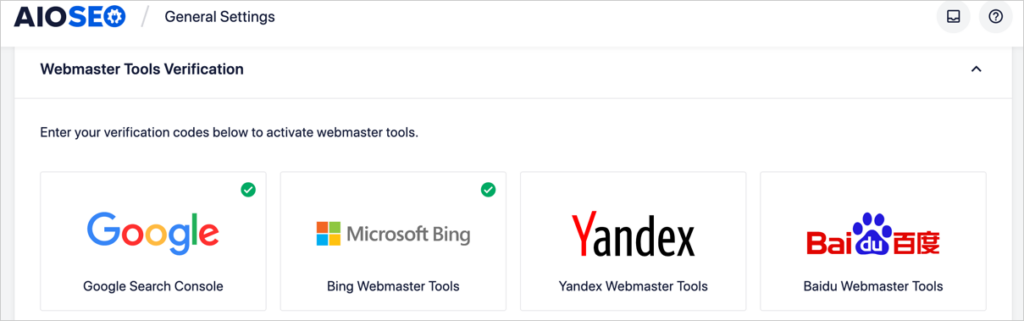
And if you haven’t done so already, use the AIOSEO Webmaster Tools to verify your site with Google Search Console and Bing.
Sitemaps: Keeping Search Engines Informed
Sitemaps, which are lists of your content URLs, are important for SEO. Search engines don’t need a sitemap to find your content. But sitemaps significantly speed up this process.
You’ve probably guessed that your translated content needs to be added to your sitemap. But don’t worry: this is all handled for you.
The AIOSEO plugin automatically:
- Generates sitemaps for you
- Adds your translated pages to the sitemaps, and,
- Informs search engines when you add new content or update existing content.
By default, AIOSEO generates these 3 types of sitemaps:
- An XML sitemap
- An RSS sitemap
- And an HTML sitemap
To see the settings for your sitemaps go to AIOSEO » Sitemaps
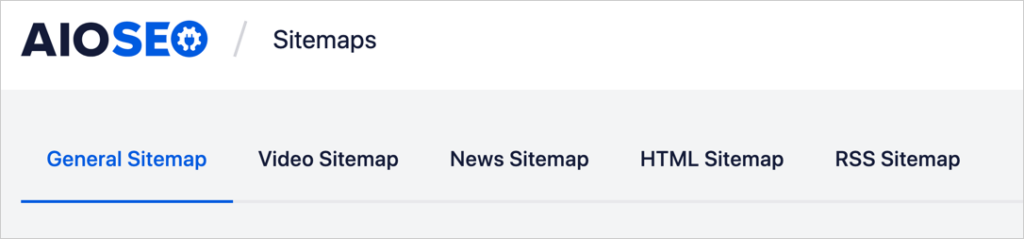
Video and Google News Sitemaps
You’ll notice in the image above that AIOSEO offers 2 more sitemaps. You can switch these on with a few clicks.
- Video Sitemap (available with the Pro version of AIOSEO): If you have any video content on your site, turn this sitemap on. It will make your videos eligible to be displayed as rich snippets in search results.
- News Sitemap: This sitemap will push your journalism content to google.com/news. You can turn this sitemap on with one click.
Review the Basics: On-Page SEO
You’ll want to make sure all your content has good “on-page SEO.”
You can think of on-page SEO as a checklist you need to run through before publishing an article.
The good news is the AIOSEO plugin will check your on-page SEO for you and tell you how to improve it.
Let’s see how it works.
Open your WordPress editor and scroll to the bottom of a post. You’ll see a section at the bottom: AIOSEO Settings. This is where you’ll find the plugin’s recommendations.
In this example below, AIOSEO shows a preview of how our article will display in search. And we can see that our post title for an article is within the recommended length.
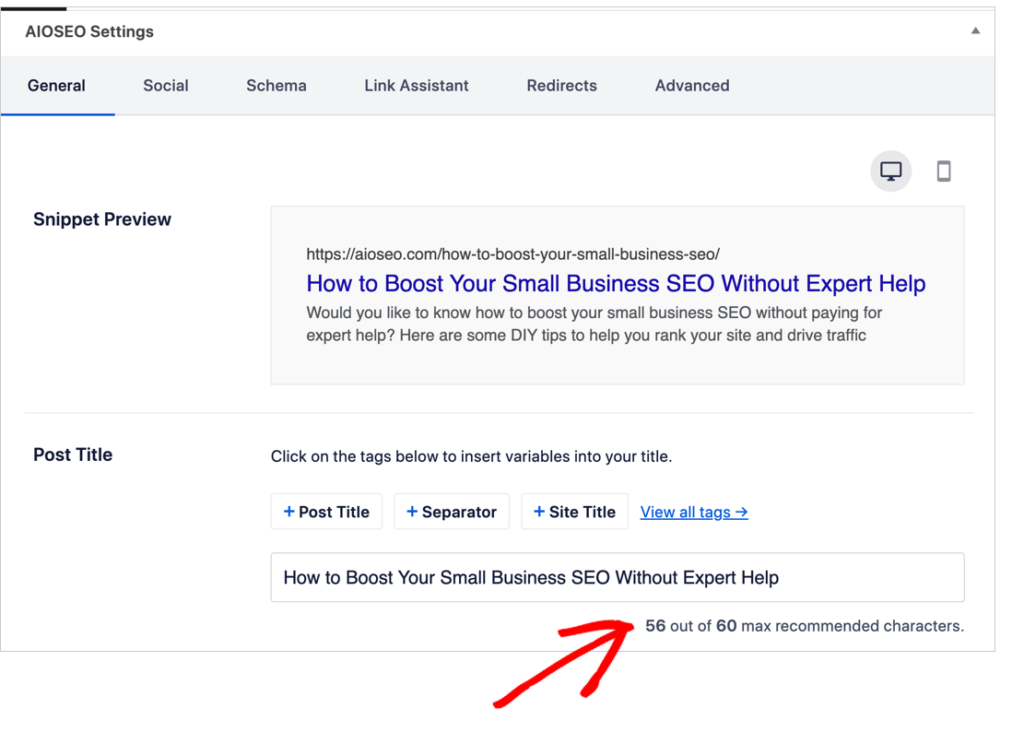
If you scroll down further in the AIOSEO settings you’ll see a similar field for your meta description.
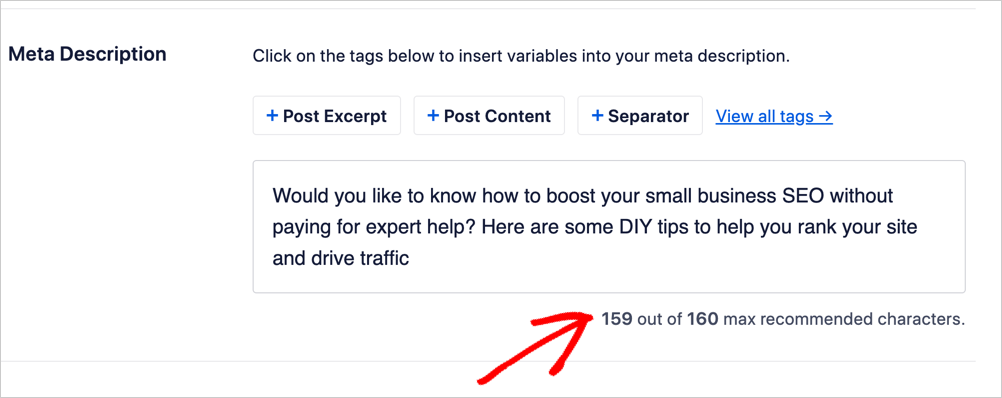
Be aware that the translated versions of your title tags and meta descriptions may wind up over the recommended length. So be sure to review these on each piece of translated content.
We like the idea of using a WPML translation reviewer to check and revise these since you want the tags to also provide searchers with a compelling reason to click through.
If you’re new to on-page SEO, don’t fret.
- Read this simple guide for beginners.
- Learn how to make your images SEO-friendly.
- And learn how to use the AIOSEO Schema feature here.
These factors will significantly improve how your content displays in search engine results pages (SERPs) and they can increase click-throughs to your website.
What About hreflang Tags?
You may have read that hreflang tags are essential for multilingual SEO. That’s true. But don’t worry. WPML adds hreflang tags for you!
Hreflang tags are bits of HTML code that tell search engines that your site has content in different languages. And they help search engines figure out which variation of a page to show a searcher.
Curious to know more? Here are some things that hreflang can do:
- Searchers in Argentina can see your Spanish-language pages created for their local dialect.
- Users in Great Britain will see your pages in British English.
- French speakers in the Boston area can see your content in French that refers to local places.
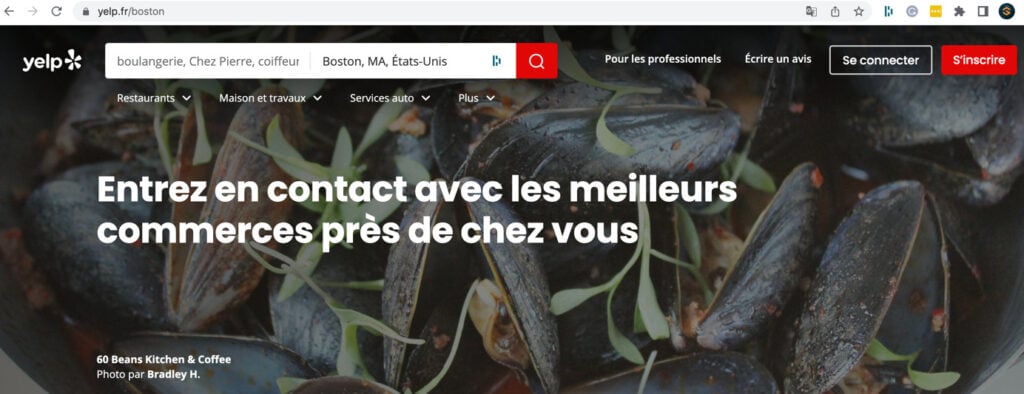
Hreflang will also help Google understand how your translated pages relate to one another.
As a result, Google will not think you’re creating duplicate content. (In SEO, some types of duplicate content can get your site penalized in ranking.)
Next, let’s look at your role as a content creator.
Optimizing Content for Multilingual SEO
You may be wondering whether you need to change anything about your content process now that you’re publishing in other languages.
Here are a few things you’ll want to keep in mind.
Get to Know Your Competitors
You already know who your competitors are in your home country. Now you need to find out who your competitors are in the new market you’re targeting.
Once you’ve identified them, read some of their articles. How are they using content to attract visitors? Can you tell?
Are they entertaining people? Are they providing “how-to” tips? Helping people compare products?
What do they do well? What can you do better?
Once you’ve collected some notes on your competitors you’re ready to reconsider keyword research.
Keyword Research: A New Challenge
As you probably know, keyword research is the starting point for a successful content strategy.
You may have pages on your WordPress website that rank well for the keywords you targeted. But translating those pages doesn’t mean they’ll rank in foreign language searches.
This is because the search terms that people use vary across languages and regions. Also, the websites you need to beat now aren’t the same ones you competed against in your native language.
For this reason, you’ll need to do keyword research in the targeted language(s). Your research may lead you to revise translated content to target different keywords. You might also decide to create multilingual content from scratch to target a new set of keywords.
In either case, a native speaker who’s familiar with SEO can be a big help.
(New to keyword research? Check out this great beginner’s guide.)
Localization: Adapt Your Content
Adapting your content to your target audience can make a big difference in SEO. Here are a few ways to get started.
When you translate your content, look for country-based references. These might be mentions of holidays, popular foods, or places. Consider changing those references to reflect the location and culture you’re targeting.
Small business owners can adapt their landing pages to address local problems. The pest control company Rentokil is a good example of this.
They have a different landing page for each country they serve. And each country page displays a different list of “top pests.”
This is a great example of using local information to show you understand and can solve searchers’ problems.
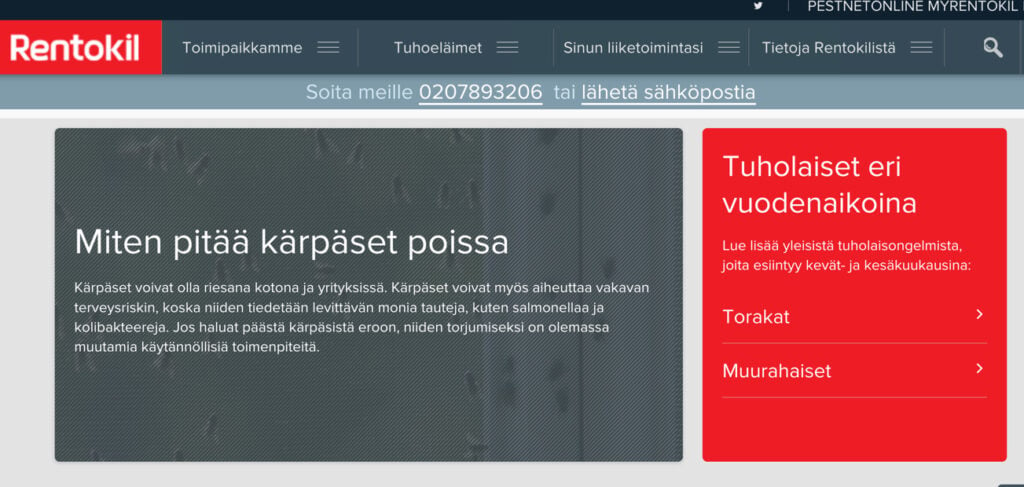
Remember, the more helpful (and relevant) your page is to a viewer, the more readers and inbound links you’ll get. Search engines will reward that and you’ll see improvements in your rankings.
Link-Building: A Powerful SEO Tactic
Adding links to your content is one of the most powerful SEO actions you can take. Getting other websites to link to you can make a big difference too.
It’s easy to overlook links when planning your multilingual content though.
- Internal linking: For your translated articles, make sure that the internal links go to pages in the same language.
- External linking: Find authoritative websites in your target language to link to. These should be trustworthy sources of information that provide value to your readers.
- Backlinks: Identify quality sites that you can guest post for in your targeted language(s). Then make sure to include a link to your website in that article.
AIOSEO’s Link Assistant will be your new best friend when it comes to managing link-building.
- It tracks all the links in your content.
- It identifies “orphaned posts.” (These are posts that have no links from your other content.)
- It recommends specific internal links for you to add. And you can do this with a click. You don’t even have to open the post.
This tool is a big time-saver. Once a month, sit down with a cup of coffee and Link Assistant and build some new links. It’ll be fun and you’ll start seeing results.
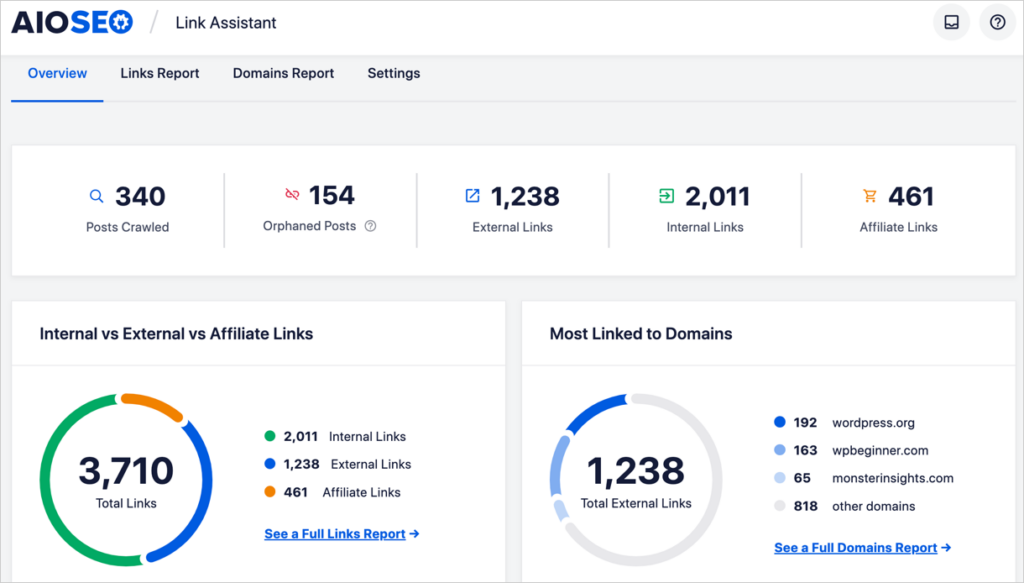
Review Your 404 Page
Users who click on broken links to your site will see a “404” page. (That number refers to a technical error code.)
Many site owners include a message and helpful links on their 404 page. This changes your 404 page from a dead-end into a useful resource.
Here’s an example from Helpscout.
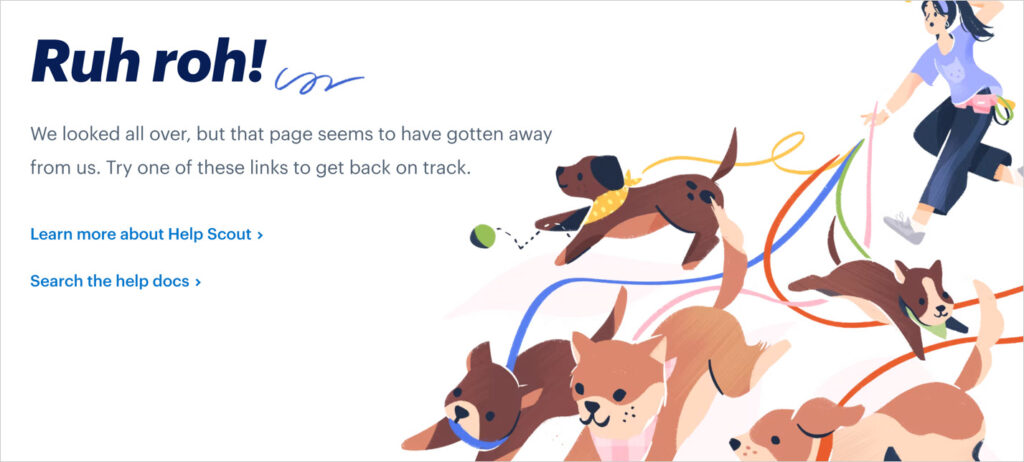
- Don’t forget to check the automatic translation of your 404 page. (Remember: you can use WPML to get a translation reviewer to polish it.)
- Make sure the translated 404 page links only to other translated pages.
This can help reduce your bounce rate and help readers find useful content.
You’ve now seen how your approach to keyword research, link-building, and localization will change with multilingual SEO.
Remember, a good SEO strategy will always include content factors as well as technical details.
FAQs on WordPress Multilingual SEO
Below we’ve answered some common questions we get about WordPress multilingual SEO.
What’s a language switcher?
A language switcher is a visual icon that allows website visitors to change their language preferences. The switcher usually appears as a flag icon next to the name of the language.
Here’s an example:

Language switchers are often at the top of a homepage, in the footer, or next to a search field.
The WPML WordPress multilingual plugin provides a customizable language switcher.
Doe AIOSEO integrate with other translation plugins?
Yes, AIOSEO integrates with all translation plugins through its Translation API. You can think of the API, or “application programming interface,” as a pipe that allows translation plugins to access your SEO data. Getting metadata and off-page text like slugs, translated, is essential for multilingual SEO.
Bonus Tips for Growing Your Multilingual WordPress Site
Great, so you’ve got 2 plugins that will handle the technical side of multilingual SEO.
We’ve covered how to get quality translations and how to find topics to write on. And you’ve seen how you can increase your rankings in SERPs (search engine results pages).
Here are a few more tips to help you get traction.
Use Multilingual Forms
We recommend (and use) the WPForms plugin which is compatible with WPML. So you can get automatic translations of your forms right inside WordPress.
WPForms is GDPR-friendly, too. That’s important if you target searchers in the European Union.
Convert and Monetize Your International Traffic
OptinMonster makes it easy to create cool marketing pop-ups, floating announcement bars, gamified wheels, and much more.
You can even target users based on their location. This is especially important for multilingual e-commerce stores.
OptinMonster is also compatible with WPML. (Grab some lead magnet ideas here.)
Find out What’s Working and Do More of it
The MonsterInsights plugin connects with Google Analytics and provides easy-to-understand displays of important results like:
- Revenue trends and conversion rates
- Which content is most popular in different countries
- How AIOSEO’s on-page SEO score impacts your traffic
And just like WPForms, MonsterInsights is GDPR-compliant for targeting the EU.
Keep Moving Forward With SEO
Now you’ve learned how to do SEO for your WordPress multilingual site.
Remember, AIOSEO’s default settings work great. And the plugin will make suggestions for what to do next to improve your site’s ranking.
We hope this article has helped you learn what multilingual SEO is and how important it is for growing your business internationally. We recommend exploring how to use FAQs to boost SEO. Plus, learn how to improve your SEO without expert help.
If you found this article helpful, then please subscribe to our YouTube Channel. You’ll find many more helpful tutorials there. You can also follow us on Twitter, LinkedIn, or Facebook to stay in the loop.
Disclosure: Our content is reader-supported. This means if you click on some of our links, then we may earn a commission. We only recommend products that we believe will add value to our readers.

