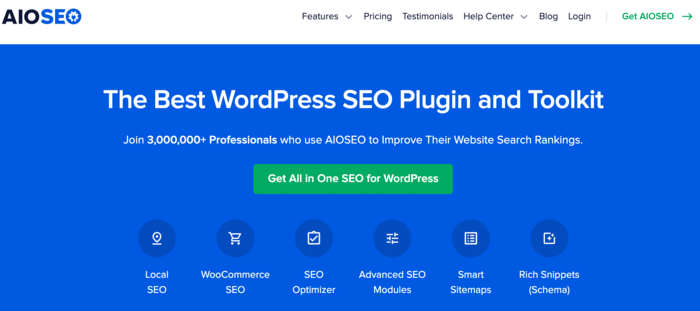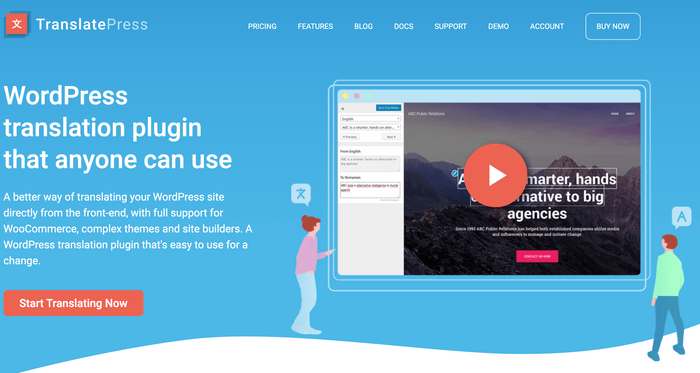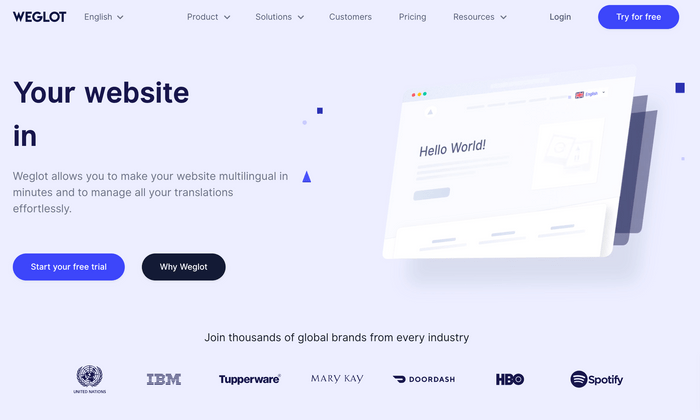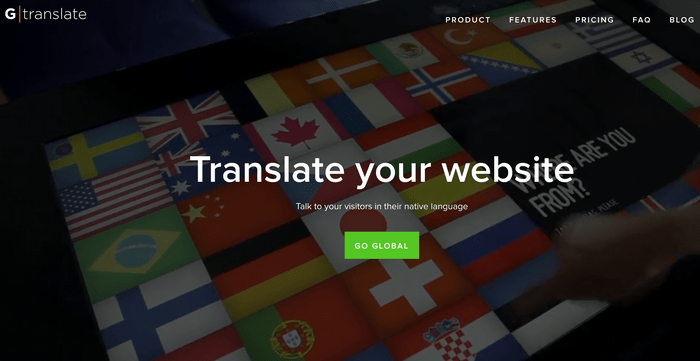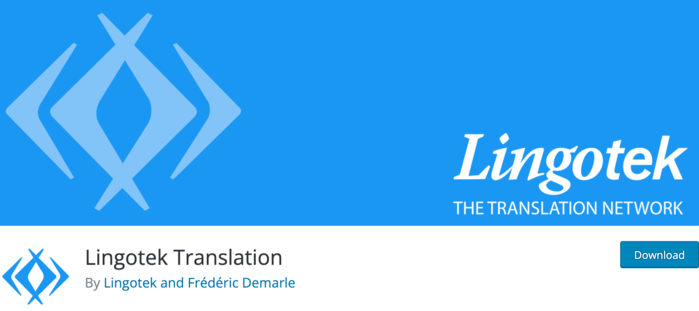Are you looking for the best WordPress multilingual plugins to boost your international SEO?
As powerful as WordPress is, by default, it doesn’t come with a translation option to create multilingual sites. If your business targets a global audience, then you’ll definitely need to create content that can rank in different languages.
In this article, we’ll share our expert pick of the best WordPress multilingual plugins you should consider for your international SEO.
Choosing the Best WordPress Multilingual Plugin
Creating a multilingual site may seem daunting at first. However, with the right tools, you can turn your WordPress site into a multilingual site within minutes.
Before we dive deep into the details, it’s important that we mention that WordPress supports around 180 languages. This means you can create a site in any of those languages. However, you can’t use the default WordPress version to create a bilingual or multilingual website.
This is where multilingual plugins (also called translation plugins) come into play. They enable you to serve the same content in different languages. For example, if you have a website written in English, then you can use a multilingual plugin to translate that content into any other language that you want.
The Most Important Plugin for Multilingual SEO
Multilingual or translation plugins alone cannot help you rank your content in multiple languages. To do multilingual SEO properly, you’ll need to use a WordPress multilingual plugin in conjunction with a powerful WordPress SEO plugin like All In One SEO (AIOSEO).
Every WordPress multilingual plugin will recommend you to do this for higher SEO rankings.
AIOSEO is one of the best WordPress SEO plugins. Over 3 million websites trust it to help them rank high in search and drive relevant traffic. The plugin has many powerful features designed to help users rank their websites well, even without technical or coding knowledge.
One feature that makes AIOSEO a favorite for multilingual SEO is the Translations API. This enables third-party translation plugins to hook into AIOSEO’s data to translate it more effectively.
Doing so helps ensure that all your SEO data is properly translated. As a result, you can rank for keywords and search terms in every language you’re targeting.
That’s why one of the first criteria to look for in a translation plugin should be compatibility with AIOSEO, or your SEO plugin of choice.
Check out this guide for detailed instructions on installing and activating AIOSEO.
Two Types of WordPress Translation Plugins You Should Know
As you look for the best way to translate your WordPress site into multiple languages, you’ll discover that there are 2 main categories of plugins to help you do so:
WordPress Multilingual Plugins
Multilingual plugins let you add custom translation for all your website content. They also allow your visitors to select their preferred language, including the ability to auto-detect language by region.
While this method requires more work, it gives you complete control of the quality of translations. As a result, you ensure a better user experience. It also means you can better optimize your website for search engines.
Auto Translation Plugins
Auto translation plugins enable users to auto-translate your content into their regional language using an online service like Google Translate. Because these plugins rely on machine learning, the quality of the translations is often lacking.
Now that you know what to look for in a multilingual plugin, let’s go ahead and look at our top pick for the best WordPress multilingual plugins. We’ll divide our list according to autotranslation and manual translation plugins to make it easier for you to pick the one best suited to your needs.
The Best WordPress Multilingual Plugins for SEO
As mentioned above, multilingual plugins are your best bet as they allow you to translate every aspect of your site manually. This includes content, SEO data, themes, plugins, URLs, and more.
Let’s quickly take a look at the best WordPress multilingual plugins you should consider for international SEO
1. WPML
WPML is our top recommendation for anyone looking to build a multilingual WordPress site. It’s one of the oldest and most reliable WordPress multilingual plugins around. That’s why it’s trusted by close to a million websites.
One reason many websites use WPML is because of its reliability. With WPML, you can be assured of quality translations, resulting in good user experiences.
WPML also has many other advantages, a major one being compatibility with most WordPress themes and plugins on the market. This means unlike many other plugins in its class, you don’t need patches to make it work.
Features
- Over 40 languages supported
- Flexible translation methods (including automatic translation)
- Translation workflow control
- Supports multicurrency e-commerce sites
- String translation
WPML also allows you to connect to third-party translation service providers. This allows you to select which content needs translating and then have a professional translate it. Once done, you can have the content submitted directly to your website.
Pricing: Starts at $39
2. TranslatePress
TranslatePress is another plugin to consider if you want to create a multilingual site. It has features for both manual and automatic translation.
One feature that makes TranslatePress stand out from the crowd is that you can translate your website directly from the front end. This makes it easy to see exactly what you’re translating.
As a result, you get to control the quality of translation for each page and element of the website you’re working on.
TranslatePress also makes it easy to create multilingual sites by allowing you to translate your site yourself or assign someone else a custom translator role. This user can translate your content without having access to your site’s admin area, ensuring privacy and security are not compromised.
Features
- Supports dynamic strings
- Image translation
- Customizable language switcher
- WooCommerce support
- Generates SEO-friendly URLs
If you want the option to switch between manual and automatic translation, then TranslatePress is the perfect multilingual plugin for you.
Pricing: Starts at €89 per year. A free plan is also available.
3. Weglot
Weglot is a powerful cloud-based WordPress translation plugin that seamlessly integrates with your site to turn it multilingual.
Because it’s a cloud-based application, you will have to enter the Weglot API to connect your site to the Weglot platform. Once that part of the setup process is done, you’ll be required to choose your site’s primary language and the languages you want to add.
Unlike other WordPress multilingual plugins that work on-site, Weglot handles all translations on their platform and pushes them to your live website. One of the biggest advantages of Weglot is its powerful translation management tools, which include automatic indexing for each translated page.
Weglot also has collaboration tools to help you seamlessly work with your team or professional translators. This makes manual translation smoother and faster.
Features
- Dedicated URLs for each language
- Automatic hreflang tags
- Metadata translation
- Full website translation
The best part is that Weglot follows multilingual SEO best practices. As a result, all your translated pages will rank faster.
Pricing: Starting from €9.99 per month for 1 language and 10,000 Words. The PRO plan supports 5 languages and 200,000 words for €49 per month.
4. Polylang
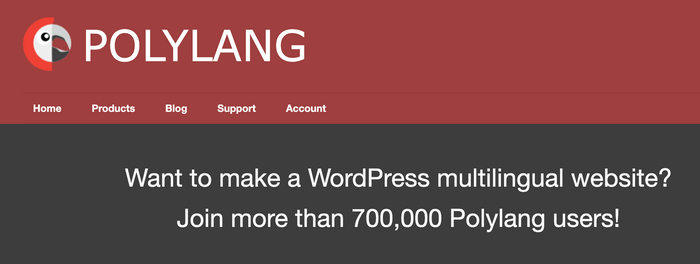
Polylang is another WordPress multilingual plugin you must consider. One primary reason for this is its ease of use. The plugin has a simple interface that lets you easily add translations for your posts and pages, custom post types, widgets, and more.
Besides translations, Polylang allows you to set up SEO-friendly URLs for each language your website supports. It also integrates with most of the popular WordPress SEO plugins.
In addition, Polylang takes care of important multilingual SEO elements like HTML hreflang tags and open graph tags, giving your website a better chance of ranking.
Features
- Super easy installation process
- Automatic copying of categories, post tags and other metadata when translating a post or page
- Language switcher available as a block
The major drawback of Polylang is that it doesn’t translate WordPress themes and plugins. Also, if you want to translate WooCommerce pages, you’ll need to purchase an addon, making it pricier than other options on this list.
Pricing: A free version is available. Paid plans start at €99.
5. MultilingualPress
MultilingualPress is another WordPress multilingual plugin that lets you reach an international audience easily. However, the plugin takes a different approach to building multilingual WordPress sites. Instead of translating your posts and pages, it uses a multisite system.
This means each language you support has a dedicated website.
Taking this approach allows you to efficiently manage content in each language while improving site performance by loading one language at a time.
To do this, Multilingual comes with a language switcher that allows visitors to choose the language of their choice. When visitors select a language, they will be directed to the respective language site you’ve set up.
Features
- Optimized for WooCommerce
- Automatic hreflang support for language sites
- SEO-friendly URLs
- Top-level domains for each language site
Multilingual’s easy-to-use interface makes it a breeze to manage your translations from a single dashboard.
Pricing: Starts from $199 per year for a single multisite license.
Best WordPress Multilingual Plugins that Use Auto Translation
Auto translation plugins use online translation services to help turn your site multilingual.
The biggest advantage of these plugins is that you don’t need to write content in multiple languages. However, the drawback is that the quality of translations is not as good as it can be.
So, let’s quickly look at the top plugins in this category that can help you create a multilingual WordPress site.
6. GTranslate
GTranslate is a popular WordPress auto-translation plugin powered by Google Translate.
The plugin allows you to translate your content into over 100 available languages. And if needed, you can manually correct Google’s automatic translation to improve the quality.
GTranslate also provides a Google Analytics integration, enabling you to easily track whether providing translation on your site is actually beneficial to your users and business.
The plugin has a widget for users to easily select their preferred language, making it easy for you and your website visitors to use. It can also automatically change content based on the language of the user’s browser.
Features
- Machine translation
- Search engine indexing
- URL translation
- Usage statistics
If you’re looking for an auto-translation plugin for your WordPress site, then GTranslate should definitely be on your list.
Pricing: Starts at $9.99/month. A free version is also available.
7. Lingotek
Lingotek is a free yet powerful WordPress multilingual plugin that makes it easy to translate your website into other languages.
The plugin uses Microsoft Translator for automatic translations, so you’ll need to provide the commercial API.
A unique feature that differentiates Lingotek from other WordPress translation plugins is its marketplace of professional in-country translators. However, if you have a preferred translation agency that isn’t in Lingotek’s marketplace, you can still use them.
No matter your translation method, everything can be done right within your WordPress dashboard.
Features
- Real-time translation monitoring
- Machine and human translation
- Works with other auto-translation plugins
Pricing: Lingotek is a free translation plugin.
The Best WordPress Multilingual Plugin for SEO: Our Top Pick
After reviewing many multilingual plugins on the market, we can confidently say WPML is the best WordPress multilingual plugin. It’s super easy to use and works well with the best WordPress SEO plugins like AIOSEO.
However, if you’re looking for an auto-translation plugin, then GTranslate is your best bet. One reason for this is its superior translation quality. Plus, it also integrates with Google Analytics, giving you better insight into your multilingual website’s performance.
We hope this article helped you pick the right multilingual plugin for your site. Once you’re done setting it up, we’re sure you’ll also love to check out our other articles. We highly recommend you check out the 5 multilingual SEO mistakes you should avoid. You’ll also find our blog SEO checklist quite useful in helping you rank your articles.
Disclosure: Our content is reader-supported. This means if you click on some of our links, then we may earn a commission. We only recommend products that we believe will add value to our readers.