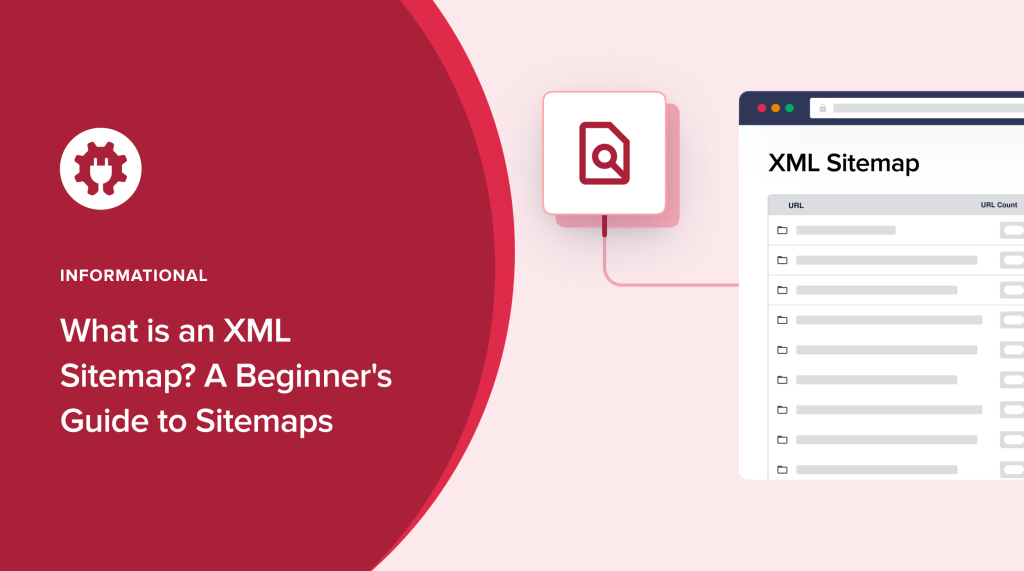What is an XML sitemap, and why is it important?
As a website owner, one of the most important things you can do to improve your site's visibility and search engine optimization (SEO) is to create an XML sitemap. This is a crucial file that aids in crawling and indexing of your content.
In this beginner's guide, we'll explore the world of XML sitemaps and why they are essential for your online presence. We'll cover what an XML sitemap is, what it looks like, its benefits, and how to create and submit one for your website.
In This Article
What is an XML Sitemap?
An XML Sitemap is a file that lists all the important pages on your website and provides additional information about each page, like when it was last updated and its relative importance on your site. This file is written in a special format called Extensible Markup Language (XML), which search engines like Google understand.
Think of an XML Sitemap as a blueprint of your site that helps search engines discover and index all your valuable content. Submitting your sitemap to search engines makes it easier for them to crawl and understand your site, improving your website's ranking in search results.
Here's a very simplified example of what an XML sitemap looks like:
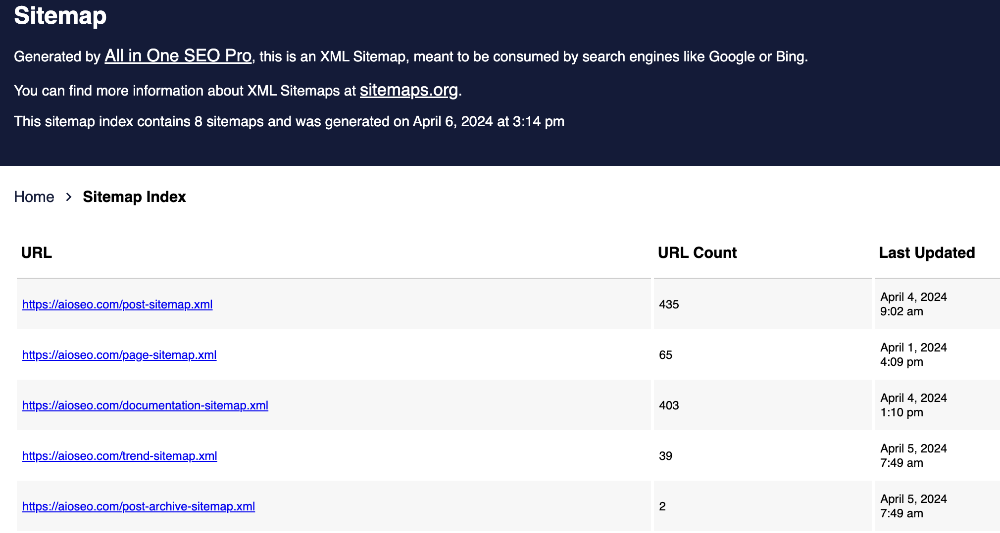
AIOSEO's XML sitemaps are dynamic sitemaps and are always up-to-date.
The Benefits of an XML Sitemap
Creating and submitting an XML sitemap for your site offers several key benefits:
- Improved discoverability: An XML sitemap helps search engines discover and index your site's pages more efficiently, ensuring that all your important content is easily accessible to users.
- Better crawling: XML sitemaps provide search engines with a clear roadmap of your site's structure, making it easier for them to crawl and index your pages.
- Increased search visibility: An XML sitemap can improve search engine rankings and brand visibility by making it easier for search engines to discover and understand your site's content.
- Better Accessibility for search engines: Some sites, particularly those with a large number of pages or complex structures, may not be easily crawled by search engines. An XML sitemap helps ensure all your important pages are accessible and discoverable.
Generating a sitemap is a crucial WordPress SEO best practice you must prioritize. It will help you rank better and drive more traffic to your site.
Pages to Include in Your XML Sitemap
When creating your XML sitemap, you'll want to include all the important pages on your website. This typically includes:
Homepage
Your homepage is the most important page on your website, as it's often the first point of entry for visitors. Including your homepage in the sitemap ensures that search engines can easily discover and index it.
About Page
The About page provides information about your business, team, or website's purpose. It's an important page for building trust and credibility with your audience, so it should be included in your sitemap.
Contact Page
The contact page allows visitors to get in touch with you, which is important for lead generation (especially for service providers) and customer support. Including the contact page in your sitemap makes it easy for search engines to find and index it.
Blog Posts or Articles
Every business website should have a blog. Your sitemap should include individual blog posts or articles, which helps search engines discover and index your fresh, relevant content.
Product Pages
For e-commerce websites or sites that sell products, including the individual product pages in your sitemap is crucial. This ensures that search engines can easily find and index your product offerings.
Service Pages
If your website offers various services, the individual service pages should be included in your sitemap. This allows search engines to better understand the breadth of your offerings and index them accordingly.
Category Pages
Category pages on your site group related products or content together. This makes it easier for visitors to navigate and find what they want. Including these category pages in your sitemap also helps search engines understand your site's structure and organization.
Including these key pages in your XML sitemap provides search engines with a comprehensive map of your website's structure and content. This can improve discoverability, indexing, and, ultimately, search engine rankings for your most important pages.
Note: The specific pages you include in your sitemap may vary depending on the nature and complexity of your website. The goal is to ensure that search engines can easily access and discover all your site's vital content.
How to Generate an XML Sitemap
There are several ways to generate an XML sitemap for your website. Below, I'll show you the most common ways:
Use a WordPress Plugin Like All In One SEO (AIOSEO)
The easiest way to generate an XML sitemap is by using an SEO plugin like All In One SEO (AIOSEO).

AIOSEO is a powerful, easy-to-use SEO plugin with over 3 million active users. Because it’s regularly updated, you can rest assured the plugin stays abreast of changes in SEO best practices and keeps up with WordPress versions.
Millions of smart bloggers and marketers use AIOSEO to boost their search engine rankings and drive qualified traffic to their blogs because the plugin has many powerful features designed to help them properly configure their SEO settings.
Regarding XML sitemaps, AIOSEO has a powerful XML Sitemap Generator.
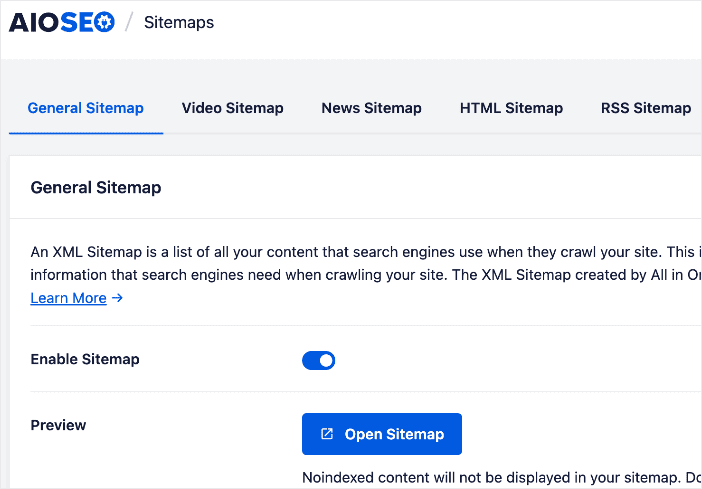
The XML sitemaps are easy to use, and you can customize them so that you can optimize your site for higher rankings and maximum traffic.
You get to choose to include or exclude:
- Images and galleries
- Password-protected posts
- Custom post types
- Media attachment pages
- Archive pages for tags, categories, authors
- And more
Plus, AIOSEO’s XML Sitemap Generator gives you advanced options like uploading URLs from a CSV file.
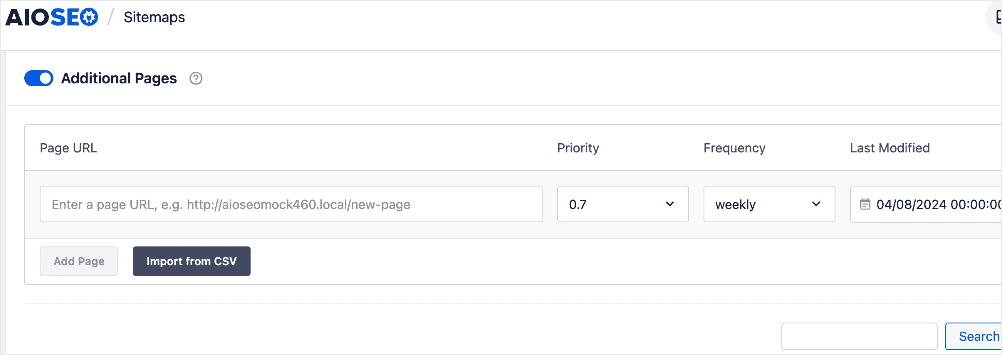
AIOSEO will also automatically notify search engines whenever you publish, update, or delete content on your site.
Besides XML sitemaps, you also have the option to include video sitemaps and Google News sitemaps.
For step-by-step instructions on creating sitemaps in WordPress, check out our tutorial. You can also visit our post on submitting your sitemap to Google.
Creating a Sitemap Manually
If you’re tech-savvy, you can also create an XML sitemap manually using a text editor. The steps involved in doing so include:
- Plan your sitemap structure
- Open a text editor
- Write the sitemap code
- Save the file as “sitemap.xml” in the root directory of your website
Check out our article on creating sitemaps without a plugin for detailed step-by-step instructions.
Use a Third-Party Tool
If you don't want to create an XML sitemap manually or use a WordPress plugin, there are various online tools and services that can generate a sitemap for you. Examples of such tools include XML Sitemaps.com, Screaming Frog SEO Spider, and others.
Using a third-party tool to generate your XML sitemap can be convenient, especially if you're not comfortable creating it manually. These tools often provide additional features and customization options to help you optimize your sitemap for search engines.
Remember, regardless of the method you choose to generate your XML sitemap, it's important to regularly update and submit it to the major search engines to ensure your website's content is being properly discovered and indexed.
Submitting your XML Sitemap to Google
Once you've created your XML sitemap, the next step is to submit it to search engines like Google. The quickest way to do so is by appending your sitemap URL to the URL below and entering the string into your browser:
https://www.google.com/ping?sitemap=Here’s an example:
https://www.google.com/ping?sitemap=https://mywebsite.com/sitemap.xmlYou can also submit your sitemap to Google via Google Search Console (GSC).
However, if you're an AIOSEO user, your sitemaps are automatically synced to GSC if you use AIOSEO to connect your site to GSC.

When you do that, there's no need to manually submit your sitemaps to Google as they will be automatically synced.
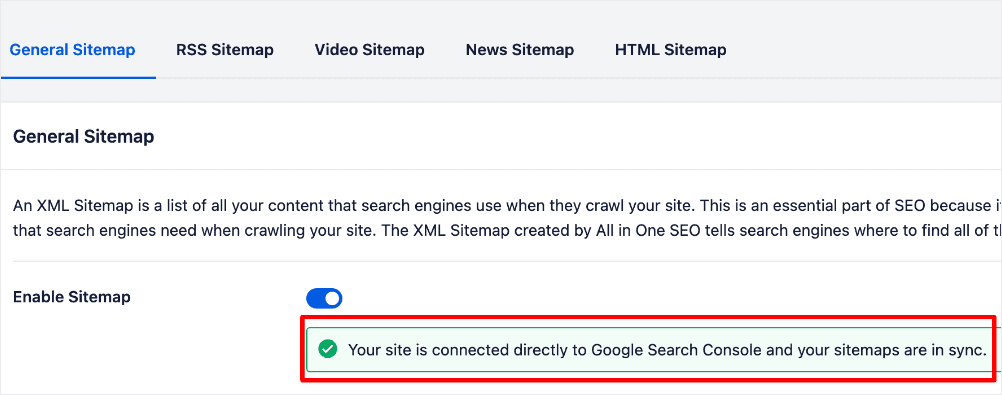
Besides submitting your sitemap to Google, you can also submit it to other search engines. Here’s our tutorial on submitting a sitemap to Bing, for example.
XML Sitemap Best Practices
To get the most out of your XML sitemap, consider the following best practices:
- Keep it up-to-date: Regularly update your sitemap to ensure that it accurately reflects the current state of your website.
- Optimize for search engines: Use the appropriate XML sitemap tags and structure to provide search engines with the most relevant information about your website.
- Prioritize important pages: Assign higher priority values to your most important pages to indicate their relative importance to search engines.
- Monitor and analyze: Use tools like Google Search Console to track the indexing and crawling of your sitemap, and make adjustments as needed.
- Avoid duplicate content: Ensure that your sitemap doesn't include duplicate pages or content, which can negatively impact your search engine rankings.
Doing this will help ensure that search engines crawl your site more efficiently, resulting in better rankings and more traffic.
For more tips, check out our guide on sitemap best practices.
What is an XML Sitemap? Your FAQs Answered
What is an XML Sitemap?
An XML sitemap is a file that lists all the important pages on your website in a structured, machine-readable format. It's designed to help search engines like Google, Bing, and Yahoo understand your site's content and structure, making it easier for them to discover and index your pages.
Do I need an XML sitemap if my website is small?
Even if your website is small, an XML sitemap can still be beneficial. It helps search engines discover and index your content more efficiently, which can lead to improved visibility and search engine rankings.
Can I have multiple XML sitemaps for my website?
Yes, you can have multiple XML sitemaps for your website. This can be useful if you have a large website with a lot of content, as it allows you to organize your sitemaps by content type or section.
What is the best way to generate a sitemap in WordPress?
The best way to generate a sitemap in WordPress is to use an SEO plugin like All In One SEO (AIOSEO). It has a no-code sitemap generator that’s super easy to use.
We hope this post helped you know what an XML sitemap is, why it’s important, and how to generate and optimize yours. You may also want to check out other articles on our blog, like our tutorial on adding an HTML sitemap in WordPress or our comparison of HTML and XML sitemaps.
If you found this article helpful, then please subscribe to our YouTube Channel. You’ll find many more helpful tutorials there. You can also follow us on X (Twitter), LinkedIn, or Facebook to stay in the loop.
Disclosure: Our content is reader-supported. This means if you click on some of our links, then we may earn a commission. We only recommend products that we believe will add value to our readers.