Would you like to know how to create SEO SOPs that help boost organic traffic?
Most small business owners don’t have a documented and organized process for carrying out SEO tasks. Because of this, getting results is hit or miss.
In this article, we’re going to show you how to create SEO SOPs that help boost organic traffic.
In This Article
What are SEO SOPs?
A standard operating procedure (SOP) is a living document used to outline how certain recurring tasks are performed. This usually includes step-by-step instructions, screenshots, or videos. An SEO SOP, therefore, is a document that outlines how search engine optimization (SEO) tasks are performed on your website.
Creating SEO SOPs is important because it helps you:
- Develop repeatable processes for optimizing your site
- Scale your SEO practices easily
- Make it easy to handover your SEO to an assistant or in-house employee
- Get consistent results
You can easily create an SEO SOP using free tools like Google Docs and Microsoft Word. Or you can use dedicated SOP platforms like Process Street, Scribe, Asana, etc.
How to Create SEO SOPs that Help Drive Traffic
Ready to create SEO SOPs that can help you drive traffic to your site?
Let’s quickly look at some simple steps to help you do so.
1. Use the Right SEO Tool
One of the first steps to creating an SEO SOP is to settle on your SEO tool of choice. For WordPress users, it doesn’t get better than All In One SEO (AIOSEO).

AIOSEO is a powerful yet easy-to-use SEO plugin that has been downloaded over 100 million times. Millions of smart bloggers use AIOSEO to help them boost their search engine rankings and drive qualified traffic to their blogs. That’s because the plugin has many powerful features and modules designed to help you properly configure your SEO settings. Examples include:
- Search Statistics: This powerful Google Search Console integration lets you track your keyword rankings and see important SEO metrics with 1-click, and more.
- Next-gen Schema generator: This no-code schema generator enables users to generate and output any schema markup on your site.
- Redirection Manager: Helps you manage redirects and eliminate 404 errors, making it easier for search engines to crawl and index your site.
- Link Assistant: Powerful internal linking tool that automates building links between pages on your site. It also gives you an audit of outbound links.
- SEO Preview: This gives you an overview of your search and social snippets and general SEO so you can improve your optimization.
- IndexNow: For fast indexing on search engines that support the IndexNow protocol (like Bing and Yandex).
- Sitemap generator: Automatically generate different types of sitemaps to notify all search engines of any updates on your site.
- And more.
AIOSEO also has other powerful tools to help you master your on-page SEO, off-page SEO, and even technical SEO. The best part about AIOSEO is that it’s a no-code SEO plugin. This means you can use it to perform most SEO tasks even if you don’t have any technical or coding knowledge.
With AIOSEO, you can easily execute SEO tasks and monitor your performance. Both are essential elements that need to be included in your SEO SOP.
For step-by-step instructions on how to install AIOSEO, check out our installation guide.
2. Have Clear Guidelines for Keyword Research
Another critical step in creating SEO SOPs that boost organic traffic is documenting and standardizing your keyword research process. Your SEO SOPs should have clear guidelines on how you expect keyword research to be done. This should include:
- Keyword research tools to use
- Type of keywords to target
- Search intent to target
- Maximum keyword difficulty level to target
To rank high on search engine results pages (SERPs) and drive traffic to your site, you must be intentional about the keywords you use to build your content.
3. Standardize Content Creation
The next step to creating impactful SEO SOPs is to standardize your content creation processes. To do this, you must design a style guide that includes:
- Tone and voice
- Blog post structure
- Words to avoid
- How to talk about competitors
- Grammar and punctuation conventions
- And more
A style guide will help ensure that your content quality is the same, regardless of the content creator. One of the best ways to ensure your style guide is followed correctly is by creating a template all your writers can reference.
4. Link Building Best Practices
Internal and external links play a crucial role in boosting your SEO. With studies showing that they’re among the top 3 ranking factors, you need a standardized link building process to ensure your links have the maximum impact on your SEO.
For internal links, this is made easier by using a tool like Link Assistant. This AI-powered tool crawls your site and gives a report of all the links on your site.
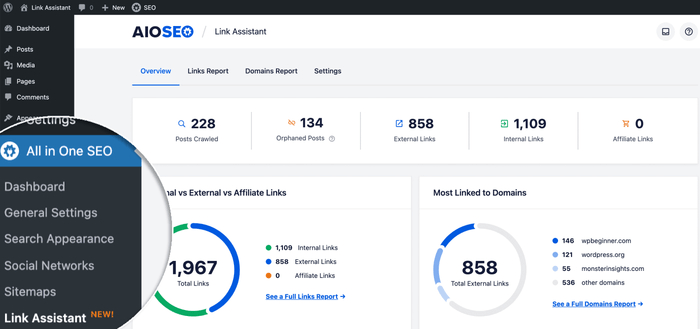
It also gives you a Links Report that shows you internal linking suggestions and the orphan pages on your site.
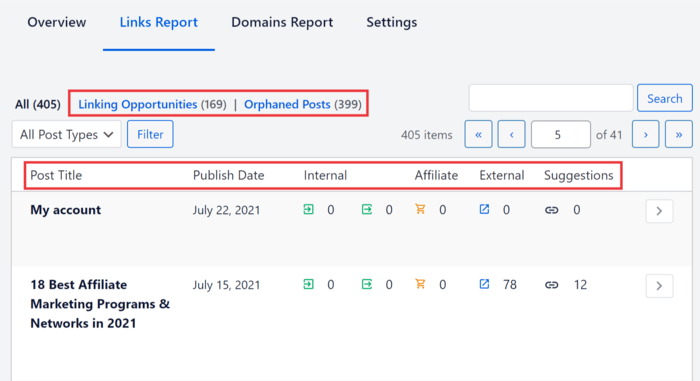
The report also shows you all the internal links to and from a post, affiliate links on a post, and all external links. Most importantly, it gives you internal linking suggestions. The best part is that you don’t even need to open a post to add the links. You can just do so from the Link Assistant dashboard.
Check out this article for detailed instructions on using Link Assistant to boost your internal linking strategy.
5. Monitoring and Fixing Broken Links
Still, on the issue of links, you should also include a standardized procedure for handling broken links on your site. This is because these can cause 404 errors, leading to poor user experience (UX) and a loss in rankings.
Unfortunately, because your website is always evolving, broken links are inescapable. Fortunately, however, fixing them is super easy. You don’t even need coding or technical skills.
The first step to fixing broken links is to find them. This is easy using AIOSEO’s Broken Link Checker.
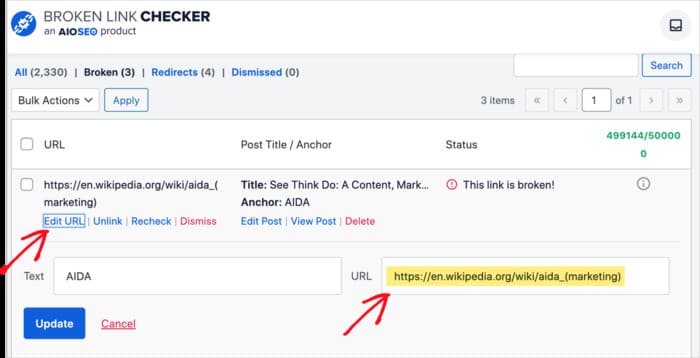
The next step is to fix any broken links on your site.
For internal links, you can use the Redirection Manager to redirect broken pages to relevant ones. And for external links, you can either click the Unlink tab to remove the link or the Edit URL tab to replace the link with another relevant one.
Regularly monitoring for broken links on your site ensures your technical SEO is on point. It also ensures you provide users with the best experience possible. And that’s why monitoring and fixing broken links on your site should be part of your SEO SOPs.
6. Image Use and Optimization
Images play a huge role in crafting engaging content that converts well. They also help boost your search rankings by if you apply image SEO best practices.
And that’s why your SEO SOPs must have image use and optimization guidelines. A few factors to include are recommended:
- Image size and format
- Image sources
- Image naming conventions
- Alt text and description guidelines
- And more
Standardizing image sourcing and use ensures that all your posts and pages look uniform. Your site visitors will have a seamless experience when they move from one page of your website to another.
7. SEO Performance Monitoring
SEO performance monitoring is the practice of keeping track of your rankings and visibility on SERPs. This helps you get a clear picture of your SEO strategy’s performance and give you insights into what needs to be improved and how to improve it.
Because it plays a critical role, you must have a standard process for auditing your performance. Examples of metrics you can track include:
- Organic traffic
- Click-through rate
- Keyword rankings
- Page speed
- And more
This is all vital information that can help you improve your SEO.
The good news is that you can monitor all these using AIOSEO’s Search Statistics module.
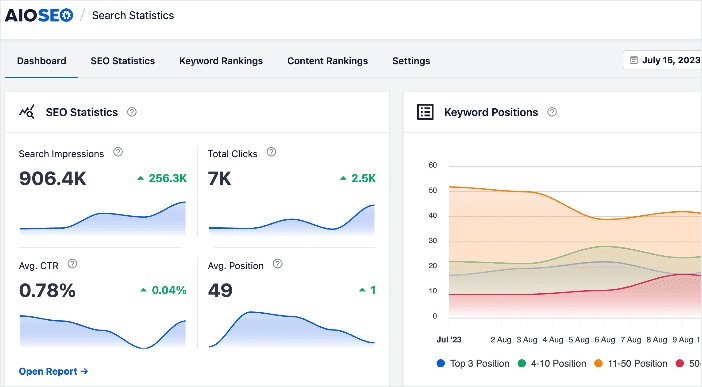
Regular SEO reporting is critical to ensuring that your rankings are continuously improving. If not, it makes it easy for you to troubleshoot what’s slowing down your progress.
Check out our Search Statistics Power Hacks article to help you use the data from your performance reports to boost your SEO.
8. Dealing with Content Decay
Content decay is the gradual decrease in organic performance for content designed specifically for SEO. It’s called this because the decline in performance is gradual rather than a sharp drop-off.
Because it’s not easily detectable, content decay is a silent killer of SEO performance, making it difficult to maintain your upward trajectory on SERPs. As a result, your organic traffic and revenue will decline.
That’s why combatting content decay should also be a part of your SEO SOPs.
Again, you can easily identify content decay using AIOSEO’s Search Statistics module to check your SEO performance. For example, you can head to the Content Performance tab in Search Statistics to see which articles are performing well and those losing rankings.
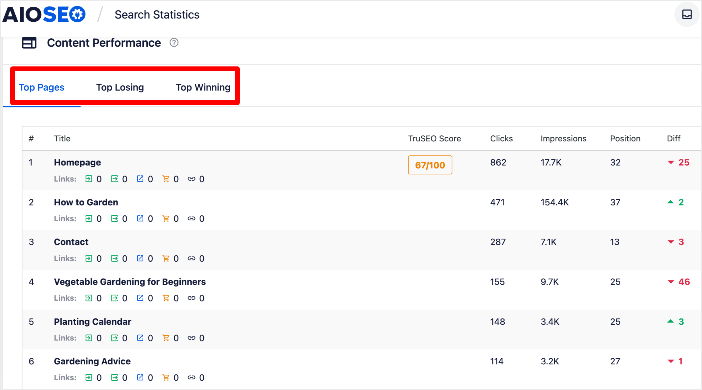
Once you discover your decaying content, stopping it, improving your rankings, and boosting your organic traffic is easy. Check out this article for detailed steps on doing so.
SEO SOPs: Your FAQs Answered
What are SEO SOPs?
SEO SOPs (Search Engine Optimization Standard Operating Procedures) are a set of documented guidelines and step-by-step instructions outlining best practices for optimizing a website’s content, structure, and technical aspects to improve its visibility on search engines and drive organic traffic.
Why are SEO SOPs important?
SEO SOPs provide a standardized approach to implementing effective SEO strategies. They ensure consistency in optimization efforts, facilitate collaboration among team members, and help efficiently tackle various SEO tasks.
What should be included in SEO SOPs?
SEO SOPs should cover many tasks, including keyword research, on-page optimization, technical SEO, link building, content creation, and performance monitoring. Each task should be broken down into clear steps that guide team members in executing them effectively.
SEO SOPs: Key to Creating Repeatable Processes that Drive Organic Traffic
Creating detailed SEO SOPs is something every small business should do. Sure, it may require some work and time upfront, but the results are worth it. It will help you execute SEO tasks faster and more efficiently, and creating SEO SOPs also helps you create repeatable processes for driving organic traffic.
We hope this article helped you know how to create SEO SOPs that drive organic traffic to your site. You may also want to check out other articles on our blog, like our ultimate WordPress SEO guide or our guide to starting a small business blog.
If you found this article helpful, then please subscribe to our YouTube Channel. You’ll find many more helpful tutorials there. You can also follow us on Twitter, LinkedIn, or Facebook to stay in the loop.
Disclosure: Our content is reader-supported. This means if you click on some of our links, then we may earn a commission. We only recommend products that we believe will add value to our readers.
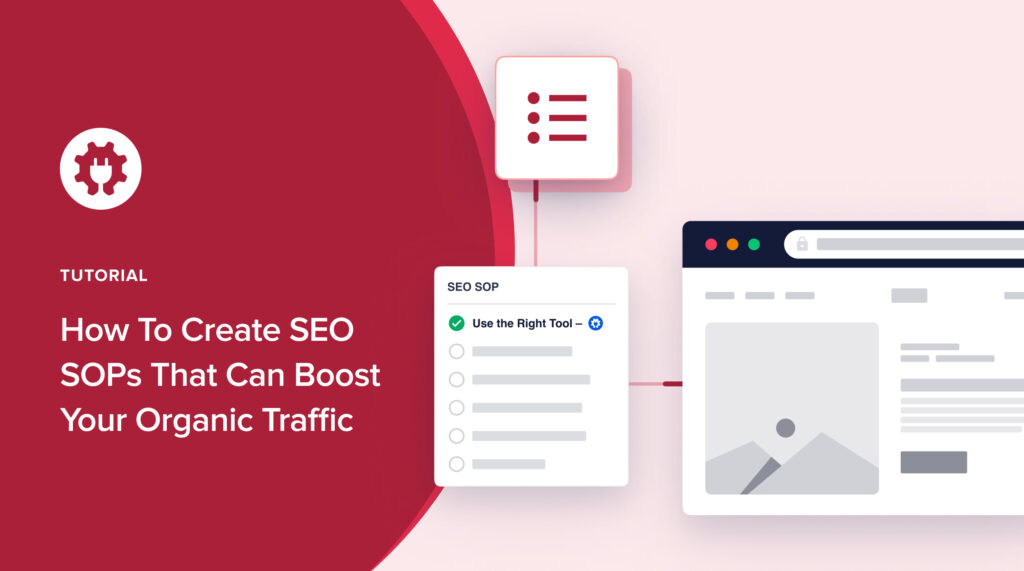

Proud AIOSEO user here. I loved this post and I’m taking notes for my SOP.
Just wanted to let you know that you used the chapter 5 twice (sorry real miss maniac here)
Thank you for this useful guide!
Thanks for that, Anita! Corrected.
Thanks for sharing this valuable knowledge