Do you want to know how to properly set up SEO for different languages and countries?
WordPress, by default, allows you to build your site in one of 180 languages. However, it doesn’t allow you to serve content in different languages. This makes it difficult to rank your content in the languages of your target regions.
This article will show you how to set up your SEO for different languages properly.
How to Properly Set Up SEO for Different Languages and Countries (The Easy Way)
Successfully implementing SEO for different languages and countries is important as it allows you to grow your business beyond your locale. And thanks to the internet, you can easily grow an international audience and generate revenue from across the globe.
But for that to happen, you need to rank your content well in different languages.
Here’s how you can easily set up your SEO for different languages.
Step 1: Install AIOSEO
The first step to setting up your international SEO is installing and activating All In One SEO (AIOSEO) on your WordPress website. AIOSEO is the best WordPress SEO plugin on the market.
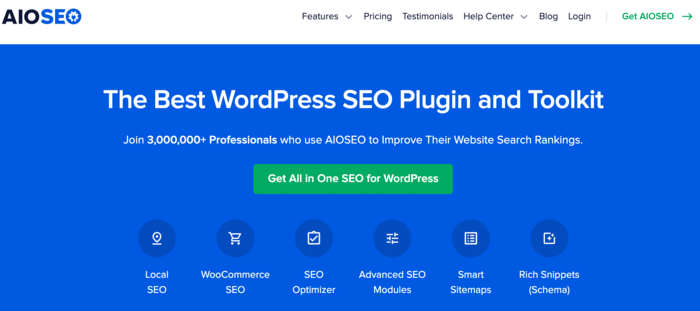
The plugin boasts over 3 million downloads and is always getting new powerful SEO features added.
That’s why many smart website owners rely on the plugin to help them boost their rankings and drive traffic to their sites.
An example of the features you can expect include Link Assistant for automated internal linking, a powerful Redirection manager that makes it super easy to implement redirects, and many more.
And when it comes to setting up SEO for different languages and countries, this is where AIOSEO outshines most other WordPress SEO plugins on the market. One main reason for this is a feature called the Translation API. This feature enables third-party translation plugins to hook into your AISEO data so they can properly translate your SEO data.
This is a crucial element to winning at multilingual SEO.
For detailed instructions on installing AIOSEO, check out our installation guide.
The setup wizard will take you through all the steps you should take to configure your site’s general SEO settings. For example, the wizard will help you configure your Homepage’s SEO. This includes optimizing your Snippet Preview, Page Title, and Meta Description.
Next, you can set up other aspects of your site’s SEO. For example, you can set up your site’s schema. Schema markup enables search engines to understand better what your website is about. It also helps them show rich results of your pages on SERPs. You can do much more with AIOSEO to boost your SEO for different languages. Examples include:
With AIOSEO, dominating the SERPs in different countries and languages becomes much easier.
2. Choose Languages and Countries to Target
An important aspect of effectively setting up your multilingual SEO is understanding where your international traffic comes from.
You can easily find this out by using a tool like Google Analytics. To do that, head to Audience » Geo. Here, you will be presented with 2 options — Language and Location.
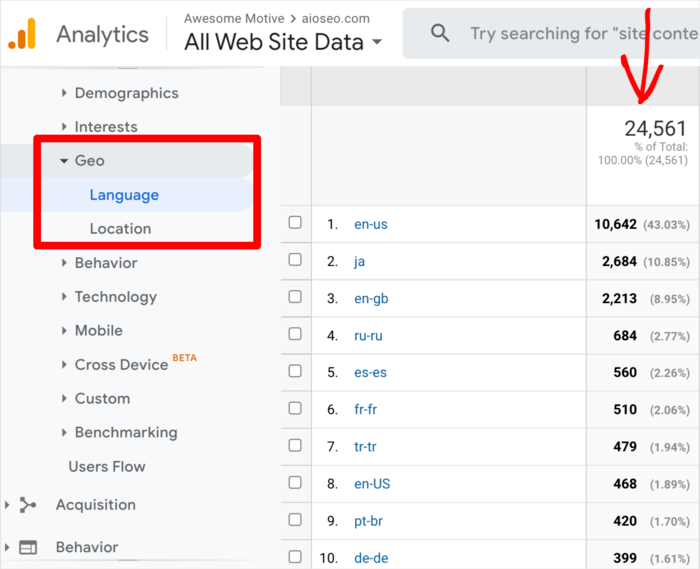
We advise you to review both to get a better picture of the traffic you should target. Look at the column that gives you the percentages of the traffic from each source to guide you on the languages and locations to target.
3. Install a Multilingual Plugin
To properly set up your SEO for different languages and countries, you must install a multilingual plugin. Multilingual plugins help you serve content in many different languages. You have 2 options when it comes to the type of multilingual plugin you can use:
- Auto-translate plugins: These use AI tools like Google Translate to translate your content automatically. Examples include GTranslate and Lingotek.
- Manual Translation plugins: This allows you to control your translations manually. This results in higher-quality translations and better search engine optimization. Examples include WPML and TranslatePress, among others.
Now that you know the tools you need to properly set up a multilingual site’s SEO, we’ll show you an example of how to do so using AIOSEO and WPML.
Setting Up SEO for Different Languages Using AIOSEO and WPML
Once you’ve installed AIOSEO and your multilingual plugin of choice, you can now go ahead and set up your SEO for different languages and locations. In this case, we’ll use WPML as an example. One reason for this is that WPML integrates very easily with AIOSEO.
4. Set Up Your Page’s SEO Settings Using AIOSEO
To get started, edit your post or page. Then scroll down to the AIOSEO Settings » General. Under the General section, you can then set the SEO for the post or page. This includes elements like your post title, meta description, and keywords.
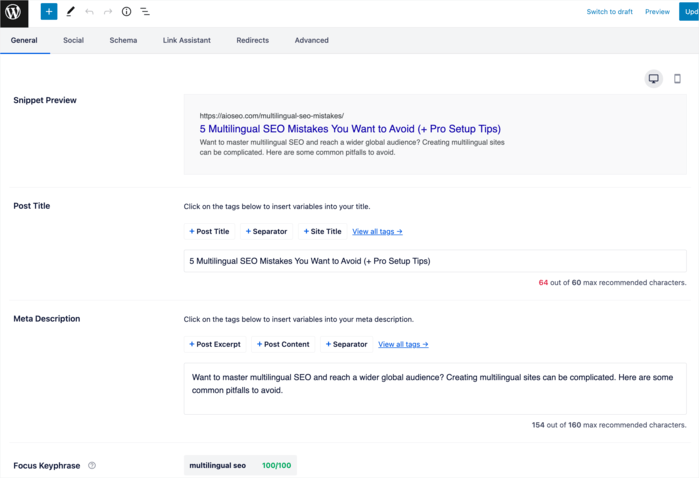
You can also set your Facebook and Twitter settings on the Social tab. These include the title, description, image source, video URL, and more.
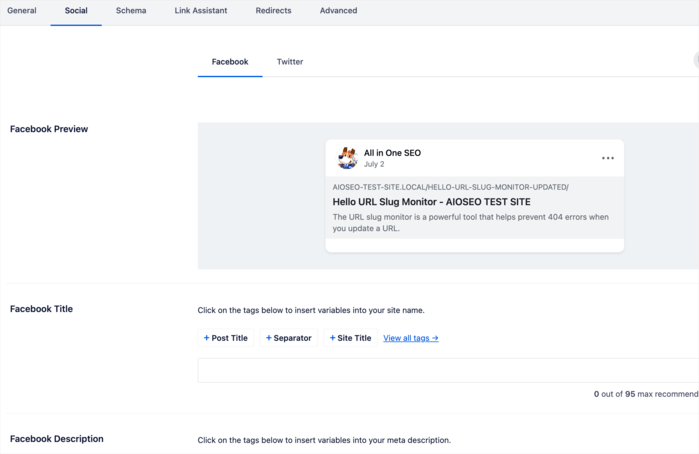
Configuring your social network settings helps you optimize for engagement and sharing. This will lead to more traffic to your site and a boost in SEO.
5. Set Up Your Multilingual Plugin (WPML)
After installing WPML, you need to set up the plugin. To get started, click on WPML in your WordPress dashboard, and WPML will walk you through the 7-step setup process.
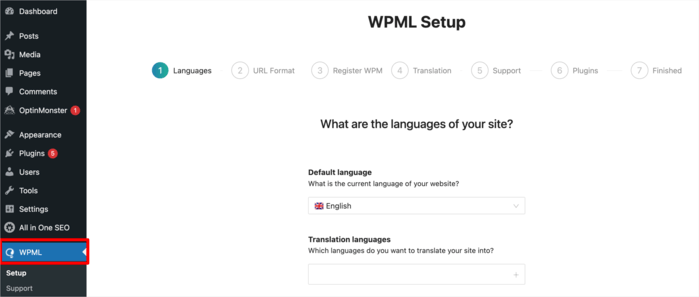
Once you’re done with the WPML setup process, you can continue setting up your site for multilingual SEO.
6. Translate Your Site and Its SEO Settings with WPML
With your AIOSEO and WPML general settings configured, you can now optimize your content for other languages and countries. You can do this for every page and post you create by heading to the editor’s sidebar and expanding the Language section.
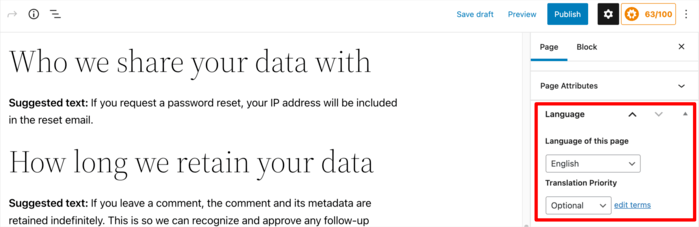
Scrolling down the language settings, you’ll find the Use WPML’s Translation Editor toggle. It will be set to On by default, meaning WPML will automatically take care of all your translations.
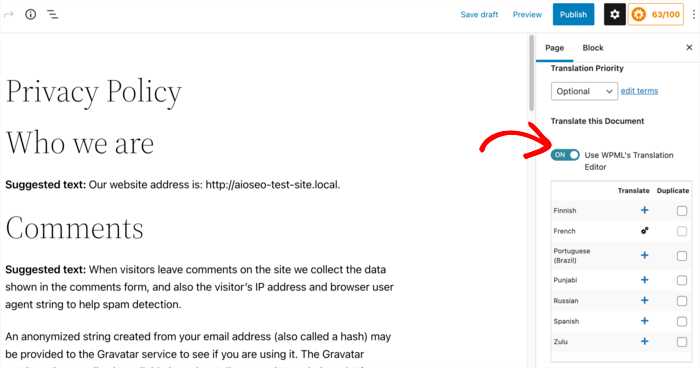
Toggling WPML’s editor off allows you to translate your website manually. This includes your SEO attributes, social media settings, as well as page and article content.
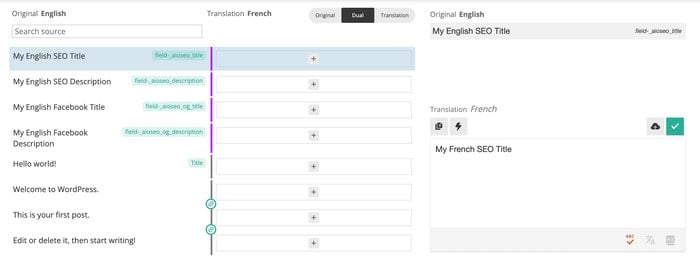
Repeat the process for all the languages you want to include if you do your translations manually. Otherwise, WPML will take care of everything if you auto-translate your site. Just make sure to double-check and make sure the translations are accurate. If not, you can edit the translations.
Once you’re done, click Finish, and that’s it!
You’ve set up your SEO for different languages and countries.
We hope this article has helped you know how to set up your SEO for different languages and countries. Once you’ve implemented the steps in this tutorial, you may also want to check out our other guides. Some helpful examples include our local SEO checklist and our guide on dealing with unnecessary URL parameters in Google Search Console.
Disclosure: Our content is reader-supported. This means if you click on some of our links, then we may earn a commission. We only recommend products that we believe will add value to our readers.


but how do you translate the global site title and meta description? it is not translatable, because it is not a page. when using latest posts as the first page, it seems there is no way to translate the title and meta description.