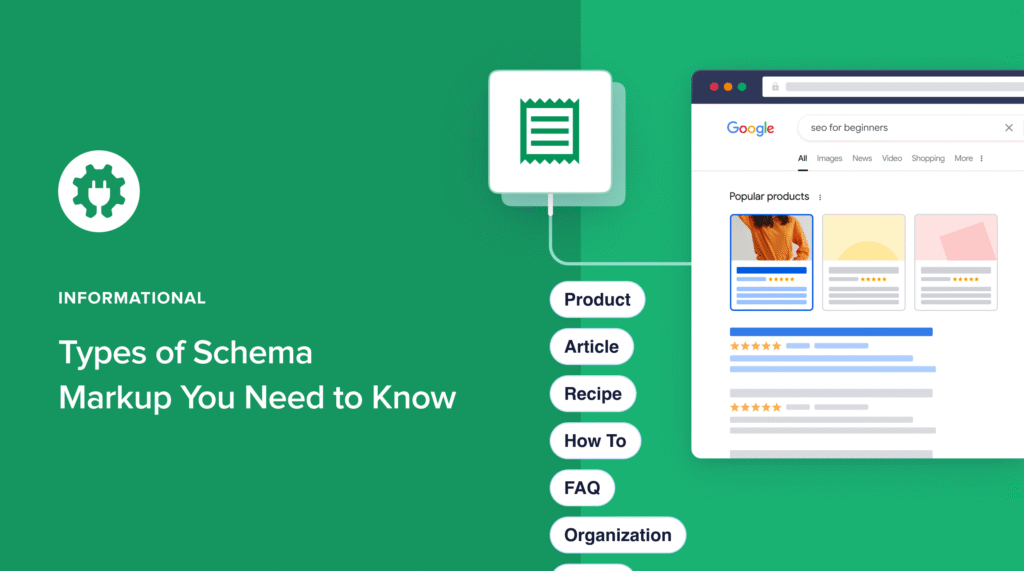How many types of schema markup are there?
If you’ve ever wondered about this, you’re not alone.
Schema markup is a powerful tool to enhance your website's visibility. And knowing the different schema markup types you can implement increases your chances of becoming more visible on search engine results pages (SERPs).
In this guide, we’ll explore the different types of schema markup you should know. I’ll also give you detailed explanations of when and why you would want to implement each one.
In This Article
- What Is Schema Markup?
- Understanding the Power of Schema Markup
- How to Add Different Types of Schema Markup in WordPress Easily
- Essential Types of Schema Markup You Should Know
- 1. Article Schema
- 2. Book Schema
- 3. Breadcrumb Schema
- 4. Course Schema
- 5. Dataset Schema
- 6. Event Schema
- 7. FAQ Schema
- 8. How To Schema
- 9. Job Posting Schema
- 10. Local Business Schema
- 11. Organization Schema
- 12. Person Schema
- 13. Product Schema
- 14. Product Review Schema
- 15. Google Merchant Center Listing Schema
- 16. Fact Check Schema
- 17. Car Schema
- 18. Music Schema
- 19. Recipe Schema
- 20. Service Schema
- 21. Software Schema
- 22. Video Schema
- 23. Web Page Schema
- Types of Schema Markup: Your FAQs Answered
- Types of Schema Markup: Beyond the Basics
What Is Schema Markup?
Schema markup is a vocabulary of structured data that you can add to the HTML of your web pages. Think of it as a way to talk directly to search engines and tell them, in a language they understand, what the different elements on your page mean.
Instead of just seeing text and images, search engines like Google, Bing, and others can use schema markup to understand:
- What kind of content is on the page (is it a product, event, recipe, review, local business listing, article, etc.)?
- Specific details about that content (e.g., the price of a product, date and time of an event, ingredients of a recipe, rating of a review, address and phone number of a business, author of an article).
In simpler terms, schema markup helps search engines go beyond simply reading your text and understand the meaning and context of your content. This enhanced understanding allows them to display your content in more informative and visually appealing ways in search results, often as rich snippets.
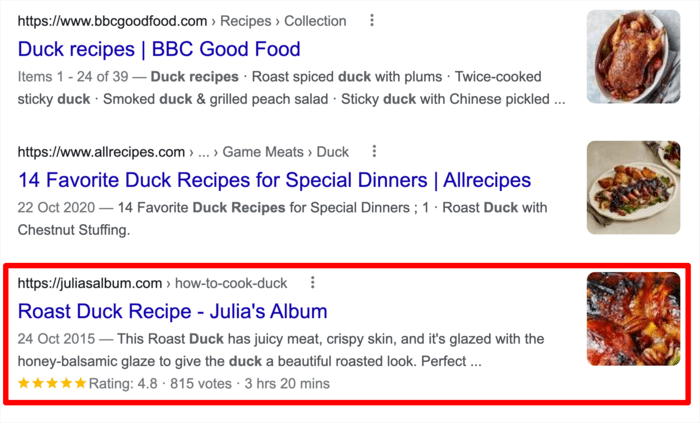
These rich snippets can include extra information like star ratings, prices, images, event details, and more, making your listing stand out and potentially increasing click-through rates.
Understanding the Power of Schema Markup
Before we dive into the specifics of each schema type, it’s essential to understand the importance of schema markup. By embedding structured data on your web pages, you furnish search engines with explicit signals about the meaning and context of your content. This enables them to:
- Better Understand Your Content: Schema markup clarifies the various elements on your page, such as the specifics of a product, the details of an event, or the ratings within a review.
- Create Rich Snippets: This is a primary advantage, as rich snippets enhance your search results with additional information such as star ratings, prices, event dates, and more, significantly boosting click-through rates (CTR).
- Improve Search Engine Rankings: While not a direct ranking factor, the elevated CTR and enhanced content understanding can indirectly contribute to improved search engine positions.
- Enhance Voice Search Results: With the growing popularity of voice search, structured data plays a vital role in helping search engines deliver accurate and concise answers to voice queries.
- Unlock Knowledge Graph Features: For businesses and organizations, schema markup can help enrich their presence within Google's Knowledge Graph.
With that out of the way, let’s quickly go through the schema markup types you should know.
How to Add Different Types of Schema Markup in WordPress Easily
Before we look at the types of schema markup at your disposal, let’s briefly look at how you can add it to your WordPress pages.
Although it's code, I'll show you a no-code alternative.
And this works for any schema markup you want to add.
Step 1: Download and Install All In One SEO (AIOSEO)
The easiest way for WordPress users to add schema markup is to use an SEO plugin.
I recommend All in One SEO (AIOSEO), a beginner-friendly plugin used by bloggers and small businesses.
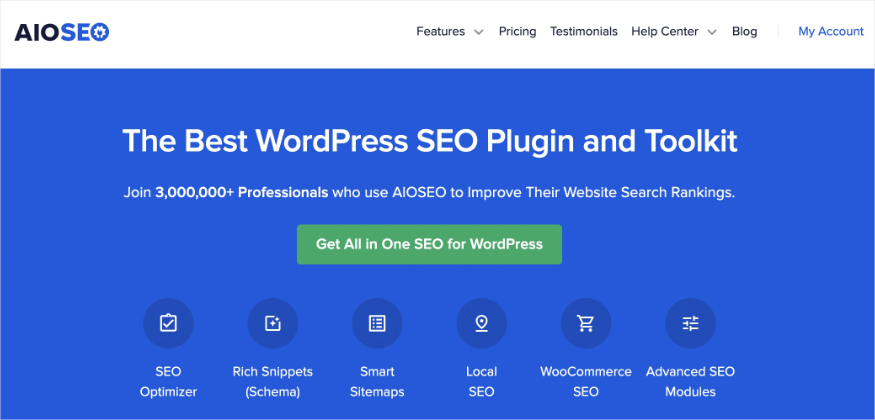
All in One SEO is an established SEO plugin with over 3 million users and thousands of 5-star reviews on WordPress.org. It also has the best schema generator for WordPress.
After you download and install the plugin, a wizard will walk you through a few setup steps.
Now, you’re ready to add schema markup.
Step 2: Choose a Schema Type
While logged into WordPress, navigate to a page that you want to add schema markup to.
Click the AIOSEO button at the upper right to open the AIOSEO sidebar.
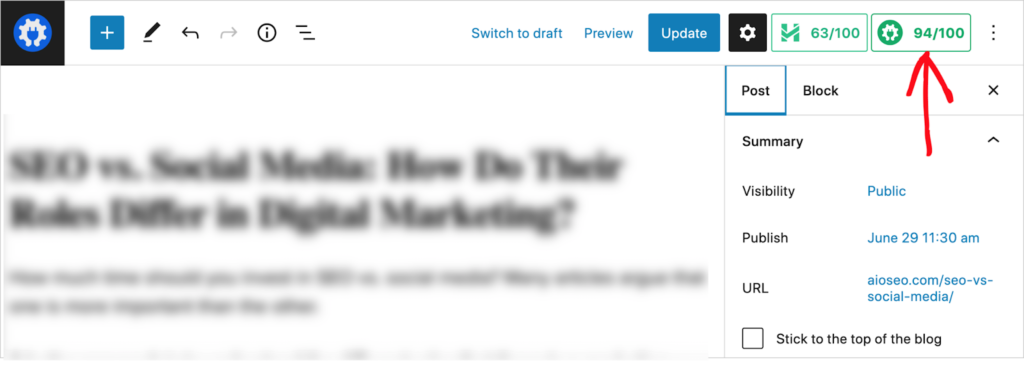
Then click Schema.
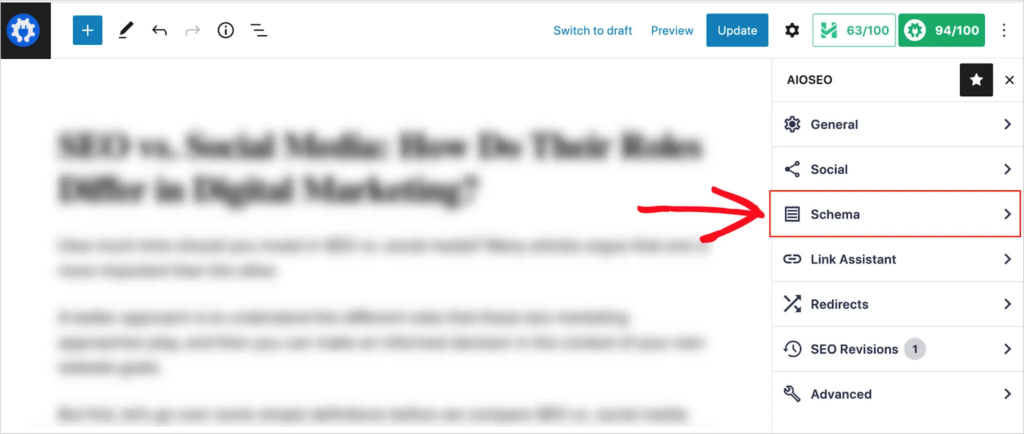
You’ll see there’s already some “Schema in Use.” AIOSEO automatically adds article schema to blog posts.
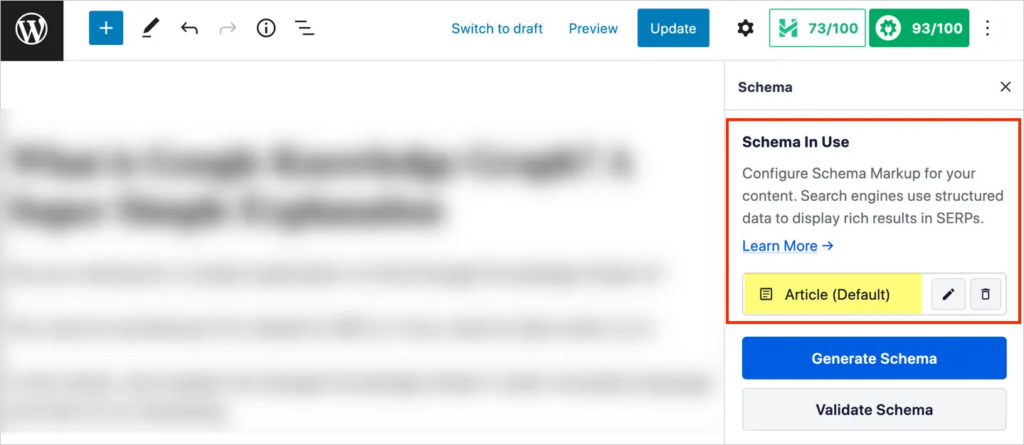
Now, click the blue Generate Schema button.
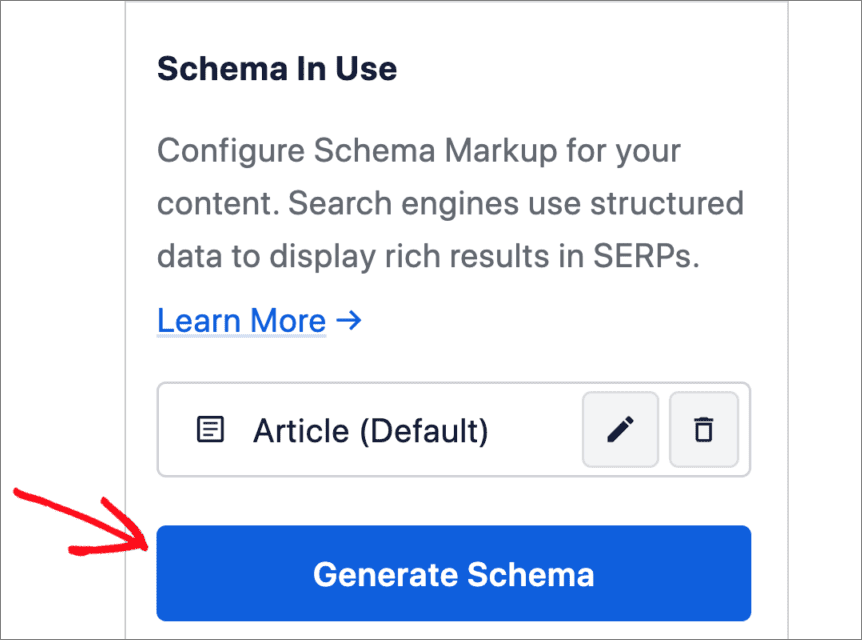
The Schema Catalog is now visible.
Here, you can choose between 19+ different types of schema.
Find the type you want to add and click the plus (+) icon next to it.
For our example, I’ll choose Event schema.
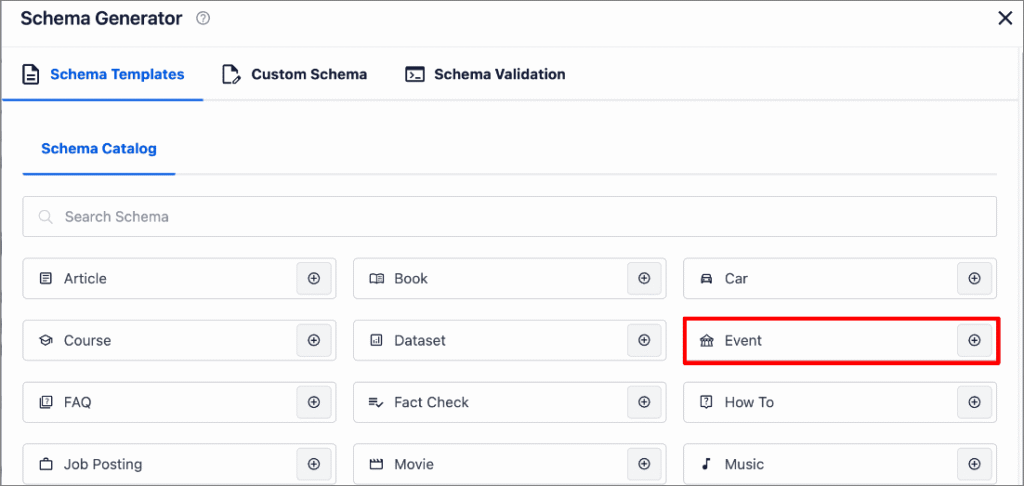
Step 3: Fill Out the Form
Next, a pop-up window will open with several form fields to complete. (Each schema type has different form fields.)
Fill in as much information about the event as possible, including the organizer, dates, location, and instructions on how to obtain tickets. Skip any items that aren’t relevant to your page.
When you’re done, click the Add Schema button at the bottom of the pop-up window.
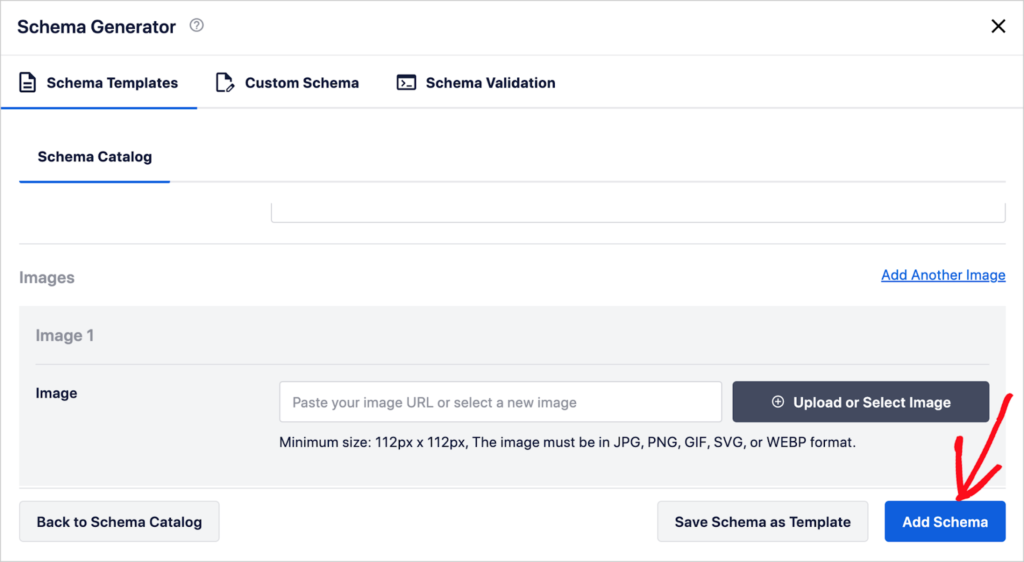
And that’s it!
That’s how easy it is to add any type of schema using AIOSEO.
What if you can’t find your schema markup of choice in the schema catalog?
No problem! You can simply create custom schema markup. Again, AIOSEO makes it super easy, even if you don’t have any coding experience.
Now that we’ve gotten all that out of the way, let’s quickly look at the schema markup types you should be familiar with.
Essential Types of Schema Markup You Should Know
1. Article Schema
Article schema is designed to identify various forms of articles, including news reports, blog posts, and academic papers.
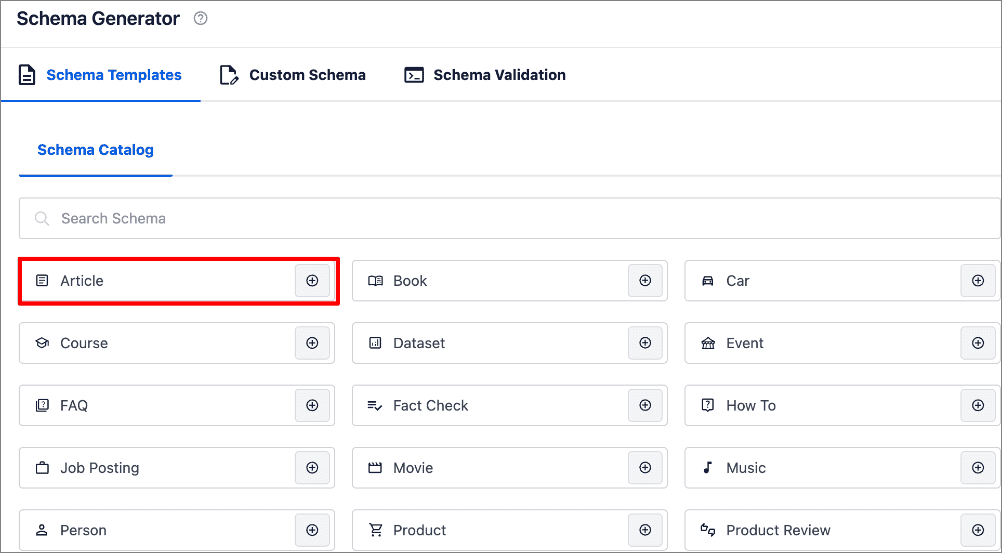
By implementing this markup, you assist search engines in understanding the core topic, headline, author, and publication date of your written content. It's crucial to apply this schema to all your blog entries, news articles, and any other textual content intended to inform or educate your audience.
The benefits include the potential for enhanced snippets displaying publication dates and author details, thereby improving both visibility and credibility in search results.
2. Book Schema
Book schema is specifically tailored for web pages that offer information about a book, such as its title, author, ISBN, and publisher.
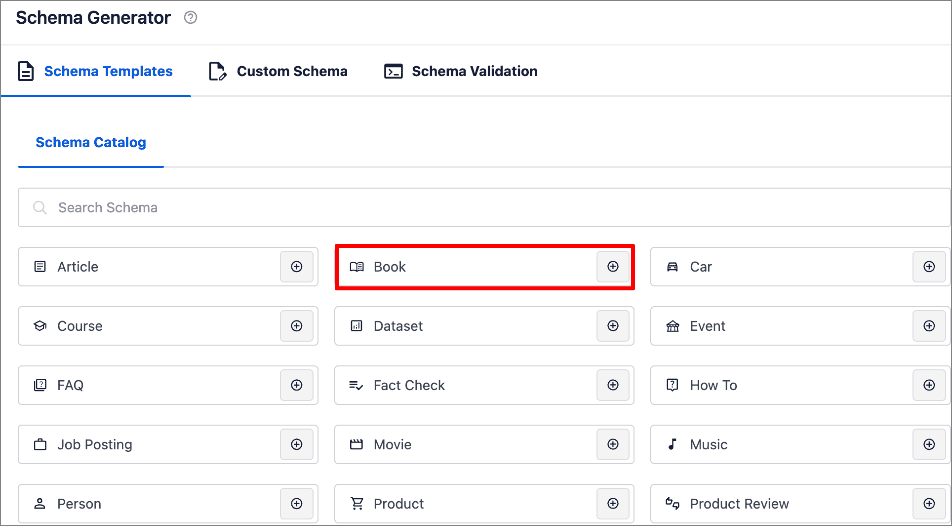
You should utilize this schema on book review pages, book listings on eCommerce platforms, or author pages that detail their literary works. Implementing Book schema can lead to the display of valuable information directly in search results, including the book's cover image, author, and availability.
3. Breadcrumb Schema
Breadcrumb schema serves to clarify your website's navigational structure for search engines. It clearly outlines the path a user has navigated to arrive at a particular page.

It's best practice to implement this schema on nearly every page of your website, excluding the homepage, to ensure that search engines and users alike can easily understand your site's architecture. The primary benefit is the display of clear breadcrumb navigation in search results, which enhances user experience and improves the overall understanding of your site's organization.
For more information, refer to our guide on breadcrumb SEO.
4. Course Schema
Course schema is employed to mark up pages that provide details about an educational course, encompassing its name, a description of the content, the instructor, and the institution providing it.
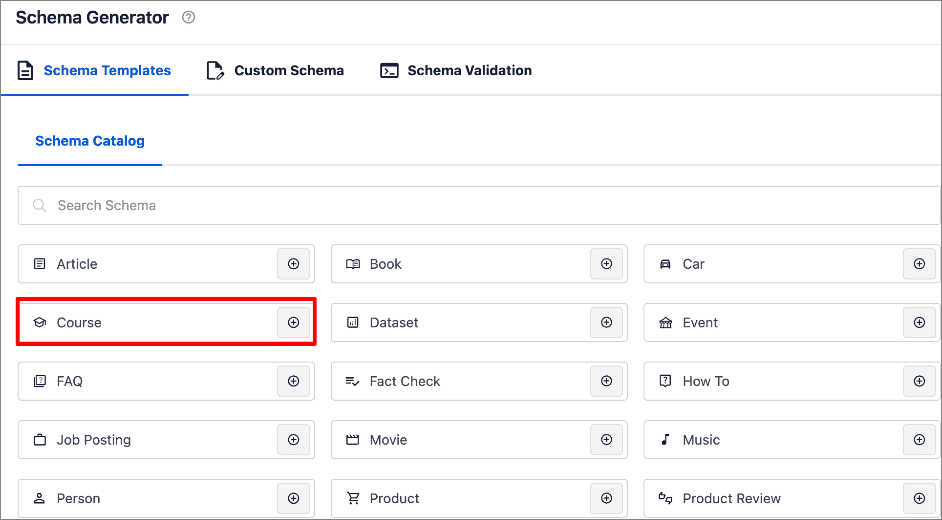
You should use this type of schema on course overview pages, online learning platforms, and the websites of educational institutions that detail their academic offerings. By using Course schema, you can display key course information, such as the instructor and duration, directly in search results, thereby attracting relevant prospective learners.
5. Dataset Schema
Dataset schema is valuable for describing structured collections of data, including details about its name, a descriptive overview, the creator, and any applicable licensing information.
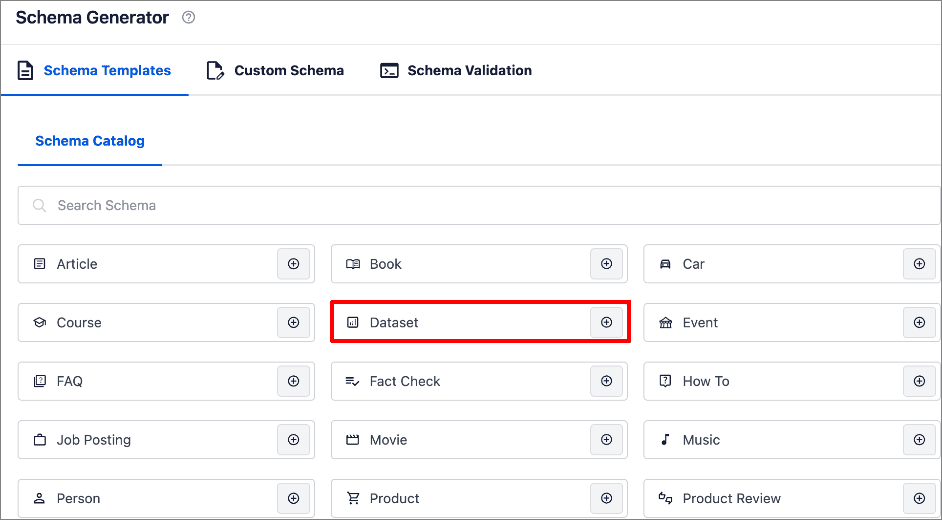
If your website hosts or provides access to structured datasets, such as research findings or statistical data, implementing this schema is highly recommended. The primary advantage is that it can significantly improve the discoverability of your datasets within search results for researchers and data analysts seeking such information.
6. Event Schema
One of the most popular types of schema markup I have encountered is Event schema. This type of schema is designed to provide comprehensive details about an event, including its name, physical location, start and end dates, and any performers or speakers involved.
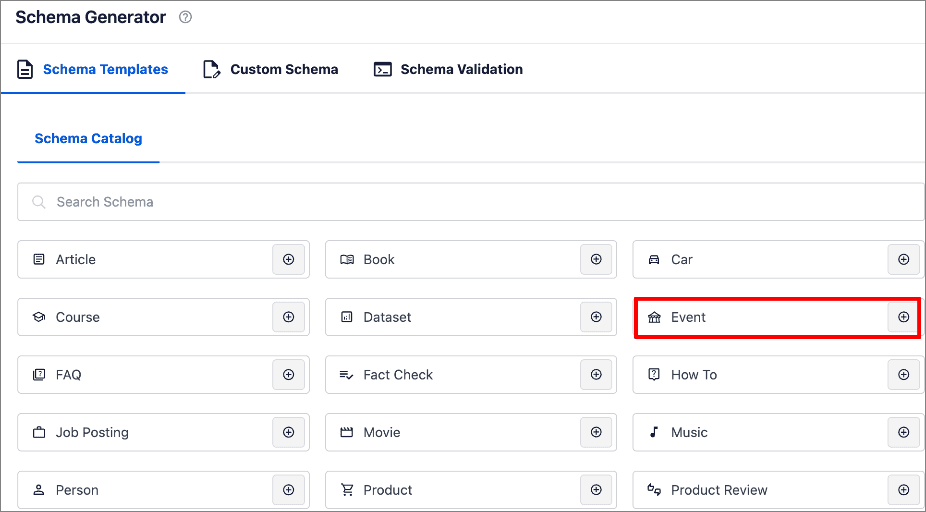
Event schema should be applied to pages detailing concerts, conferences, webinars, festivals, and any other type of scheduled event. By implementing Event schema, you can display crucial event details directly in search results, including dates, times, and locations, making it easier for interested users to find and attend these events.
Want to know more?
Our WordPress tutorial walks you through adding Event schema.
7. FAQ Schema
FAQ schema is specifically intended for pages that consist of frequently asked questions and their corresponding answers.
This markup helps search engines understand the question-and-answer format of your content. It's best practice to use this schema on dedicated FAQ pages to make your questions and answers eligible for rich results, which can even include voice search responses.
The benefits of adding FAQ schema include the potential for your FAQs to be prominently displayed directly within search results, providing quick and helpful answers to user queries, and potentially reducing your site's bounce rate.
Because FAQ schema is so important, many solutions have been created to make adding it easy. Here’s our expertly curated list of the best FAQ schema plugins for WordPress.
8. How To Schema
Another popular type of schema used on sites is How To schema. It’s mainly used for step-by-step guides and tutorials.
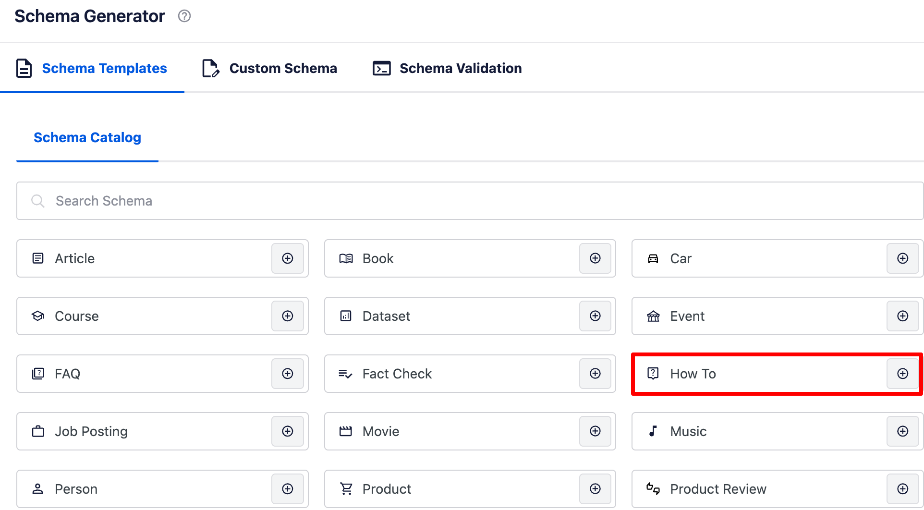
HowTo schema outlines the sequence of actions, necessary tools, and required materials to accomplish a specific task.
If your website features any pages that provide instructions or a step-by-step guide on how to achieve a particular outcome, implementing this schema is essential. Doing so can result in rich snippets that include the steps and accompanying images, making your guides more visually appealing and user-friendly in search results.
9. Job Posting Schema
Job Posting schema provides specific details about a job vacancy, including the job title, work location, the hiring organization, and the salary range.
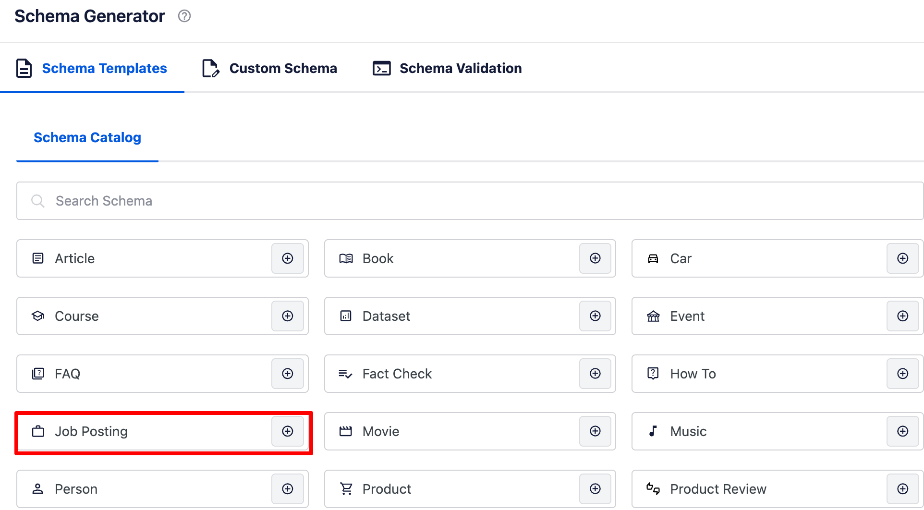
This schema should be implemented on your career pages or any job listing websites to ensure that your job openings are discoverable within Google for Jobs. The primary benefit is a significant increase in the visibility of your job postings to relevant job seekers actively searching for opportunities.
10. Local Business Schema
Local Business schema is crucial for providing key information about a business with a physical location.
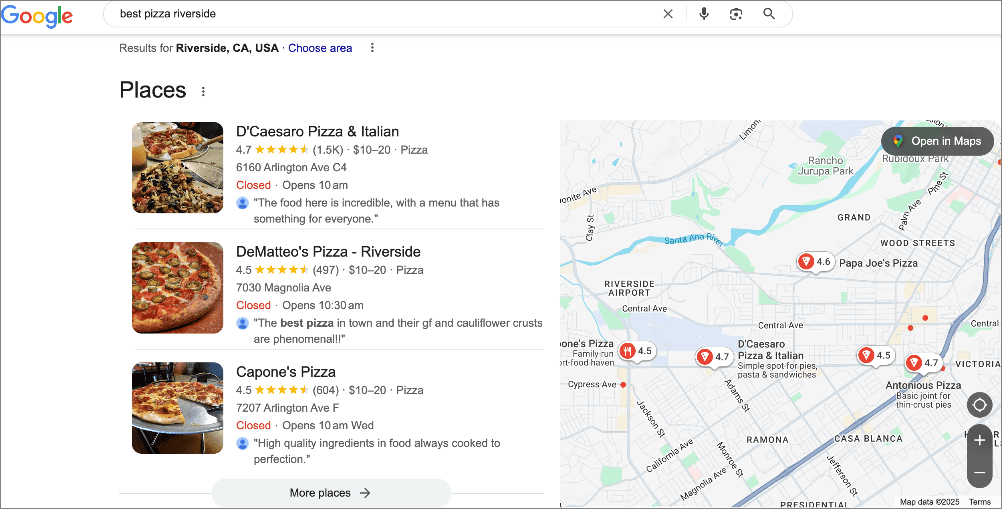
Some details you can add include your business’s name, physical address, phone number, operating hours, and the types of services or products offered. It's recommended to implement this schema on the homepage and contact pages of any business that operates from a specific location.
The benefits include an enhancement of your local SEO efforts, making your business more prominent in local search results and on Google Maps. It can also contribute to your business's presence in the Knowledge Graph.
Check out our guide to local SEO for more information.
11. Organization Schema
Organization schema is used to provide essential information about an organization, such as its official name, logo image, website URL, and links to its social media profiles.
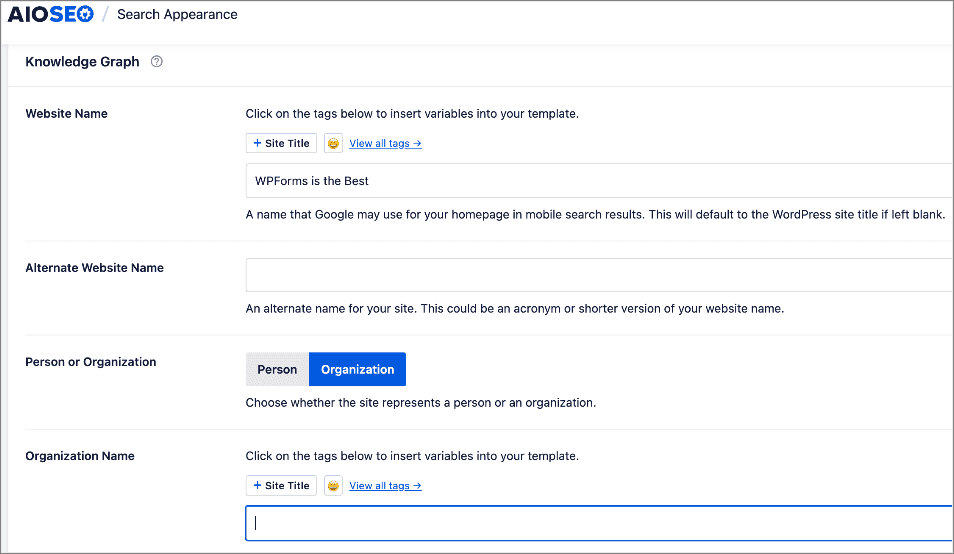
Best practices recommend implementing this schema on the homepage of your organization's website. By doing so, you help search engines understand your organization's identity and can potentially contribute to its inclusion in the Knowledge Graph.
For more information, check out our tutorial on adding Organization schema in WordPress.
12. Person Schema
Person schema provides details about an individual, such as their full name, job title, educational background, and links to their social media profiles or personal website.
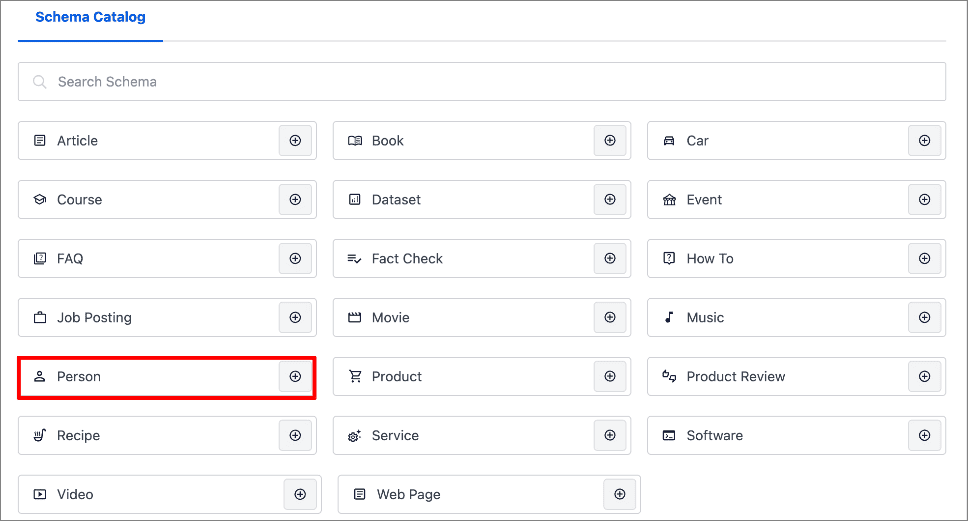
This type of schema is best utilized on author bio pages, personal websites, or profiles of key individuals within an organization. Implementing Person schema helps establish the identity and credentials of individuals online, potentially enhancing their authority and visibility in search results.
You can check out our tutorial for adding Person schema in WordPress.
A great companion to Person schema is AIOSEO’s Author SEO module. This gives you greater flexibility in the schema that is output for an author. It’s also a fantastic tool for boosting your Google E-E-A-T signals.

Author SEO also outputs schema, helping ensure greater search visibility for you and other authors on your site.
13. Product Schema
One of the types of schema markup that eCommerce stores can’t do without is Product schema.

Product schema offers detailed information about a specific product being offered for sale, including:
- Product name
- Comprehensive description
- Price
- Availability
- Customer reviews
- And more
This schema type is essential for all product pages on your eCommerce website. By implementing it, you can achieve product rich snippets.
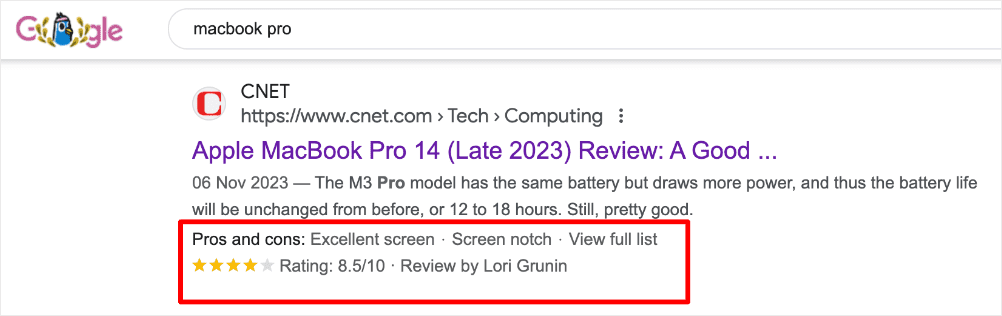
These visually appealing search snippets display crucial product details, such as price, availability, and star ratings, which can significantly influence click-through rates and ultimately boost conversions.
14. Product Review Schema
Product Review schema is another valuable schema type designed to help eCommerce brands enhance their search visibility and drive more sales.

The primary benefit is the potential to display star ratings and snippets of reviews directly in search results, which can build trust and influence user decision-making. Adding Product Review schema is a great way to leverage social proof, leading to better conversion rates and sales. For best results, ensure this schema is implemented on any page displaying customer testimonials or editorial reviews.
One factor I want to highlight is that Product Review schema can also be embedded within other schema types, such as Product or Local Business.
If you want to explore other tools that can help you with this schema type, then check out our list of the best product review schema plugins.
15. Google Merchant Center Listing Schema
In essence, Google Merchant Center Listing schema is about speaking directly to Google in a language it understands to showcase your products in the most compelling and informative way possible within search results.
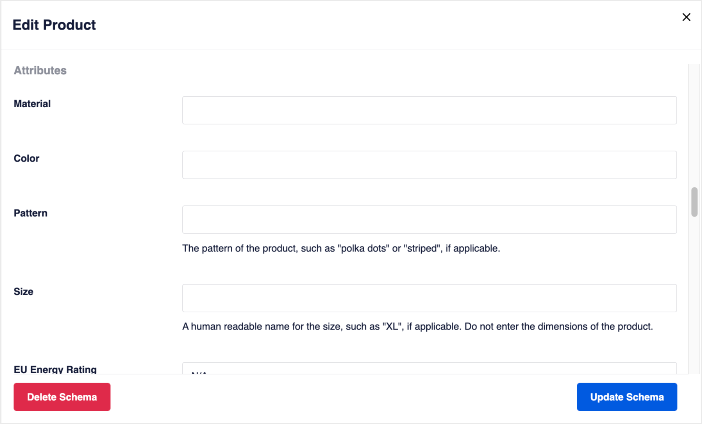
By adding Product schema markup to your product pages, you enable Google to display more interactive rich product information such as price, availability, color, material, pattern, size, and shipping details directly in search results.
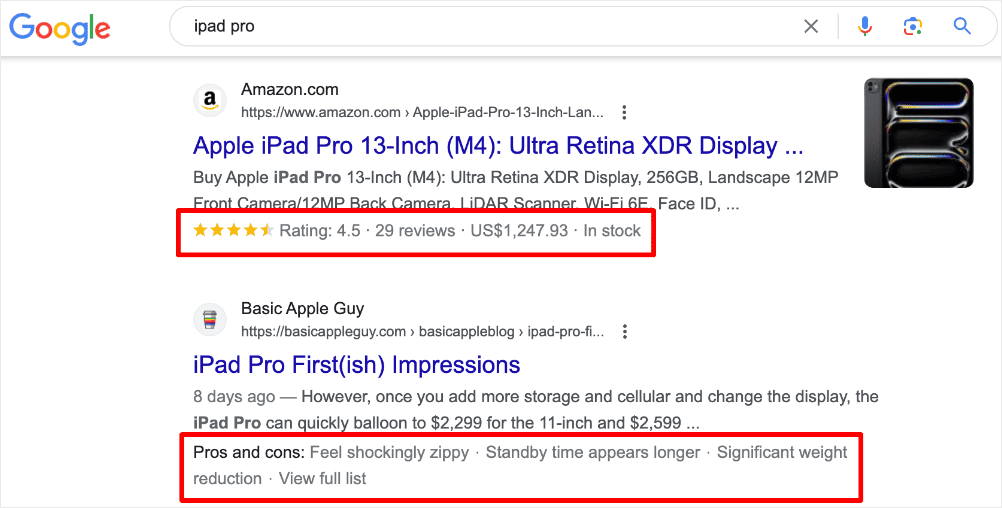
This structured data helps Google Merchant Center better understand your products, making your listings more interactive and increasing the likelihood of clicks from potential customers.
To implement this, select the Product schema type in your SEO tool, then fill in all relevant product attributes. The more comprehensive your schema, the richer your Google Merchant Center listing will appear, helping to drive both visibility and sales.
Check out our tutorial on adding Google Merchant Listing schema for details on how you can implement this schema type.
16. Fact Check Schema
In an era where information accuracy is paramount, Fact Check schema allows you to clearly indicate to search engines which parts of your content have been reviewed by a fact-checking organization.

By marking up your fact-checked claims and the corresponding ratings, you provide search engines with valuable context about the credibility of the information presented on your page. This can be particularly beneficial for news articles, health-related content, and any information where accuracy is critical.
Implementing Fact Check schema can lead to special annotations in search results, highlighting your commitment to providing trustworthy information and potentially increasing user confidence in your content.
If you manage a website that needs this schema type, check out our tutorial on adding Fact Check schema in WordPress.
17. Car Schema
For websites involved in the automotive industry, Car schema is an invaluable tool.
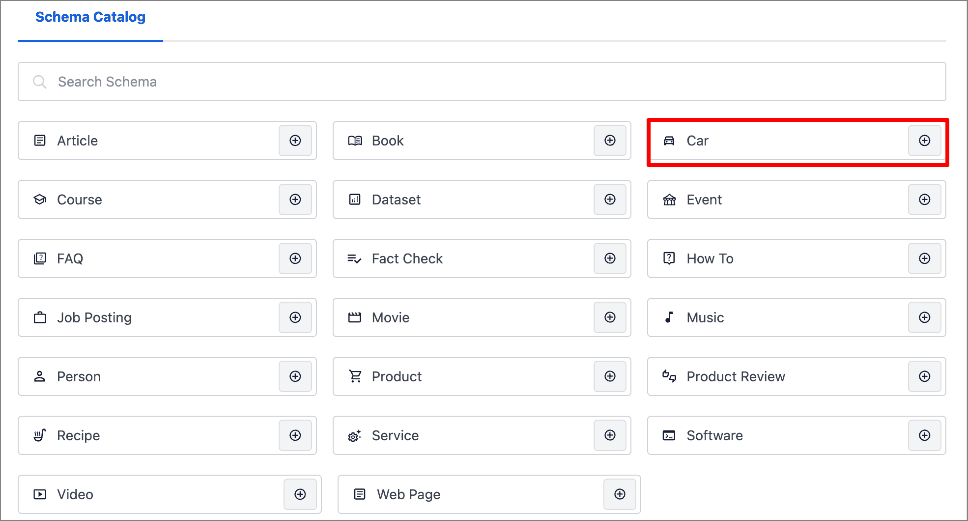
This schema type allows you to provide detailed specifications about vehicles you are listing, such as the make, model, year, mileage, fuel type, transmission, and even specific features like air conditioning or sunroof.
By implementing Car schema on your vehicle listing pages, you enable search engines to display rich snippets with key vehicle details. This can significantly improve the visibility of your listings to users actively searching for cars with specific attributes, potentially driving more qualified leads to your website.
18. Music Schema
The Music schema markup type encompasses several subtypes designed to provide detailed information about various aspects of the music industry.
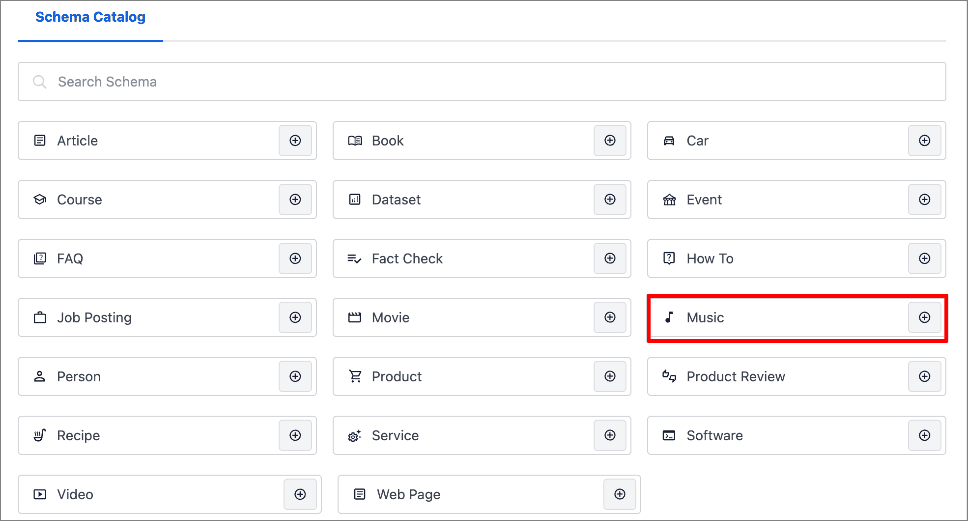
This includes Music Album schema for marking up details about albums, such as their release date. It also has Music Group schema for providing information about bands and musical ensembles.
If your site features information about music, whether it's discographies, event listings, artist profiles, or song details, leveraging the appropriate Music schema subtypes can enhance how your content appears in search results, making it more engaging for music enthusiasts.
19. Recipe Schema
Recipe schema markup is designed to provide comprehensive details about a culinary recipe, including its name, a list of ingredients, step-by-step cooking instructions, preparation, and cooking times. It can also include nutritional information.
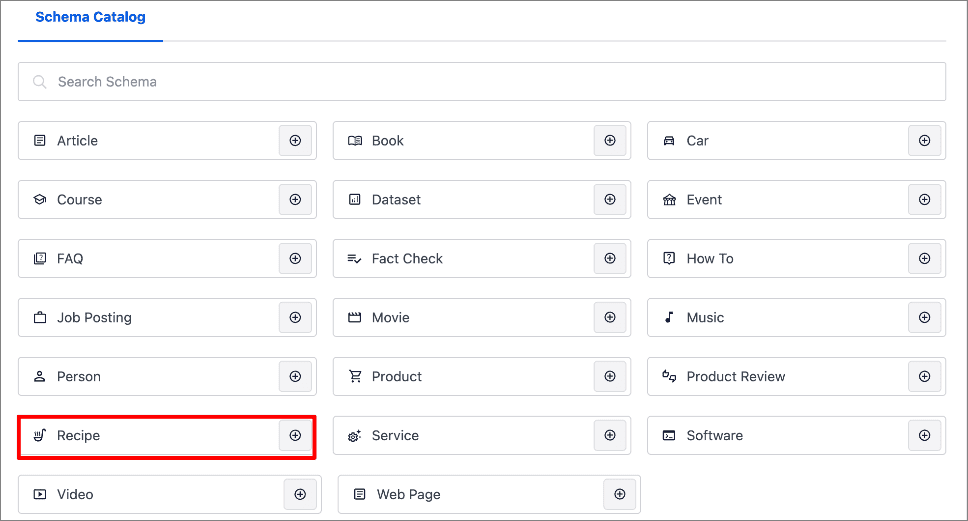
You should use this type of schema on all pages that feature recipes. Doing so can lead to visually appealing rich snippets that include images of the dish, cooking times, and user ratings, effectively attracting users who are searching for specific recipes.
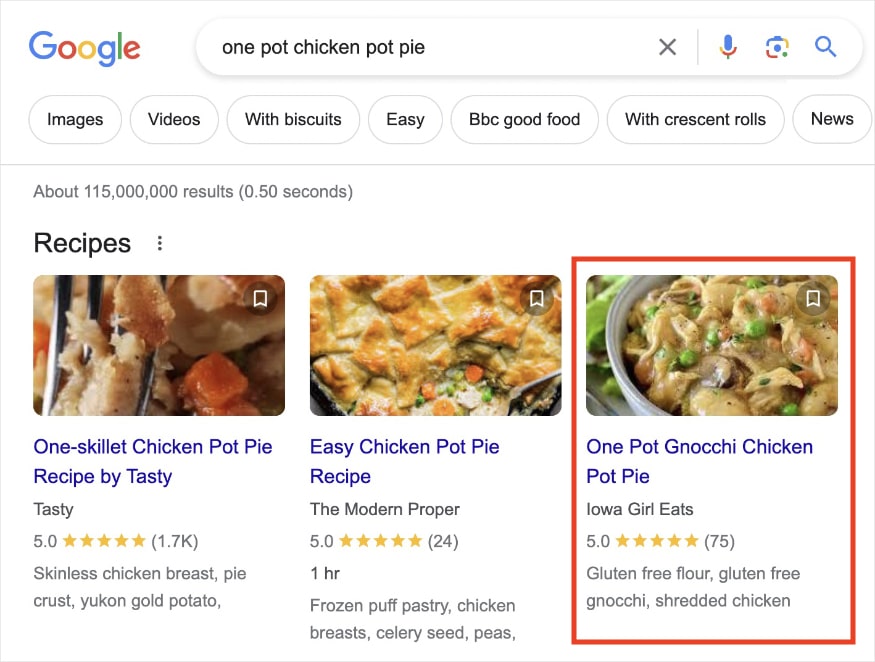
For food blogs, these rich snippets are a great way to increase your organic click-through rates.
Ready to make your recipes stand out online?
Check out our tutorial on adding Recipe schema in WordPress.
20. Service Schema
If you run a service-based business, one of the important types of schema markup you need to leverage is Service schema markup.
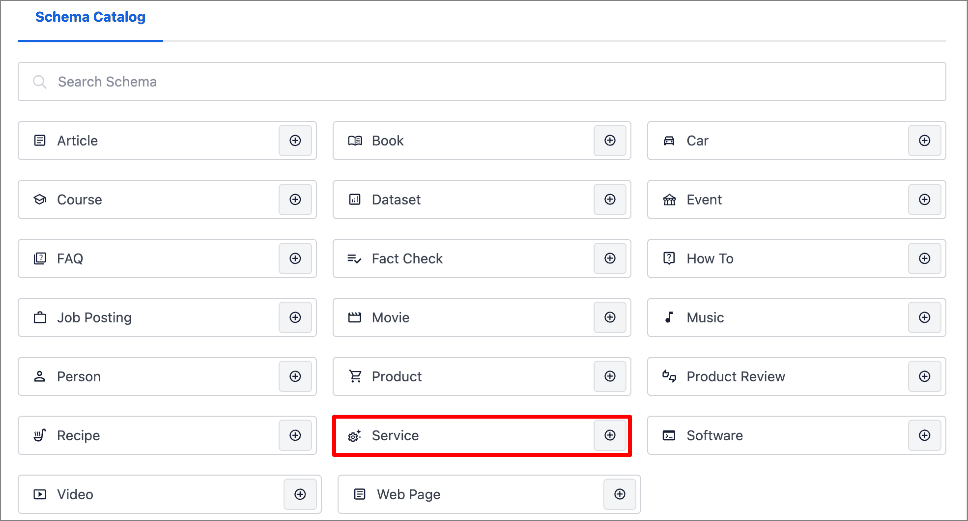
This schema type is used to describe the specific services offered by a business, including the name of the service, a detailed description of its scope, and the geographical areas where the service is provided.
Service schema should be implemented on pages that specifically detail the services that your business offers. By using Service schema, you can help your service pages appear in relevant local searches, effectively highlighting the offerings of your business to potential customers in your service area.
21. Software Schema
Software schema markup provides key details about a software program, including its name, the operating systems it is compatible with, its application category (e.g., productivity, games), and a URL where it can be downloaded.
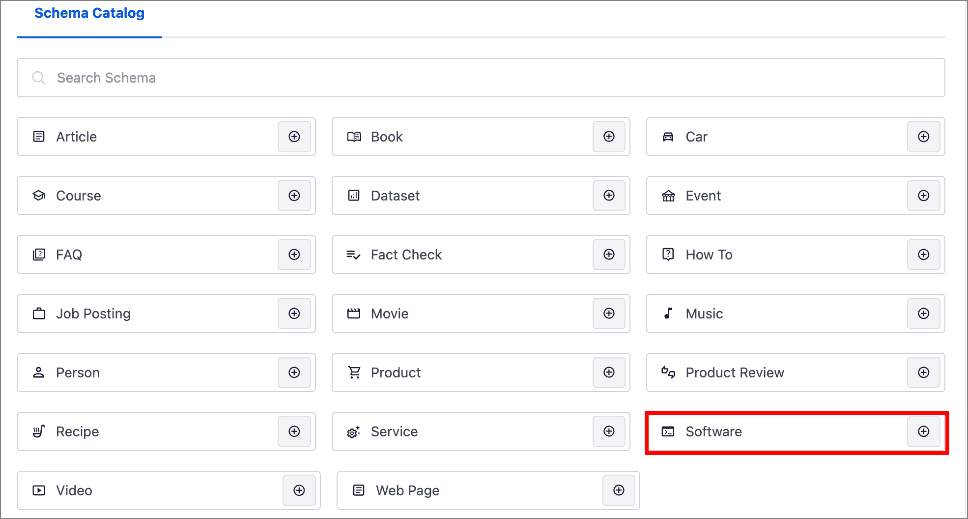
Use Software schema markup on pages that detail software that you offer for download or use. Implementing this markup can lead to the display of important details about your software in search results, such as its price and operating system compatibility, making it more informative for potential users.
22. Video Schema
Video schema is a fantastic way to provide search engines with information about a video you have embedded on a web page.
The information you can add includes details such as the video's title, a description of its content, the date it was uploaded, and the URL of its thumbnail image. This schema should be implemented on any page that contains embedded video content. Doing so can result in video thumbnails appearing in search results, which can significantly increase the click-through rates to your video content and improve its visibility.
For more details on enhancing your video SEO, check out our tutorial on creating video sitemaps.
23. Web Page Schema
Web Page schema markup type is a more general type of markup that provides basic information about a web page, such as its name and URL.
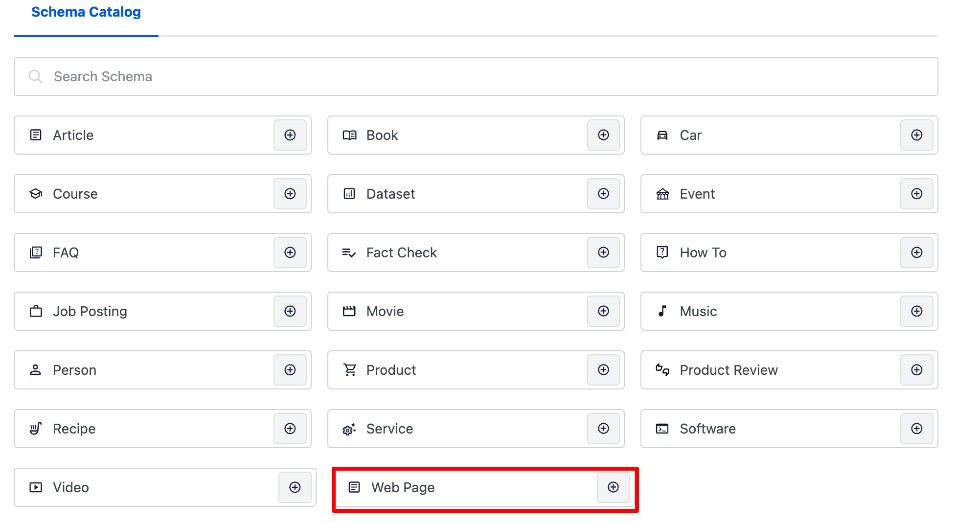
This is a foundational schema that can be used when a more specific schema type isn't directly applicable. While often applied by default by SEO plugins, explicitly defining the Web Page type or its subtypes can further aid search engines in understanding the fundamental nature and purpose of your web pages.
Types of Schema Markup: Your FAQs Answered
What is schema markup?
Schema markup is a vocabulary of structured data code you add to your website's HTML. Think of it as a direct way to communicate the meaning of different elements on your pages to search engines like Google and Bing. This helps them go beyond just reading text and truly understand your content.
How can I easily add schema in WordPress?
For WordPress users, the easiest method to implement schema markup without coding is by using an SEO plugin like All in One SEO (AIOSEO). This plugin provides a user-friendly interface that allows you to select different schema types and fill in the relevant information through forms, streamlining the process of adding structured data to your site.
Does schema directly improve search rankings?
While schema markup itself isn't a direct ranking factor in search engine algorithms, it significantly enhances how your content is displayed in search results through rich snippets. These visually appealing snippets can lead to higher click-through rates (CTR), and an improved CTR can indirectly contribute to better search engine positions over time.
How does schema help with voice search?
With the growing popularity of voice search, schema markup plays a vital role by providing search engines with structured data they can easily understand. This structured information enables search engines to deliver accurate and concise answers to voice queries, making your content more likely to be featured in voice search results.
Types of Schema Markup: Beyond the Basics
As search engines continue their focus on enhancing user experience and delivering increasingly relevant and informative search results, the importance of schema markup will undoubtedly continue to grow.
By strategically implementing structured data, you not only facilitate a deeper understanding of your content for search engines but also significantly enhance your website's visibility, attract a more qualified audience, and ultimately achieve your overarching online objectives.
I hope this article has helped you know the different types of schema markup available to you. You may also want to check out other articles on our blog, like our list of the best AI SEO tools for WordPress and our ultimate WordPress SEO guide.
If you found this article helpful, then please subscribe to our YouTube Channel. You’ll find many more helpful tutorials there. You can also follow us on X (Twitter), LinkedIn, or Facebook to stay in the loop.
Disclosure: Our content is reader-supported. This means if you click on some of our links, then we may earn a commission. We only recommend products that we believe will add value to our readers.