Wix vs. WordPress?
If you’re looking for the best site builder for your next project, then you’ve probably come across these 2 popular powerhouses.
The question is — which has better SEO capabilities?
In this article, we’ll look at the Wix vs. WordPress debate and help you choose the best site builder.
In This Article
What is SEO?
Before diving into the Wix vs. WordPress comparison, it’s essential to understand the basics of SEO. Search Engine Optimization (SEO) involves optimizing your site’s structure, content, and performance to rank higher on search engine results pages (SERPs).
A well-optimized website is more likely to rank higher on SERPs and attract organic traffic, leading to increased visibility and potential conversions.
Both are essential for growing your site and business.
Wix vs. WordPress: What’s the Difference?
So you’re trying to choose between Wix and WordPress.
But at the end of the day, don’t they both do the same thing?
Sure. Ultimately, they’re both site builders. However, they function differently and tackle SEO in different ways. Let’s backtrack a bit and take a brief look at each of them.
Note: In this article, we’ll be referring to WordPress.org, which isn’t to be confused with its self-hosted counterpart, WordPress.com. Check out the difference between WordPress.com and WordPress.org here.
WordPress Explained
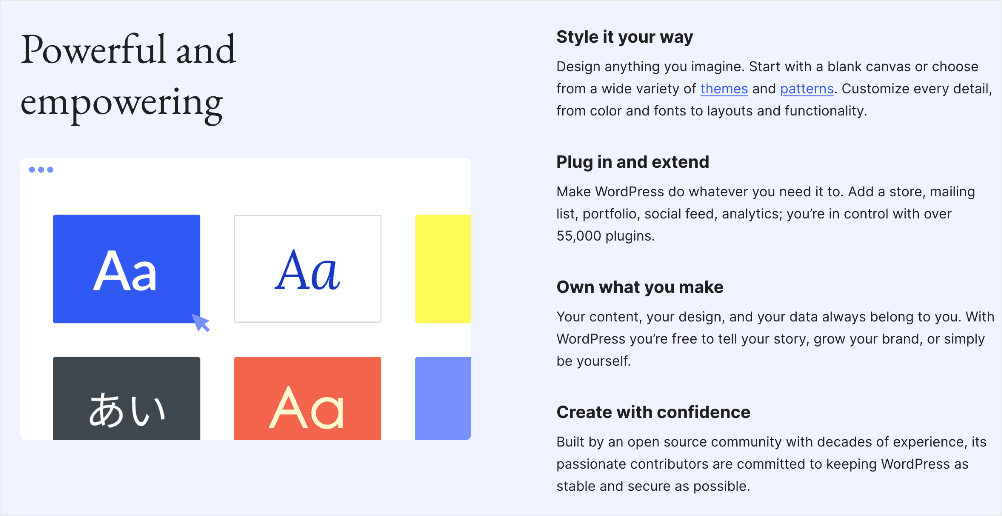
WordPress.org is an open-source content management system (CMS) built on PHP & MySQL. It has over 63% of the global CMS market share and powers over 43% of the internet.
One reason the platform is popular is its superior flexibility and almost infinite customization options. This is all thanks to its open-source status, which means anyone can develop themes and plugins for the platform. The WordPress repository has over 60,000 plugins and almost 12,000 free themes.
Because of this, WordPress can be used to build any type of website, from blogs to portfolios to e-commerce sites. Examples of popular sites built on WordPress include:
- The New York Times
- Sony Music
- TechCrunch
- Wired
- Microsoft News
Check out WPBeginner’s list of big-name brands powered by WordPress for more examples.
Note: Interested in building your site on WordPress.org? Check out the best hosting options here.
Wix Explained
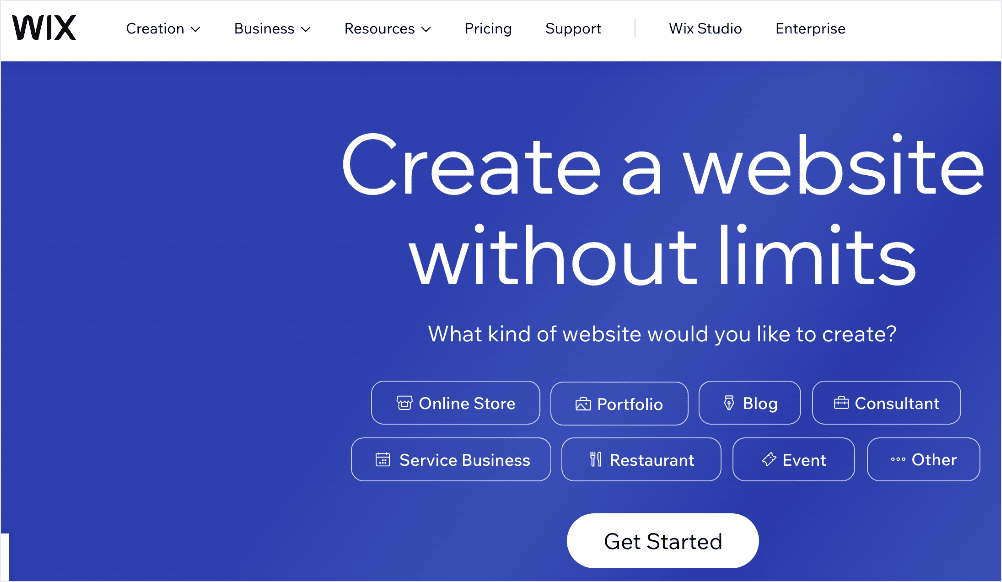
Wix is a platform designed to make it easy to launch your website. All you have to do is sign up, choose the type of website you want and start editing. The platform boasts a user-friendly drag-and-drop interface and provides pre-designed templates and built-in tools to achieve this.
Unlike WordPress, Wix sites are hosted on Wix’s servers. While it’s easy to use and beginner-friendly, customization options are limited compared to WordPress. For example, once you choose a template, you’re stuck with it.
Speaking of templates, Wix has over 700 designer-made templates. These have various in-built features allowing users to quickly create visually appealing websites without the need for extensive technical knowledge.
The Main Differences Between Wix and WordPress
Now that we’ve had an overview of WordPress and Wix, let’s quickly look at the main differences between the 2. While both platforms are popular, they differ in terms of flexibility, customization, and overall user experience. WordPress offers more control and scalability, while Wix provides a simpler and more straightforward approach to website building. And since WordPress has an open-source code, there is great scope for customization with the right developer resources.
Wix vs. WordPress for SEO: A Look at Their Core SEO Features
Online visibility is critical to the success of any website. That’s why SEO is one of the biggest considerations when choosing a site builder. So which is better in this regard, WordPress or Wix?
WordPress SEO Features
When it comes to SEO, WordPress is undoubtedly one of the best site builders on the market. A few reasons for this include:
Extensive Plugin Library
One reason WordPress is loved by SEO enthusiasts is the fact that it has an extensive plugin library. Whether you’re looking for free WordPress plugins or paid ones, you’ll find many options to cover what you’re looking to do.
Regarding SEO, you’ll find the repository has many capable WordPress SEO plugins. An excellent example is All In One SEO (AIOSEO).

AIOSEO is a powerful yet easy-to-use SEO plugin that boasts 3+ million active installs. Millions of smart bloggers use AIOSEO to help them boost their search engine rankings and drive qualified traffic to their blogs. That’s because the plugin has many powerful features and modules designed to help you properly configure your SEO settings. Examples include:
- Cornerstone Content: Easily build topic clusters and enhance your topical authority and semantic SEO strategy.
- Author SEO: Boost your Google E-E-A-T signals right in WordPress, giving you an edge over competitors.
- Search Statistics: This powerful Google Search Console integration lets you track your keyword rankings and see important SEO metrics with 1-click, and more.
- SEO Revisions: Track any changes you make to your site and see their impact on your SEO. Plus, you get to see on a timeline how Google updates affect your site.
- TruSEO Analysis: Makes it easy to spot on-page SEO issues and gives recommendations for fixing them.
- Link Assistant: Powerful internal linking tool that automates building links between pages on your site. It also gives you an audit of outbound links.
- And more.
All these features can help you rank your WordPress site higher on SERPs, resulting in more organic traffic. AIOSEO also has many other features to help you boost your on-page SEO, technical SEO, local SEO, and more.
For step-by-step instructions on how to install AIOSEO, check our detailed installation guide.
Full Control Over Code
While you don’t need any technical or coding knowledge to build websites on WordPress, the platform still gives advanced users the freedom to have complete control over the code. A great example where this flexibility comes in handy is when you want to use shortcodes to get more granular control over your site’s appearance and functionality. This is where plugins like WPCode are invaluable.
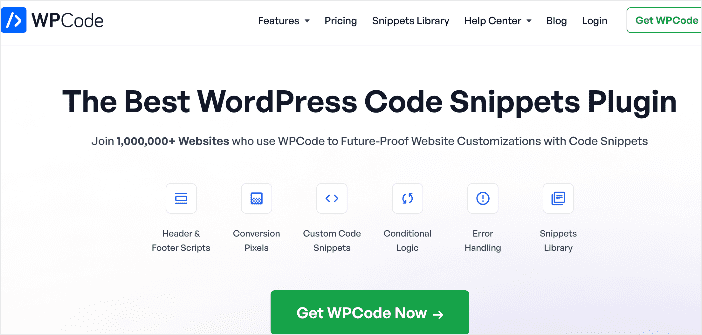
The plugin comes with an extensive code library that makes it easy to manipulate your site’s code. This enhances customization and enables you to have more control over your technical SEO, site speed, mobile responsiveness, and more.
Customizable URLs
URLs and site structure play a huge role in SEO. And this is one aspect that makes WordPress a superpower in the site builder space—it makes editing your URLs super easy. And if you have an SEO plugin like AIOSEO, it becomes even easier. All it takes are a couple of steps that include opening your page or post in editor mode, clicking on the URL section, and editing your URL in the Permalink field.
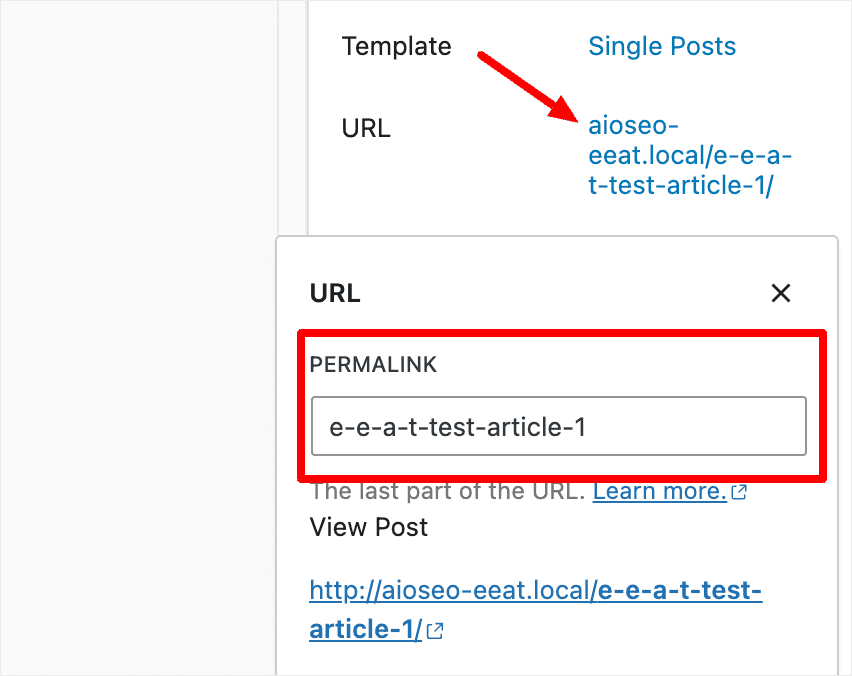
This makes it easy for you to create SEO-friendly URLs that give you an added edge for ranking higher on search engine results pages (SERPs).
And when you make any changes to your live URLs, AIOSEO’s Redirection Manager helps ensure they’re properly redirected to your new URL.
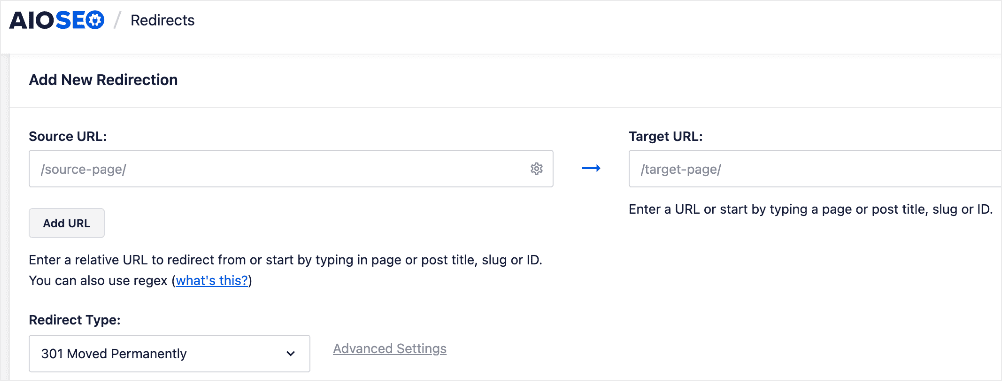
This helps you maintain the SEO gains of the source URL.
The best part is that with AIOSEO, you can also automate redirects, ensuring that you eliminate 404 errors on your site.
Customizable Site Structure
Another excellent SEO feature of WordPress is the ease of customizing your site architecture. Site architecture refers to how the pages on your site are structured, organized, grouped, and linked together.
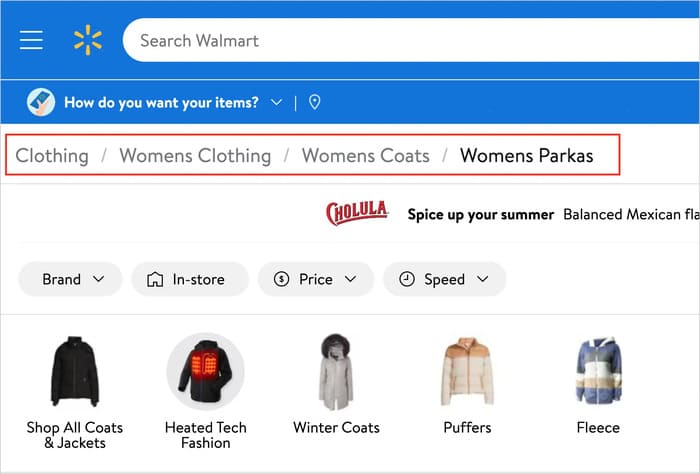
Your site architecture can help users and search engines easily navigate through the pages on your site. Done well, it can help increase the time users spend on your site and the pages they visit. This signals to search engines that your site offers a positive UX and that it has valuable content.
A few factors that can influence your site architecture include:
- Navigation menus
- Categorization
- URL structures
- Breadcrumbs
- Internal linking
And all this is easier to control on a WordPress website.
Large and Active Developer Community
One of the biggest SEO advantages of WordPress is the large and active developer community. This makes it easy to find support and resources easily. Other benefits of this community include:
- Troubleshooting: Stuck with a problem on your WordPress site? Chances are, someone else has encountered it before, and the community has resources to help you get unstuck. Numerous forums, documentation, and tutorials are available online, created by developers and users.
- Learning and Growth: Whether you’re a beginner or an experienced developer, the community offers opportunities to learn and grow. Forums, events, and meetups facilitate knowledge sharing, allowing you to stay updated on the latest trends and best practices.
- Customization: Need a specific functionality for your website? There’s a high chance a plugin or theme already exists, developed by the community. This saves you time and effort compared to building everything from scratch.
Other SEO Benefits
Besides the main SEO advantages WordPress offers, there are many more that can’t be mentioned in detail. Examples include:
- Meta tag editing
- Strong ALT text options
- Keyword optimization
- Content optimization
- And more
WordPress’s flexibility, ease of use, and SEO-friendliness make it the best platform to build your site on. Whether you’re a beginner or an expert developer, it’s one of the most recommended platforms.
WordPress SEO Drawbacks
As great as WordPress is regarding SEO, it still has its flaws. Some of the most significant include:
- Security vulnerabilities: Being open-source, WordPress can be a target for hackers, especially if plugins or the core are outdated. Security vulnerabilities can damage your website’s reputation and potentially negatively impact SEO.
- Bloated code: WordPress themes and plugins can sometimes add unnecessary code to your website, making it larger and slower. This is why you must always invest in the best WordPress plugins.
- Reliance on third-party plugins: WordPress itself doesn’t offer a complete SEO solution. You have to rely on third-party plugins to extend your site’s functionality and performance. Managing dozens of them can be cumbersome and create conflicts.
Overall, WordPress is a fantastic solution for those who want to build SEO-friendly sites. It offers unparalleled flexibility and functionality that makes it easy to use for developers at all levels.
Wix SEO Features
Wix has made significant strides in improving its SEO capabilities. While it used to be a rigid platform that offered few customization and SEO options, it has evolved into a worthy WordPress alternative.
Wix automatically incorporates some essential on-page SEO standards and provides additional App integrations like SEO Wiz to optimize pages. However, site structure and technical enhancements require manual optimization.
Examples of SEO features you can expect from Wix include customizable meta tags and alt text for images. Additionally, Wix provides an automatic XML sitemap, making it easier for search engines to crawl and index your site. Other notable features include:
Built-in SEO Tools
Wix’s built-in SEO tools, while limited in comparison to some of the best WordPress SEO plugins, are quite capable of helping you build SEO-friendly sites. They can help you optimize page titles, meta descriptions, and alt text.
In addition to these, you can also find other SEO tools (free and paid) on the Wix App Market.
Mobile-friendly Templates
Like WordPress, Wix also supports mobile-friendly sites and page templates. These are crucial for search engine ranking, particularly after Google’s mobile-first indexing update.
Structured Data Markup
Structured data, also called schema markup, helps search engines understand your content better. And Wix helps you implement that.
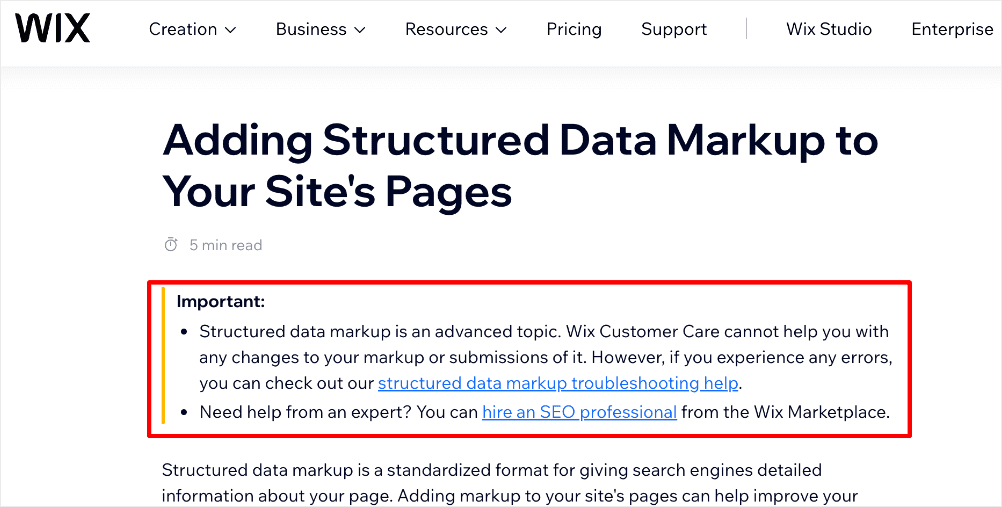
However, unlike WordPress, implementing schema markup on Wix sites isn’t beginner-friendly.
Check out this article on implementing structured data in WordPress to see how easy it is.
Sitemaps
A sitemap is an XML file containing a list of the URLs of the pages on your site plus other important information, such as the relationships between your site’s pages and when each page was last updated.
In essence, sitemaps help guide search engines to your important pages, thereby improving indexing. This is an area Wix does pretty well. The platform automatically updates your sitemap whenever your URL changes.
Wix SEO: The Drawbacks
Although Wix has come a long way in improving its SEO functionality, it still has its drawbacks. Some of the most common ones include:
- Link structure: Wix. com has a strange link structure that includes a # served via JavaScript, making it unreadable by search engines. This means it’s harder for search engines to crawl Wix sites than WordPress sites.
- Advanced SEO: Undoubtedly, Wix is great for basic SEO. However, it’s not good for advanced SEO due to the platform’s rigid framework.
- Custom code: The failure to add custom or modify existing code is a significant drawback Wix has regarding SEO. While Wix has an HTML code element, it’s restrictive for more experienced users.
Wix vs. WordPress for SEO: Which is Better?
So, Wix vs. WordPress—which should you choose?
Both are very user-friendly platforms that can help you set up your website in no time. However, they have their major differences, as we’ve already seen. To help you choose, here’s how we’d summarize each of the platforms based on the user:
- WordPress: Best for all users. However, it has a longer learning curve than Wix, mainly because it offers more advanced functionality. SEO-wise, it offers more flexibility, greater control, and more customization options.
- Wix: Best for those who don’t want to tinker much with their site and SEO. However, this leaves your SEO performance at the mercy of the platform, you can’t truly tailor your SEO to suit your site.
At the end of the day, we recommend WordPress over Wix. It has a far greater SEO advantage over Wix, giving you more opportunities to outrank your competitors.
Have a Wix site built on Wix and want to move it to WordPress? Check out this tutorial on moving a site from Wix to WordPress.
Wix vs. WordPress for SEO: Your FAQs Answered
Which platform is better for SEO, Wix or WordPress?
In general, WordPress offers more flexibility and control for advanced SEO, but Wix is easier to use for beginners. It depends on your needs and priorities.
Can I achieve good SEO results with either platform?
Yes! Both platforms can be optimized for search engines with the right approach.
Does Wix offer SEO plugins like All In One SEO (AIOSEO)?
Wix has its own App Market with SEO apps, but they may not have the same features and depth as popular WordPress plugins.
There you have it! Wix vs. WordPress SEO explained.
We hope this post has helped you know the difference between Wix and WordPress from an SEO perspective. You may also want to check out other articles on our blog, like the beginners’ guide to SEO and our ultimate WordPress SEO guide.
If you found this article helpful, then please subscribe to our YouTube Channel. You’ll find many more helpful tutorials there. You can also follow us on X (Twitter), LinkedIn, or Facebook to stay in the loop.
Disclosure: Our content is reader-supported. This means if you click on some of our links, then we may earn a commission. We only recommend products that we believe will add value to our readers.

