Learning how to submit your website to search engines is the first step to appearing in search results.
This tutorial will show you how to submit your website to major search engines like Google and Bing. You’ll also learn what alternative engines like DuckDuckGo and Qwant require.
After you follow these instructions, you can be confident that your site will appear in search results.
In This Article
- Submitting Your Website to Search Engines
- What is a Sitemap?
- Why Sitemaps are Important
- How to Get a Sitemap
- How to Submit Your Website to Google
- How to Submit Your Website to Bing
- How to Submit Your Website to Yandex
- How to Submit Your Site to Baidu
- Submitting Your Site to DuckDuckGo
- Submitting Your Site to Brave
- Submitting Your Site to Ecosia
- Submitting Your Site to Qwant
- Submitting Your Site to Yahoo!
Submitting Your Website to Search Engines
To submit your site to major search engines, you’ll create a free account with the search engine and submit your sitemap.
So the terms “submit your website to search engines” and “submit your sitemap to search engines” mean the same thing.
What is a Sitemap?
A sitemap is a list, written in code, of your website’s URLs.
Google recommends using 2 sitemaps:
- An XML sitemap
- And an RSS sitemap
The XML sitemap is a complete list of all URLs on your website. The RSS sitemap is a short list that contains only recently modified or published content.
Google will crawl your RSS sitemap more frequently than your XML sitemap.
XML and RSS refer to the formatting of sitemaps. XML stands for Extensible Markup Language. And RSS stands for Really Simple Syndication.
Why Sitemaps are Important
For your content to appear in search results, search engines must discover and index it.
As Google Analyst Greg Illyes puts it, sitemaps are the “second most important source Google uses to crawl and discover URLs.”
How to Get a Sitemap
If you don’t have a sitemap, you can get one quickly using the All in One SEO (AIOSEO) plugin.
This is a complete WordPress SEO plugin that includes a sitemap generator.

As soon as you install AIOSEO, it will generate the 2 sitemaps that Google recommends.
These sitemaps are maintenance-free. Every time you modify or publish pages, AIOSEO will update your sitemaps.
After downloading and installing the plugin, you can find your sitemaps by appending /sitemap.xml and /sitemap.rss to your domain.
- yourdomain.com/sitemap.xml
- yourdomain.com/sitemap.rss
In addition, AIOSEO will ensure that your sitemap is listed in your robots.txt file. This is a best practice, as search engines may check the robots.txt file to find the location of a sitemap.
All in One SEO is an established plugin with thousands of 5-star reviews on WordPress.org. Currently, over 3 million site owners are using the plugin.
Now, let’s submit your sitemaps to Google.
How to Submit Your Website to Google
First, create a Google Search Console account to submit your site to Google. (It’s free.)
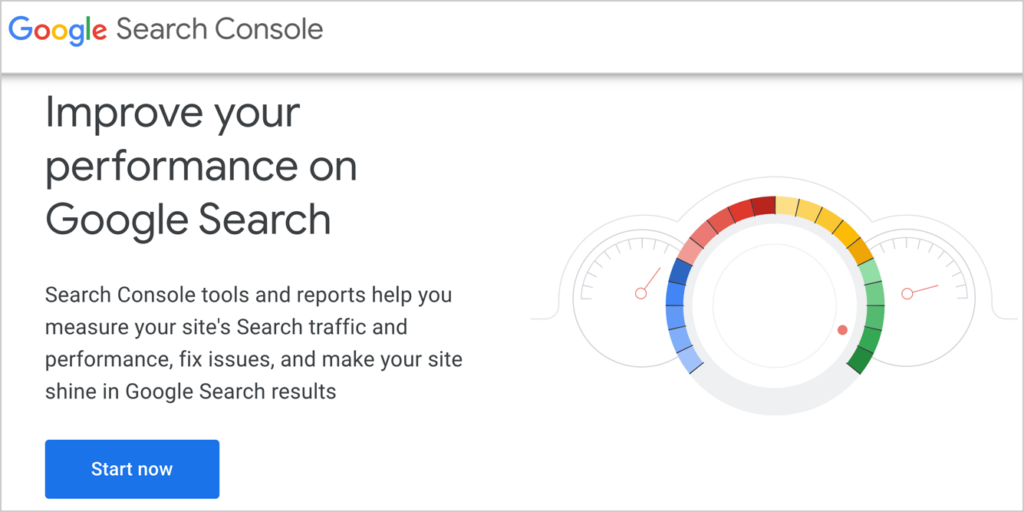
Register Your Site: Next, you’ll add your site to Google Search Console and verify ownership.
- Click the Property field at the upper left
- Select Add Property. (“Property” means website.)
- Enter your domain URL. (Note: You can enter your domain without the “www” prefix or with it.)
- Verify domain ownership: Follow the instructions in the pop-up window to verify that you own or manage the site.
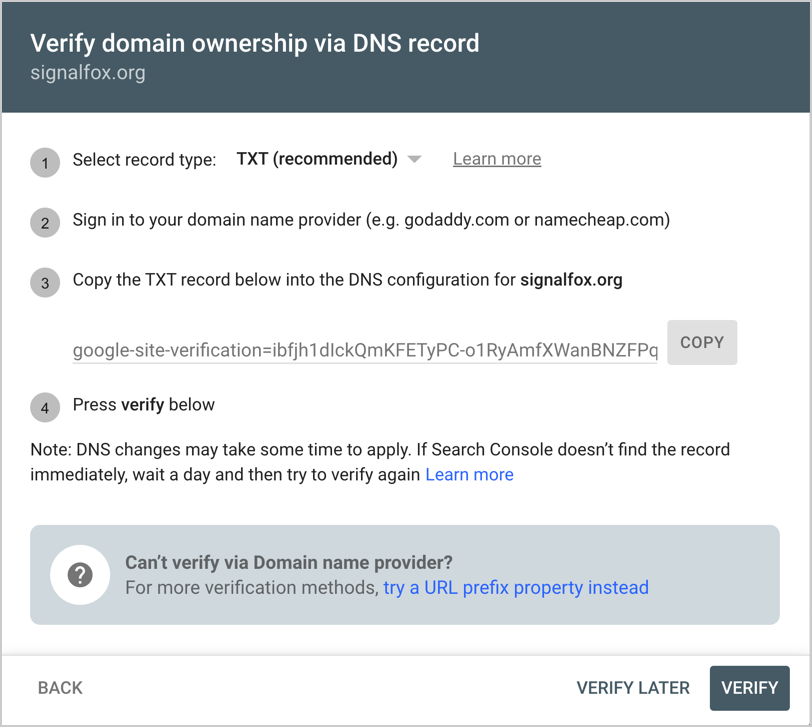
What’s my domain name provider? Your domain name provider is the company you purchased the domain from. If you don’t recall your domain name provider, search your email for your domain name. You’ll find emails from the provider regarding your account
Once you verify your site, you’ll see a confirmation popup in Google Search Console like this.
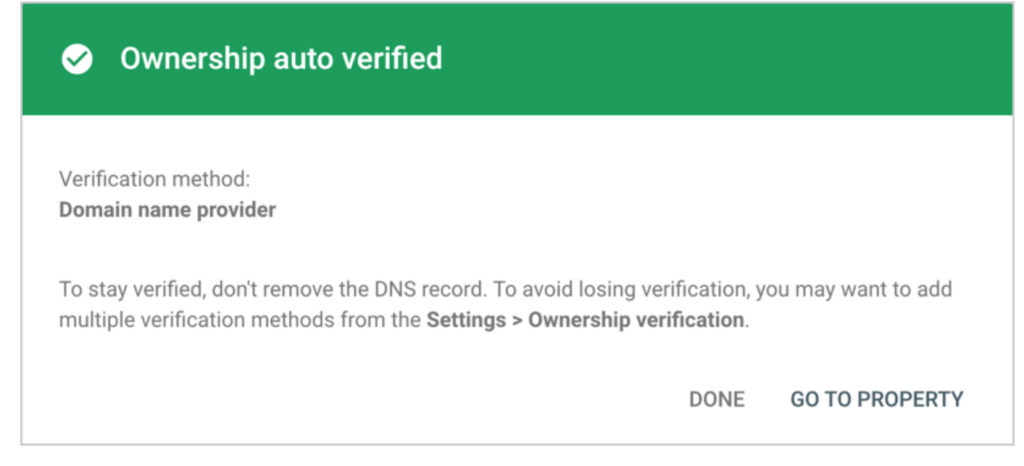
Now, look in the upper left-hand corner of Google Search Console, and you’ll see your site listed there.
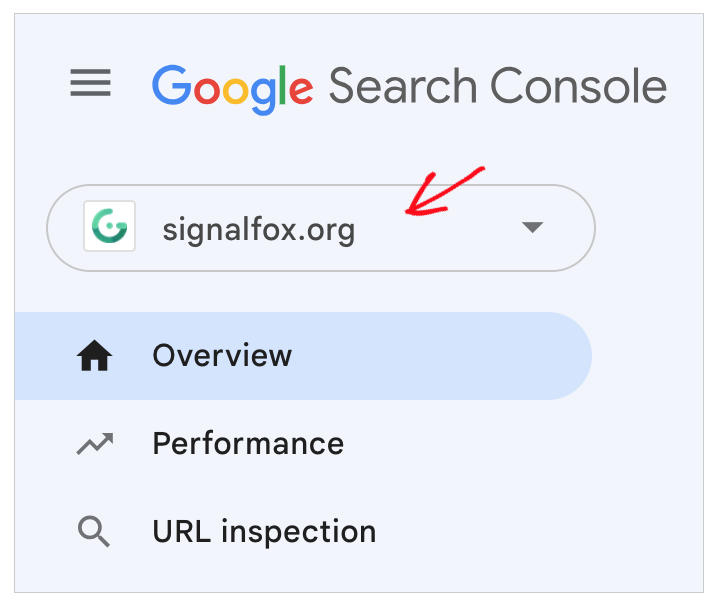
Submit Your XML Sitemap
Next, you’ll submit your XML sitemap. The URL will be your domain, followed by /sitemap.xml.
- Click Sitemaps in the left-hand navigation of Google Search Console.
- Enter your sitemap URL into the blank field and click Submit.
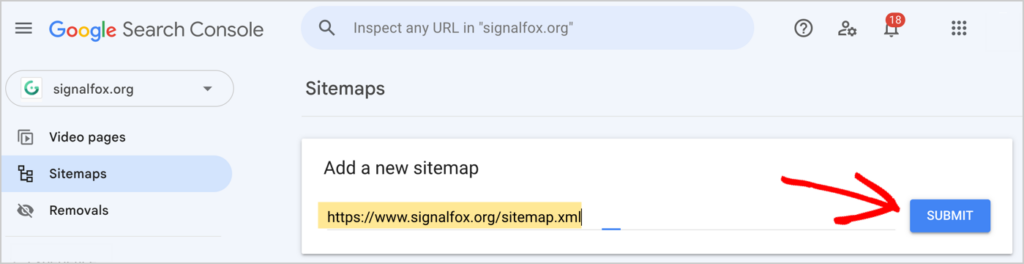
After clicking the Submit button, you’ll get a confirmation message.
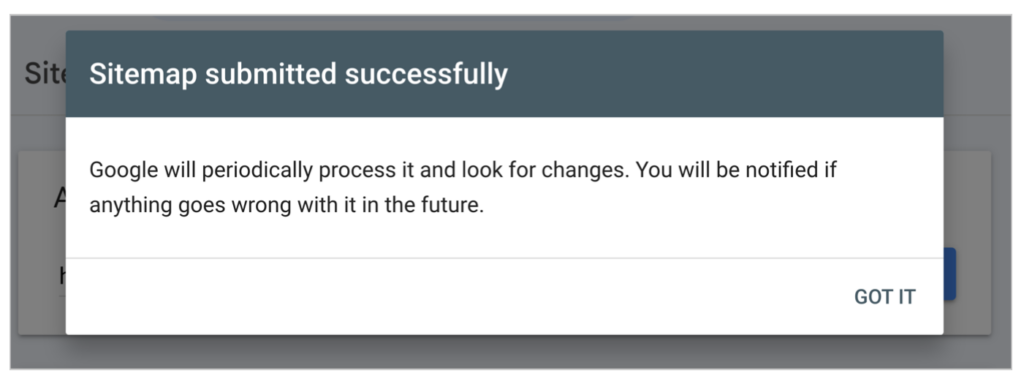
Click Sitemaps in the left-hand navigation to view another success message.
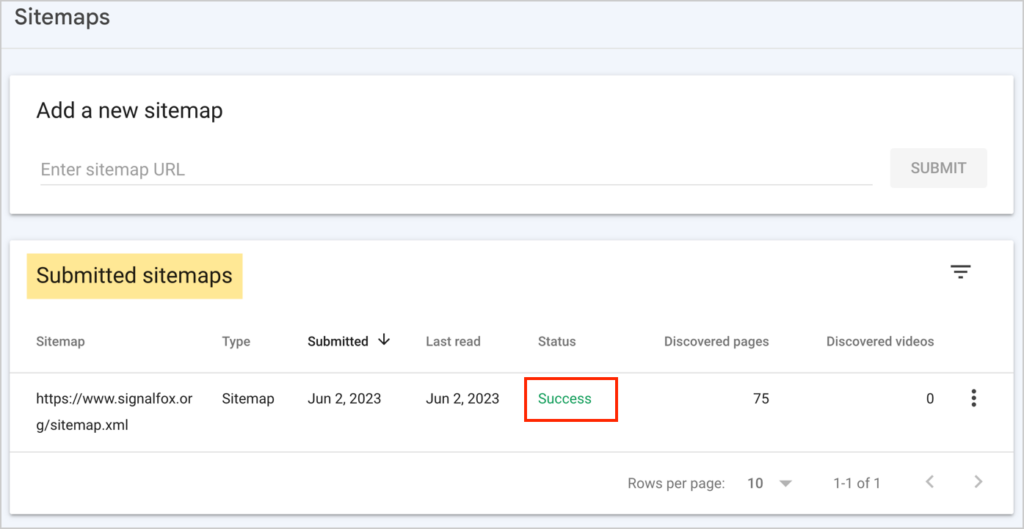
Next, repeat the process to submit your RSS sitemap. (The URL is your domain followed by /sitemap.rss).
How to Submit Your Website to Bing
Submitting your sitemap to Bing is easy. You’ll simply click a button to import your information from Google Search Console.
First, go to Bing Webmaster Tools and click Get Started.
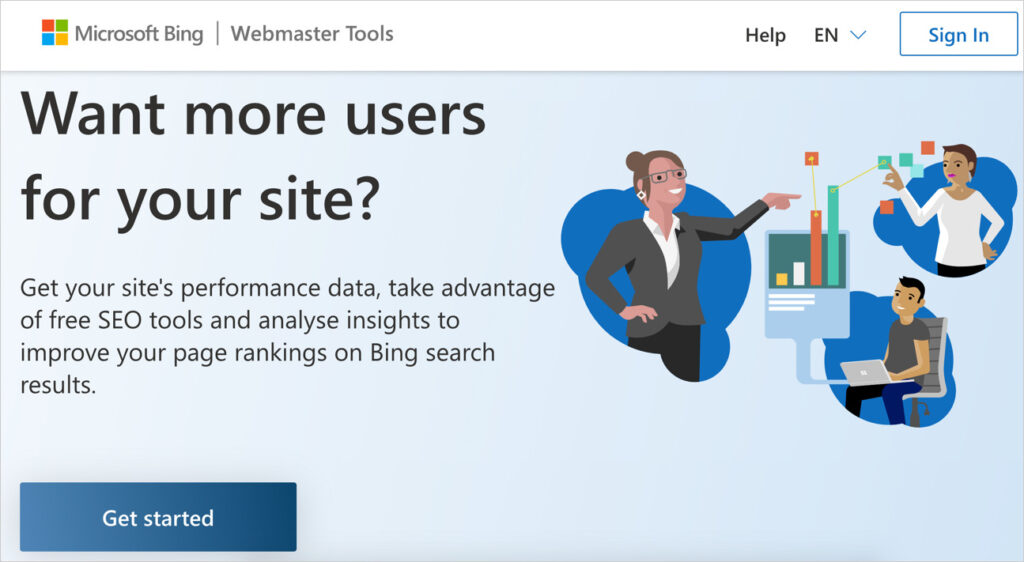
Create an account by logging in with your Google, Facebook, or Microsoft identity.
Next, add your site by clicking the Import button.
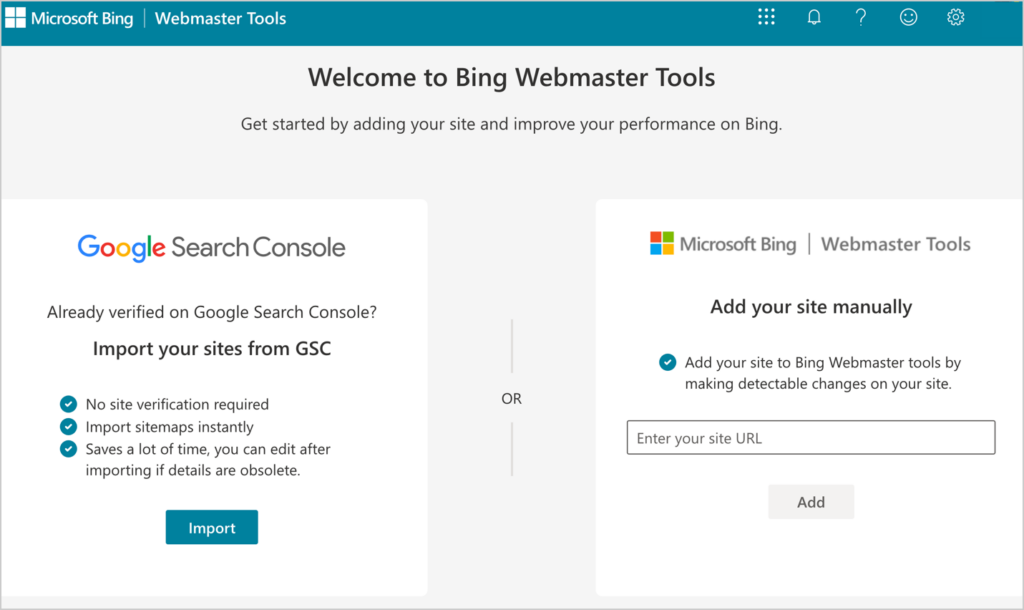
Next, you’ll see a success message.
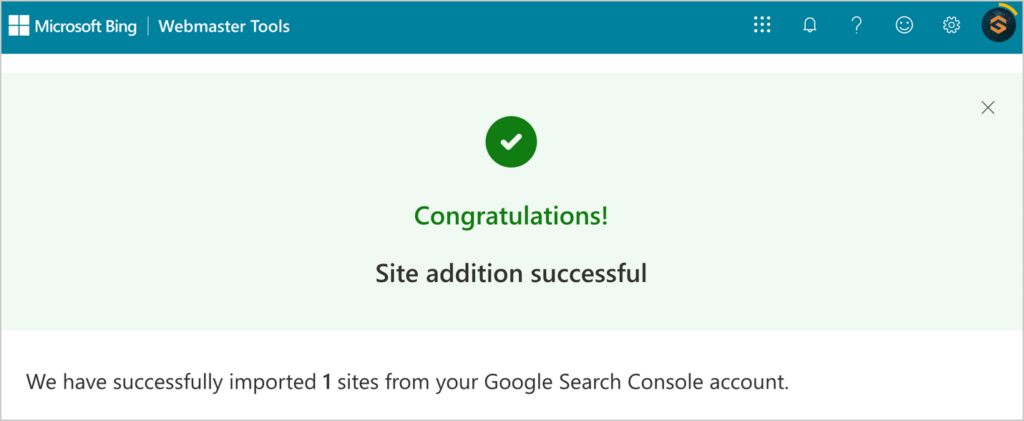
Your sitemaps will be automatically imported from Google Search Console.
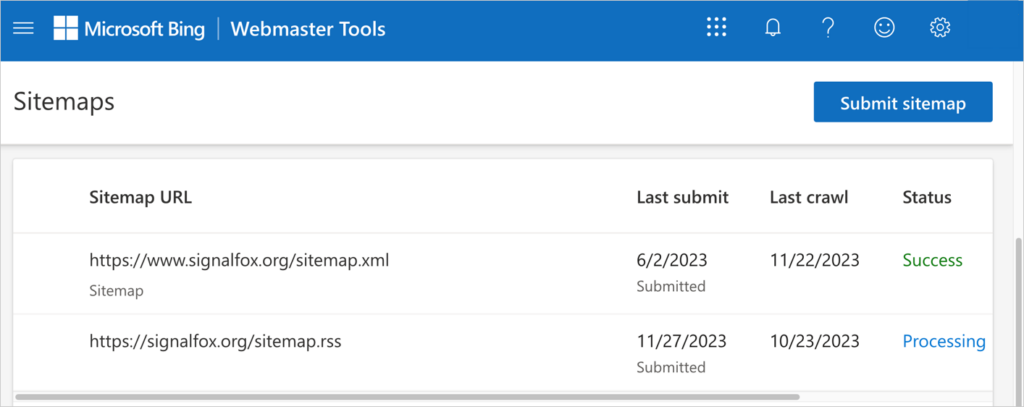
How to Submit Your Website to Yandex
Yandex accounts for some 62% of the search market in Russia. So, If you want your content and products to reach people in the Russian Federation, submit your site to Yandex, too.
The process is identical to submitting a site to Google Search Console. The only difference is the longer time lag for site verification and indexing.
Create an account: First, navigate to Yandex Webmaster tools and click the Log in button.
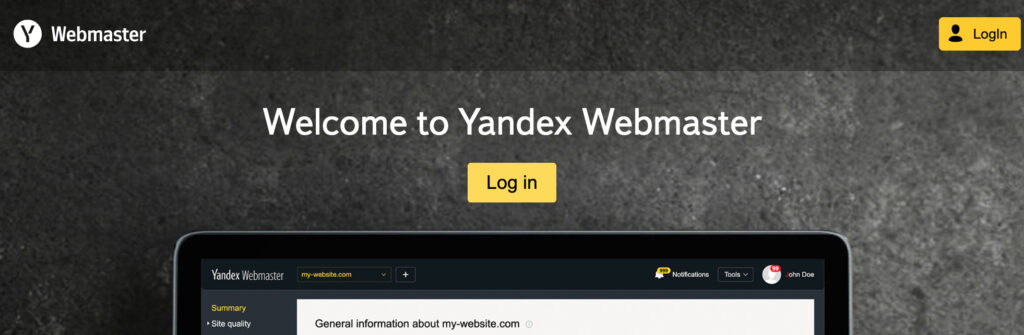
Create an account using your Google, Facebook, or Twitter identity.
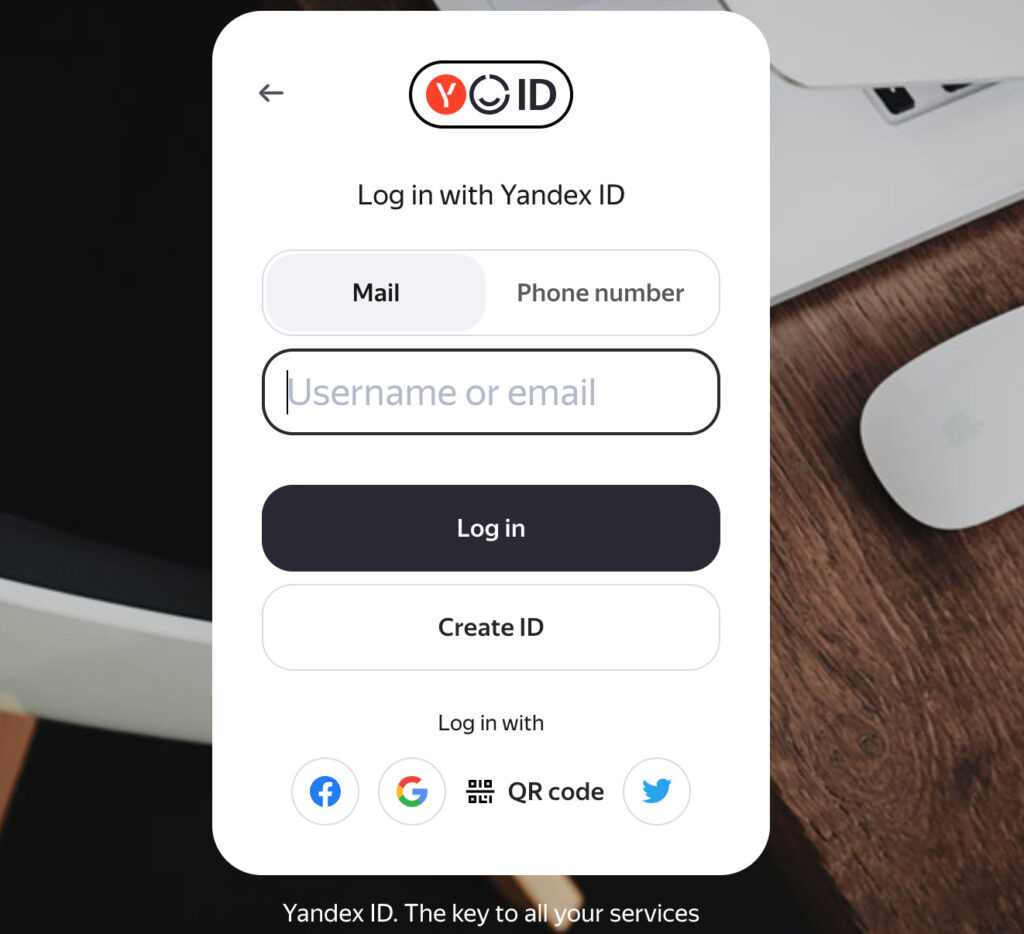
Once you’re logged in, click the Go button.
Add Your Site
Next, click the Add Site button.
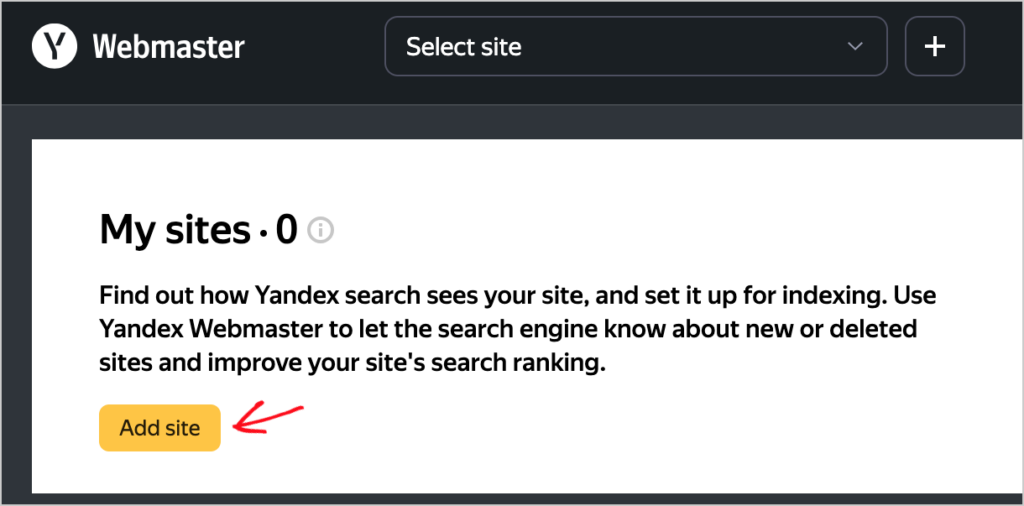
Enter your site’s URL.
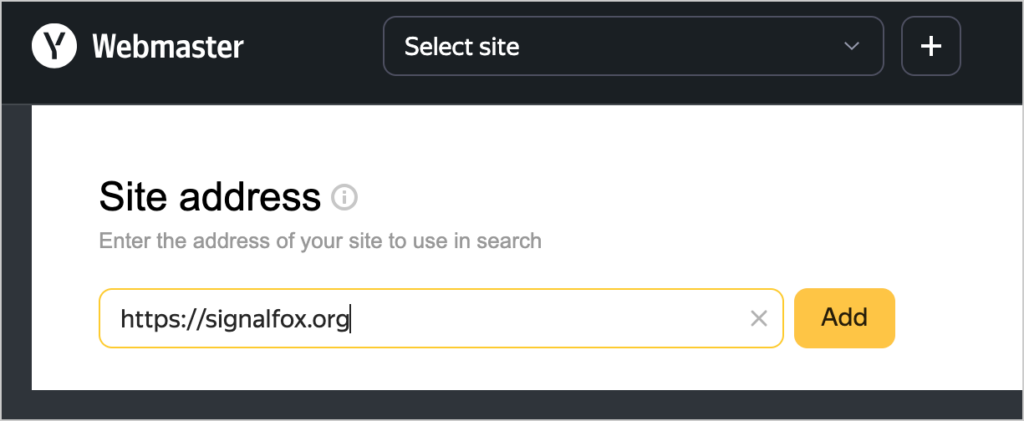
Next, you’ll be asked to “Verify site rights.”
Verify Site Ownership
You’ll be offered several options to prove you own (or manage) your site.
- HTML File: Add a file containing the provided HTML code to your site’s root directory. You’ll do this via your web hosting account.
- Meta tag: This is the easiest option. You’ll add some meta tag code to the <head> of your website code.
- DNS record: For this option, log into your domain name provider, navigate to the “Manage DNS” section, and add a TXT record containing the given code. (This is the method we used for Google Search Console.)
For our tutorial, we’ll use the meta tag option.
Most hosting providers provide a blank form field to copy and paste snippets like this into. But All in One SEO (AIOSEO) can handle the process for you.
First, in Yandex Webmaster Tools. Click the Meta tag tab and copy the line of code.
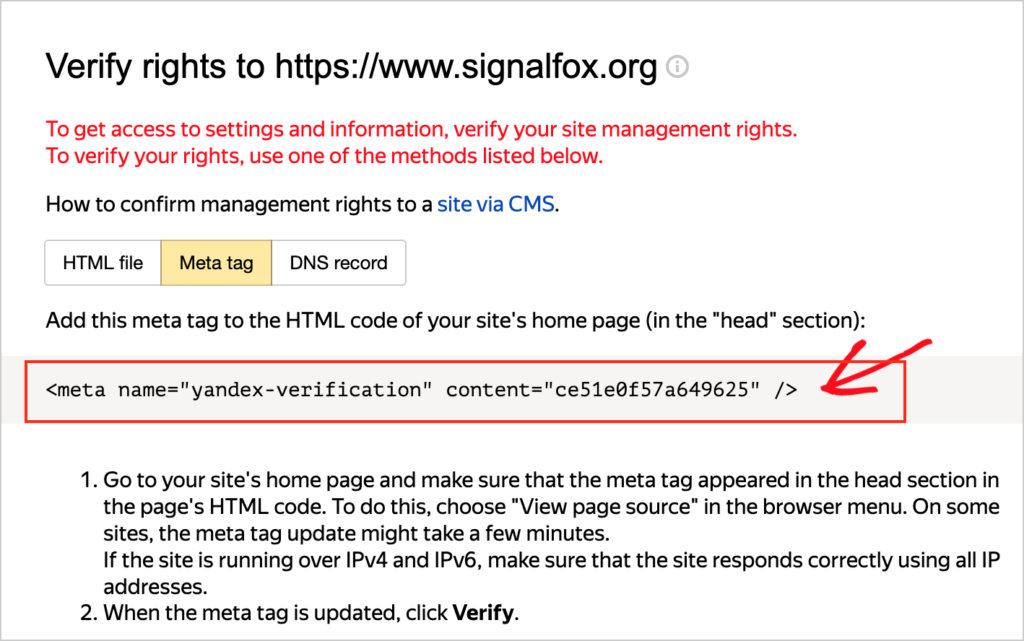
Use AIOSEO to Insert the Verification Meta Tag
Next, log into your WordPress website.
In the admin bar, go to AIOSEO » General Settings.
Choose the Webmaster Tools tab.
- Click the Yandex box.
- Paste the code you copied into the Yandex Verification Code field.
- Click Save Changes at the upper right.
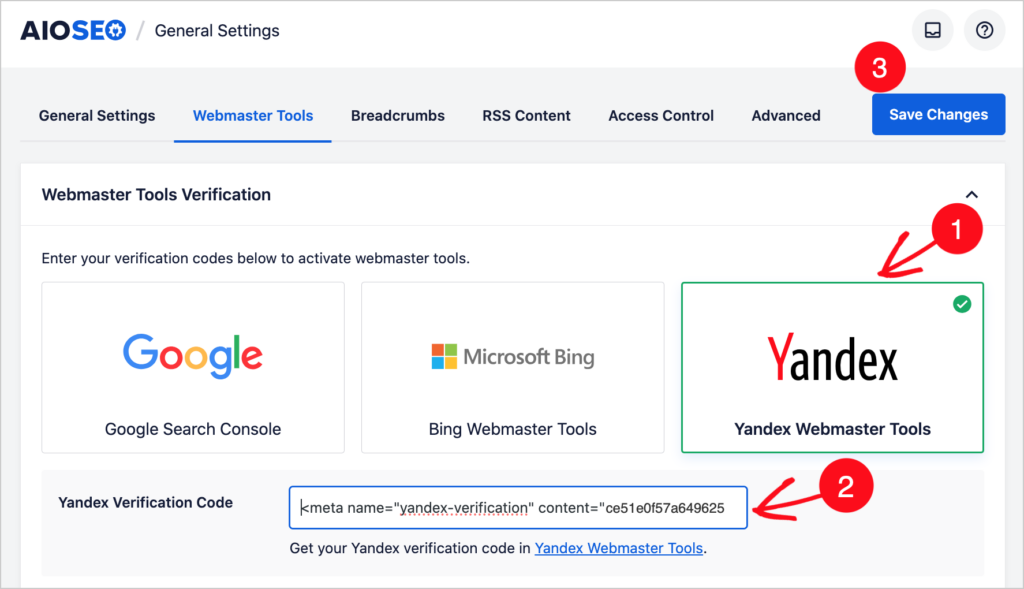
All in One SEO will insert that Yandex code into the appropriate spot on your website.
You’ll need to wait a few days to a week or so for your site ownership to be verified.
In Yandex Webmaster Tools, you can click the Check button to see if your site’s been verified yet.
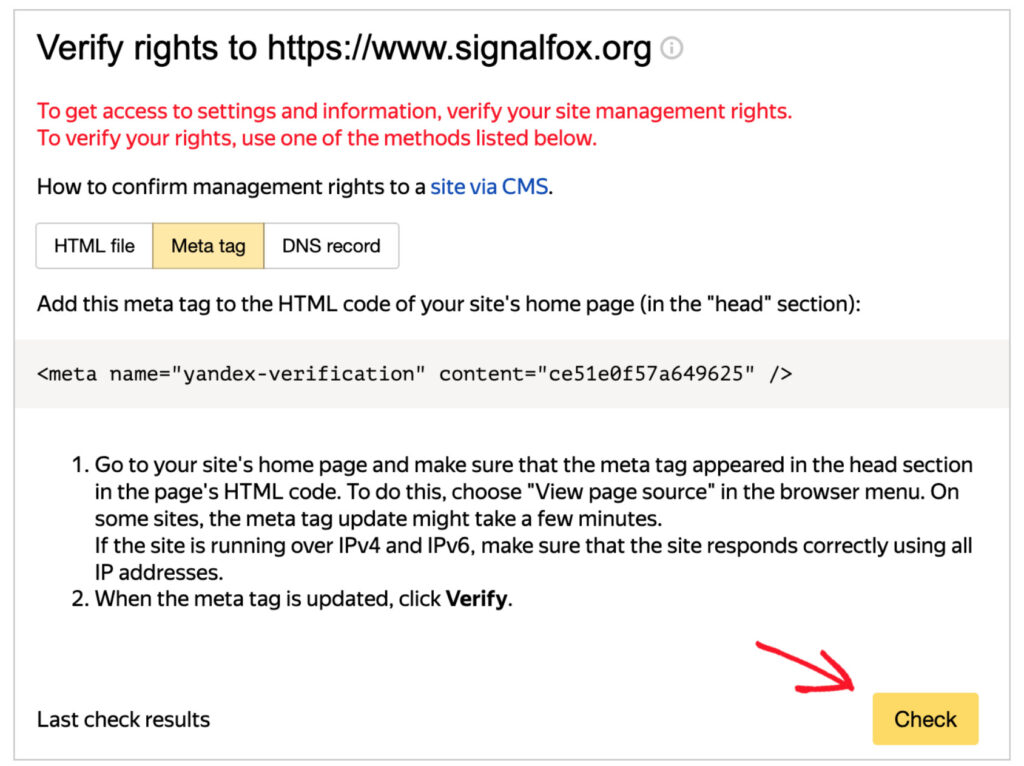
If Yandex hasn’t confirmed your site verification, you’ll see this message.
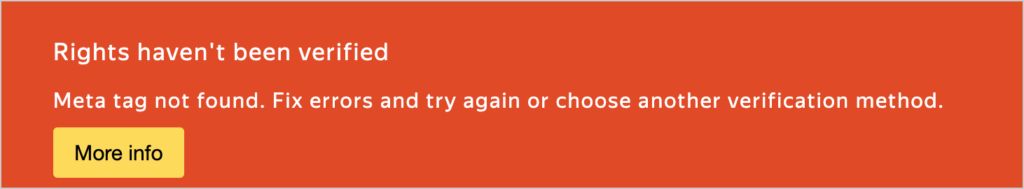
Simply wait a few more days before checking.
Once Yandex has processed your site verification, you’ll be listed as a user and can delegate rights to others.
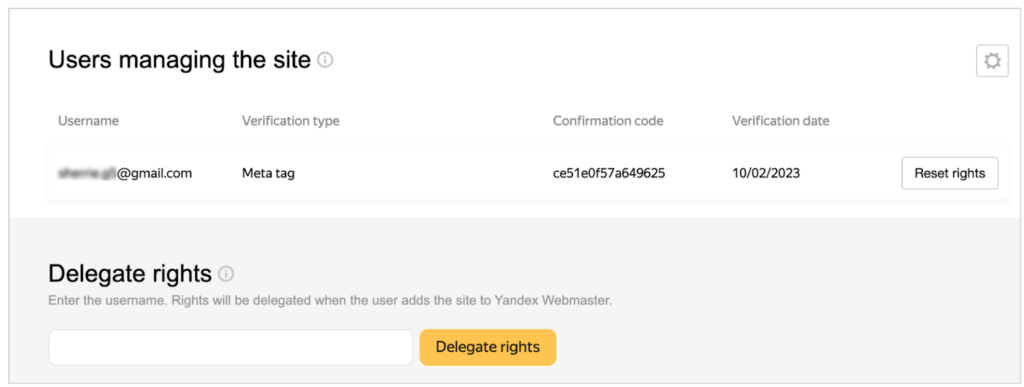
Now it’s time to submit your sitemap to Yandex.
Submit Your Sitemap to Yandex
In the left-hand navigation of Yandex Webmaster Tools, select Indexing » Sitemap files.
Enter your XML sitemap URL into the blank field and click Add.

Then, repeat the process for your RSS sitemap.
Remember that processing your sitemaps can take Yandex 1-2 weeks.
Submitting Your Site to Baidu
Baidu is China’s top search engine. The process for submitting your site to Baidu is similar to submitting it to Google or Bing.

You’ll create a free account with Baidu, verify your site ownership, and submit your sitemap.
However, you must have a Chinese phone number to create the initial account. Be wary of online services selling Chinese numbers or offering free ones. They may not work.
Also, be aware that Baidu Webmaster Tools is available in Chinese only.
Submitting Your Site to DuckDuckGo
DuckDuckGo is marketed as a privacy-based search engine. It doesn’t use Google Search results but draws from multiple sources, including Bing.
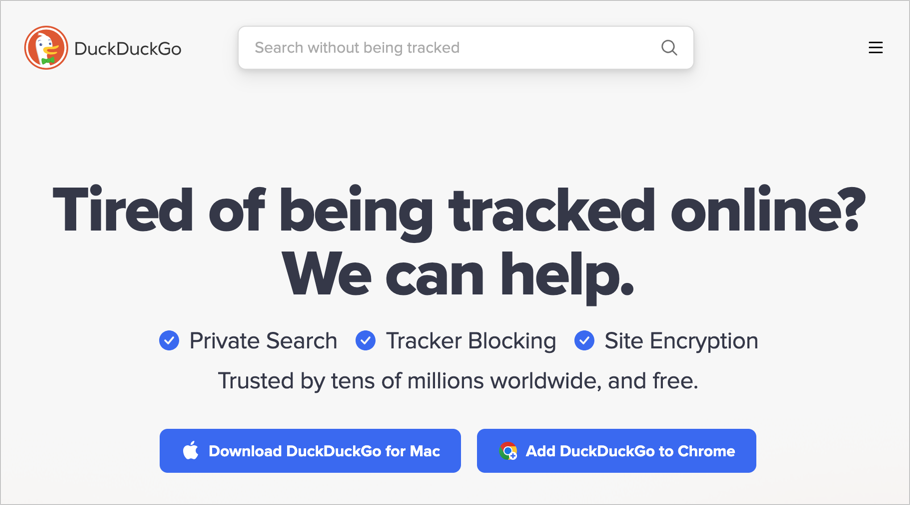
While DuckDuckGo does not have a sitemap submission process, it does have a crawler, and if you’ve submitted your site to Bing, you’re good to go.
Submitting Your Site to Brave
Brave is a privacy-based search engine that offers digital rewards in the form of BAT (Basic Attention Tokens).
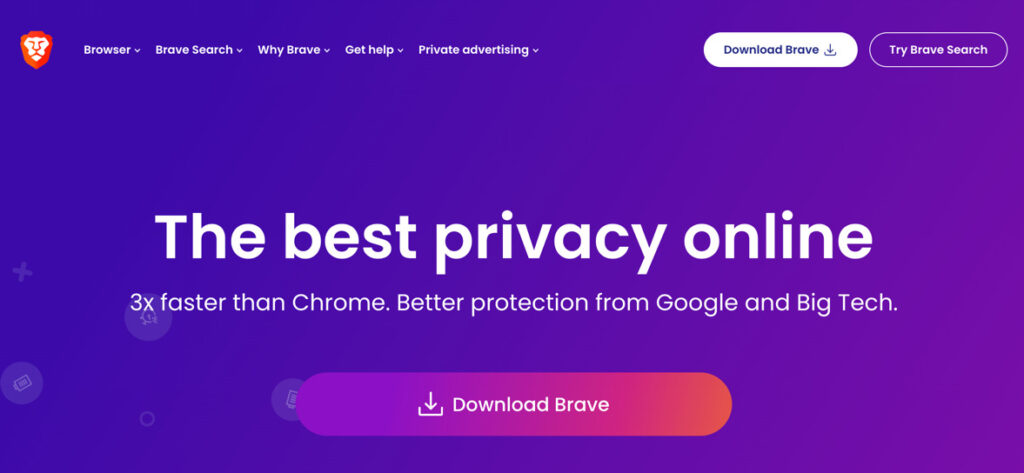
It doesn’t provide webmaster tools like Google or Bing. It does have a crawler, though.
Make sure your sitemap URL is listed in your robots.txt file. If you’re using All in One SEO (AIOSEO), this will be done automatically.
Next, opt into Brave’s Web Discovery Project. Per the FAQs at the bottom of this Brave API page, their crawler is “partially powered by information provided by users enrolled in the Web Discovery Project (WDP).”
Submitting Your Site to Ecosia
Ecosia is a search engine targeting those who value improving the environment. This search engine’s profits go to planting trees and protecting forests.
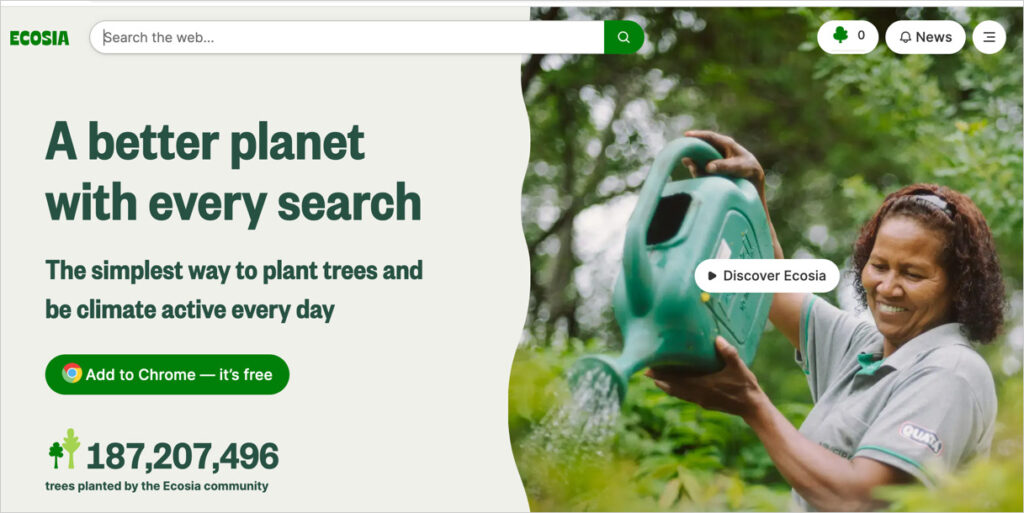
Ecosia’s search results come from Bing. So, no further action is needed after you submit your sitemap to Bing.
Submitting Your Site to Qwant
Qwant is a French search engine that doesn’t store or collect personal data.
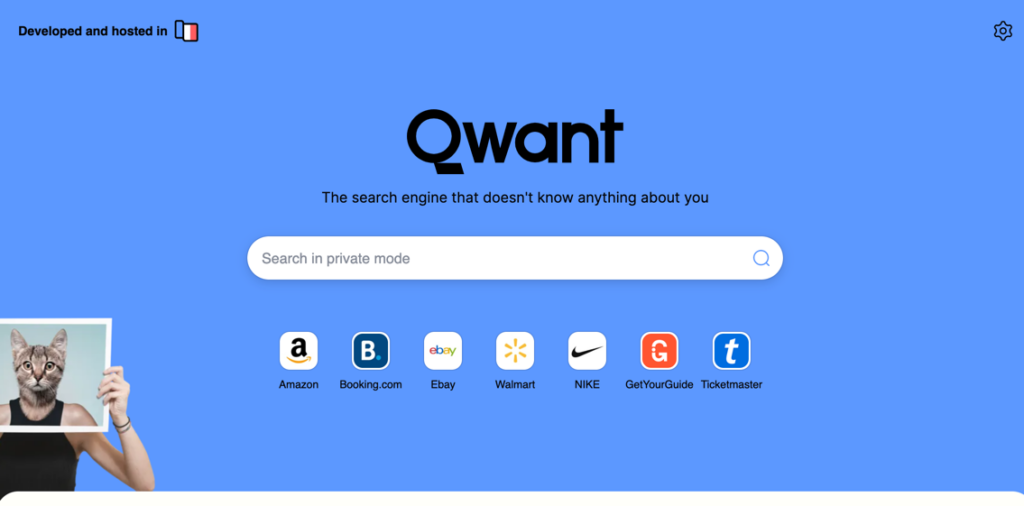
This search engine doesn’t provide webmaster tools or traditional means of submitting a sitemap.
Instead, it relies on daily crawling to discover and identify sites. The search engine’s documentation says that new sites should appear on Qwant within a few days or weeks.
If your site doesn’t appear in Qwant results within this time frame, let them know by filling out this form.
Submitting Your Site to Yahoo!
Yahoo’s search engine uses Bing for its results. So after you submit your sitemap to Bing, you’ve essentially submitted it to Yahoo! too.
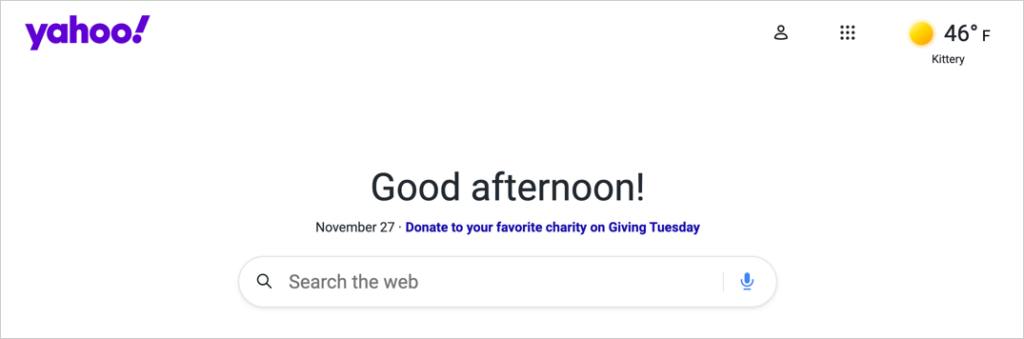
Q&A on Submitting Sites to Search Engines
How long does it take for Google to index a new website?
Expect Google to index your website pages within a few hours or weeks. Also, be aware that not all pages may wind up indexed, and that’s normal. For instance, Google may not index duplicate content or poor-quality pages.
Google Search Console’s Page Indexing report will reveal any technical issues preventing your pages from being indexed. These issues are categorized by error message, such as “crawled – currently not indexed.” Follow the instructions in the report to fix the problems.
How do I force Google to crawl my website?
It’s not possible to force Google to crawl a website. Check the Page Indexing report in Google Search Console to find out if your site has technical problems that prevent it from being crawled.
For instance, if a noindex tag has been applied to pages, Googlebot will receive this as an instruction to skip indexing those pages.
Use the URL Inspection tool in GSC to verify a page is available to Google and click Request Indexing.
Resources on Sitemaps and Indexing
- What is Indexing in SEO?
- How to Check Your Google Index Status in WordPress
- How to Submit a Sitemap to Google
- How to Submit a Sitemap to Bing
- How to Submit a Sitemap to Yandex
- What is IndexNow for SEO?
- How to Add IndexNow in WordPress (for Faster Indexing)
- How to Create an RSS Sitemap in WordPress
- How to Add an HTML Sitemap to WordPress
- How to Create a Video Sitemap in WordPress
- How to Create a Google News Sitemap (In a Single Click)
- What are SERPs (Search Engine Results Pages)?
- Using Sitemap Indexes and Pagination
- Quick and Easy Ways to Index Your Website on Google
After You Submit Your Website to Search Engines
Now that you know how to submit your website to major search engines and how alternate engines discover and index content, what’s next?
Explore the role of backlinks in SEO And learn how internal link building is connected to rankings.
To learn more about search engine optimization, subscribe to our YouTube Channel. Each week, we publish new step-by-step tutorials there.
And follow us on X (formerly Twitter), LinkedIn, or Facebook to stay in the loop.
Disclosure: Our content is reader-supported. This means if you click on some of our links, then we may earn a commission. We only recommend products that we believe will add value to our readers.
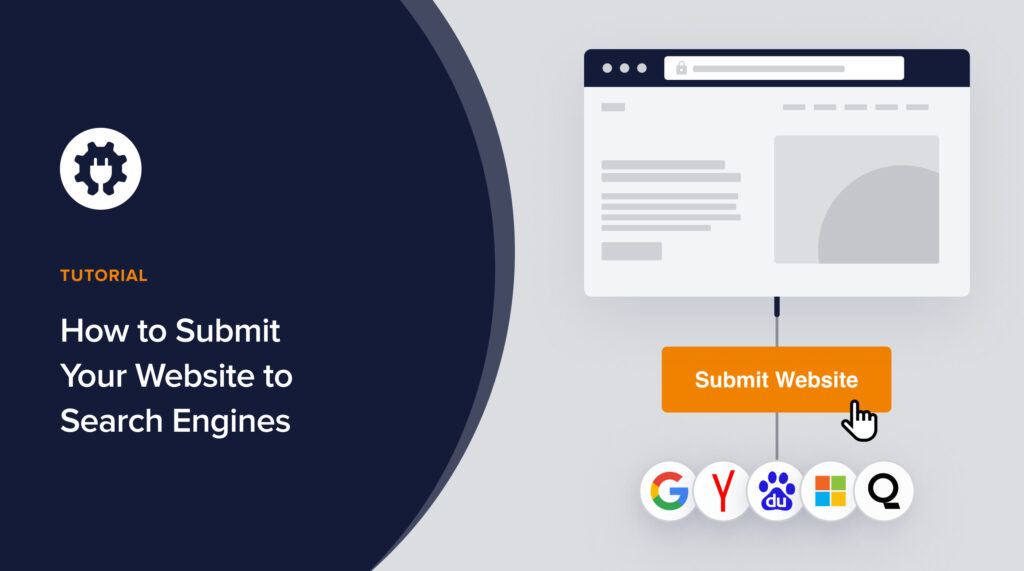

I’m very glad i have got what I was looking for thanks to the website team
thank you