Running a website and want to know how to increase blog traffic?
Every blog depends on traffic for success. After all, you started your blog to connect with like-minded people, right?
In this article, we’ll show you how to increase blog traffic using time-proven SEO techniques.
In This Article
- Why You Need to Increase Blog Traffic on Your Site
- Blog Traffic: Quantity vs. Quality
- How to Increase Blog Traffic: 13 Proven Tips
- 1. Use the Right WordPress SEO Plugin
- 2. Conduct Proper Keyword Research
- 3. Understand Search Intent
- 4. Demonstrate Google E-E-A-T Signals
- 5. Create High-Quality Content
- 6. Leverage Topic Clusters
- 7. Ensure Your Content is Getting Indexed
- 8. Build Relevant Backlinks
- 9. Optimize for Local Searches
- 10. Leverage Push Notifications
- 11. Use Email Marketing to Reach a Wider Audience
- 12. Tap Into the Power of Social Media Marketing
- 13. Use AI to Scale Your Traffic Acquisition
- Monitoring the Increased Blog Traffic to Your Site
- How to Increase Blog Traffic: Your FAQs Answered
Why You Need to Increase Blog Traffic on Your Site
Why is blog traffic important?
Relevant blog traffic is the lifeblood of any blog. It’s a critical component of achieving your goals. Some reasons why you need to increase blog traffic include:
- Increased exposure and brand awareness: More traffic means more people are discovering your content, which can lead to a wider reach and potentially more opportunities. The more eyes on your content, the more familiar people become with your brand.
- Better monetization opportunities: Whether you’re selling products and services or relying on advertising revenue, more traffic equates to more potential customers and income streams.
- Lead generation: Increasing your blog traffic helps attract potential customers interested in your offer.
- Improved rankings: Increased traffic signals to search engines that your content is valuable, potentially boosting your ranking.
- Better engagement: High-quality traffic often translates to increased engagement, such as comments, shares, and conversions.
- Community building: Engaged readers create a community around your blog, fostering loyalty and trust.
As you can see, if your blog is to succeed, you need to know how to increase blog traffic. Without it, all your endeavors will be in vain.
Blog Traffic: Quantity vs. Quality
Not all blog traffic is created equal. While the sheer volume of visitors is essential, the quality of that traffic matters just as much.
As much as you may want to increase your blog traffic, you should also ensure that you target quality traffic.
High-quality traffic refers to visitors genuinely interested in your content and more likely to engage, convert, or become loyal readers.
On the other hand, focusing solely on quantity is a huge SEO mistake, as it can lead to high bounce rates, low engagement, and a poor return on your efforts. This can hurt
The goal should be to balance attracting a high volume of visitors while ensuring that the traffic is relevant and valuable to your blog. So, when learning how to increase blog traffic, make sure to focus on relevant traffic.
How to Increase Blog Traffic: 13 Proven Tips
Now that you know the importance of increasing your blog traffic, let’s quickly look at some ways you can do so.
1. Use the Right WordPress SEO Plugin
One of the first steps to increasing your blog traffic is using the right SEO tool. For WordPress users, there’s no better tool than All In One SEO (AIOSEO).

AIOSEO is a powerful, easy-to-use SEO plugin with over 3 million active users. Because it’s regularly updated, you can rest assured the plugin stays abreast of changes in SEO best practices and keeps up with WordPress versions.
Millions of smart bloggers use AIOSEO to help them boost their search engine rankings and drive qualified traffic to their blogs because the plugin has many powerful features. These are designed to help you properly configure your SEO settings and drive more blog traffic. Examples include:
- Cornerstone Content: Easily build topic clusters and enhance your topical authority and semantic SEO strategy.
- Author SEO: Boost your Google E-E-A-T signals right in WordPress, giving you an edge over competitors.
- Search Statistics: This powerful Google Search Console integration lets you track your keyword rankings and see important SEO metrics with 1-click, and more.
- SEO Revisions: Track any changes you make to your site and see their impact on your SEO. Plus, you get to see on a timeline how Google updates affect your site.
- TruSEO Analysis: Makes it easy to spot on-page SEO issues and gives recommendations for fixing them.
- Link Assistant: Powerful internal linking tool that automates building links between pages on your site. It also gives you an audit of outbound links.
- And more.
All these features can help you drive more traffic to your blog.
AIOSEO also has many other features to help you boost your on-page SEO and technical SEO.
For step-by-step instructions on how to install AIOSEO, check our detailed installation guide.
2. Conduct Proper Keyword Research
In most cases, website traffic is driven by knowing the keywords users input when looking for information. That’s why keyword research is essential to knowing how to increase blog traffic.
Proper keyword research involves identifying the words and phrases your target audience uses to find your blog content. There are many tools you can use for this, including Ahrefs, Semrush, and more.
If you’re in a competitive niche, you’ll have better success at targeting long-tail keywords as they have lower keyword difficulty.
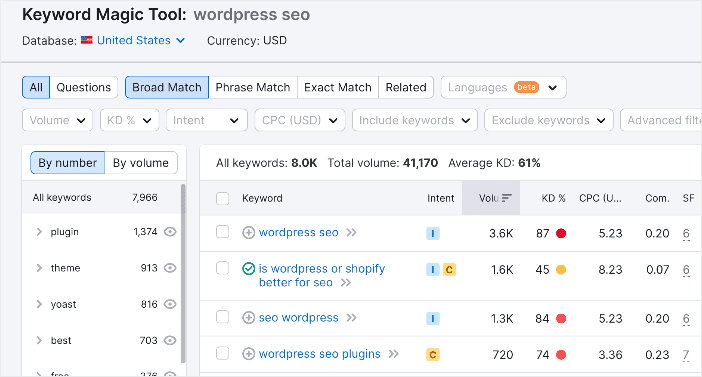
Check out our list of recommended keyword research tools here.
Besides finding the right keywords, you should know how to use them strategically. A few ways include adding your focus keyword to your:
- Headline
- SEO title
- Meta description
- Introduction and conclusion
- Headers (H1, H2, H3, etc.)
- URL
However, you should avoid keyword stuffing, which is overusing your keyword. Instead, opt for synonyms and other LSI keywords.
3. Understand Search Intent
Search intent refers to the main goal a user wants to achieve with a search query. It’s the reason behind the search, and it’s closely related to keyword research. There are 4 main search intent types, including:
- Informational: Refers to the searches made to get information about a product or service.
- Navigational: People with this type of intent are looking for a specific website or webpage.
- Transactional: Users with this intent search to buy something at that moment.
- Commercial: This type refers to searches made to buy in the near future.
While it may sound complicated, figuring out search intent is quite easy. Two ways to do so include:
- Using tools: keyword research tools like Semrush have a search intent feature that helps highlight the most common user intent behind a keyword.
- Studying search engine results pages (SERPs): Study the SERPs and see the type of content that ranks well. Check out our guide on SERP analysis for more details.
If you can figure out the intent behind your target keywords, you’ll create content that has greater impact. As a result, you’ll have mastered how to increase blog traffic that helps you meet your SEO goals.
4. Demonstrate Google E-E-A-T Signals
Another key to increasing blog traffic is demonstrating Google’s E-E-A-T content standards. Google’s E-E-A-T is an acronym for Expertise, Experience, Authoritativeness, and Trustworthiness. These represent a set of criteria Google uses to assess the quality of content published on the web. They apply to all web content but are more relevant for pages that discuss finance and health-related issues. These are often called YMYL (your money, your life) pages/sites.
Demonstrating Google E-E-A-T is easier if you have a plugin like AIOSEO. This is thanks to the revolutionary Author SEO module.
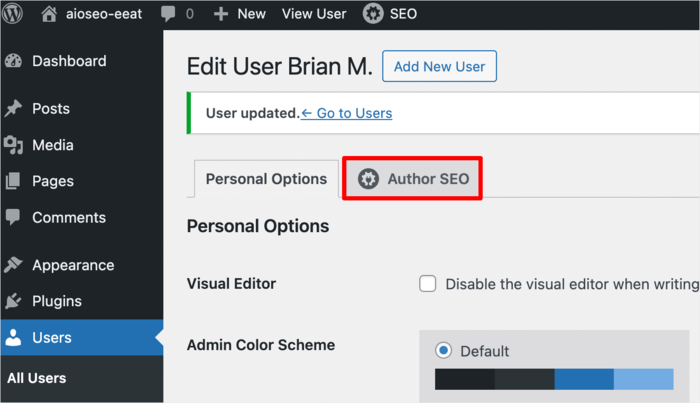
This module enables you to add essential information to your user profiles:
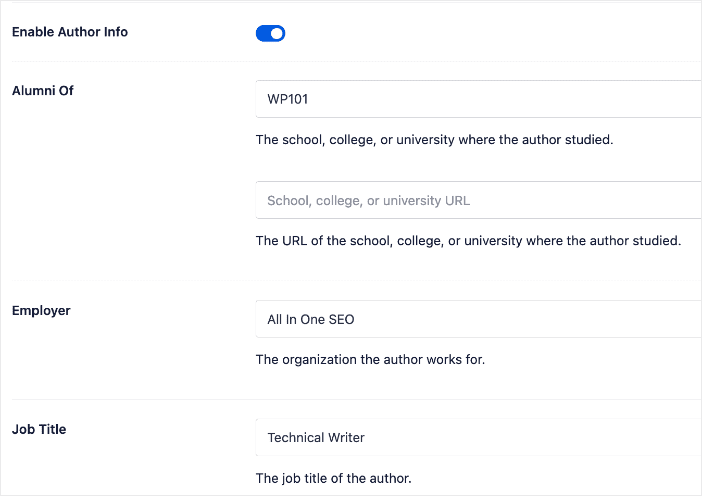
You can also add topics and disciplines you know about, adding to your expertise:
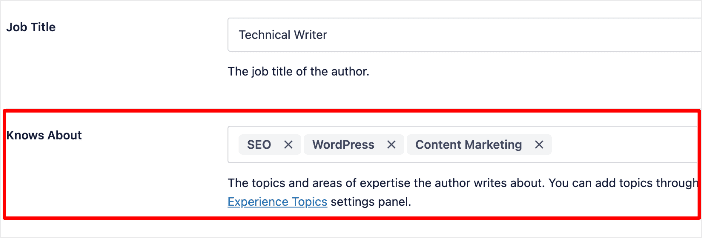
This information points to your experience and expertise in your field. It also enhances your authority and trustworthiness, enabling you to demonstrate E-E-A-T right in your author bio. Plus, this information is output as JSON schema markup, making it easier for search engines to know you’re qualified to discuss the subject. As a result, you rank higher in searches around your keyword.
Check out our article on boosting your author SEO for more information.
5. Create High-Quality Content
Content quality plays a huge role in helping you rank higher in search and driving more blog traffic. That’s why you must determine to create the best content on that subject, especially after Google’s Helpful Content Update (HCU). After this update, content quality and relevance have become even more important as ranking factors.
Content quality is also important because your blog visitors want content that meets their needs. If yours doesn’t, they’ll quickly bounce, signaling to search engines that your content isn’t good enough to promote on SERPs.
Tips for creating high-quality content include:
- In-depth keyword and topic research
- Cover the topic thoroughly
- Meet user intent/search intent
- Create scannable content
- Include statistics and facts
High-quality content helps build your credibility and online authority, elements that help improve your rankings on search engines. If you want to know how to increase blog traffic, invest in high-quality content.
6. Leverage Topic Clusters
One way to drive traffic to your blog is to build topical authority. This is when you become an expert on the main topics you discuss on your blog. The best way to build topical authority is by creating topic clusters.
Topic clusters are a group of relevant content pieces that comprehensively cover a subject from many angles and are interlinked. Besides topical authority, they also help enhance your semantic SEO. Both are great ways of getting your site and content to rank in a competitive niche.
Creating a topic cluster requires 2 main components:
Cornerstone Content (Pillar Page)
Your cornerstone content is the hub of the topic cluster. It’s a page that covers your main subject in-depth, with each subheading briefly addressing related subtopics.
You can easily mark these using AIOSEO’s Cornerstone Content feature:
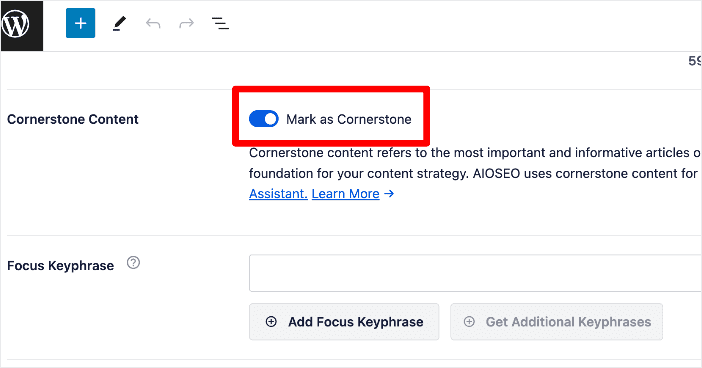
Marking your post/page as cornerstone content also adds it to a new post list filter dedicated to cornerstone content.
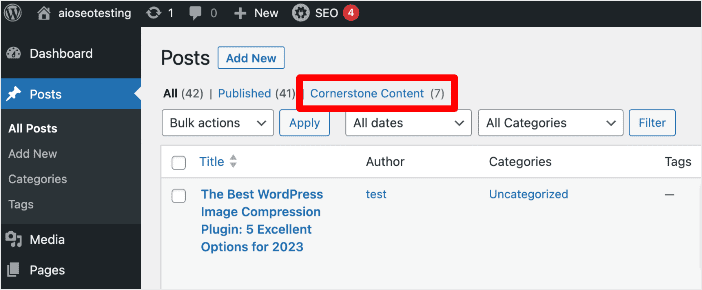
This filter allows you to see your important pages at a glance, making it easier to create clusters around them.
Subtopic Pages
Subtopic pages are the content pieces you create to provide in-depth information on a single aspect of the main subject.
After building your pillar pages and subtopics, create strategic internal links between them. You can automate this task using AIOSEO’s Link Assistant module. To make it easier to identify your pillar pages, Link Assistant denotes these by putting a building icon next to them.
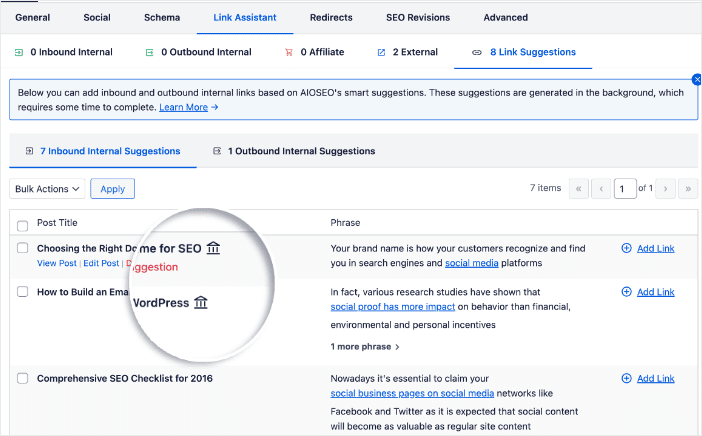
Click the Add Link button to add links to your cornerstone content. Link Assistant will work its magic in the background—you don’t even have to open the pages in editor mode!
Creating topic clusters has never been as easy as it is with AIOSEO’s Cornerstone Content. Mastering this essential feature is crucial to knowing how to increase blog traffic.
7. Ensure Your Content is Getting Indexed
Crawling and indexing are crucial aspects of increasing your visibility and blog traffic. This is why you should ensure your posts and pages have been indexed by search engines. Indexing refers to the process search engines use to store information about web pages once they’ve been crawled. This information is stored in the search engine’s database, which is called an index. Once your content is indexed, it’s easy for search engines to retrieve and display it on SERPs.
If your posts or pages aren’t indexed, your content won’t be displayed for relevant searches. Thankfully, you can check your post’s index status right inside your WordPress dashboard using AIOSEO’s Index Status feature.
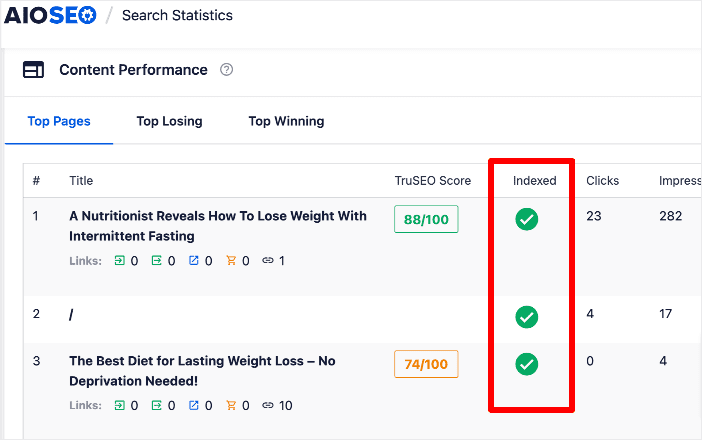
For improved indexing, check out our top tips for indexing your site faster on Google.
Indexing is critical to search engines being able to display your content on SERPs. As such, this is an important aspect of learning how to increase blog traffic.
8. Build Relevant Backlinks
A backlink is a link from another site to yours. Backlinks are valuable because they’re a vote of confidence in your content, both to search engines and users. The more high-quality backlinks you build, the better your chances of ranking higher on SERPs. Another advantage of backlinks is that they help you tap into the traffic of the blog linking to you.
Some tips for building relevant backlinks to your blog include:
- Guest blogging: Guest blogging (guest posting) refers to the practice of creating content for publishing on a site other than yours. Most publications will allow you to link back to your site in the content itself and the author bio.
- Link building outreach: Link building outreach campaigns involve reaching out to publishers with a valuable post for them to link to.
- Influencer outreach: Collaborating with influencers on content is a great way to gain backlinks and drive relevant traffic to your site.
Invest time, effort, and resources into building backlinks to your blog posts. These will help boost your authority and rankings and drive more traffic to your blog.
For more information, check out our link building guide. It offers tips for both internal link building and building backlinks.
9. Optimize for Local Searches
If you’re running a blog to promote a local business, you’ll want to ensure you follow local SEO best practices. Local SEO refers to the strategies bloggers and marketers use to improve their online visibility to reach a location-specific audience.
The main difference between local SEO and “regular” SEO is how you target customers. Some ways of improving your can improve your local SEO include:
- Optimizing for local on-page SEO
- Getting listed on business directories
- Add local business schema
For more information, check out our guide on creating a local SEO strategy that works.
If you want to know how to increase blog traffic, especially when targeting local visitors, mastering local SEO is key.
10. Leverage Push Notifications
Push notifications are messages from your website that pop up in users’ browsers or devices. Push notification tools like PushEngage make this possible without you touching a single line of code.
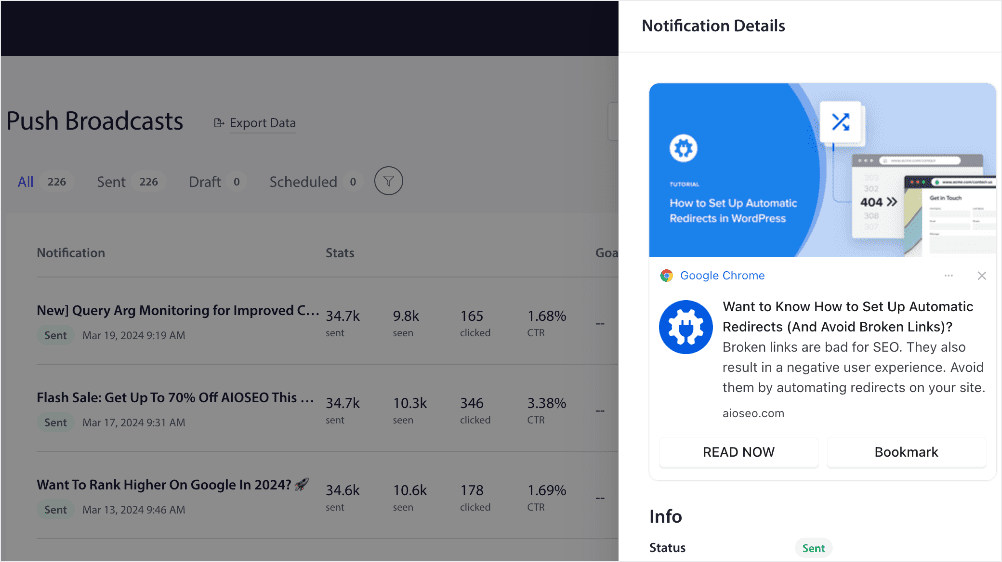
You can use push notifications in many ways to drive traffic to your blog. Examples include:
- Notify subscribers of new posts: One of the primary uses of push notifications is to alert your subscribers whenever you publish new blog content. This ensures your loyal readers don’t miss out on your latest posts and drives immediate traffic back to your site.
- Promote popular/trending posts: Identify your highest-performing, most popular posts and send push notifications promoting those evergreen pieces of content. This can resurface interest and drive new traffic to your best-converting pages.
- Share exclusive content/offers: Offer exclusive content, downloads, discounts or other incentives exclusively through push notifications. This perceived value motivates subscribers to click-through.
- Segment based on interests: Segment your subscribers based on their interests/topics and send hyper-relevant notifications. This personalized approach increases relevance and click-through rates.
If you sell products on your blog, push notifications can also help you increase your revenue.
11. Use Email Marketing to Reach a Wider Audience
Email is a powerful content marketing channel that enables you to extend your reach beyond search engines. It’s a great way to build community and drive relevant, repeat traffic to your blog. A few ways you can use email to drive traffic to your blog include:
- Share new blog updates: Whenever you publish a new blog post, email your subscriber list with a brief description, eye-catching visuals, and a clear call-to-action linking back to the full article on your site.
- Send weekly/monthly blog digests: Compile a digest of your latest blog posts from the week or month and send it out to your email list. This allows you to reshare and drive traffic to multiple pieces of content in one email.
- Highlight your popular/evergreen content: Occasionally, promote your most popular, high-performing evergreen content to your email subscribers. This can revive older but still very relevant posts.
- Run lead nurturing campaigns: Design automated email nurturing campaigns that share relevant blog content with prospects at key stages to keep them engaged and returning to your site.
Besides all these, email has the advantage of offering superb personalization options. This enables you to create campaigns that resonate with your audience, thereby increasing conversions and traffic to your blog.
Check out our guide on combining email with SEO to increase the quantity and quality of blog traffic on your site.
12. Tap Into the Power of Social Media Marketing
Social media marketing (SMM) is a digital marketing strategy that leverages social media platforms to drive organic traffic. It’s also a fantastic lead generation strategy to help grow your business. For it to work, though, you should:
- Identify the social media platforms your target audience frequent
- Optimize your social media profiles to boost your visibility
- Consistently post high-quality content
- Share your blog content
- Engage with your audience
- Run giveaways using a platform like RafflePress.
If you use your social media accounts properly, you can tap into the over 5 billion users. This makes it a powerful component of knowing how to drive blog traffic.
13. Use AI to Scale Your Traffic Acquisition
AI SEO tools use artificial intelligence (AI) to improve your workflow and efficiency when working on SEO-related tasks. Because they speed up the execution of tasks and improve efficiency, they help improve your rankings. As a result, your site will enjoy a greater influx of high-quality traffic. A few ways to scale your blog traffic acquisition using AI include:
Boost Your Organic Clickthrough Rate (CTR)
Clickthrough rate refers to the percentage of people who see your search listing on SERPs and click on it. An increase in CTR translates to an increase in blog traffic.
Want better CTRs?
AIOSEO’s AI Title/Description Generator can help you automatically generate SEO titles and meta descriptions that are optimized for better conversions.
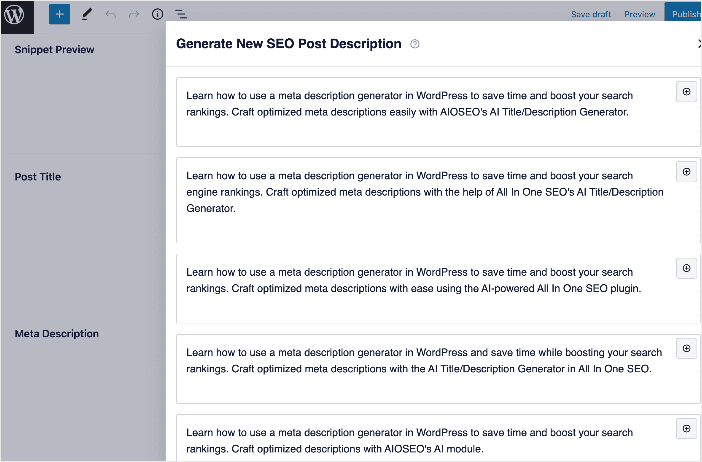
The AI-powered tool crawls your content and generates meta descriptions and SEO titles based on your content.
Boost Your Conversion Rates
Another way to use AI to scale your traffic is by boosting your conversion rates. Once visitors land on your blog, convert them into subscribers so they always know when you publish new content. This is where tools like OptinMonster come into play.
OptinMonster has an AI-powered feature called Smart Optimization. This is an AI-driven text suggestion tool you can use to generate powerful text copy in your lead generation campaigns. For example, you can use it to:
- Create or improve your campaign headline or text
- Optimize your campaign text
- Get optimized suggestions for each text element
These features make creating your campaigns easier, faster, and more efficient. The result is an uptick in your conversion rates, resulting in more return visitors.
Monitoring the Increased Blog Traffic to Your Site
Once you start getting traffic to your blog, you need to monitor it. Doing so will help you know which SEO tactics worked for you and hold you accountable for your blog’s continuous growth.
If you’re a WordPress user, you can easily monitor your blog’s performance using AIOSEO’s Search Statistics module.
Search Statistics is a powerful Google Search Console (GSC) integration that lets you track important SEO metrics right inside your WordPress dashboard. There are 3 ways you can use Search Statistics to monitor your blog’s SEO performance:
1. Monitoring Your Overall SEO Metrics
Checking the performance of your SEO content in WordPress is super easy. To do so, head over to Search Statistics in the AIOSEO menu. Clicking on this leads you to the Search Statistics Dashboard.
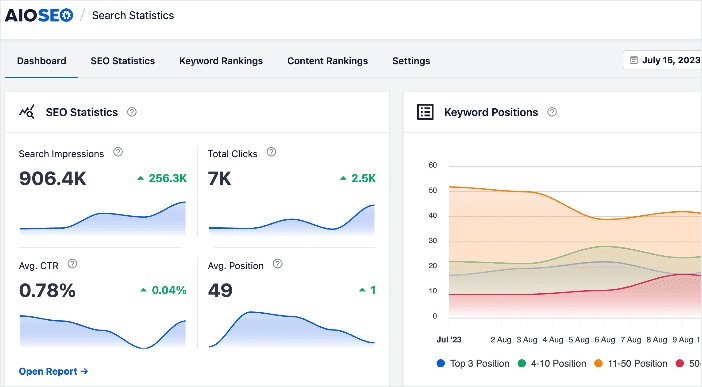
The Dashboard section will give you an overview of important metrics like Search Impressions, Total Clicks, Average CTR, and Average Position. It also shows you an overview of the number of keywords ranking at different positions. You can see this in the Keyword Positions section. The Keyword Positions graph gives you an overview of how your content is performing.
Keeping tabs on these metrics is an excellent way to monitor your keyword performance. This will allow you to better fine-tune your SEO strategy, making it important in knowing how to drive blog traffic.
2. Monitoring Your Content Performance
AIOSEO’s Search Statistics module also comes with a Content Performance report showing how your blog posts perform on search engines. Remember, better content performance equals more traffic to your blog.
To access the Content Performance report, go to AIOSEO » Search Statistics » SEO Statistics. Next, scroll down to the Content Performance report.
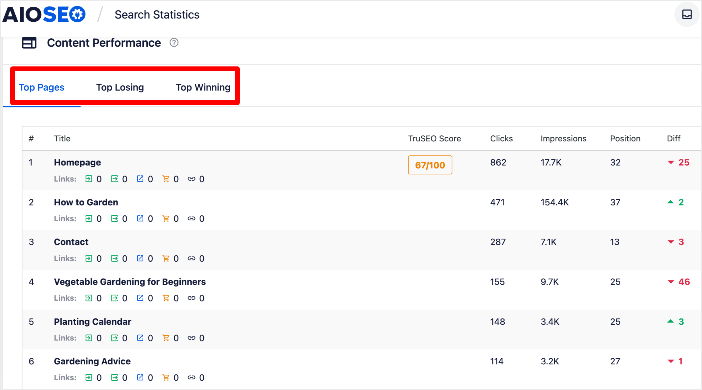
The Content Performance report shows you 3 main content metrics, namely:
- Top Pages: This shows you your best-performing pages.
- Top Losing: This shows the pages losing rankings the most.
- Top Winning: This shows the content that’s gaining higher rankings.
The Content Performance report also gives you key metrics like Clicks, Impressions, Position, and Diff (change in position) for each page in this report. These give you insights into what’s happening to your blog posts on SERPs. The Position tab shows each page’s position on SERPs. On the other hand, the Diff tab shows whether your content is:
- Improving in performance, resulting in more traffic
- Declining in performance (content decay) and thus losing blog traffic
All these insights are essential for creating and finetuning an impactful content strategy. Because of its importance, this aspect is important in learning how to drive blog traffic.
3. Using the Keyword Rankings Report
The Keyword Rankings report gives you insights into how your blog posts are performing for your target keywords.
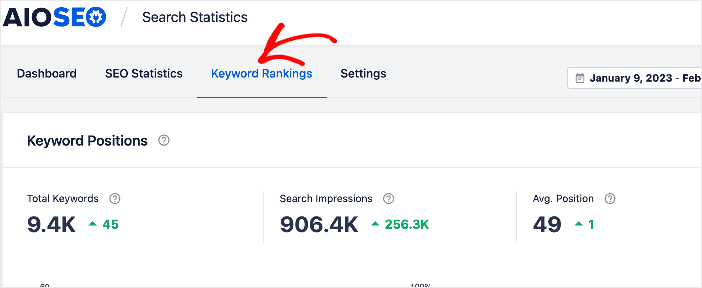
Here, you’ll get a detailed report of all your keywords and their performance on SERPs. The report shows crucial information like:
- Total Keywords (you’re ranking for)
- Search Impressions
- Average Position
These metrics give you a general overview of your rankings and reach. Both impact the traffic you will drive to your blog.
How to Increase Blog Traffic: Your FAQs Answered
How important is SEO in knowing how to increase blog traffic?
SEO plays a crucial role in driving organic traffic to your blog. By optimizing your content with relevant keywords, meta descriptions, and backlinks, you can improve your search engine rankings and attract more visitors.
Are there any tools or plugins that can help increase blog traffic?
Yes, several tools and plugins can help optimize your blog for traffic growth. A great example is All In One SEO (AIOSEO), a WordPress plugin designed to boost your rankings and traffic.
We hope this post helped you discover how to increase blog traffic You may also want to check out other articles on our blog, like our Search Statistics power hacks to help boost your rankings or our guide on avoiding SEO scams.
If you found this article helpful, then please subscribe to our YouTube Channel. You’ll find many more helpful tutorials there. You can also follow us on X (Twitter), LinkedIn, or Facebook to stay in the loop.
Disclosure: Our content is reader-supported. This means if you click on some of our links, then we may earn a commission. We only recommend products that we believe will add value to our readers.

