Yoast SEO vs. All In One SEO, which is the best SEO plugin for you?
If you are looking for the best Wordpress SEO plugin, then you’ve likely narrowed your choice down to the two titans in the field: All in One SEO (AIOSEO) and Yoast SEO.
Both of these SEO plugins help you do WordPress SEO optimization, implement SEO best practices, and grow your rankings.
But which one is better?
Don’t worry. I’ll help you figure this out!
I tested both SEO plugins and came up with some pretty interesting findings.
In this post, I’ll compare Yoast SEO vs All in One SEO and show you the major differences that matter. I've used both plugins extensively on dozens of websites, and I believe I can offer insights into which areas each plugin shines brighter.
By the time we're done, I'll give you, from experience, my verdict on which of the 2 is the best SEO plugin for WordPress.
In This Article
- What Is a WordPress SEO Plugin?
- Yoast SEO vs. All in One SEO: Meet the Contenders
- Getting Started with Yoast SEO vs. All in One SEO
- The SEO Audit Checklist: AIOSEO's Trump Card
- Yoast SEO vs. All In One SEO: On-page Optimization
- Yoast SEO vs. All In One SEO: AI Integrations
- Yoast SEO vs. All In One SEO: Technical SEO
- Yoast SEO vs. All In One SEO: Additional SEO Tools and Features
- Yoast SEO vs. All In One SEO: Unique Features
- Yoast SEO vs. All In One SEO: Paid Plans and Pricing
- Yoast SEO vs. All in One SEO Support
- Yoast SEO vs. All in One SEO: Which Is Best?
- Is Migrating from Yoast SEO to AIOSEO Easy?
- Yoast SEO vs. All In One SEO: Your FAQs Answered
- Yoast SEO vs. All In One SEO: Boost Your Rankings with the Winning SEO Plugin
What Is a WordPress SEO Plugin?
A WordPress SEO plugin is a tool designed to help website owners optimize their content and website structure for search engines like Google. These plugins provide features that improve on-page SEO, technical SEO, and overall site visibility. You can easily add metadata and more advanced SEO features, such as:
- XML sitemaps
- schema markup
- robots.txt files
- URL redirects
- And much more
These and other features help improve your rankings and drive more traffic to your website.
Yoast SEO and All in One SEO are some of the best WordPress SEO plugins. While both have the same end goal of helping you rank higher on search engines and drive more traffic to your site, they approach this differently.
That is why you need to pick the plugin that aligns with your goals and workflows.
So, Yoast vs. All in One SEO, which is the better SEO plugin?
To answer that question, let's first introduce our contenders.
Yoast SEO vs. All in One SEO: Meet the Contenders
All In One SEO (AIOSEO)
All in One SEO (AIOSEO) is one of the original WordPress plugins on WordPress.org and boasts over 3+ million active installations. Millions of savvy marketers trust the plugin to rank their sites and drive targeted traffic, thanks to its powerful SEO features.

AIOSEO offers a free version, as well as 4 paid versions. It’s one of the top 14 most popular WordPress plugins on WordPress.org and continues to attract many more users each day.
Here’s an example of what some of AIOSEO’s users are saying:

Another user (@bramvanast) says:
After being a Yoast-user (free and paid) for years, I started to use All in One SEO for one of my clients – to test – a few months ago. Deactivated Yoast and installed All in One SEO (free version, to test :-).
Within a week I was impressed. Uninstalls Yoast completely and licensed the All in One Pro for this client.
AND I will migrate multiple clients too.
WHY?
– It’s my impression that All in One SEO offers more in-depth insight and tools to optimize website content.
– All in One SEO offers me a better User Interface.
– All in One SEO makes it easier to have/ise a more structured approach to optimize
– And most important; thus optimized sitepages gets higher Google ranking
I’m not a shareholder…….I am a fan.
For a more in-depth look, check out our detailed AIOSEO review.
Yoast SEO
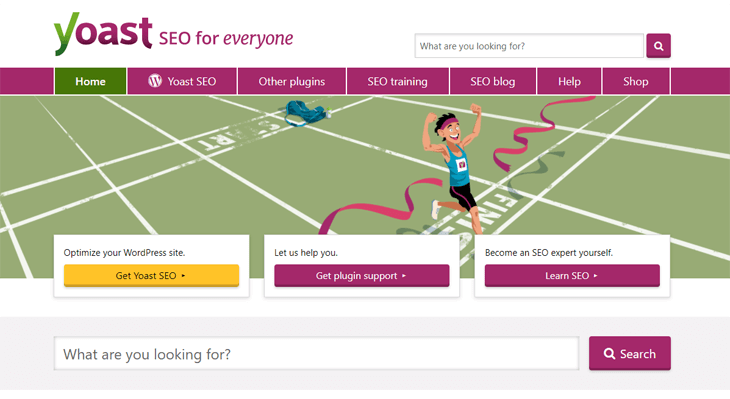
Yoast SEO started out as WordPress SEO by Yoast in 2010, and it was created by Joost de Valk. It offers a Lite (free) version and a Pro version, as well as several addons.
In August of 2021, Yoast was bought by Newfold Digital, putting it in the same stable as other popular brands like Bluehost, Hostgator, Web.com, and more.
For more details, check out our in-depth look at Yoast WordPress SEO.
Here's what some Yoast SEO users are saying:

Seems like both AIOSEO and Yoast SEO have raving reviews on WordPress.org, so which is the better plugin?
Before we dive into a detailed comparison, here's a quick look at the differences and similarities between these top SEO plugins.
AIOSEO vs. Yoast SEO Feature Comparison
| Features | All in One SEO (AIOSEO) | Yoast SEO |
|---|---|---|
| Price per Year | Starting from $49.60 (Basic) to $299.60 (Elite) | Starts at €99/year and can go up to $1087.75 for 5 sites. |
| On-Page SEO Optimization | ✅ | ✔️ |
| Sitemaps | ✅ | ✔️ |
| Schema Markup (Rich Snippets) | ✅ Advanced Next-Gen Schema Generator | ✔️ Basic Schema Generator |
| Social Media Integration | ✅ Supports 13 social platforms with advanced social metadata settings | ✔️ Basic social media support for 8 platforms |
| WooCommerce SEO | ✅ Included in Plus plan and above | ❌ Requires separate Yoast WooCommerce SEO plugin (€79/year) |
| Local SEO | ✅ Included in Plus plan and above | ❌ Requires separate Yoast Local SEO plugin (€79/year) |
| Video SEO | ✅ Included in Plus plan and above | ❌ Requires separate Yoast Video SEO plugin (€79/year) |
| Image SEO | ✅ | ✔️ |
| Redirect Manager | ✅ Supports 19 redirect types | ✔️ Supports 5 redirect types |
| SEO Audit and Analysis | ✅ SEO Audit Checklist with actionable insights in all plans | ✔️ Advanced insights in premium version |
| Breadcrumbs Navigation | ✅ | ✔️ |
| Internal Linking Suggestions | ✅ | ✔️ |
| Competitor Analysis | ✅ | ❌ |
| White Labeling | ✅ | ❌ |
| Multisite Support | ✅ | ✔️ |
| Import/Export SEO Settings | ✅ | ✔️ |
Check out our comparison between Yoast vs. Rank Math vs. AIOSEO if you want to pit the 3 giants of WordPress SEO plugins against each other.
We've also got you covered with this guide comparing Yoast vs Jetpack vs AIOSEO.
Getting Started with Yoast SEO vs. All in One SEO
To get started with an SEO plugin, they have so-called configuration or setup wizards that help you with your SEO settings. Let's take a look at the differences in the configuration for both contenders.
Installation Wizards Compared
One of the most important aspects to consider when looking for an SEO plugin is the ease of use, particularly the installation process. Let's quickly look at how easy it is between our two contenders in the Yoast vs. All In One SEO showdown.
Installing Yoast SEO
Yoast SEO has a 5-step installation wizard, and it gets pretty overwhelming. It throws the beginner into a complicated and cluttered dashboard with more technical information than necessary when just starting out.
This is what you'll see after installing and activating Yoast SEO. It's an overview of the Yoast SEO Dashboard, with the first-time configuration tab at the bottom. Personally, I think “first-time configuration” sounds a bit technical and daunting, which is why I prefer the term “Set Up Wizard.”

Yoast SEO's first-time configuration has 5 steps (it used to be 12), but it still feels technical and complicated.
Check out our guide on Yoast WordPress SEO for more details on using Yoast.
Installing AIOSEO
AIOSEO has outdone itself in simplifying things and making it easier for users to set up their SEO settings. Let's take a look at the setup wizard next.
After installing and activating AIOSEO, you’ll see the General Settings tab in the All in One SEO menu.
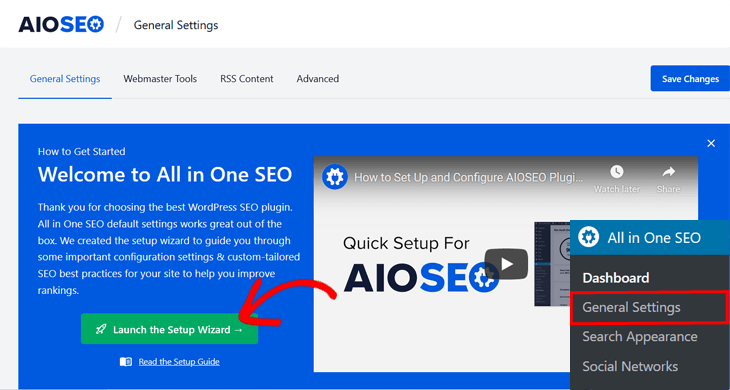
Here, you can see an overview of the AIOSEO Dashboard, and you can launch the Setup Wizard with a single click. There’s also a video to watch that helps users understand the setup process before they start.
In General Settings, you have the option to switch between three more tabs. The Webmaster Tools tab is especially useful since it allows you to submit your site to search engines such as Google, Bing, Yandex, etc. You can also use it for instant indexing of your content on platforms that support the IndexNow protocol. This is a protocol Yoast has said they aren't interested in adopting, giving SEO plugin users like AIOSEO an edge.
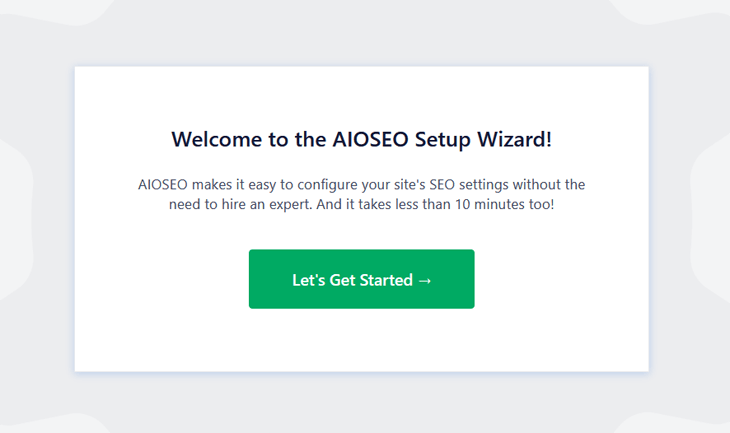
Next, you're able to categorize your site, as well as set up the Home Page Title and Meta Description. AIOSEO makes this easy and beginner-friendly.
In contrast to Yoast SEO, All in One SEO has lots of pre-installed tags with different variables that you can use for your homepage's title and description.
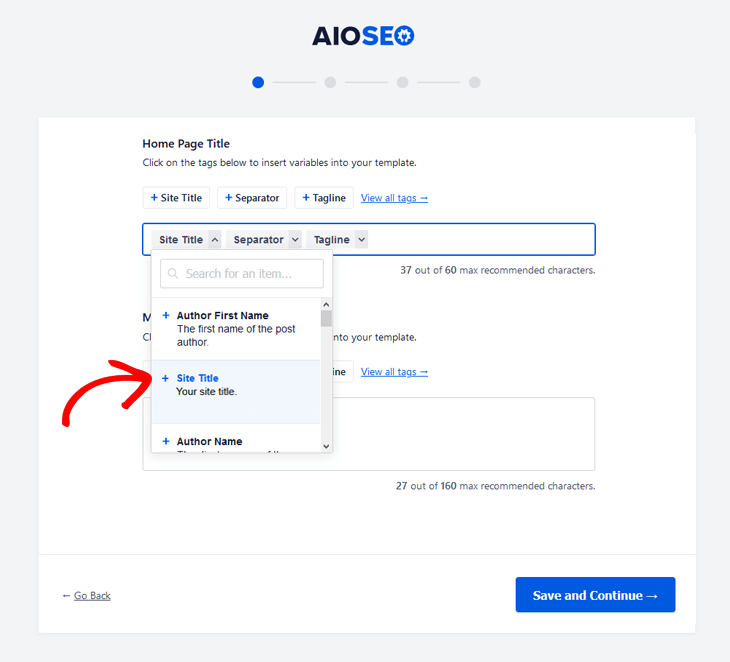
For example, if you choose the Site Title smart tag, the name of your site will be added to the SEO title. It lets you choose between 22 variables, such as Author Last Name, Author First Name, Post Day, Post Date, and much more. These are options that Yoast SEO doesn't have.
Not to forget, the + Current Year tag, which is an incredible feature to easily add the year to your SEO title.
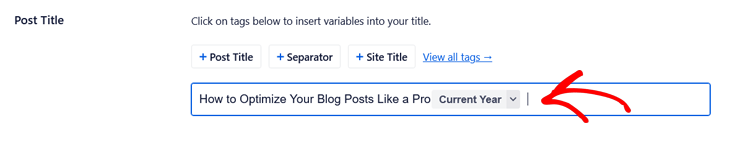
Migrating your SEO data from other plugins is also super easy, thanks to the migration tool.

All you have to do is select your current SEO plugin, and the wizard will guide you through a few clicks to get your data imported. This way, you don't lose any data or settings you had from the previous plugin.
As you can see, AIOSEO has many more great SEO features, which help make the optimization process easier. In this regard, AIOSEO is leaps and bounds ahead of Yoast SEO.
Now, let's move on to something even more exciting! The SEO audit checklist tool in AIOSEO.
The SEO Audit Checklist: AIOSEO's Trump Card
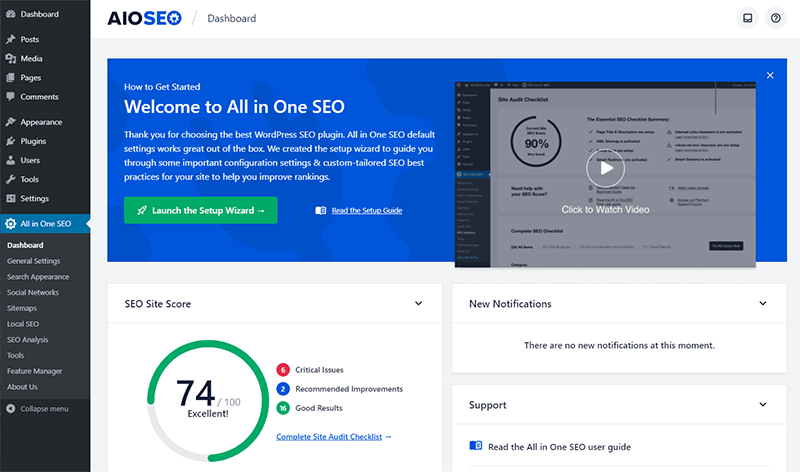
The SEO audit checklist is a fantastic tool and is something that’s unique to All in One SEO! Yoast SEO doesn't have anything like it.
This is what will take your SEO efforts to another level. Best of all, it's a great tool for beginners who don't know that much about SEO.
It lets you analyze your website in seconds and identifies critical errors that could inhibit rankings in search engines. And it also gives you the ability to analyze your competitors’ SEO, so you can find out what keywords they’re using.
To clarify, the SEO audit checklist lets you:
- Follow its SEO audit checklist to optimize your website’s settings
- Identify any critical errors that could be harming your rankings
- Get recommended SEO improvements
To start analyzing your site, visit the All in One SEO menu and go to the SEO Analysis tab.
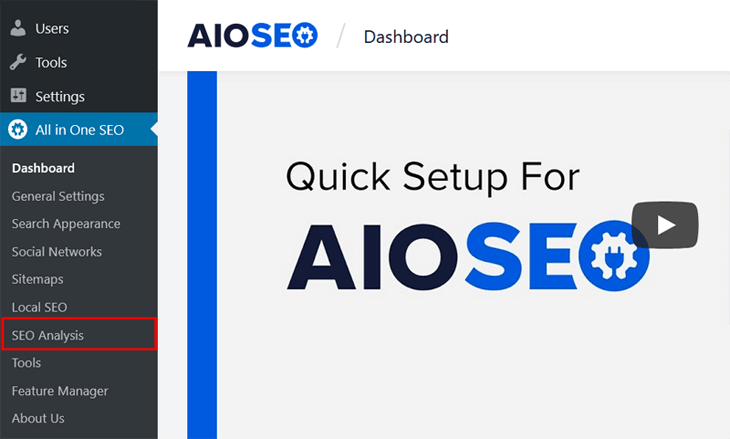
From here, you can check your SEO site score.
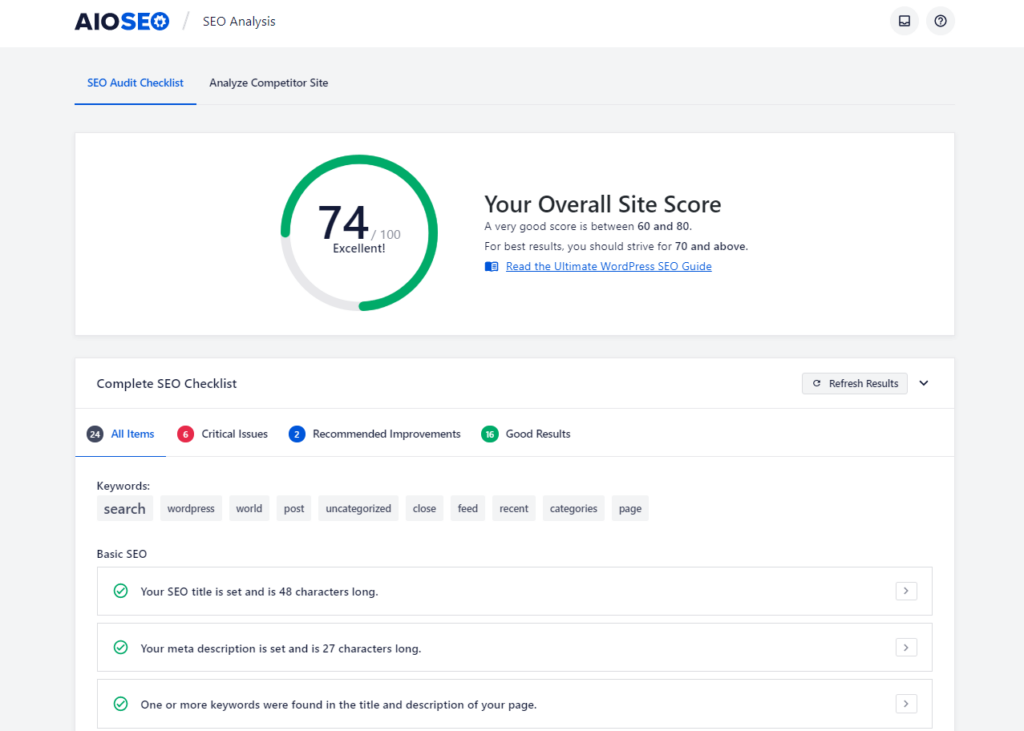
And if you scroll down to the Basic SEO section, you'll find the whole analysis and recommendations on what you need to improve.
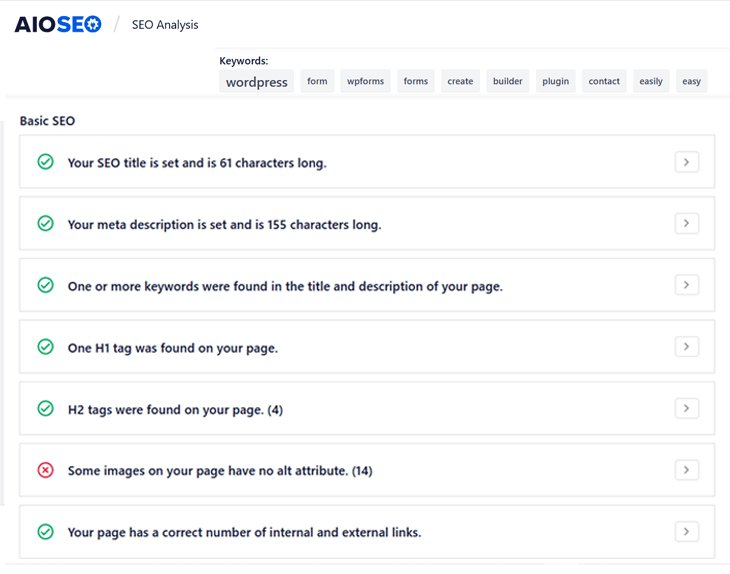
For example, from the above screenshot, it looks like this website is missing alt attributes in some images. Now that you know this, you can fix them and raise your SEO score.
The optimization process can't get much easier than that!
Did you think this was it? Far from it!
AIOSEO takes this a step further and offers an Advanced SEO analysis as well.
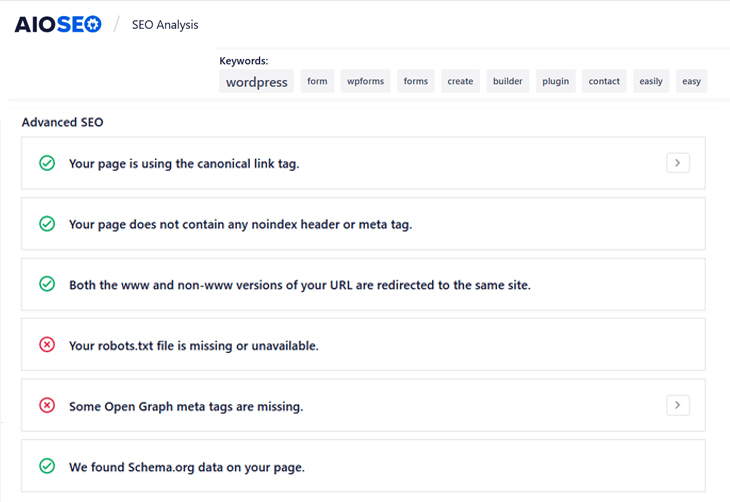
This tool checks for advanced SEO factors like the use of canonical link tags, noindex tags, header or meta tags, www and non-www URL redirects, robots.txt files, etc.
As you can see, AIOSEO already has one up on Yoast SEO with this great tool. With that said, let’s move on to looking at how both WordPress SEO plugins handle on-page optimization.
Yoast SEO vs. All In One SEO: On-page Optimization

Image Source: freepik
On-page optimization is an ongoing process, and each new post or page you add to your site will have its own SEO score.
This means you’ll be using your SEO plugin to optimize your content for search engines as you add it. For more details, check out our checklist on how to optimize your blog posts for SEO.
SEO Meta Box
Both plugins come with an SEO meta box to edit the SEO settings on a post-by-post basis. They automatically use your post or page’s title as the SEO Title and excerpt as the Meta Description, but you can also enter your own.
As we showed you earlier, AIOSEO makes this super easy with lots of different variables you can use to optimize your metadata, while Yoast SEO only has variables for the title, page, separator, and site title.
Yoast SEO's Meta Box
The SEO meta box in Yoast SEO also looks a bit cluttered and feels outdated.
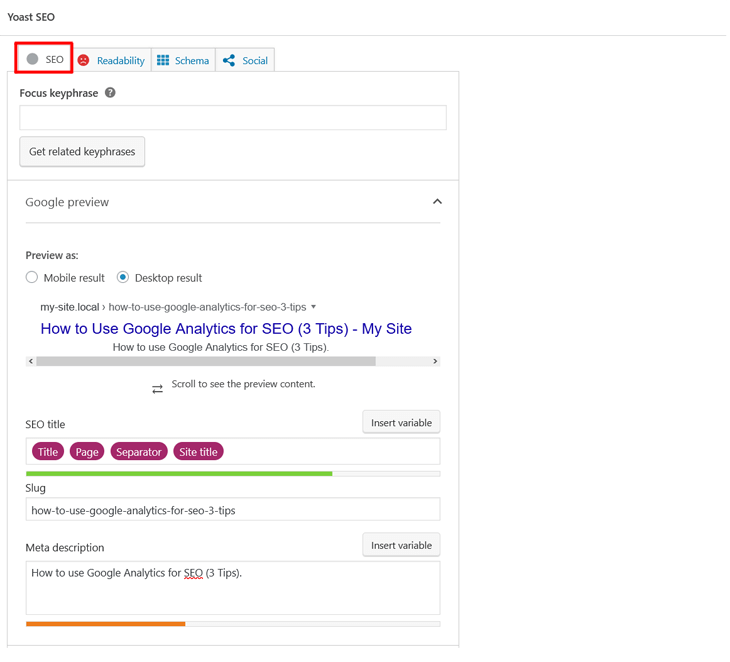
AIOSEO's Meta Box
In contrast to Yoast SEO, All in One SEO's meta box begins with a Snippet Preview of your post or page’s SEO. This is very helpful so that users can see how their Post Title and Meta Description will look in search results.
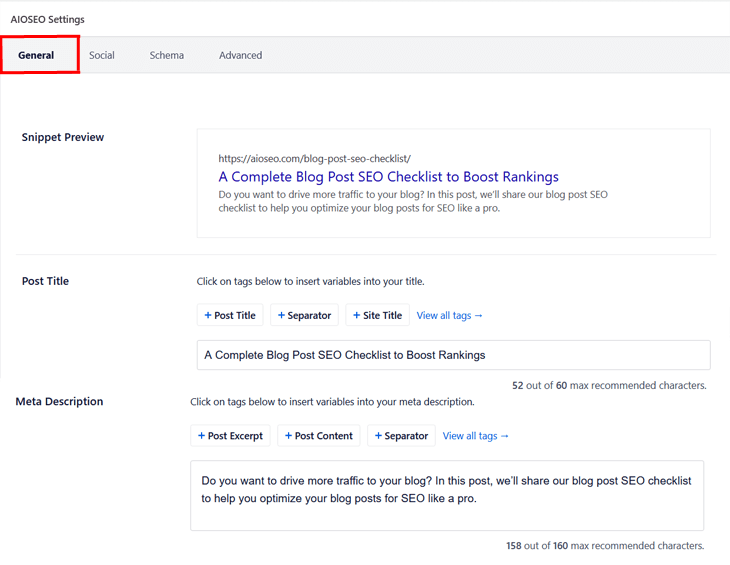
You can write the Post Title and Meta Description manually or use the tags with different variables.
For this reason, AIOSEO's meta box is more logical. It starts with the most important element you should be optimizing and ends with less important factors like the Focus Keyphrase.
However, if you still want to check your Focus Keyphrase, AIOSEO even gives you a score of how well your keyphrase is optimized and recommendations on how to improve it.
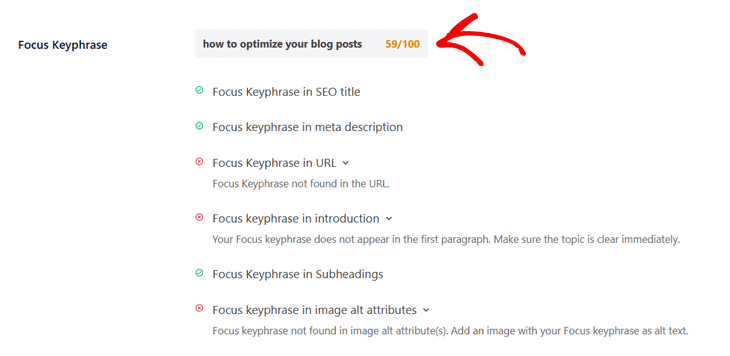
While Yoast SEO briefly includes this feature in the content analysis tool, it doesn't analyze it separately.
On-Page Content Analysis
The content analysis feature for both SEO plugins analyzes your content against SEO best practices. For instance, it checks the keyword density, readability, and the number of internal and external links.
It also checks if you've used your focus keyphrase in the title, meta description, and first paragraph of your content.
In the past, Yoast SEO was ahead of AIOSEO regarding this feature. But AIOSEO later caught up with flying colors. We'll show you exactly why next.
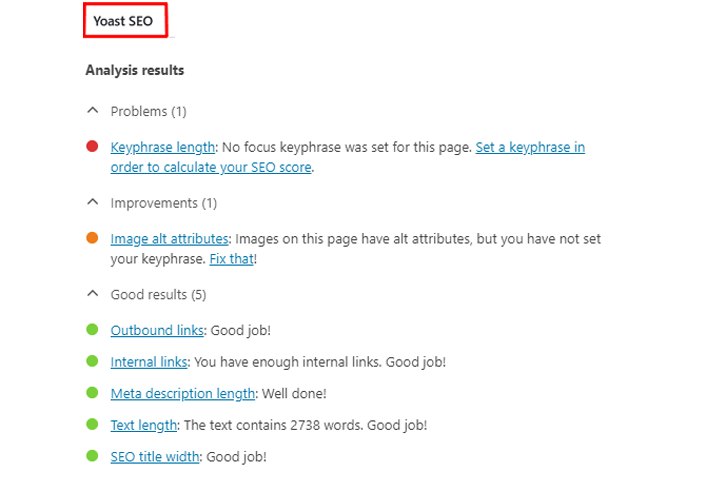
While Yoast SEO provides a fairly detailed analysis of the page content and recommendations on how to improve your SEO, AIOSEO also does this and more!
In fact, AIOSEO even analyzes your Title and gives you immediate results on what you need to improve.
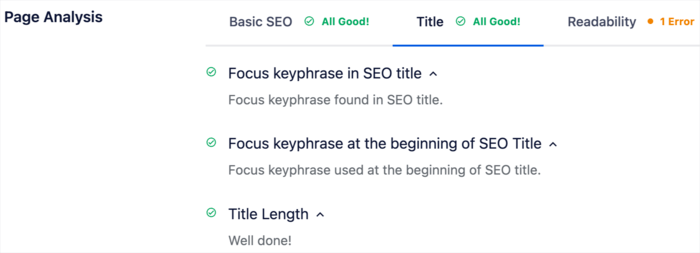
It analyzes a few different factors in your title, including title length, whether it includes a number, and whether it uses any power and sentiment words. By optimizing your title, you can rest assured that it has all the elements that entice your visitors to click on it.
Under the Basic SEO tab, you'll find a clear overview of the page analysis tool. As well as your overall post or page’s SEO score in the top right corner of your page.
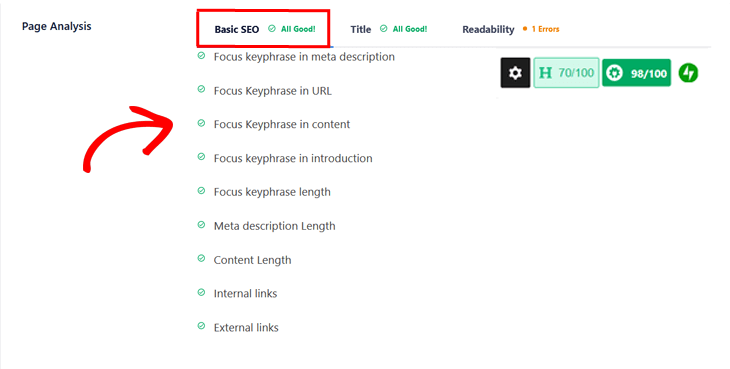
Readability Analysis
One of the most important factors for SEO is readability. Blog posts that are easier to read often rank higher than posts that are difficult to read.
When it comes to the Readability feature, both contenders are pretty similar. Here's Yoast SEO's take:
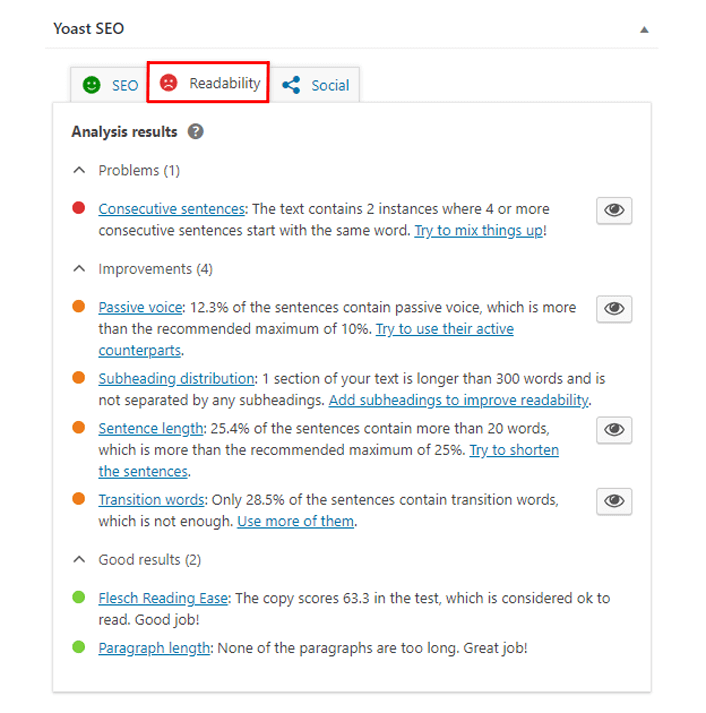
Here's All In One SEO's example:
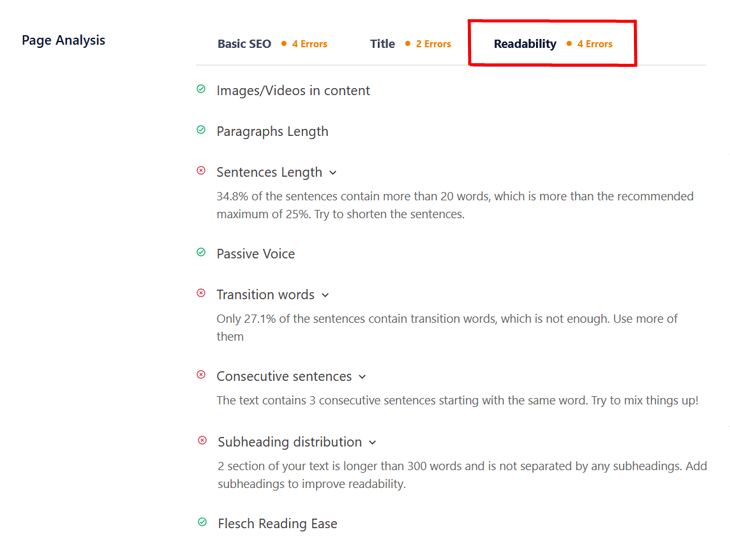
They both offer a detailed Readability analysis and give suggestions on what to improve.
For tips on this essential SEO element, check out our guide to improving your readability.
So when it comes to on-page content analysis tools, AIOSEO is the best around. It's much easier to navigate and will help you crush it in search engines.
Yoast SEO vs. All In One SEO: AI Integrations
AI integrations significantly enhance SEO efforts by automating complex or repetitive tasks, providing actionable insights, and improving overall efficiency. This is why you should consider this aspect when deciding on an SEO plugin.
With that being said, let’s look at how AIOSEO and Yoast SEO fare in this department.
AIOSEO’s AI Integrations
AIOSEO has been releasing some innovative features that I've found to be very helpful. In this section, I want to highlight some AI-powered ones.
Let's dive in.
AIOSEO’s AI Writing Assistant
AI Writing Assistant is a revolutionary tool that acts as your personal SEO guide. It helps ensure that your content is well-optimized to rank high on search engines.
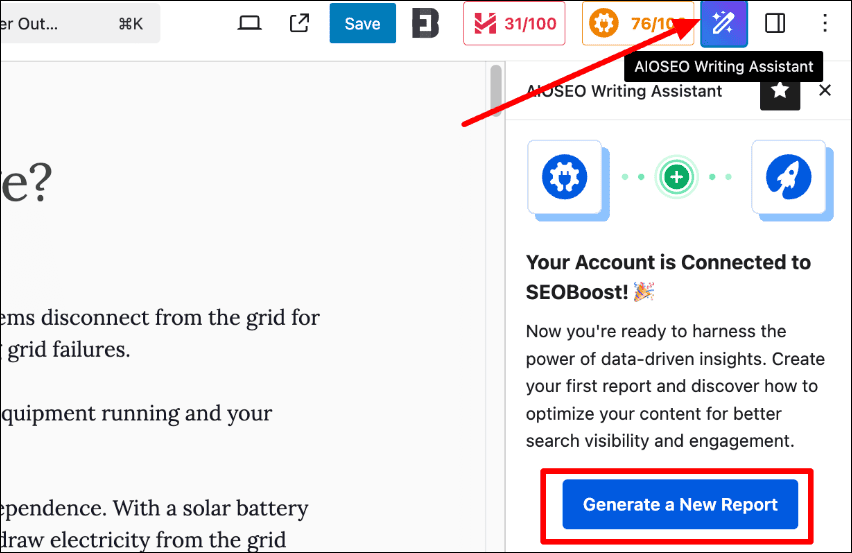
Powered by SEOBoost, AI Writing Assistant crawls the SERPs and grades your content according to the top-ranking pages that are targeting the same keyword. The best part is that you can use AI Writing Assistant to optimize both existing content and the content you're currently creating.
One aspect I love when optimizing content is that AI Writing Assistant gives you LSI keyword suggestions and even shows you examples of how other brands use them! Now that’s a timesaver.
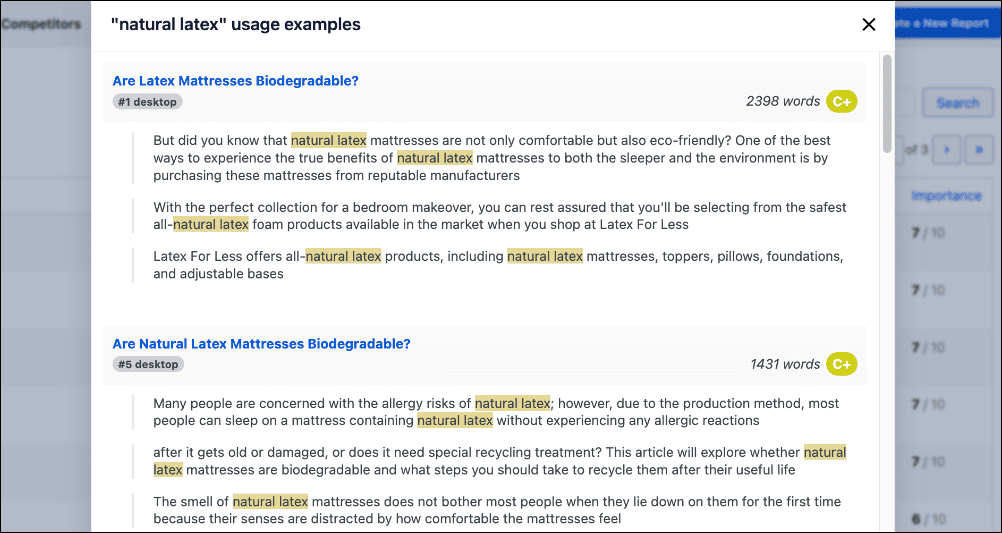
You can check out more in our tutorial on using an AI Writing Assistant in WordPress.
AIOSEO’s AI Title/Description Generator
AIOSEO also shines with another AI-powered tool called the AI Title/Description Generator. This powerful tool analyzes your content and provides smart recommendations for meta titles and descriptions. You can rest assured that these are optimized to help improve your click-through rates.
I don't know about you, but this is definitely a game-changer!
For detailed instructions on using this feature, check out our tutorial on using a title tag generator in WordPress.
Yoast SEO's AI Integrations
Yoast SEO has introduced AI-powered features to simplify and enhance SEO optimization. These tools are designed to save time and improve content performance for users of all skill levels.
Let’s explore these features.
Yoast AI Optimize
Yoast AI Optimize offers AI-powered suggestions to improve your content's SEO. This feature highlights recommended changes based on Yoast's SEO analysis, allowing users to accept or dismiss them with ease. It ensures a faster, more streamlined optimization process while keeping the final decisions in the user’s hands.
Available in Yoast SEO Premium, this tool is perfect for optimizing existing content and ensuring it aligns with SEO best practices.
Yoast AI Title & Description Generator
The AI Title & Description Generator leverages generative AI to create optimized titles and meta descriptions for posts, pages, products, and even categories.

The tool gives 5 suggestions that you can apply or refine directly within the WordPress interface. This feature saves time, enhances creativity, and improves click-through rates by delivering engaging, SEO-friendly metadata at the click of a button.
Both tools are included in Yoast SEO Premium, making it a comprehensive solution for modern SEO needs.
Now, we’ll move on to an important SEO factor, which is XML sitemaps. Let’s see if there are any major differences between our contenders with reference to this feature.
Yoast SEO vs. All In One SEO: Technical SEO
Technical SEO is the practice of optimizing technical elements of your site and server that impact your performance and user experience. It encompasses crawling, indexing, UX, and speed, among other issues.
Let’s quickly take a look at some of the technical SEO tools these 2 plugins have to offer.
Sitemap Generators
Sitemaps are an important component of technical SEO, as they help search engines better crawl your site. And from my experience, I find that both plugins excel in sitemap generation. However, they have their different approaches as you'll soon see.
AIOSEO’s Sitemap Generator
AIOSEO gives you full control of customizing your sitemaps and offers different types, such as:
The plugin creates comprehensive XML sitemaps that include posts, pages, custom post types, categories, tags, and even media files. It allows fine-grained control over which content appears in your sitemaps, helping search engines prioritize the most relevant pages.
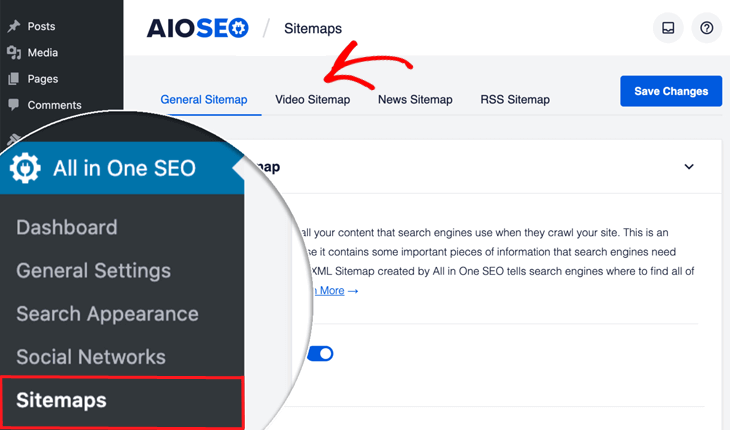
For more details, please visit our post on how to create a sitemap in WordPress or how to submit your WordPress site to Google News.
A huge benefit is that AIOSEO automatically updates your sitemaps when new content is added. This ensures search engines always have the latest version of your site’s content. For this feature to work, however, you have to connect your site to Google Search Console (GSC) using AIOSEO's revolutionary no-code flow.
For more information, check out our tutorial on creating sitemaps in WordPress.
Yoast's Sitemap Generator
Yoast SEO includes a built-in sitemap generator that helps search engines index your website efficiently. However, I found it's not intuitive to use, and I initially struggled to find the settings.
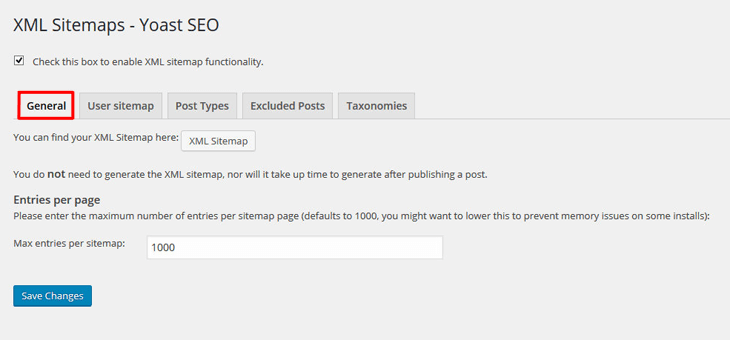
The plugin automatically creates XML sitemaps and includes:
- Post sitemaps – Covers blog posts, pages, and custom post types.
- Category & tag sitemaps – Helps search engines understand site structure.
- Author sitemaps – Useful for multi-author websites.
- Image sitemaps – Ensures media files are discoverable.
- Video & news sitemaps (Premium feature) – Optimized for Google Video and Google News.
Yoast SEO, however, doesn't support RSS sitemaps. It's also not as flexible as AIOSEO's sitemap generator, which means you don't get the maximum impact out of your sitemaps.
Redirection Managers
Both AIOSEO and Yoast SEO offer capable redirect managers that can help you efficiently handle URL changes and prevent broken links. Let’s dissect each plugin and break down what you get from the redirection managers.
AIOSEO's Redirection Manager
All in One SEO’s Redirection Manager offers 19 different redirect types you can choose between. I must admit that I haven't used all of them, however, it is good to know they're available should I need them.
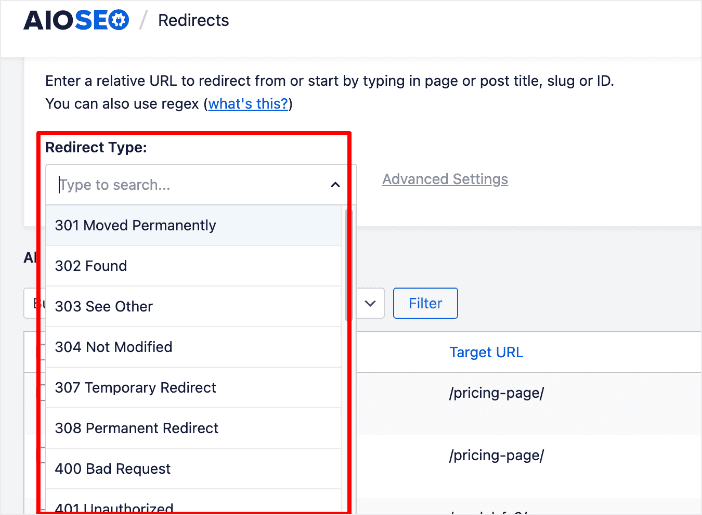
One feature I truly appreciate about AIOSEO's Redirection manager is that it lets you add redirects on a server level to speed up your redirects. With the competition being stiff, every performance gain goes a long way.
What’s even more unique with All in One SEO's Redirection Manager is that you can filter your redirects by type.
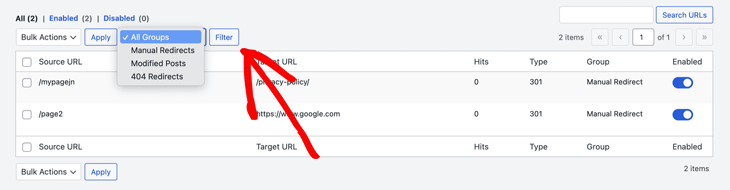
This helps you manage and keep track of your redirects easily. Additionally, the Redirection manager comes with a Check Redirect button, which makes it quick and easy to test if your redirects are working.
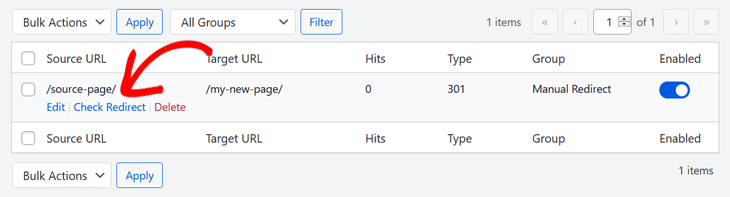
And if your redirects don’t work properly, you can edit them straight from the Redirect Table.
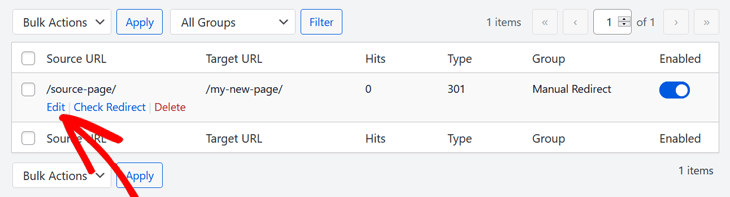
If you've ever mistakenly changed URLs, you'll love this next feature as much as I do—the URL Slug Monitor. This amazing tool detects any changes to a URL. When this happens, the Slug Monitor prompts you to add a redirect, thereby preventing 404 errors.
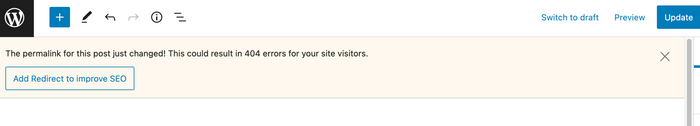
Finally, the Redirection Manager also enables you to automatically redirect some pages to the homepage if there are no relevant pages to redirect to.
Now that's what I call a powerful redirection manager!
Yoast SEO's Redirection Manager

Yoast SEO’s Redirection Manager also helps you seamlessly manage URL redirects, ensuring a smooth user experience and preventing broken links that can hurt your SEO. With this tool, you can easily create and manage:
- 301 redirects – Permanently redirect old URLs to new ones.
- 302 redirects – Temporarily move pages without losing traffic.
- 410 & 451 redirects – Let search engines know when content is gone or restricted.
- Regex redirects – Set up advanced pattern-based redirections.
Unlike AIOSEO, Yoast only supports 5 basic redirect types. However, it simplifies handling URL changes by automatically suggesting redirects when you delete or change a page’s URL.
Robots.txt Management
WordPress robots.txt files are plain text files used to instruct search engine bots how to interact with their sites, mainly which pages to crawl and which to ignore. The file is stored in a website's root directory, also known as the main folder.
AIOSEO
I find that AIOSEO provides a user-friendly interface for managing your robots.txt file. You can edit the file directly from your WordPress dashboard, add custom rules for search engine crawlers, and prevent specific pages from being indexed.
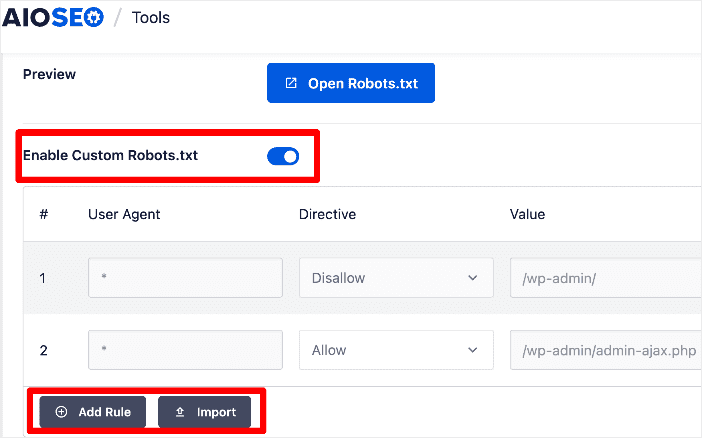
AIOSEO’s robots.txt editor also allows you to import a robots.txt file from another site. This handy feature saves you a lot of time optimizing yours.
Plus, you can use the robots.txt file to prevent AI crawlers from stealing your content.
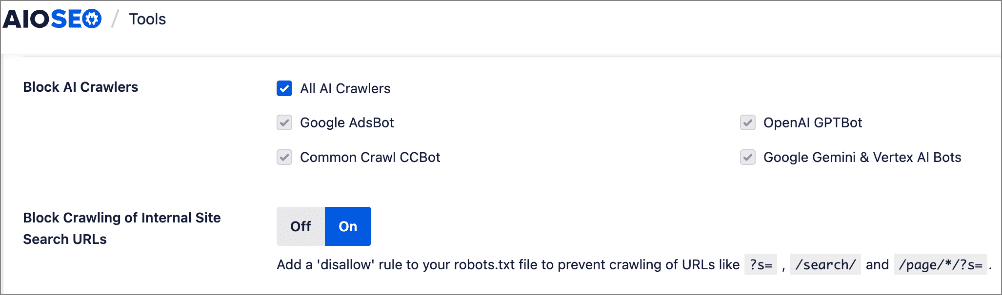
For more details, check out our tutorial on editing a robots.txt file in WordPress.
AIOSEO also offers built-in warnings to help users avoid common mistakes that could negatively impact indexing.
Schema Generators
Schema generators are a powerful SEO tool that help search engines better understand your content, resulting in rich snippets on search engine results pages (SERPs).

Yoast's Schema Generator
Of the 2 SEO plugins, Yoast SEO has the most basic schema generator.

It has a limited catalog of schema types you can use. However, you can add custom schema using filters and hooks. This method can be a bit technical for those without coding and technical knowledge.
AIOSEO's Next-gen Schema Generator
AIOSEO's next-gen Schema Generator is a revolutionary tool that makes it super easy to add schema markup in WordPress. This used to require a level of coding and technical knowledge. But with AIOSEO's Schema Generator, you can add any type of schema, even if you have no coding knowledge.
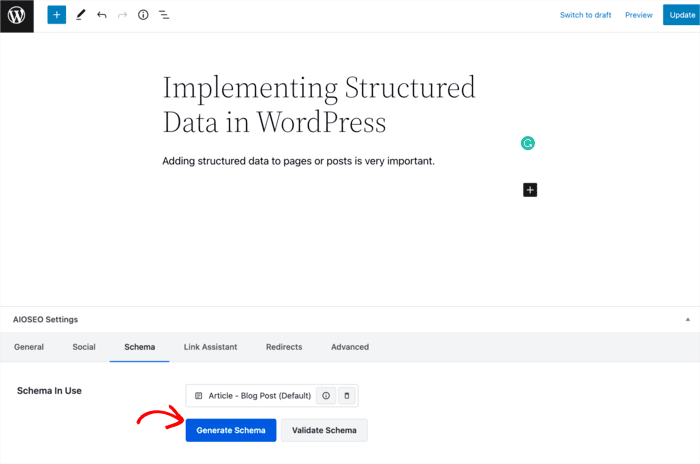
All you have to do is go down to the AIOSEO Settings section at the bottom of the page and click on the Generate Schema tab. This will open up the Schema Catalog, where you can choose the schema type.
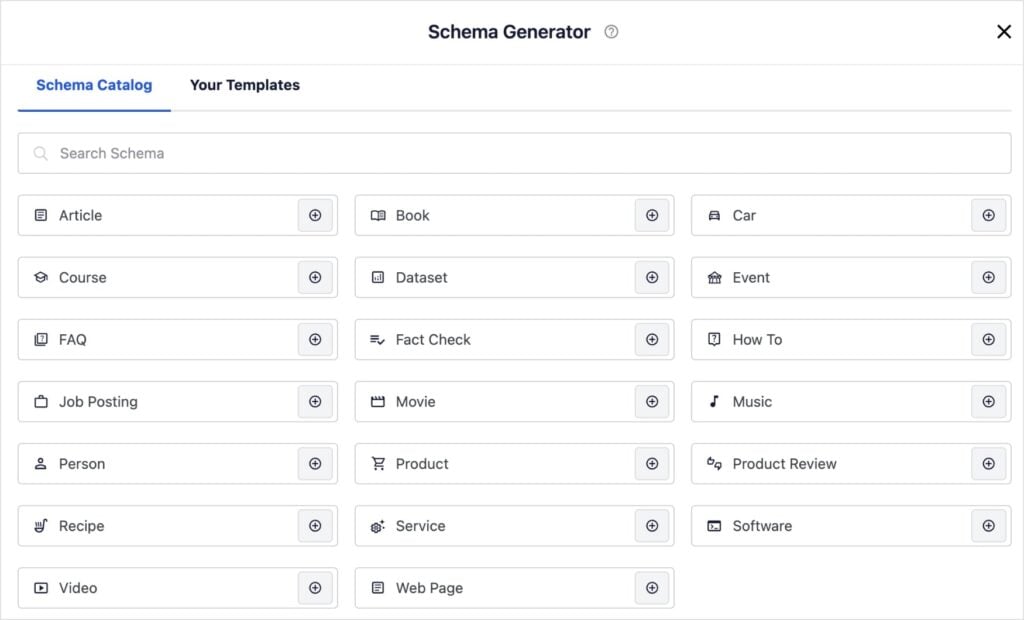
For detailed instructions on how to use AIOSEO's next-gen schema generator, check out our step-by-step guide here.
Yoast SEO vs. All In One SEO: Additional SEO Tools and Features
SEO is a comprehensive process, which is why both of these plugins come with additional tools and features aside from just meta tags. Anyway, social media integration is one of these features that we'll look at for both plugins next.
Social Media Integration
Optimizing your social media is important because it can strengthen your brand. You'll gain more visibility and can generate more leads for your business.
AIOSEO lets you add up to 13 social media profiles, whereas with Yoast SEO, you can only add 8 profiles.
Now, let's show you how to add your social media profiles for both plugins, starting with AIOSEO.
To do this in AIOSEO, you simply navigate to Social Networks in the All in One SEO menu.
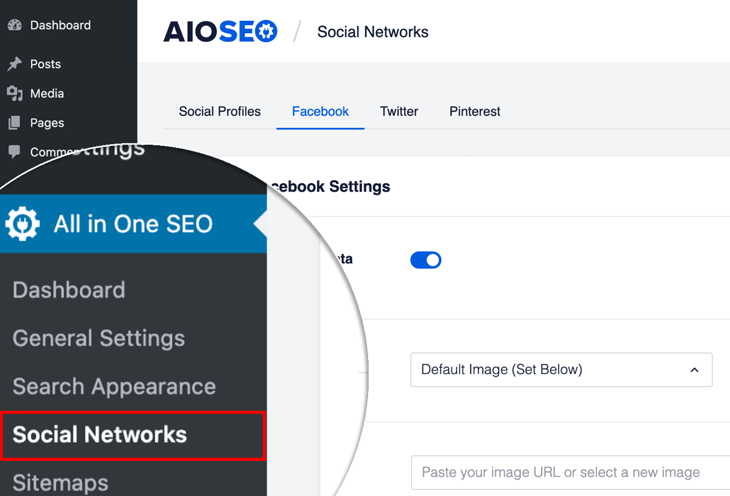
This will open a window where you can add all your social profiles.
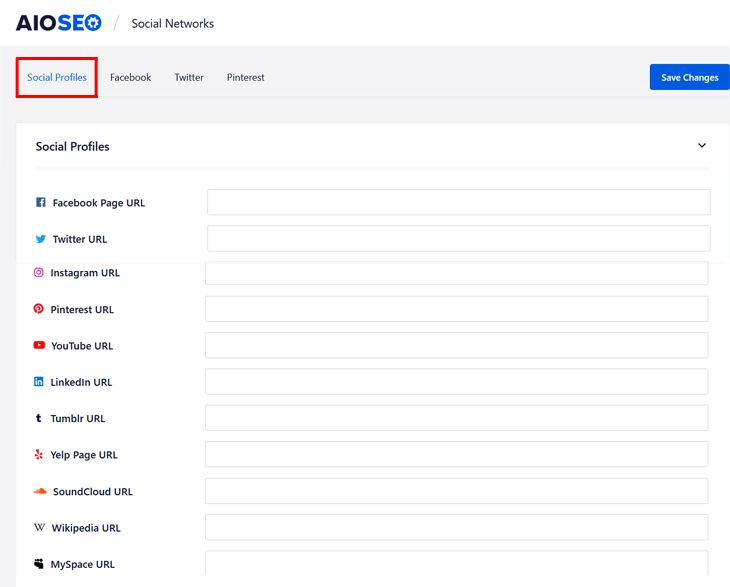
You’ll find the social profiles in the Social and Accounts tabs for Yoast SEO.
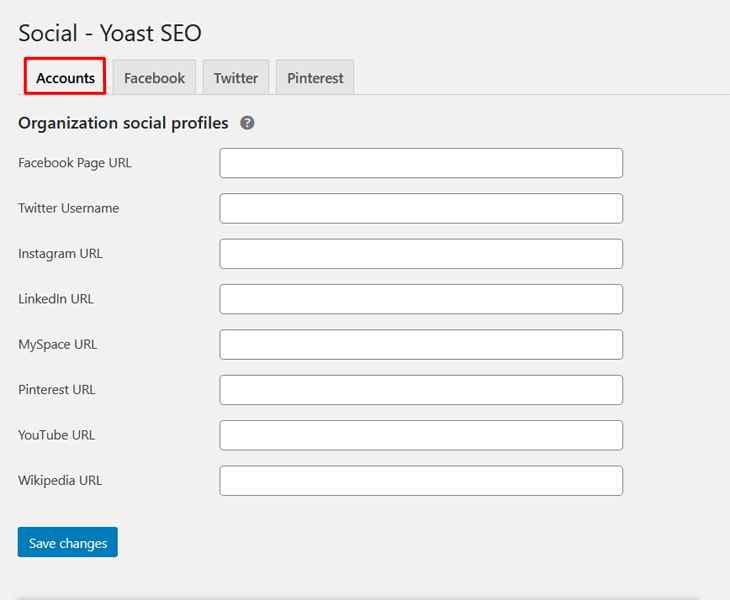
As you can see, Yoast SEO has fewer social media accounts to submit your links to.
And looking more closely, there are also differences in how you set your Facebook thumbnail and Twitter Cards for both plugins.
With AIOSEO, you can set your Facebook thumbnail and Twitter Cards from the Social Networks tab, but you can also do this from your individual posts or pages.
For example, if you’re editing your blog post or page, you can go directly to the Social tab in the AIOSEO Settings, and edit your Facebook thumbnail or Twitter Cards for each individual post and page.
If you want to learn how to do this, you can check out our guides on how to add Twitter Cards in WordPress and how to fix the wrong Facebook thumbnail.
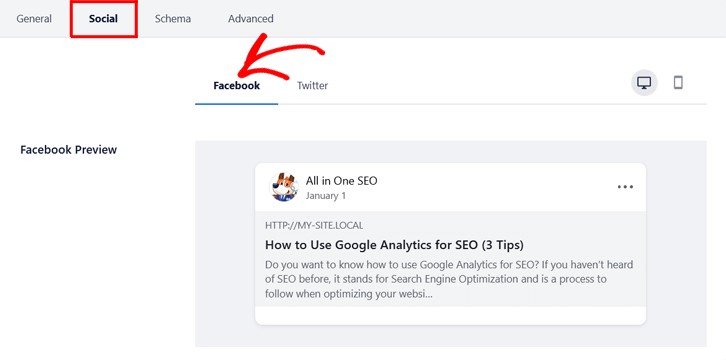
It gives you a beautiful preview of how your content will look when it’s shared on Facebook or Twitter. You can also edit your title and description, as well as upload a featured image.
In Yoast SEO, the settings look more basic, and the preview snippet doesn't look as nice as in AIOSEO.
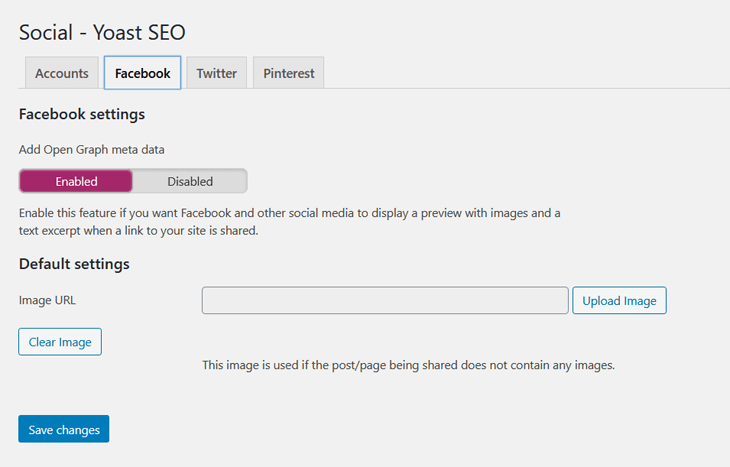
To summarize, both plugins offer similar social media integration. But AIOSEO gives you the option to tell Google about 3 more of your social media profiles. It also comes with a better social network window that’s easier to navigate and simply looks better.
But are those all the SEO tools and features offered by both plugins? Of course not!
User Access Control
Apart from these tools, AIOSEO also offers User Access Control, which is an awesome tool. It allows you to manage access to important SEO features without handing over control of your website. Please check out the video if you want a sneak peek at how it works.
You can probably understand why this is important when running a big business with many employees who all have different roles within the company.
In addition, AIOSEO also comes with advanced eCommerce SEO support for WooCommerce to optimize product pages, product categories, and more. AIOSEO also offers a Local SEO module to help you rank on Google Maps and easily submit your business name, logo, address, and phone number to search engines.
Other notable tools AIOSEO users enjoy include:
- Link Assistant
- IndexNow
- Limit the modified date of updated posts
- Standalone Headline Analyzer
For Yoast SEO, you have to buy these features as extra functionalities, meaning separate plugins. Or you'd have to buy the full Yoast SEO package, including all SEO plugins, which is quite expensive. That's why, if you're looking for a Yoast alternative that comes with advanced features, AIOSEO is it.
Yoast SEO vs. All In One SEO: Unique Features
With so many similarities, deciding on your next WordPress plugin can be daunting. I know it was for me. That's why I always look at the differentiators when comparing tools (even if it's my next microwave oven).
So, what sets our 2 contenders apart?
Well, let's look at the features unique to each plugin.
Yoast SEO's Unique Feature
Slack Sharing
Yoast SEO includes a dedicated feature to optimize how your content appears when shared on Slack. This helps ensure that it stands out, thereby encouraging interaction. When someone shares your link on Slack, Yoast SEO generates a visually appealing preview, including a title, description, and thumbnail image. This makes your content more attractive and provides essential context for viewers, encouraging them to click through.
AIOSEO's Unique Features
Author SEO
One of the features I never thought I needed is AIOSEO's Author SEO module. I've grown to love this feature as it has proven to be effective at boosting Google's E-E-A-T. It does this by making it easy to enhance author profiles by showcasing expertise and authority, aligning with Google's E-E-A-T (Experience, Expertise, Authoritativeness, Trustworthiness) guidelines.

The Author SEO module also outputs JSON schema, making it easier for search engines to better understand your expertise, experience, authority, and other trust factors.
AI Writing Assistant
AI Writing Assistant is a powerful content optimization tool that makes it easy to craft SEO-friendly content in your WordPress dashboard. It's powered by SEOBoost, so you know you've got a lot of power under the hood. AI Writing Assistant gives you additional keywords to use in your content and even shows you examples of how top-ranking sites have used those terms in their content.
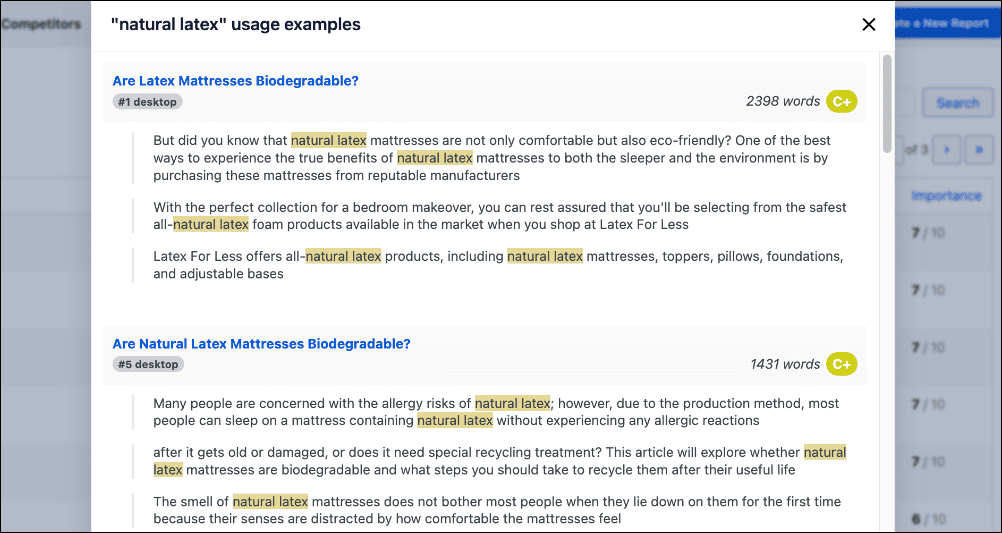
For that cutting edge, AI Writing Assistant also helps with topic research and does competitor analysis, ensuring your content is primed to rank.
Sound like a tool you need?
Then check out our tutorial on using an AI writing assistant in WordPress.
Search Statistics
Tracking SEO performance is an essential aspect of SEO. And this is where AIOSEO's Search Statistics comes in clutch. It makes this very easy—right inside your WordPress dashboard.
FYI, Search Statistics is AIOSEO's Google Search Console (GSC) integration. It pulls your GSC data into your WordPress dashboard and presents it in an easy-to-understand format.
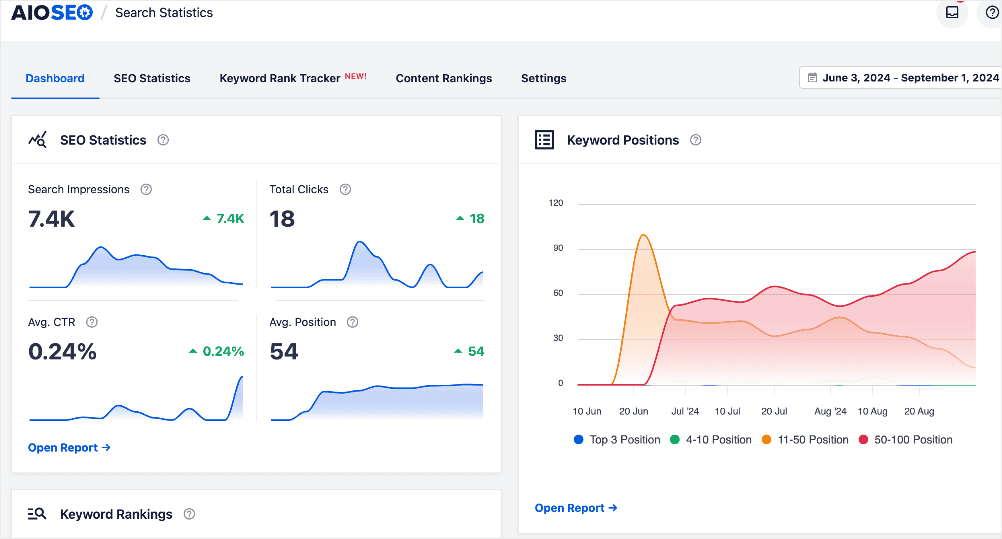
This powerful module also has a keyword rank tracker and content rankings report, tools that give you a clear picture of your performance on search engines.
For more information, check out our guide on using Search Statistics to boost your search rankings.
Yoast SEO vs. All In One SEO: Paid Plans and Pricing
As your site grows, you’ll want to improve your WordPress SEO so that you can climb the rankings on Google.
While the free versions come with minimal features, premium versions give you more control over your website's SEO.
With that said, deciding on a plan can be confusing. We’ll try to break down the important facts about these 2 plugins.
Free Plans for 1 Single Website
When you’re just starting out, you’ll want to start with the free version of your SEO plugin to try it out. Both AIOSEO and Yoast SEO offer a free version.
AIOSEO's free version has over 3+ million active installations and 1142 five-star ratings. In other words, over 2 million smart website owners use AIOSEO to properly set up WordPress SEO, so their websites can rank higher in search engines.
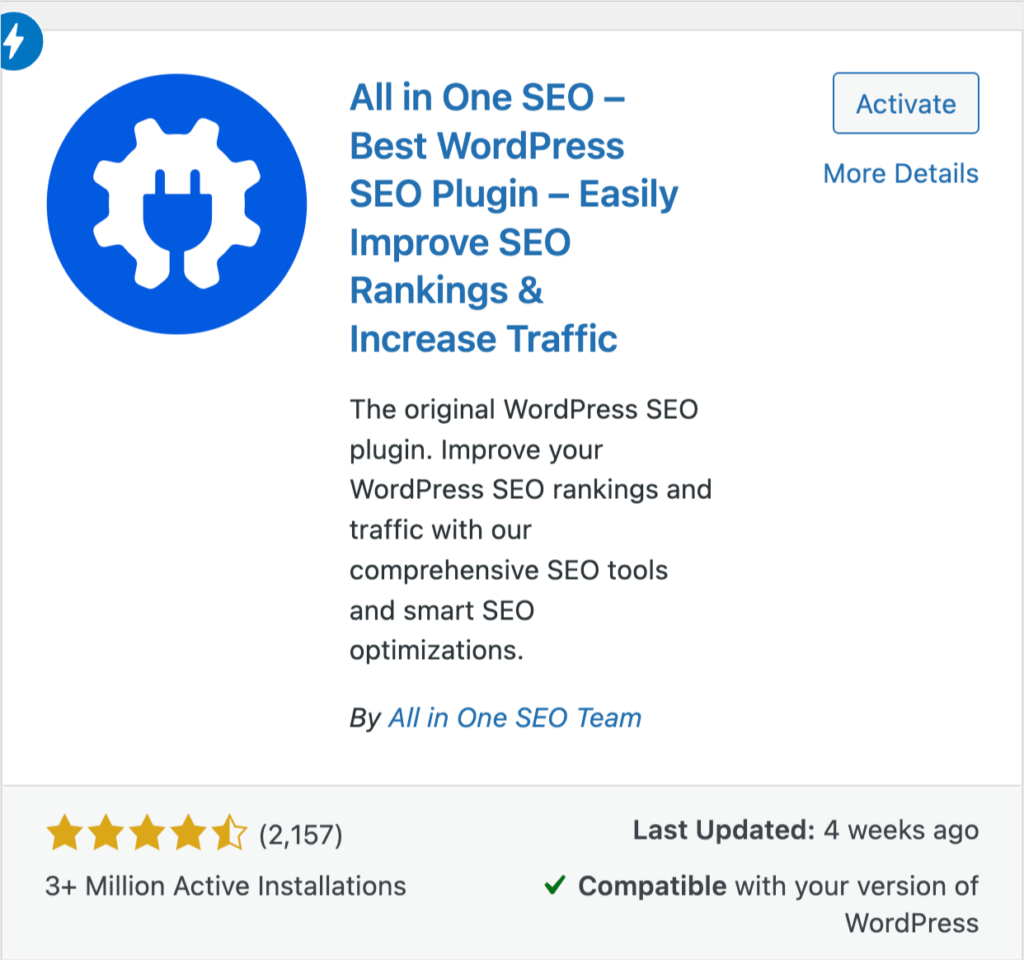
Paid Plans for Several Websites
If you want to use more advanced SEO tools on a single site, you can start with AIOSEO's Basic plan for as little as $49 per year.
However, if you want to take your SEO efforts to the next level, you should consider buying the Plus version for $99.50 per year (up to 3 sites) or the Pro version for $199.50 per year (up to 10 sites).
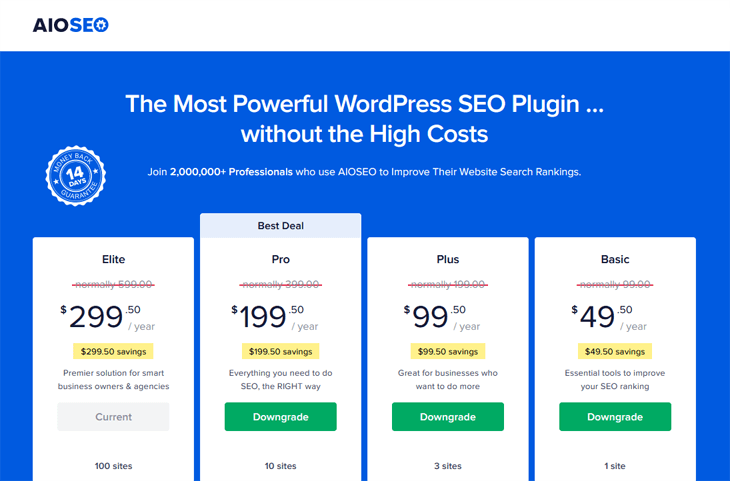
Better yet, the Elite version is for business owners with up to 100 sites. And the Pro and Elite versions also offer 1 year of professional priority support.
The Yoast SEO WordPress plugin is priced higher than AIOSEO for all its versions. Pricing for a single site license starts at $99 per year and moves up to $169 per year (for up to 5 sites). And yet, these plans don't even include many of the advanced SEO tools that All in One SEO offers.
Instead, you have to buy the different SEO features separately, which gets quite expensive since most are $79 per year (for each addon).
And if you want to include all features, the price increases to $229 per year (for the single site license.
Did we say that you can get up to 100 websites (all features included) for only $299.50 with AIOSEO’s Elite version?
That pretty much summarizes which of the SEO plugins should be your one and only choice!
More importantly, to give you that extra sense of security, AIOSEO also offers a 14-day no-risk money-back guarantee. So if your plan isn’t a good fit, you can get your money back. You don’t even need to give a reason for the refund.

Finally, let’s take a look at the support you’ll get from the Premium and Pro versions of both SEO plugins.
Yoast SEO vs. All in One SEO Support
Even though both plugins are fairly easy to use and come with extensive free documentation and video tutorials, your free support options are limited.
Support for Free Versions
Both SEO plugins offer support for free users through WordPress forums.
As of writing this Yoast SEO vs All in One SEO post:
- AIOSEO has resolved 101 out of 122 support threads (83%)
- Yoast SEO has resolved 609 out of 666 support threads (91%)
The response time is 1-3 working days for both plugins.
Support for Paid Versions
If you pay for either of these plugins, you can access ticket support as well. Within 1 day, you can expect a response to the support tickets from both Yoast SEO and AIOSEO support teams.
Best of all, AIOSEO gives you extensive documentation on how to configure all different SEO tools in its Documentation.
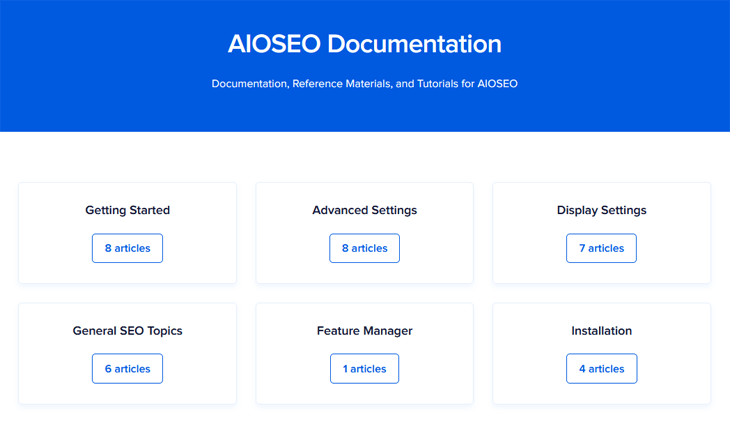
If you don't find what you're looking for, you can also search for it with the search tool.
Having all of these different support options makes it easy to get help whenever you need it.
Yoast SEO vs. All in One SEO: Which Is Best?
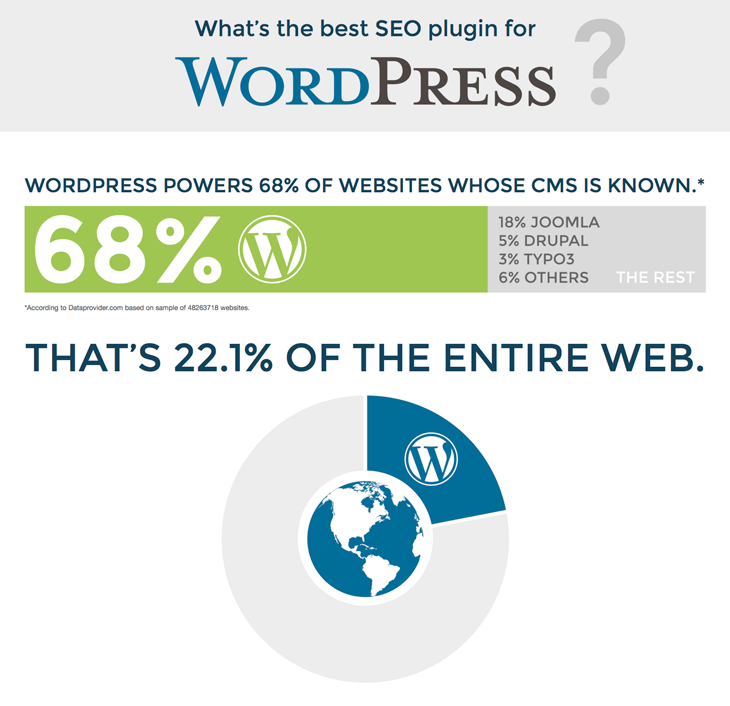
Image Source: Lipperhey
All in One SEO and Yoast SEO are both great plugins. They are developed with the same goal – to make SEO tasks easy and straightforward for WordPress websites. And they are both doing that exceptionally well!
However, as you've probably understood by now, AIOSEO has passed Yoast SEO with flying colors and is absolutely the best WordPress SEO plugin on the market. For instance, it offers more advanced SEO tools like user access control, the option to customize your sitemaps, and much more.
Not to forget, the awesome on-page SEO audit checklist tool. As well as the option to analyze your competitors’ SEO. These are great tools to get ahead of your competitors and gain an edge. And totally unique for All in One SEO!
Undeniably, AIOSEO also comes in neater, tidier, and altogether more user-friendly packaging. When it comes to setting up SEO for individual posts and pages, AIOSEO makes this easier, too.
Best of all, AIOSEO is a lot cheaper than Yoast SEO. Besides, it even allows you to add up to 100 websites, in contrast to only 20 sites for Yoast SEO. Now that's value for money!
And did we tell you that if you're running a news site, you can automatically submit it to Google News?
Mentioning all the features you get with AIOSEO would take up a lot of space and time, so we won't do it here. However, if you're interested in knowing every feature you get from the plugin, check out our features page.
Is Migrating from Yoast SEO to AIOSEO Easy?
If you're looking for the best Yoast alternative, look no further than AIOSEO.
But how easy is it for a Yoast SEO user to migrate to AIOSEO?
Pretty easy, actually. It's a straightforward process that only takes a few button clicks. Plus, you get to keep all your SEO data and settings from Yoast. For the exact procedure, check out this post on migrating from Yoast to All in One SEO.
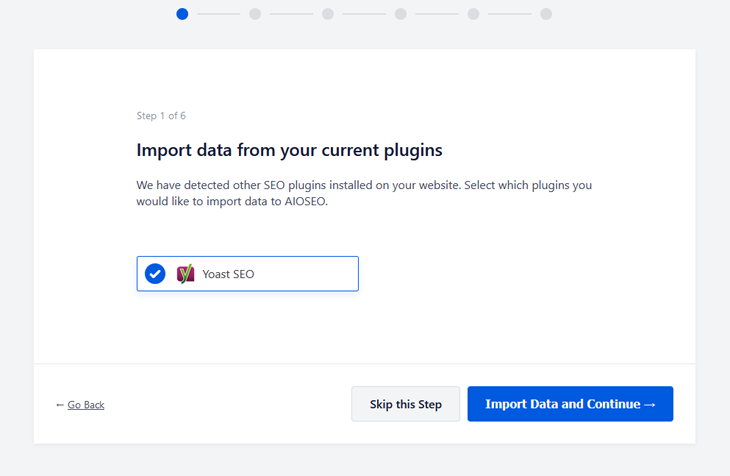
The AIOSEO setup wizard will walk you through the steps of setting up the plugin on your site. One of the steps includes importing data from other plugins you use, including Yoast. This makes the migration from Yoast to AIOSEO seamless. It's also fast, so you don't experience any downtime on your site.
Yoast SEO vs. All In One SEO: Your FAQs Answered
Yoast SEO vs. AIOSEO—Which plugin is best for beginners?
Both plugins are beginner-friendly, but AIOSEO's setup wizard makes it slightly easier for new users. The learning curve is also shorter with AIOSEO.
Which plugin offers more advanced features?
AIOSEO provides more comprehensive features than Yoast, especially for eCommerce sites. Despite that, AIOSEO makes advanced SEO tasks so simple that even newbies don’t get overwhelmed.
Does Yoast SEO or AIOSEO have better schema markup support?
AIOSEO has more flexible schema options with built-in support for custom schema types, whereas Yoast provides basic structured data unless you purchase add-ons.
Yoast SEO vs. All In One SEO: Boost Your Rankings with the Winning SEO Plugin
With the added features, functionality, and power you get with AIOSEO, making a decision is a no-brainer. While Yoast covers the most basic SEO requirements, AIOSEO offers more to ensure that you have an edge over the competition.
AIOSEO is not just a WordPress SEO plugin. It's an SEO toolkit you can use to fine-tune your site's SEO and get better rankings.
Speaking of rankings, you may also want to check out our ultimate WordPress SEO guide and WordPress SEO optimization tips to learn how to boost rankings even more.
If you found this article helpful, then please subscribe to our YouTube Channel. You’ll find many more helpful tutorials there. You can also follow us on X (Twitter), LinkedIn, or Facebook to stay in the loop.
Disclosure: Our content is reader-supported. This means if you click on some of our links, then we may earn a commission. We only recommend products that we believe will add value to our readers.

