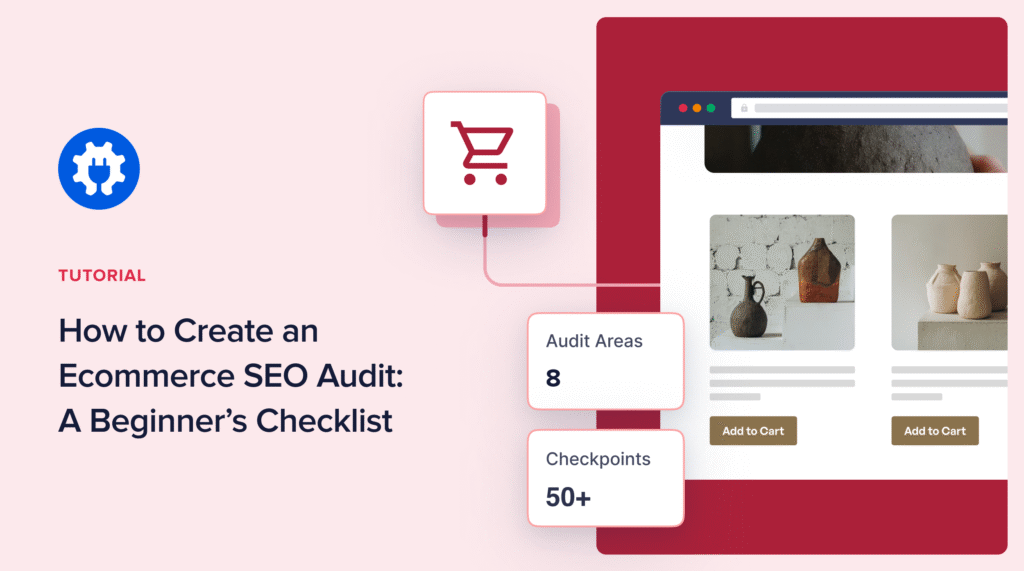Would you like to know how to create an eCommerce SEO audit?
Ecommerce businesses rely heavily on search engine optimization (SEO) to drive traffic, attract customers, and boost sales. Conducting an eCommerce SEO audit is not just a review of your site's SEO performance. It's a roadmap to success.
Ecommerce SEO audits pinpoint specific areas for improvement and optimization, paving the way for increased online visibility and customer attraction.
In this beginner-friendly checklist, I'll guide you through the key elements of an eCommerce SEO audit. I'll equip you with the tools and knowledge to confidently boost your online visibility and attract more customers—all on your own.
In This Article
- What Is an Ecommerce SEO Audit
- Before You Start Your Ecommerce SEO Audit, Get the Right Tools
- Elements to Include in an Ecommerce SEO Audit
- 1. Ecommerce Keyword Analysis
- 2. Keyword Rank Tracking
- 3. Ecommerce On-Page SEO Audit
- 4. Ecommerce Off-Page SEO Factors
- 5. Ecommerce Technical SEO Audit
- 6. Ecommerce Content Audit
- 7. Site Architecture and User Experience
- 8. Competitor Analysis for Your Ecommerce SEO Audit
- 9. Ecommerce SEO Audit: Reporting and Action Plan
- Ecommerce SEO Audit: Your FAQs Answered
What Is an Ecommerce SEO Audit
An ecommerce SEO audit evaluates an online store's SEO to identify strengths, weaknesses, and opportunities for improvement. This process ensures that your website is optimized for search engines, which, in turn, enhances your site’s visibility, user experience, and conversion rates.
Elements to include in your eCommerce SEO audit include:
- Keyword targeting and relevance
- On-page optimization of product pages and content
- Off-page factors such as backlinks and social media presence
- Technical SEO elements like site speed and mobile-friendliness
- Content quality and user experience
The goal of this type of SEO audit is to improve your overall SEO strategy and visibility to online customers.
Want to get ahead of the curve? Explore top eCommerce SEO trends shaping the future of online business.
Before You Start Your Ecommerce SEO Audit, Get the Right Tools
To effectively audit and optimize your eCommerce site for SEO, you need to use the right eCommerce SEO tools. I have two personal favorites to recommend:
Here’s a brief summary of the auditing and optimization capabilities of each:
Using AIOSEO to Audit Your Ecommerce Site
One of the first eCommerce SEO auditing tools to consider is All In One SEO (AIOSEO).
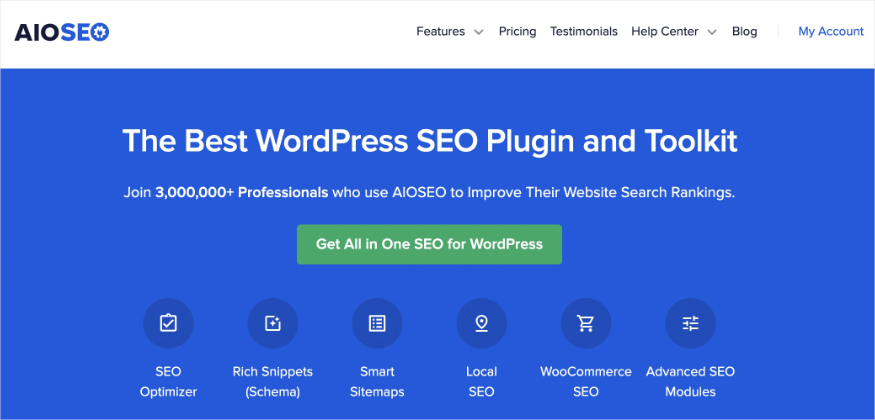
AIOSEO is a powerful WordPress SEO plugin boasting 3+ million active users. Many marketers and bloggers rely on the plugin to help them improve their search engine rankings and increase traffic. That’s because the plugin has many powerful features designed to help you properly configure your SEO settings.
When it comes to eCommerce SEO auditing, one of the modules you’ll find most helpful is Search Statistics. Search Statistics is AIOSEO’s Google Search Console Integration. It displays important organic search metrics right in your WordPress dashboard.
It also has a neat trick up its sleeve—Search Statistics can help you spot content decay, which is the gradual loss of traffic and rankings of a piece of content.
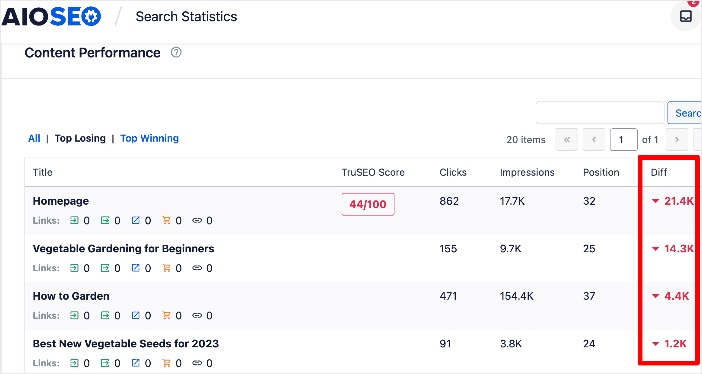
Discovering content that has lost its impact is essential, as you can update it to start ranking well again.
Besides helping you discover decaying content, Search Statistics also helps you see which content and keywords are performing well and those that are not.
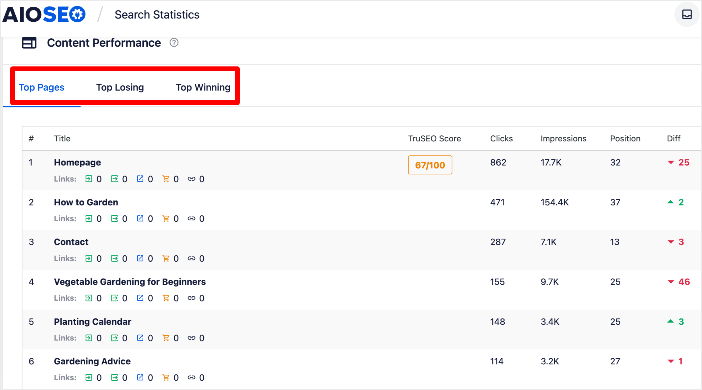
For step-by-step instructions on how to install AIOSEO, check our detailed installation guide.
Using SEOBoost to Audit Your Ecommerce Site
SEOBoost is another eCommerce SEO audit tool I recommend, especially for content audits. This revolutionary tool scrapes search engine results pages (SERPs) and identifies the frequently used keywords in top-ranking posts.

SEOBoost is a full-suite content management platform that can be used to:
- Create content briefs and outlines.
- Create topic reports.
- Conduct content audits.
- Use AI to speed up content optimization.
It also gives recommendations on how to better optimize your content. The tool also has a powerful content audit feature that helps you see how well optimized your content is.

We’ll look at the content audit feature in greater detail shortly.
Check out our comparison of eCommerce SEO and traditional SEO for a look at how strategies and goals differ.
Elements to Include in an Ecommerce SEO Audit
An eCommerce SEO audit covers several aspects that contribute to your overall SEO performance. You can develop a holistic SEO strategy that drives results by addressing each of these areas.
Let’s briefly look at the elements you should include in your eCommerce SEO audit.
1. Ecommerce Keyword Analysis
Keyword research is a critical part of most online marketing strategies. It’s especially important for eCommerce businesses as it helps you target relevant traffic.
Several tools can help you identify the best keywords for your content. Popular options include:
- LowFruits: Helps you find low competition, high potential keywords and content gaps on SERPs.
- Google Keyword Planner: Provides search volume and competition data for keywords.
- Semrush: Offers in-depth keyword research and competitor analysis capabilities.
- Ahrefs: Provides detailed insights into keyword difficulty and search trends.
These tools provide insights into keyword volume, competition, and trends. Tools like Ahrefs and Semrush even go a step further by showing you the search intent behind the keyword.
Tips for impactful eCommerce keyword analysis include:
- Conduct comprehensive keyword research: Don’t just use keyword research tools and rush to create content around your keywords. Take it a step further and analyze SERPs to see how keywords are used in headlines. Also, check the intent being addressed by the top tanking listings.
- Identify relevant and high-converting keywords: Focus on keywords that are not only relevant but also have a high conversion potential for product and category pages.
- Evaluate the effectiveness of current keyword targeting: Analyze how well your current keywords are performing and identify opportunities for improvement.
- Conduct a competitor analysis: This involves examining the keywords your competitors are ranking for. You can use this strategy to “steal” their high-performing keywords.
Pro Tip: If you’re just starting out, focus on low-competition keywords to help you drive traffic to your site. Then, as your site grows in traffic and authority, you can start targeting those with higher keyword difficulty scores.
2. Keyword Rank Tracking
As you conduct your eCommerce SEO audit, one area to prioritize is tracking your keyword performance.
You can do this right in WordPress using AIOSEO's powerful yet easy-to-use Keyword Rank Tracker.
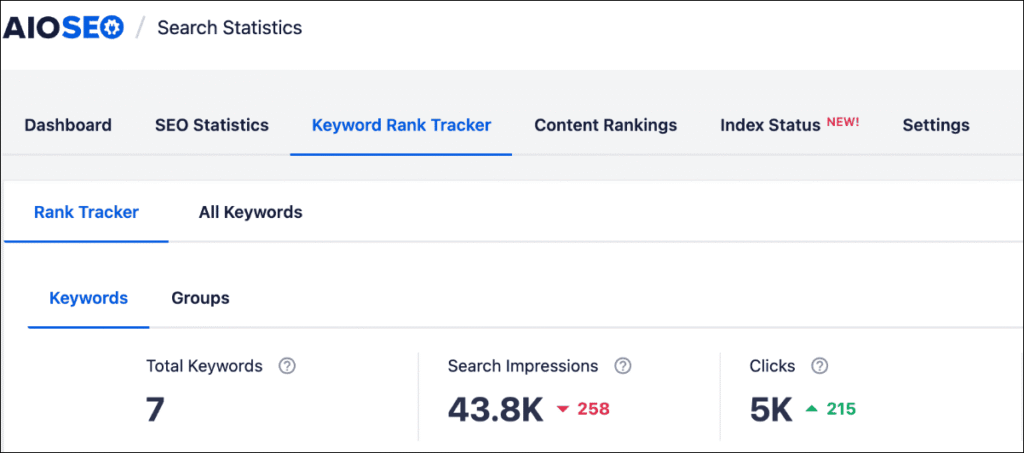
This feature integrates with Google Search Console (GSC) and gives you relevant data about your SEO performance. Personally, I like how I don't have to hop between different tabs and tools. Instead, I get all my most important keyword metrics right where I work—WordPress.
Setting Up Rank Tracking
Setting up rank tracking with the Keyword Rank Tracker is super easy. All you have to do is click Add Keywords and add your keywords to the rank tracker.

You can add your keywords in different ways, including importing them from:
- Your Google Search Console account
- Your focus keywords in the AIOSEO metabox
- A CSV file
Once you’ve added your keywords, it will pull keyword ranking data from GSC.
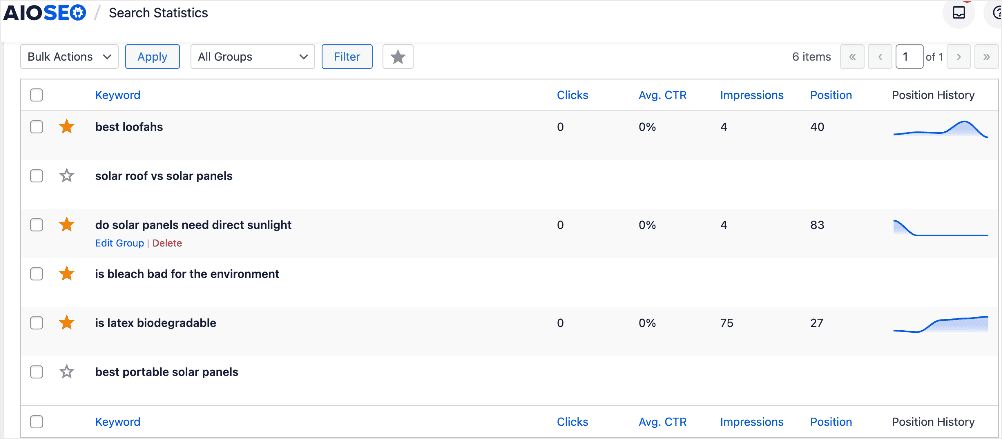
For detailed steps, check out our tutorial on tracking keyword rankings in WordPress.
The Keyword Rank Tracker provides an overview of your keywords and their current rankings. It also shows important metrics like:
- Clicks
- Avg CTR
- Impressions
- Position
- Position History
AIOSEO’s Keyword Rank Tracker will give you up-to-date ranking data. This will help you identify keywords that are not performing well, allowing you to further optimize them and improve your rankings.
3. Ecommerce On-Page SEO Audit
On-page SEO is the practice of optimizing your web pages to improve their search engine rankings and drive more traffic to your site. It involves optimizing both the content and HTML source code of a page to make it as easy as possible for search engines and users to understand what the page is about and identify it as relevant to a search query.
Regarding your eCommerce SEO audit, important on-page elements to prioritize include:
Product Page Elements
Your product pages are the heroes of your online store as they showcase what you have to offer. Crafted well, they can rank high in search, thereby driving shoppers to your store.
To optimize your product pages, focus on:
Titles/Headlines
Craft unique, descriptive, and keyword-rich titles for each product page. The title should clearly describe the product and include primary keywords to help search engines understand what the page is about. A well-optimized title not only improves SEO but also encourages clicks from SERPs.
Use our Headline Analyzer to create clickworthy product page titles.
Product Descriptions
Write detailed, compelling, and keyword-optimized descriptions for each product. Descriptions should highlight the product’s features, benefits, and uses while incorporating relevant keywords naturally. Avoid keyword stuffing; instead, focus on providing value to potential customers.
Headers
Use headers (H1, H2, H3, etc.) to logically structure your content. The H1 tag should be used for the main product name, while the H2 and H3 tags can be used for subheadings within the description, such as product features, specifications, and customer reviews. Proper use of headers improves readability and helps search engines understand the page’s content hierarchy.
URLs
Create clean, readable, and keyword-rich URLs. Avoid using long strings of numbers or irrelevant characters. A good URL structure might look like this:
www.yourstore.com/product-category/product-name Including keywords in the URL can improve SEO and make the URL more user-friendly.
Enhance Your Meta Tags
Meta tags are code snippets that provide information about a webpage in the HTML of the document. They are not visible to users on the page itself, but they can provide information to search engines and web browsers. They also appear on SERPs, helping users decide which search listing to click on.
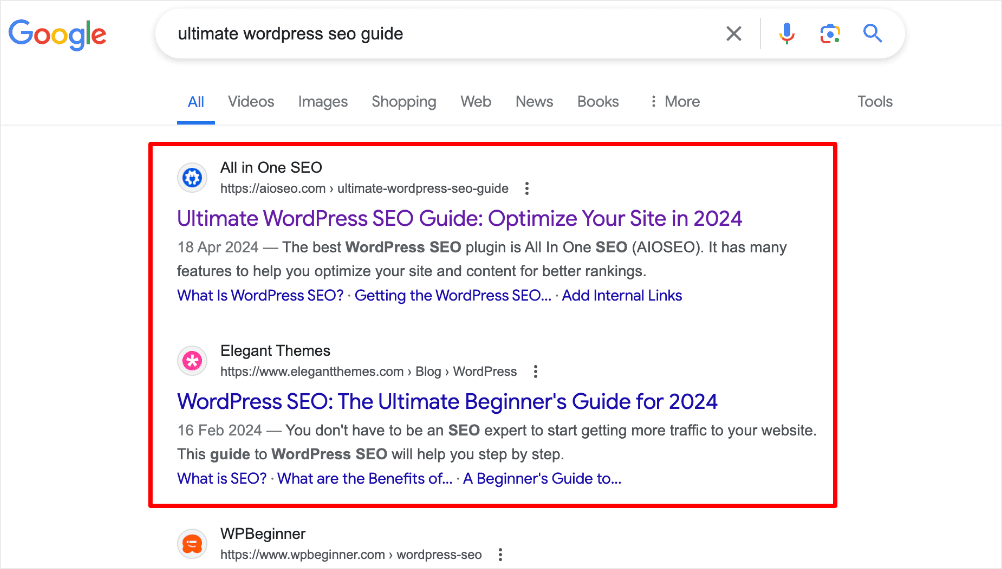
Besides URLs, some meta tags to optimize include:
SEO Titles
Your SEO title is a critical SEO element that should be compelling and include primary keywords. It should be concise (around 50-60 characters) and entice users to click.

Meta Descriptions
Write informative and engaging meta descriptions that provide a brief overview of the product and include relevant keywords.

Meta descriptions should be around 150-160 characters and serve as a call to action, encouraging users to visit your page.
With AIOSEO, you can use AI to automatically generate SEO titles and meta descriptions using our AI Content Generator.
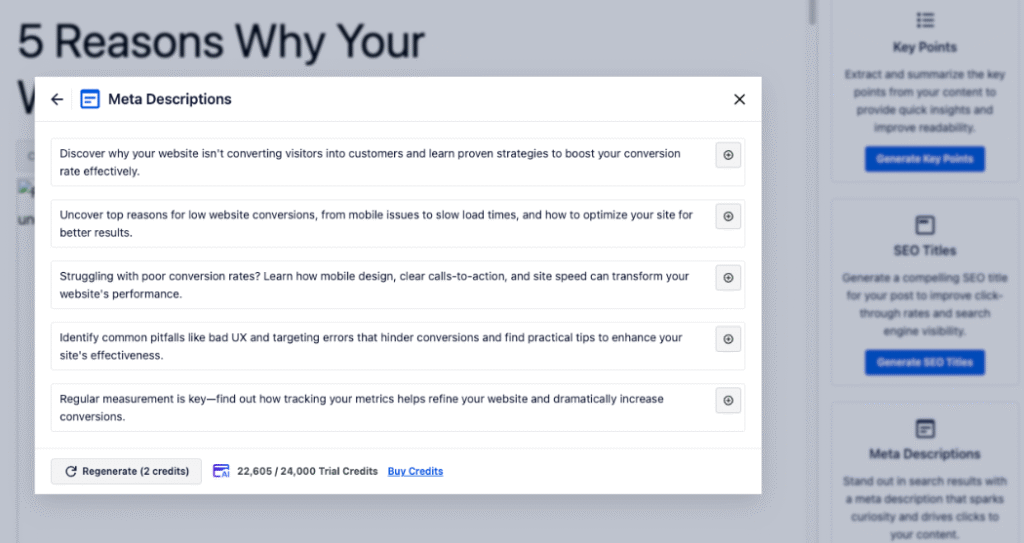
This powerful tool scans your pages and generates metadata based on their content. It's a huge time-saver, especially for eCommerce sites with many products and pages.
I also want to mention that you can use Merchant Listing schema to make your product listings stand out in Google. Schema markup allows you to add more details about your products that search engines can use to display in search results.
Here's what it looks like in SERPs:
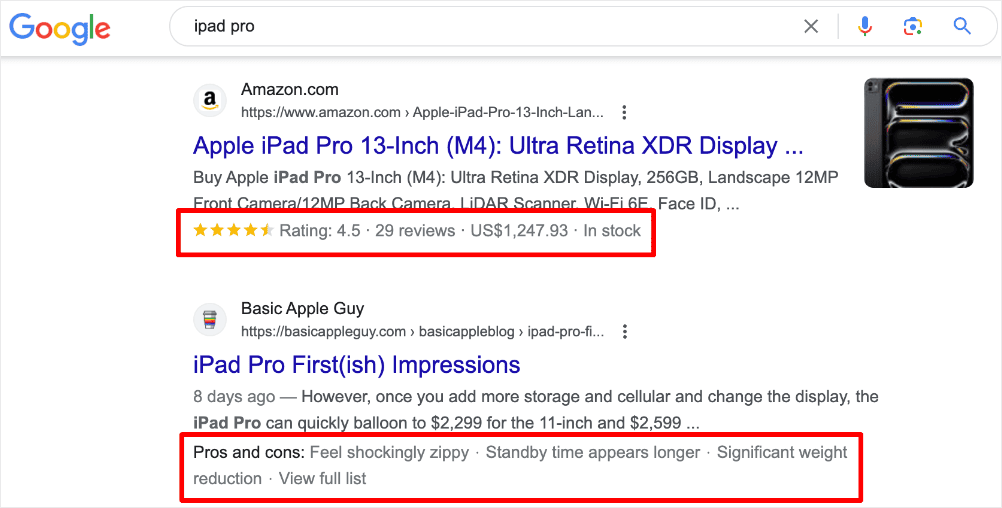
Evaluate and Improve Content Quality
Ensure all content on your product pages is unique, informative, and relevant. You'll want to avoid duplicate content, which can harm SEO rankings. Aim to provide detailed information about each product, including:
- Specifications
- Usage instructions
- Benefits
You can also add relevant details to help customers make informed purchasing decisions. High-quality content improves user experience, increases time on page, and boosts conversion rates.
Again, this is another area where Google's Merchant Listing schema comes in handy, as it can help you add schema markup for your products.
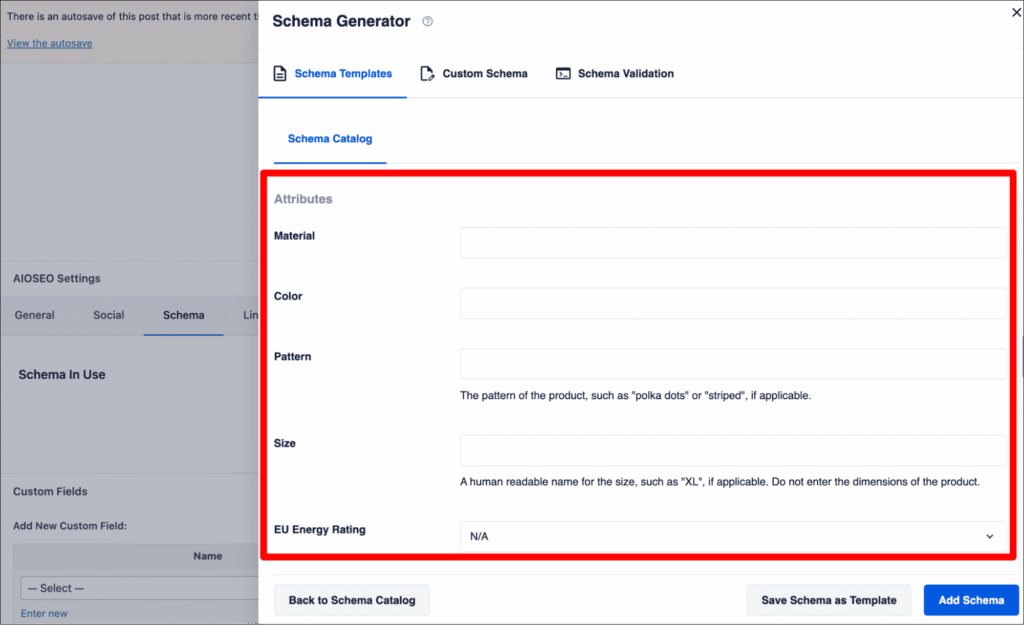
Schema markup makes it easier for search engines to understand your web page's content. Using it allows them to crawl your site more efficiently and index it for relevant search queries.
4. Ecommerce Off-Page SEO Factors
Off-page SEO refers to the actions taken outside of your own site to impact your search engine rankings and visibility. Essential off-page SEO factors to consider include:
Build a Strong Backlink Profile
Backlinks are vital elements of off-page SEO as they serve as votes of confidence in your content. They’re also a fantastic way to tap into the traffic that visits the sites from which you get backlinks. In many cases, this is highly targeted traffic, as your link building strategy should target sites relevant to your niche:
A few ways to build backlinks to your pages include:
- Outreach: Engage in outreach activities to gain high-quality backlinks from reputable websites. This can include guest blogging, influencer collaborations, and partnerships with industry-related websites.
- Content promotion: Promote your content through various channels to attract backlinks. The more visible your content is, the higher the chances of earning backlinks.
Check out our list of the best content marketing tools you can use to promote your content online.
Leverage Social Media Platforms
Social media marketing is another great way to boost your off-page SEO. Here are a couple of ways you can do that:
- Visibility and engagement: Use social media platforms to increase your brand’s visibility and drive traffic to your eCommerce site. Regularly post engaging content, interact with your audience, and use social media ads to reach a broader audience.
- Social proof: Encourage customers to share their experiences and reviews on social media. User-generated content, such as reviews and photos, can boost your brand’s credibility and attract new customers.
Monitor and Address Online Reviews
Regularly monitoring what people say about your brand contributes to how search engines view your website. This is especially true for reviews. Below are two things to consider that can help you leverage this to your advantage:
- Reputation management: Regularly monitor online reviews and feedback on platforms like Google My Business, Yelp, and social media. Address negative feedback promptly to reduce its impact and demonstrate your commitment to customer satisfaction.
- Encourage reviews: Encourage satisfied customers to leave reviews. Positive reviews can improve your online reputation and influence potential customers’ purchasing decisions. You can also add review schema on your product pages.
Check out our tutorial on adding product review schema in WordPress for tips on leveraging reviews on your eCommerce site.
5. Ecommerce Technical SEO Audit
A technical SEO audit is another essential aspect of checking your eCommerce SEO.
Technical SEO refers to the behind-the-scenes optimizations made to a site to improve its performance, crawlability, and indexability. It focuses on ensuring search engines can easily find, crawl, and understand the content on your website so they can rank it appropriately in search results. It also includes performance and user experience (UX) issues.
Here are some technical SEO elements to include in your eCommerce SEO audit:
Site Speed and Mobile-Friendliness
Use site speed tools to analyze your site’s loading speed. Optimize images, leverage browser caching, and minimize CSS and JavaScript files to improve load times. A fast-loading site provides a better user experience and can positively impact your SEO rankings.
For more insights, check out our guide to improving your site’s speed.
You'll also want to ensure your site is optimized for mobile devices. Some tips to improve your site's mobile-friendliness include:
- Use a responsive design.
- Optimize images and buttons for mobile use.
- Ensure your site is easily navigable on smaller screens .
Google prioritizes mobile-friendly sites in its rankings, making this a critical aspect of technical SEO.
Check out our guide to mobile SEO for more information. You can also check out our list of the best mobile SEO tools while you’re at it.
Review Your URL Structure and Internal Linking
Create a clean and logical URL structure. Avoid overly complex URLs with unnecessary parameters. Use hyphens to separate words and include relevant keywords to make URLs more search engine-friendly.
You should also ensure that your internal linking structure is logical and user-friendly. One way to do so is to use descriptive anchor text for internal links. Internal linking helps search engines crawl your site more effectively and improves user navigation.
Consider using a tool like AIOSEO’s Link Assistant to help you build internal links at scale.

This tool crawls your site and suggests pages you can interlink. The best part is that you don’t even need to open individual pages to build the links. You can just click the plus (+) button to add it to your content.
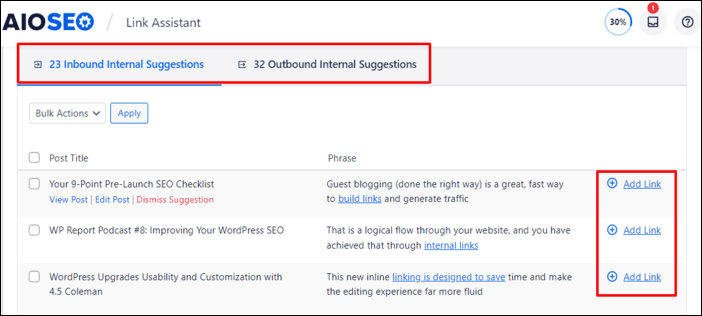
For detailed steps, check out our guide on using Link Assistant to build internal links faster.
Check for Crawling and Indexing Issues
Use tools like Google Search Console to identify and fix crawling and indexing issues. Check for errors such as broken links, duplicate content, and missing pages. Ensure that all important pages are being indexed by search engines and are accessible to users.
Alternatively, you can use tools like Broken Link Checker to find and fix broken links. This tool locates broken links automatically, so you don't have to search your site for them manually. It also shows you how to fix them.
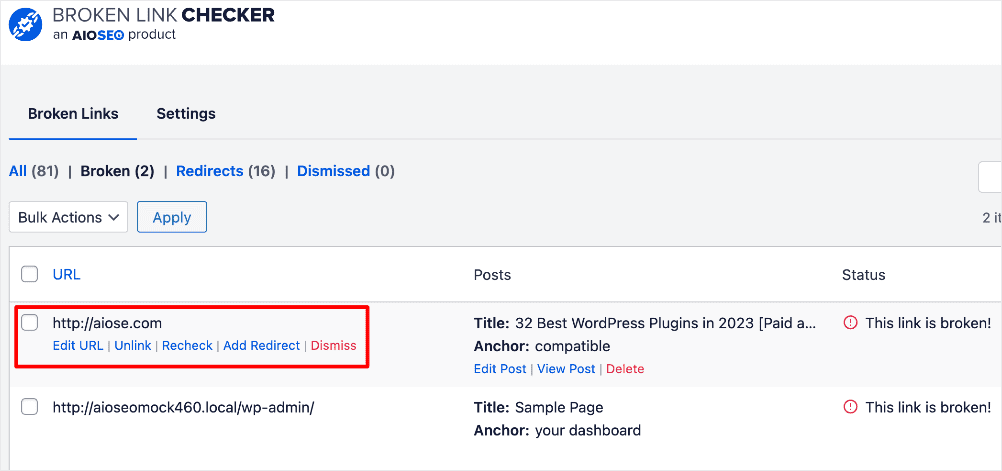
You should also ensure that all important pages are being indexed by search engines and are accessible to users.
One way to do this is to use Google index checker tools, like AIOSEO’s Index Status feature. This tool uses color-coded status icons to reveal if Google has sucessfully indexed your content.

Check out our tutorial on using the Index Status checker for more details on how to use this feature.
Configure Your Robots.txt and Sitemaps
If search engines can't crawl your website, your content can't rank in search results. That's why it's critical to review your robots.txt file to ensure it’s not blocking important pages from being crawled.
You can easily edit your robots.txt file using AIOSEO’s Robots.txt Editor. (No technical SEO experience required.)
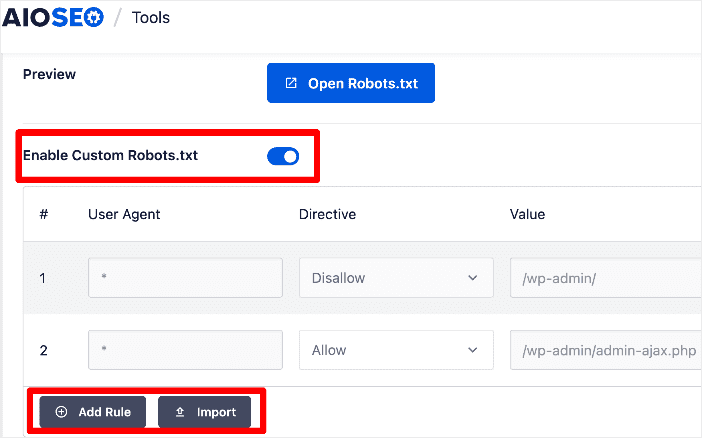
Check out our tutorial on editing robots.txt files in WordPress for more details.
Besides your robots.txt file, you should also create an XML sitemap. An XML sitemap is a file that lists a website's URLs along with additional metadata about each URL. Examples of said metadata include:
- When it was last updated
- How often it changes
- The URL's importance relative to other URLs on the site
This file helps search engines like Google, Bing, and others crawl and index a website more effectively.
Optimizing your XML sitemap is refreshingly easy with a WordPress SEO plugin like AIOSEO. AIOSEO generates it automatically for you, meaning you don't have to go through a complicated coding setup.
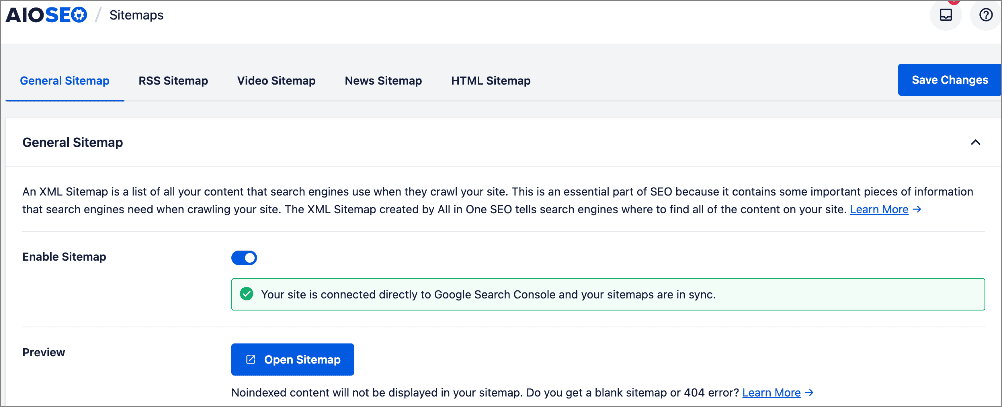
And if you use AIOSEO to verify your site on Google Search Console (GSC), your sitemap will always be in sync with GSC.
For step-by-step instructions, check out our tutorial on creating sitemaps in WordPress.
Implement Schema Markup (AKA Structured Data)
Implement structured data (schema markup) to help search engines better understand your content. Use schema types relevant to eCommerce, such as Product, Review, and more, to provide additional information about your products.
One of the biggest advantages of adding schema markup to your pages is that it can enhance your search listings with rich snippets. These enhanced search listings provide more detailed information to users directly in SERPs.
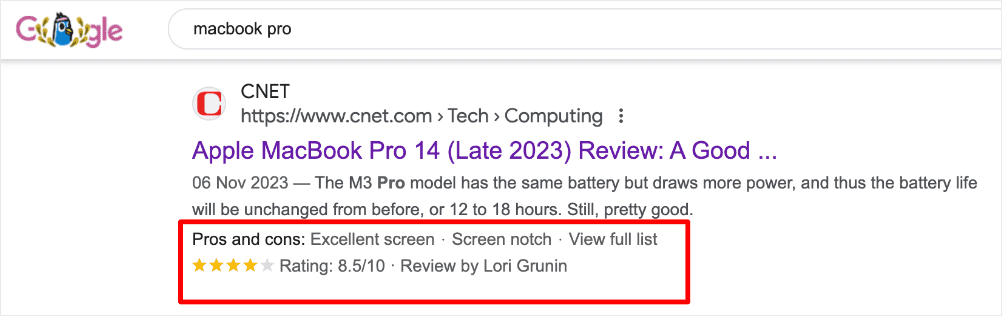
These can include product prices, availability, and reviews. Rich snippets improve your listings’ visibility and click-through rates by directly providing users with more information in the search results.
Need a tutorial? Check out our guide on adding schema markup in WordPress.
6. Ecommerce Content Audit
Conducting a content audit is another critical aspect of running an effective eCommerce SEO audit. This step evaluates your content and its performance on search engines.
The good news is that it's easy to do with a tool like SEOBoost. This platform has a content audit feature that identifies optimization opportunities on your page.
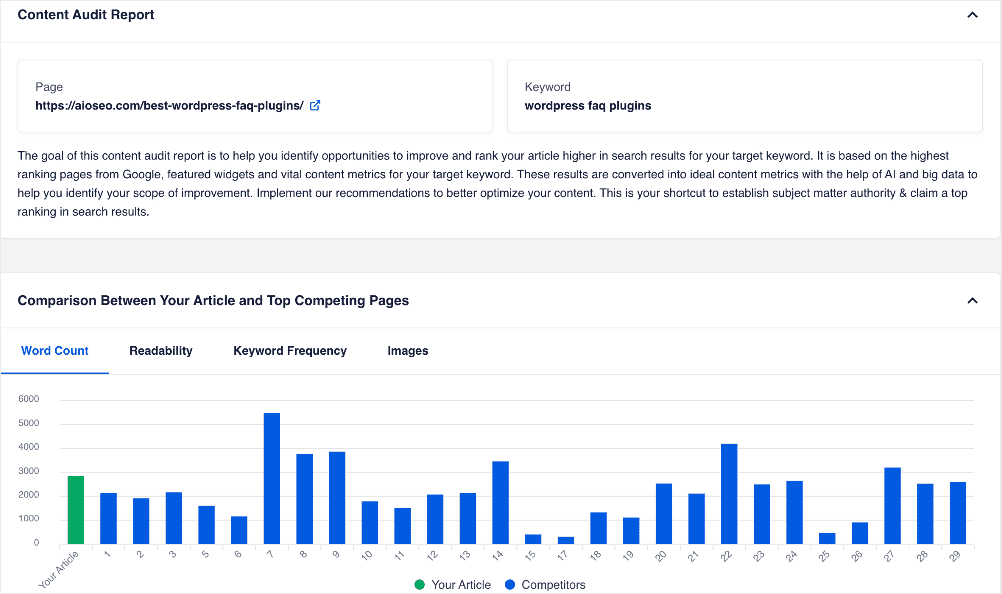
Once you’ve audited your content, you can use SEOBoost to optimize the page.
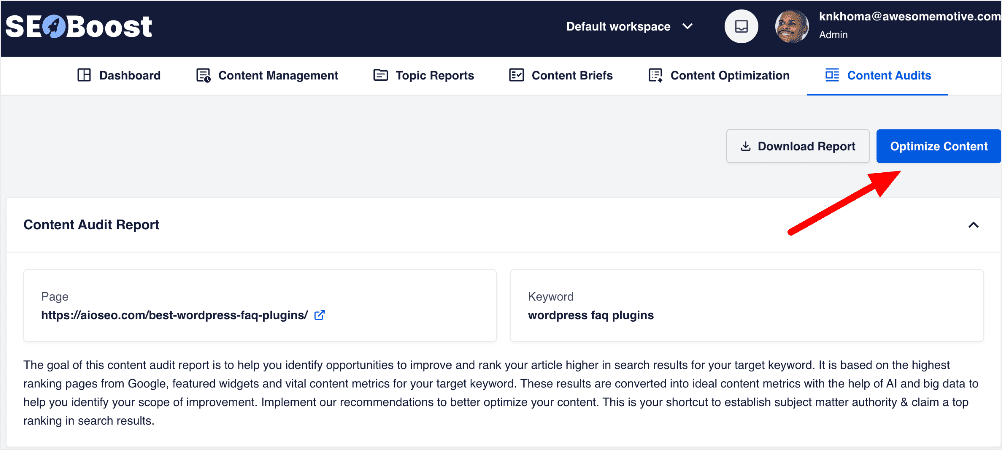
This takes the grunt work out of auditing and optimizing your eCommerce content. As a result, you can rest assured you’re only publishing high-quality content.
Auditing your eCommerce content entails many tasks, including but not limited to:
Evaluating Product Descriptions
When evaluating your product descriptions, make sure each one is completely original and not copied from manufacturers or other retailers. Duplicate content can harm your SEO rankings and diminish your site’s credibility.
A strong product description should be detailed, offering comprehensive information about the item, and how to use it. The more thorough the description, the more likely customers are to make informed decisions and complete a purchase.
Beyond detail, your descriptions should be persuasive. Highlight the product’s unique selling points and explain how it solves a specific problem or meets a particular need. Use a tone that matches your audience and include clear calls to action to guide users toward conversion.
Finally, ensure each description is SEO-friendly. Naturally include relevant keywords, ensuring the main keyword appears early (preferably within the first 100 words) and is naturally incorporated in the content. Avoid keyword stuffing, as it can harm both readability and SEO performance.
Reviewing Blog Content
Before you hit publish on any blog post, it's crucial to review the content to make sure it meets high editorial and SEO standards. High-quality, well-researched, and well-written blog content not only provides value to your readers but also positions your site as a trusted authority in your niche.
Focus on creating content that speaks directly to your audience’s needs, questions, and interests. This type of value-driven content boosts traffic, engagement, and conversion rates. Your content should also be SEO-optimized, with proper keyword usage, structured headings, meta tags, and a healthy mix of internal and external links.
Don’t forget to assess content performance using analytics tools. Track metrics such as page views, average time on page, bounce rate, and social shares to see what’s working and replicate successful strategies.
Identifying Content Gaps
Finding and filling content gaps is essential to stay competitive in your niche and meet the evolving needs of your audience.
Start with a comprehensive content audit to identify areas you’ve overlooked or only briefly addressed. Tools like SEOBoost and LowFruits can help you uncover popular topics and keywords your site hasn't tapped into yet.
Customer feedback is another goldmine. Questions, comments, and support inquiries often point to areas where your content can be improved or expanded.
Improving Content Engagement Metrics
Boosting content engagement metrics goes beyond just holding a visitor’s attention. It’s about creating an experience that educates, entertains, and encourages interaction.
Start by increasing the time users spend on your pages. You can do this by offering content that’s not only informative but also visually engaging. This includes images, videos, and infographics, which help break up long blocks of text and keep readers interested.
Reducing your bounce rate is also key to improving engagement metrics. This involves aligning your content with users' search intent and providing immediate value.
Site speed and mobile-friendliness also play a big role in whether users stay or leave. Additionally, increase social shares by making it easy with share buttons and creating content that people love to share.
7. Site Architecture and User Experience
Your site’s architecture plays a huge role in how users experience the site. It also contributes to the crawlability of your site, therefore impacting indexing as well.
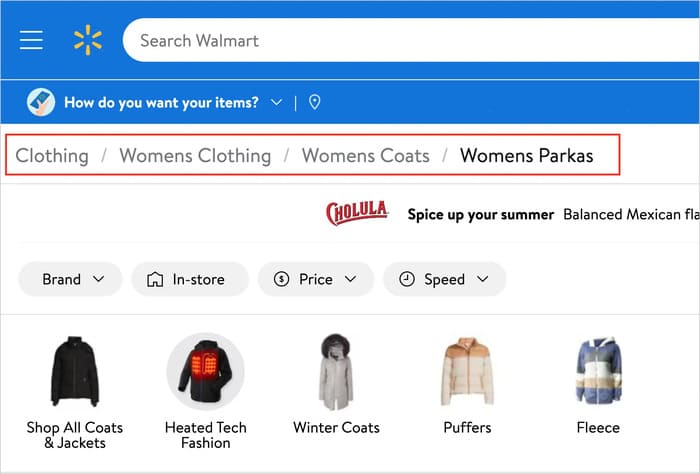
A few factors to include as you audit your eCommerce site’s architecture include:
Optimizing Site Navigation and Category Structure
A well-organized site structure doesn’t just help users navigate your website—it also supports your SEO goals. By optimizing your navigation and category setup, you make it easier for both visitors and search engines to understand and access your content. Here are a few key elements to focus on:
- Logical structure: Organize your site with a clear, logical structure that makes it easy for users to find what they are looking for. Categories should be intuitive and reflect how users typically search for products.
- Breadcrumbs: Use breadcrumb navigation to help users understand their location within your site and easily navigate back to previous pages. This improves usability and can positively impact SEO.
- Search functionality: Implement a robust search functionality that allows users to quickly find products or information. Use autocomplete suggestions and filtering options to enhance the search experience. This can easily be implemented using plugins like SearchWP.
- Menu design: Create a clear and user-friendly menu that includes links to all major categories and key pages. Avoid cluttering the menu with too many options, which can overwhelm users.
Enhancing Product Filtering and Sorting Capabilities
- Filtering Options: Offer comprehensive filtering options that enable users to refine their search by various attributes, including price, brand, size, color, and rating. This helps users find products that meet their specific criteria.
- Sorting Options: Offer sorting options that allow users to arrange products by relevance, price (low to high and high to low), popularity, and newest arrivals. This improves the shopping experience and helps users find products quickly.
- Usability: Ensure that filtering and sorting options are easy to use and understand. Use clear labels and intuitive interfaces to enhance the user experience.
- Performance: Ensure that filtering and sorting functions perform efficiently without slowing down the site. Optimize the backend to handle multiple filter combinations and large product catalogs seamlessly.
Ensuring a Seamless User Experience
- Intuitive Design: Design your site with the user in mind. Ensure that the layout is clean and the design is visually appealing. Use consistent branding and a clear visual hierarchy to guide users through the site.
- Ease of Use: Make it easy for users to navigate, find products, and complete purchases. Ensure that key actions, such as adding items to the cart and checking out, are straightforward and accessible.
- Responsive Design: Ensure your site is fully responsive and provides a consistent experience across all devices, including desktops, tablets, and smartphones.
- Checkout Process: Simplify the checkout process to reduce cart abandonment. Minimize the number of steps required to complete a purchase, offer multiple payment options, and provide a guest checkout option.
Ensuring that your online store is easily crawlable by search engines and offers users a positive experience is crucial to its success. Carefully audit your site structure and improve where necessary.
8. Competitor Analysis for Your Ecommerce SEO Audit
Despite targeting the same customers, your competitors can be a goldmine of insights that help you grow your eCommerce business. Conducting a thorough competitor analysis gives you a clearer picture of what’s working in your industry, highlighting proven SEO strategies worth adopting or improving upon. Here's how you can do that:
Research Your Top Competitors’ SEO Strategies
Start by researching your top competitors’ SEO strategies. Use SEO tools to perform keyword analysis and discover which keywords they rank for. Then, compare those to your own to spot potential opportunities.
Next, you'll want to examine their content. Look at the formats they use, such as blogs, videos, or infographics, and assess their quality and engagement. This can help you decide how to create content that performs even better.
You'll also want to pay attention to their on-page SEO. This includes how they write titles, meta descriptions, headers, and optimize images. These elements often hold valuable lessons you can apply to your own pages.
Finally, another important area to explore is their backlink profile. Find out where their links are coming from and look for ways to earn similar high-quality backlinks for your site.
Identify Opportunities to Outperform Competitors
Once you understand what your competitors are doing well, it’s time to find areas where you can outperform them.
Start by identifying content gaps. These are the topics or keywords they’re not covering in depth. Create high-quality content that fills those voids. Aim to offer more comprehensive or updated information to capture that untapped traffic.
Also, review the user experience (UX) on their sites. Is their navigation clunky or their load time slow? Use what you learn to make your site faster, easier to use, and more visually engaging.
Analyze Their Content, Keywords, and Link Building Tactics
Finally, take a deeper dive into their content strategy, keyword targeting, and link building tactics.
Analyze what types of content they publish, how often they post, and how much engagement their content gets. Look closely at the keywords they use across different pages and content types to sharpen your own targeting.
For link building, study whether they’re using guest posting, influencer partnerships, or content promotions, and see how you can replicate their success in ways that align with your brand.
By conducting a detailed competitor analysis, you'll uncover actionable insights that can inform your SEO strategy and help you outperform your competition in search rankings.
9. Ecommerce SEO Audit: Reporting and Action Plan
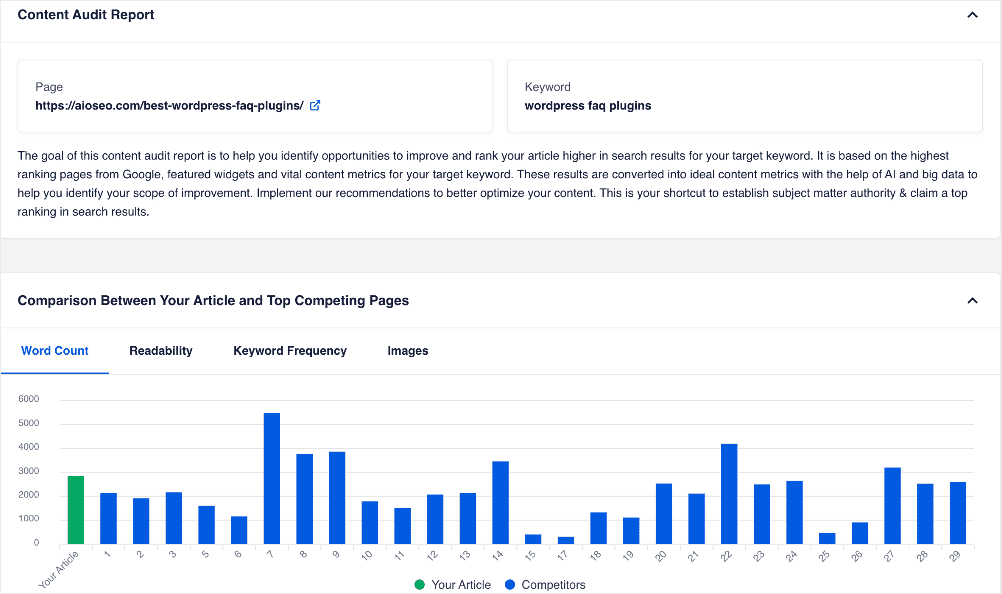
Compiling Audit Findings Into a Comprehensive Report
After completing the SEO audit, compile all your findings into a detailed and organized report. This report should include an overview of the current state of your site’s SEO, highlighting both strengths and weaknesses. Ensure that the report is clear and easy to understand, even for stakeholders who may not be familiar with SEO terminology.
Sections to include in the report:
- Executive summary: A brief overview of the audit findings and main takeaways.
- SEO performance overview: An analysis of your site’s current SEO performance, including metrics like organic traffic, keyword rankings, and backlink profile.
- On-page SEO findings: Detailed findings on the state of your on-page SEO, including keyword optimization, meta tags, content quality, and header structure.
- Off-page SEO analysis: An overview of your off-page SEO efforts, including backlink profile, social media presence, and online reputation.
- Technical SEO audit: Insights into your site’s technical health, covering aspects such as site speed, mobile-friendliness, URL structure, and indexing issues.
- Content audit results: An evaluation of your content, including product descriptions, blog posts, and content gaps.
- Competitor analysis: Key findings from your competitor analysis, including their SEO strategies, content strengths, and opportunities for you to outperform them.
- Visual aids: Use visual aids like charts, graphs, and tables to present data clearly. Visual representations can make complex data more accessible and easier to interpret.
- Actionable insights: Ensure that the report highlights problems and offers insights and recommendations for improvement. Each section should conclude with actionable insights that can guide your next steps.
Be as detailed as possible in your documentation, as even the smallest factors can greatly impact your SEO performance.
Prioritizing and Outlining Actionable Steps for Improvement
Once you have documented your findings, prioritize the issues based on their impact on your SEO performance and the effort required to address them. Focus on high-impact, low-effort tasks first to achieve quick wins while also planning for more complex, long-term improvements.
Next, create a detailed list of actionable steps to address each identified issue. Each action item should include:
- Description: A clear explanation of the task and its importance.
- Responsible party: Assign the task to a specific person or team responsible for its execution.
- Timeline: Set a realistic deadline for completing the task.
- Resources needed: Identify any tools, resources, or additional support required to complete the task.
Once done, group the action items into categories such as on-page SEO, off-page SEO, technical SEO, and content strategy. This helps organize the steps and makes it easier to manage the implementation process.
Lastly, develop a step-by-step implementation plan that outlines the sequence of tasks in detail. Ensure that the plan is flexible enough to accommodate any changes or unforeseen challenges that may arise during the execution phase.
Establishing KPIs and Tracking Progress Over Time
Once you’ve determined your action plan going forward, establish key performance indicators (KPIs) to measure the success of your SEO efforts. KPIs should be specific, measurable, attainable, relevant, and time-bound (SMART). Examples of KPIs for an eCommerce SEO audit include:
- Organic traffic: The number of visitors arriving at your site through organic search.
- Keyword rankings: The positions of your targeted keywords on SERPs.
- Conversion rate: The percentage of visitors who complete a desired action, such as making a purchase or signing up for a newsletter.
- Bounce rate: The percentage of visitors who leave your site after viewing only one page.
- Backlinks: The number and quality of backlinks pointing to your site.
- Page load time: The average time it takes for your pages to load.
Use these as your compass to help you know if the changes you’ve made to your SEO strategy are taking your business in the right direction. This can be achieved by scheduling regular reports and using tracking tools to measure performance.
Once you’ve gathered enough data, use it to adjust your strategies as needed. If certain tactics are not delivering the expected results, be prepared to pivot and try new approaches. Continuous improvement is key to successful SEO.
Compiling a comprehensive report, prioritizing actionable steps, and establishing KPIs can create a clear and effective action plan to improve your eCommerce site's SEO performance. This structured approach ensures that your SEO efforts are strategic, measurable, and aligned with your business goals.
Check out our guide on SEO reporting for more insights.
Ecommerce SEO Audit: Your FAQs Answered
How often should I conduct an eCommerce SEO audit?
You should conduct an SEO audit at least once a year or more frequently if you make significant changes to your site or notice a drop in performance.
Can I perform an eCommerce SEO audit myself, or should I hire a professional?
While you can perform an audit yourself using various tools and resources, hiring a professional can provide a more thorough and expert analysis.
What are the most common SEO issues found in eCommerce sites?
Common issues include slow site speed, poor mobile optimization, thin or duplicate content, and weak backlink profiles.
How long does it take to see results from SEO improvements?
SEO is a long-term strategy, and it can take several months to see significant improvements. Patience and consistent effort are key.
I hope this post has helped you understand what an eCommerce SEO audit is and how to do one for your website. You may also want to explore other articles on our blog, such as our guide to common SEO mistakes to avoid or our eCommerce SEO checklist.
If you found this article helpful, then subscribe to our YouTube Channel. You’ll find many more helpful tutorials there. You can also follow us on X (Twitter), LinkedIn, or Facebook to stay in the loop.
Disclosure: Our content is reader-supported. This means if you click on some of our links, then we may earn a commission. We only recommend products that we believe will add value to our readers.